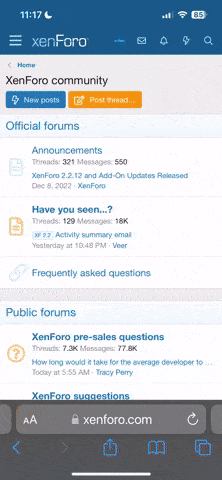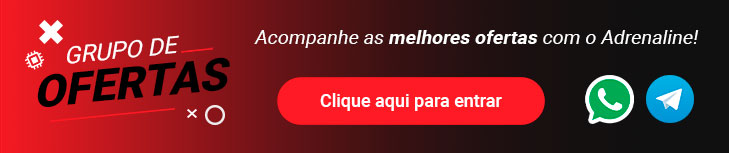Você pode baixar e instalar via catalogo da Microsoft, mas veja que é uma atualização opcional.Ae pessoal, estou tentando baixar e instalar essa atualização opcional (KB5003214), mas assim que termina os 100% da instalação nao acontece nada no pc. Simplesmente diz: Não foi possivel instalar esta atualização, mas voce pode tentar novamente (0x800706be).
O que pode ser?
You are using an out of date browser. It may not display this or other websites correctly.
You should upgrade or use an alternative browser.
You should upgrade or use an alternative browser.
[TÓPICO OFICIAL] Windows 10
- Iniciador de Tópicos ChampS
- Data de Início
A 21H1 não trouxe tantas novidades, então pode ir sem medo.
Aguardando a 21H2, esta sim parece que terá alguma coisa relevante em termos de novidades, inclusive na interface.
Aliás, essa coisa de interface todo mundo parece perdido (Microsoft, Apple, Android, Linux), ninguém parece mais saber o que fazer.
O W8 foi uma experiência horrível, um enorme passo atrás em interface, até no estilo visual, uma coisa pouco funcional e esteticamente horrorosa. Resolveram "desesqueumorfizar" (cruzes!!!) as interfaces, e no processo também enterrar as transparências e o 3D, e fizeram aquela interface, ícones e etc completamente chapados e horrorosos, parecia que estávamos de volta ao começo dos anos 90. Sem falar na funcionalidade péssima, ao tentarem tratar o desktop como um celular ou tablet gigante (ideia de algum retardado que deve ter sido demitido) tanto que voltaram um pouco atrás no W8.1 e voltaram definitivamente atrás no W10
A Apple também destruiu toda a beleza, profundidade e transparências que foram a marca registrada da sua belíssima interface, em uma cruzada anti-esqueumorfismo que sempre achei uma asneira, por mais lógicos que pareçam os argumentos de seus defensores. E mesmo que resolvam "desesqueumorfizar" (cruzes, de novo!!!) as interfaces, não precisam fazer coisas tão feias, né...
E parece que agora o esqueumorfismo está de volta, mas de um jeito diferente: Ele é invisível:
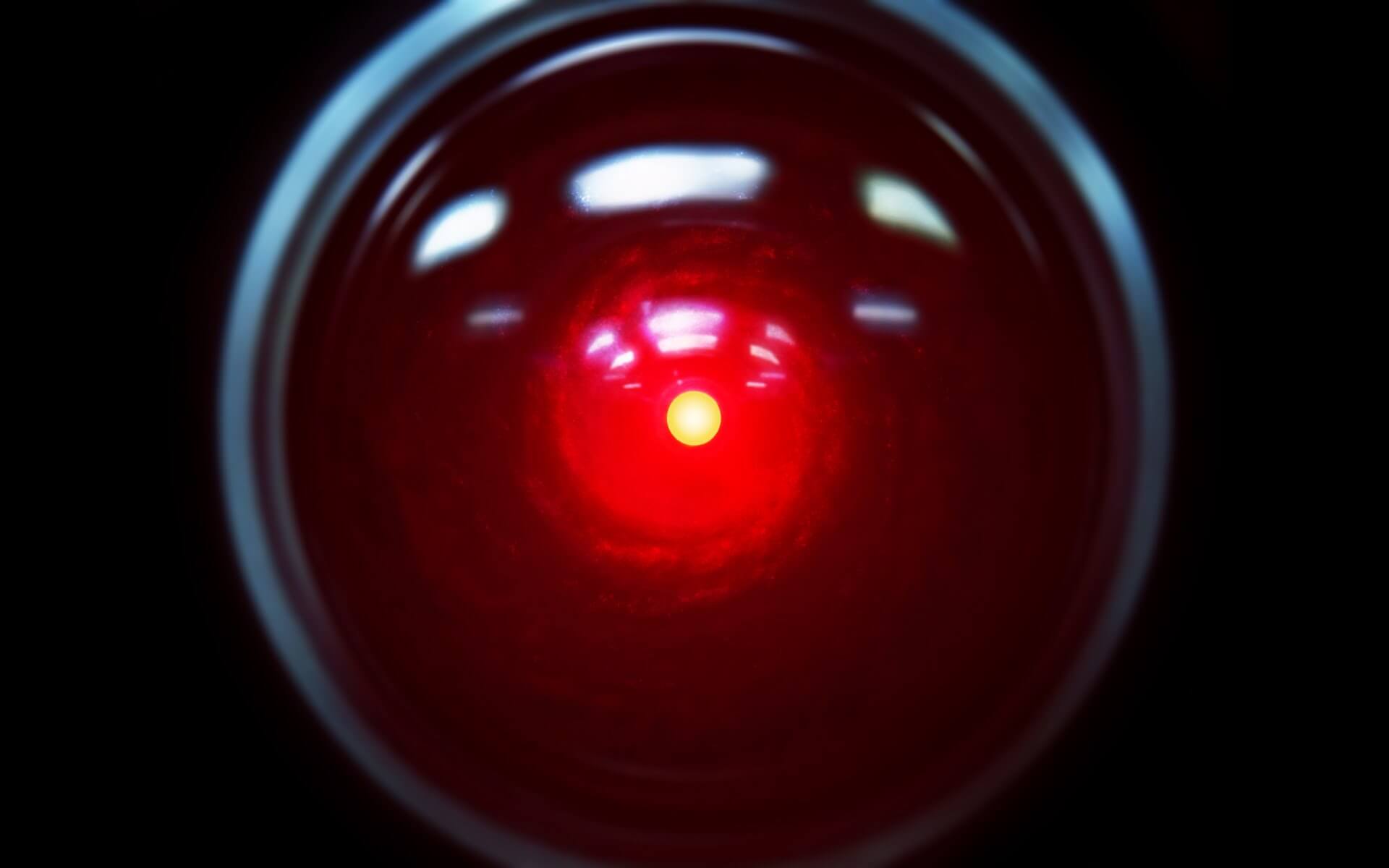
O novo esqueumorfismo está no assistente de voz | desenvolvimento para web
O novo esqueumorfismo está no assistente de voz. Leia e saiba mais sobre como esqueumorfismo, assistentes de voz e biomimética estão correlacionados.
falta de espaco livre no c:\?
nao deve ser, tem mais de 40 gb de espaço.
Ontem fiz a atualização principal de maio, sem problemas. É só essa opcional que nao vai mesmo
--- Post duplo é unido automaticamente: ---
Você pode baixar e instalar via catalogo da Microsoft, mas veja que é uma atualização opcional.
Qual desses arquivos seria essa atualização em questão?
--- Post duplo é unido automaticamente: ---
Pessoal, consegui resolver
tive que entrar no prompt de comando como adm e fazer os comandos de DISM e SFC Scan e reiniciar o pc. Devia ter algum arquivo corrompido. Agora deu certo a atualização pelo proprio windows update e ja apareceu a barra de clima pra mim
Última edição:
Pessoal, vcs que possuem cpu's AMD, geração ZEN em diante, conseguem rodar sem problemas tanto o virtualbox ou vmware neles? Uns posts atrás, postei que tinha tentado instalar tanto a vmware e virtualbox, os dois deram erro, culminando em um erro mais bizarro ainda, que me proibia de instalar ou desinstalar qualquer programa, coisa que consegui resolver reparando as permissões da pasta temp.
Fiz algumas pesquisas e vi que tem algo sobre incompatibilidade com o hyper-v, mas no meu nem instalado ele está, isso tem algo a ver? Li vários comentários tanto no br e afora, sempre recomendam que desabilite o hyper-v, mas aqui nem instalado está.
Mas li uma dica em um fórum gringo que me chamou a atenção, a pessoa recomendava pra quem tinha cpu amd, que instalasse o hyper-v pela opção "ativar ou recursos do windows", reiniciasse o pc, em seguida voltasse ao ativar ou recursos do windows, só que dessa vez desabilitar o hyper-v, reiniciar de novo.
De acordo com ele, fazendo isso, qualquer cpu amd funciona 100% tanto com virtualbox ou vmware, isso realmente é verdade? Até pensei em instalar o WSL pra isso, pois preciso apenas para compilar um firmware para o meu roteador, mas meu ssd não tá 100% confiável, se pelo menos desse pra transferir o wsl para outro disco eu preferia ir nele. Até achei esse tutorial ensinando como fazer isso, mas duvido que seja seguro, correto?
Fiz algumas pesquisas e vi que tem algo sobre incompatibilidade com o hyper-v, mas no meu nem instalado ele está, isso tem algo a ver? Li vários comentários tanto no br e afora, sempre recomendam que desabilite o hyper-v, mas aqui nem instalado está.
Mas li uma dica em um fórum gringo que me chamou a atenção, a pessoa recomendava pra quem tinha cpu amd, que instalasse o hyper-v pela opção "ativar ou recursos do windows", reiniciasse o pc, em seguida voltasse ao ativar ou recursos do windows, só que dessa vez desabilitar o hyper-v, reiniciar de novo.
De acordo com ele, fazendo isso, qualquer cpu amd funciona 100% tanto com virtualbox ou vmware, isso realmente é verdade? Até pensei em instalar o WSL pra isso, pois preciso apenas para compilar um firmware para o meu roteador, mas meu ssd não tá 100% confiável, se pelo menos desse pra transferir o wsl para outro disco eu preferia ir nele. Até achei esse tutorial ensinando como fazer isso, mas duvido que seja seguro, correto?
Se não me engano cheguei a instalar o VMware um tempo atrás sim, foi de boa.Pessoal, vcs que possuem cpu's AMD, geração ZEN em diante, conseguem rodar sem problemas tanto o virtualbox ou vmware neles? Uns posts atrás, postei que tinha tentado instalar tanto a vmware e virtualbox, os dois deram erro, culminando em um erro mais bizarro ainda, que me proibia de instalar ou desinstalar qualquer programa, coisa que consegui resolver reparando as permissões da pasta temp.
Fiz algumas pesquisas e vi que tem algo sobre incompatibilidade com o hyper-v, mas no meu nem instalado ele está, isso tem algo a ver? Li vários comentários tanto no br e afora, sempre recomendam que desabilite o hyper-v, mas aqui nem instalado está.
Mas li uma dica em um fórum gringo que me chamou a atenção, a pessoa recomendava pra quem tinha cpu amd, que instalasse o hyper-v pela opção "ativar ou recursos do windows", reiniciasse o pc, em seguida voltasse ao ativar ou recursos do windows, só que dessa vez desabilitar o hyper-v, reiniciar de novo.
De acordo com ele, fazendo isso, qualquer cpu amd funciona 100% tanto com virtualbox ou vmware, isso realmente é verdade? Até pensei em instalar o WSL pra isso, pois preciso apenas para compilar um firmware para o meu roteador, mas meu ssd não tá 100% confiável, se pelo menos desse pra transferir o wsl para outro disco eu preferia ir nele. Até achei esse tutorial ensinando como fazer isso, mas duvido que seja seguro, correto?
Atualmente uso o Hyper-V, e realmente com ele instalado não era possível instalar outro software de virtualização.
Estou baixando o VMware, vou tentar instalar, se conseguir junto com o Hyper-V te falo se funciona.
Eu agradeço, pois eu ainda não consegui descobrir porque eles não funcionaram comigo, principalmente que o hyper-v nem instalado ou ativo está.Se não me engano cheguei a instalar o VMware um tempo atrás sim, foi de boa.
Atualmente uso o Hyper-V, e realmente com ele instalado não era possível instalar outro software de virtualização.
Estou baixando o VMware, vou tentar instalar, se conseguir junto com o Hyper-V te falo se funciona.
Instalei aqui a versão 16 do WMWare, estou subindo uma VM com Windows 10.. está indo normal.Eu agradeço, pois eu ainda não consegui descobrir porque eles não funcionaram comigo, principalmente que o hyper-v nem instalado ou ativo está.
Vc ativou a opção de virtualização na BIOS?
Da hora que dá pra usar os dois juntos ainda, antigamente não dava
É aquela SVM, correto? Se for, eu a ativei na bios. A que vc instalou é essa: VMware Workstation 16.1.2 Player?? Se sim, vou instalá-la aqui, pra ver se agora funciona normal, pois depois que reparei as permissões danificadas na pasta temp eu ainda não tentei mexer com vm.Instalei aqui a versão 16 do WMWare, estou subindo uma VM com Windows 10.. está indo normal.
Vc ativou a opção de virtualização na BIOS?
Essa mesmo.É aquela SVM, correto? Se for, eu a ativei na bios.
Vc não consegue nem instalar o programa ou ele não inicia a VM?
Tenta ativar o Hyper-V e depois instala o VMware
Isso, eu não conseguia instalar nenhum programa, e nem remover, dava erro, mas normalizou depois que reparei as permissões da pasta temp em c:/windows.Essa mesmo.
Vc não consegue nem instalar o programa ou ele não inicia a VM?
Tenta ativar o Hyper-V e depois instala o VMware
Verdade, vc falou no primeiro post, desculpe.Isso, eu não conseguia instalar nenhum programa, e nem remover, dava erro, mas normalizou depois que reparei as permissões da pasta temp em c:/windows.
Finalizou a instalação da VM aqui de boa no VMWare e estou com mais duas rodando no Hyper-V, da hora poder usar os dois juntos agora.
Pode ter sido algum bug no seu Windows mesmo então
É o que eu acho, vou instalar novamente, tomara que funcione sem problemas agora.Verdade, vc falou no primeiro post, desculpe.
Finalizou a instalação da VM aqui de boa no VMWare e estou com mais duas rodando no Hyper-V, da hora poder usar os dois juntos agora.
Pode ter sido algum bug no seu Windows mesmo então
EDIT: Agora foi, instalou e abriu sem problemas, falta apenas testar a vm que usarei para compilar o firmware do meu roteador, mas creio que vai funcionar sem problemas agora, antes nem conseguia instalar o programa, agora além de instalar, está funcionando bem, espero que continue assim.
Última edição:
Galera, tem um sistema para atualizar os programas instalados. E esse sistema é do próprio Windows, pelo que vi:
Testei aqui e funcionou muito bem.
Ja inseri isso no meu script de otimização. Antes usava o chocolatey, mas agora como vai ser oficial, fica mais prático ainda.
Interessante isso. Será que só usando aquela função "export" já gera uma lista de reinstalação automática de todos os programas que a pessoa usa ou tem que criar um script específico?Ja inseri isso no meu script de otimização. Antes usava o chocolatey, mas agora como vai ser oficial, fica mais prático ainda.
Se for a segunda opção, poderia compartilhar um exemplo de como gerar esse script pra sempre reinstalar direto todos os programas que a pessoa usa?
pra gerar essa lista ai é usar o seguinte comandoInteressante isso. Será que só usando aquela função "export" já gera uma lista de reinstalação automática de todos os programas que a pessoa usa ou tem que criar um script específico?
Se for a segunda opção, poderia compartilhar um exemplo de como gerar esse script pra sempre reinstalar direto todos os programas que a pessoa usa?
winget export "caminho completo do arquivo de exportação"
winget import "caminho completo do arquivo que voce exportou" --ignore-unavailable (essa opção para garantir que ele nem tente baixar nada que não tenha lá, mas acho que nem precisa).
E dá pra voce usar o comando abaixo para fazer update de todos seus programas instalados que tem suporte nele
winget upgrade --all -h
Pra instalar o winget direto da linha de comando é só usar esse comando:
Powershell -NoProfile -InputFormat None -ExecutionPolicy Bypass -Command "Add-AppxPackage -Path https://github.com/microsoft/winget....DesktopAppInstaller_8wekyb3d8bbwe.appxbundle"
E aqui embaixo boto algumas instalações silenciosas pra vários programas:
Código:
***Instalar Clientes de Jogos ***
winget install EpicGames.EpicGamesLauncher -h
winget install GOG.Galaxy -h
winget install Valve.Steam -h
winget install Ubisoft.Connect -h
winget install Playnite.Playnite -h
***Instalar Emuladores***
winget install DolphinEmu.DolphinEmu -h
winget install Libretro.RetroArch -h
***Instalar Navegadores e Programas para Internet***
winget install eloston.ungoogled-chromium -h
winget install Dropbox.Dropbox -h
winget install Mozilla.Firefox -h
winget install Opera.Opera -h
winget install PicoTorrent.PicoTorrent -h
winget install VivaldiTechnologies.Vivaldi -h
***Instalar Aplicativos***
winget install calibre.calibre -h
winget install PeterPawlowski.foobar2000 -h
winget install IrfanSkiljan.IrfanView -h
winget install LibreOffice.LibreOffice -h
winget install MacType.MacType -h
winget install MKVToolNix.MKVToolNix -h
winget install clsid2.mpc-hc -h
winget install Notepad++.Notepad++ -h
winget install Microsoft.Office -h
winget install QL-Win.QuickLook -h
winget install QuiteRSS.QuiteRSS -h
winget install PunkLabs.RocketDock -h
winget install Piriform.Speccy -h
winget install SumatraPDF.SumatraPDF -h
winget install VideoLAN.VLC -h
winget install Microsoft.winfile -h
***Instalar Utilitários***
winget install 7zip.7zip -h
winget install BleachBit.BleachBit -h
winget install Piriform.CCleaner -h
winget install CPUID.CPU-Z -h
winget install Piriform.Defraggler -h
winget install flux.flux -h
winget install TechPowerUp.GPU-Z -h
winget install REALiX.HWiNFO -h
winget install Piriform.Recuva -h
winget install AntibodySoftware.WizTree -hPra quem quiser, uma versão mais atualizada do meu script de otimização do Windows:

 github.com
github.com
Ou copiar e colar esse codigo acima em um arquivo bat.
Pra desabilitar algum comando é só colocar um REM no inicio da linha, e tirar o REM para habilitar tal comando. Acredito que tudo que é feito aí tá explicadinho no inicio de cada bloco.
GitHub - AFaustini/OtimizeWindows: Arquivo em lote (.bat) para otimização do Windows
Arquivo em lote (.bat) para otimização do Windows. Contribute to AFaustini/OtimizeWindows development by creating an account on GitHub.
Código:
@rem *** Desabilitar alguns serviços ***
sc stop DiagTrack
sc stop diagnosticshub.standardcollector.service
sc stop dmwappushservice
sc stop RemoteRegistry
sc stop TrkWks
sc stop WMPNetworkSvc
sc stop SysMain
sc stop lmhosts
sc stop VSS
sc stop RemoteAccess
sc stop WSearch
sc stop iphlpsvc
sc stop DoSvc
sc stop ICEsoundService
sc stop ClickToRunSvc
sc stop SEMgrSvc
sc stop RtkAudioUniversalService
sc stop BDESVC
sc stop TabletInputService
sc stop SstpSvc
sc stop NvTelemetryContainer
sc stop HomeGroupListener
sc stop HomeGroupProvider
sc stop lfsvc
sc stop MapsBroke
sc stop NetTcpPortSharing
sc stop SharedAccess
sc stop WbioSrvc
sc stop WMPNetworkSvc
sc stop wisvc
sc stop TapiSrv
sc stop SmsRouter
sc stop SharedRealitySvc
sc stop ScDeviceEnum
sc stop SCardSvr
sc stop RetailDemo
sc stop PhoneSvc
sc stop perceptionsimulation
sc stop BTAGService
sc stop AJRouter
sc stop CDPSvc
sc stop ShellHWDetection
sc stop RstMwService
sc stop DusmSvc
sc stop BthAvctpSvc
sc stop BITS
sc stop DPS
sc config DiagTrack start= disabled
sc config diagnosticshub.standardcollector.service start= disabled
sc config dmwappushservice start= disabled
sc config RemoteRegistry start= disabled
sc config TrkWks start= disabled
sc config WMPNetworkSvc start= disabled
sc config SysMain start= disabled
sc config lmhosts start= disabled
sc config VSS start= disabled
sc config RemoteAccess start= disabled
sc config WSearch start= disabled
sc config iphlpsvc start= disabled
sc config DoSvc start= disabled
sc config ICEsoundService start= disabled
sc config ClickToRunSvc start= demand
sc config SEMgrSvc start= disabled
sc config RtkAudioUniversalService start= disabled
sc config BDESVC start= disabled
sc config TabletInputService start= disabled
sc config SstpSvc start= disabled
sc config NvTelemetryContainer start= disabled
sc config HomeGroupListener start= disabled
sc config HomeGroupProvider start= disabled
sc config lfsvc start= disabled
sc config MapsBroke start= disabled
sc config NetTcpPortSharing start= disabled
sc config SharedAccess start= disabled
sc config WbioSrvc start= disabled
sc config WMPNetworkSvc start= disabled
sc config wisvc start= disabled
sc config TapiSrv start= disabled
sc config SmsRouter start= disabled
sc config SharedRealitySvc start= disabled
sc config ScDeviceEnum start= disabled
sc config SCardSvr start= disabled
sc config RetailDemo start= disabled
sc config PhoneSvc start= disabled
sc config perceptionsimulation start= disabled
sc config BTAGService start= disabled
sc config AJRouter start= disabled
sc config CDPSvc start= disabled
sc config ShellHWDetection start= disabled
sc config RstMwService start= disabled
sc config DusmSvc start= disabled
sc config BthAvctpSvc start= disabled
sc config BITS start= demand
sc config DPS start= disabled
REM *** Tweaks de tarefas agendadas ***
schtasks /Change /TN "Microsoft\Windows\AppID\SmartScreenSpecific" /Disable
schtasks /Change /TN "Microsoft\Windows\Application Experience\Microsoft Compatibility Appraiser" /Disable
schtasks /Change /TN "Microsoft\Windows\Application Experience\ProgramDataUpdater" /Disable
schtasks /Change /TN "Microsoft\Windows\Application Experience\StartupAppTask" /Disable
schtasks /Change /TN "Microsoft\Windows\Autochk\Proxy" /Disable
schtasks /Change /TN "Microsoft\Windows\Customer Experience Improvement Program\Consolidator" /Disable
schtasks /Change /TN "Microsoft\Windows\Customer Experience Improvement Program\KernelCeipTask" /Disable
schtasks /Change /TN "Microsoft\Windows\Customer Experience Improvement Program\UsbCeip" /Disable
schtasks /Change /TN "Microsoft\Windows\Customer Experience Improvement Program\Uploader" /Disable
schtasks /Change /TN "Microsoft\Windows\DiskDiagnostic\Microsoft-Windows-DiskDiagnosticDataCollector" /Disable
schtasks /Change /TN "Microsoft\Windows\Maintenance\WinSAT" /Disable
schtasks /Change /TN "Microsoft\Windows\Shell\FamilySafetyUpload" /Disable
schtasks /Change /TN "Microsoft\Windows\SystemRestore\SR" /Disable
schtasks /Change /TN "Microsoft\Office\Office Automatic Updates 2.0" /Disable
schtasks /Change /TN "Microsoft\Office\Office ClickToRun Service Monitor" /Disable
schtasks /Change /TN "Microsoft\Office\Office Feature Updates" /Disable
schtasks /Change /TN "Microsoft\Office\Office Feature Updates Logon" /Disable
schtasks /Change /TN "\Microsoft\Windows\Power Efficiency Diagnostics\AnalyzeSystem" /Disable
schtasks /Change /TN "MicrosoftEdgeUpdateTaskMachineCore" /Disable
schtasks /Change /TN "MicrosoftEdgeUpdateTaskMachineUA" /Disable
schtasks /Change /TN "Microsoft\Windows\Autochk\Proxy" /Disable
schtasks /Change /TN "Microsoft\Windows\DiskDiagnostic\Microsoft-Windows-DiskDiagnosticDataCollector" /Disable
schtasks /Change /TN "Microsoft\Windows\FileHistory\File History (maintenance mode)" /Disable
schtasks /Change /TN "Microsoft\Windows\Maintenance\WinSAT" /Disable
REM schtasks /Change /TN "Microsoft\Windows\CloudExperienceHost\CreateObjectTask" /Disable
REM schtasks /Change /TN "Microsoft\Windows\DiskFootprint\Diagnostics" /Disable *** Not sure if should be disabled, maybe related to S.M.A.R.T.
REM schtasks /Change /TN "Microsoft\Windows\NetTrace\GatherNetworkInfo" /Disable
REM schtasks /Change /TN "Microsoft\Windows\PI\Sqm-Tasks" /Disable
REM schtasks /Change /TN "Microsoft\Windows\Time Synchronization\ForceSynchronizeTime" /Disable
REM schtasks /Change /TN "Microsoft\Windows\Time Synchronization\SynchronizeTime" /Disable
REM schtasks /Change /TN "Microsoft\Windows\Windows Error Reporting\QueueReporting" /Disable
@rem *** Remover Telemetria e Coleta de Dados ***
reg add "HKLM\SOFTWARE\Microsoft\Windows\CurrentVersion\Device Metadata" /v PreventDeviceMetadataFromNetwork /t REG_DWORD /d 1 /f
reg add "HKLM\SOFTWARE\Microsoft\Windows\CurrentVersion\Policies\DataCollection" /v "AllowTelemetry" /t REG_DWORD /d 0 /f
reg add "HKEY_LOCAL_MACHINE\SOFTWARE\Wow6432Node\Microsoft\Windows\CurrentVersion\Policies\DataCollection" /v AllowTelemetry /t REG_DWORD /d 0 /f
reg add "HKLM\SOFTWARE\Policies\Microsoft\MRT" /v DontOfferThroughWUAU /t REG_DWORD /d 1 /f
reg add "HKLM\SOFTWARE\Policies\Microsoft\SQMClient\Windows" /v "CEIPEnable" /t REG_DWORD /d 0 /f
REG ADD HKLM\Software\Microsoft\SQMClient\Windows /v CEIPEnable /d 0 /t REG_DWORD /f
reg add "HKLM\SOFTWARE\Policies\Microsoft\Windows\AppCompat" /v "AITEnable" /t REG_DWORD /d 0 /f
reg add "HKLM\SOFTWARE\Policies\Microsoft\Windows\AppCompat" /v "DisableUAR" /t REG_DWORD /d 1 /f
reg add "HKLM\SOFTWARE\Policies\Microsoft\Windows\DataCollection" /v "AllowTelemetry" /t REG_DWORD /d 0 /f
reg add "HKLM\SYSTEM\CurrentControlSet\Control\WMI\AutoLogger\AutoLogger-Diagtrack-Listener" /v "Start" /t REG_DWORD /d 0 /f
reg add "HKLM\SYSTEM\CurrentControlSet\Control\WMI\AutoLogger\SQMLogger" /v "Start" /t REG_DWORD /d 0 /f
reg add "HKEY_LOCAL_MACHINE\SOFTWARE\Microsoft\Windows\CurrentVersion\Explorer" /v SmartScreenEnabled /t REG_SZ /d Off /f
reg add "HKCU\SOFTWARE\Microsoft\Windows\CurrentVersion\AppHost" /v "SmartScreenEnabled" /t "REG_SZ" /d "Off" /f
reg add "HKEY_LOCAL_MACHINE\SYSTEM\CurrentControlSet\Control\Remote Assistance" /v fAllowFullControl /t REG_DWORD /d 0 /f
@REM Configurações -> Privacidade -> Geral -> Permitir aplicativos usar meu ID de propaganda
reg add "HKCU\SOFTWARE\Microsoft\Windows\CurrentVersion\AdvertisingInfo" /v Enabled /t REG_DWORD /d 0 /f
REM - Smart Screen para aplicativos da Store
reg add "HKCU\SOFTWARE\Microsoft\Windows\CurrentVersion\AppHost" /v EnableWebContentEvaluation /t REG_DWORD /d 0 /f
REM - Let websites provide locally...
reg add "HKCU\Control Panel\International\User Profile" /v HttpAcceptLanguageOptOut /t REG_DWORD /d 1 /f
@REM Desabilitar Sensor de Wifi
reg add "HKLM\Software\Microsoft\PolicyManager\default\WiFi\AllowWiFiHotSpotReporting" /v value /t REG_DWORD /d 0 /f
reg add "HKLM\Software\Microsoft\PolicyManager\default\WiFi\AllowAutoConnectToWiFiSenseHotspots" /v value /t REG_DWORD /d 0 /f
@REM Mudar updates para notificar o agendamento de reinicialização
reg add "HKLM\SOFTWARE\Microsoft\WindowsUpdate\UX\Settings" /v UxOption /t REG_DWORD /d 1 /f
@REM Disable P2P Update downlods outside of local network
reg add "HKLM\SOFTWARE\Microsoft\Windows\CurrentVersion\DeliveryOptimization\Config" /v DODownloadMode /t REG_DWORD /d 0 /f
reg add "HKEY_LOCAL_MACHINE\SOFTWARE\Policies\Microsoft\Windows\DeliveryOptimization" /v SystemSettingsDownloadMode /t REG_DWORD /d 0 /f
@REM *** Desabilitar Cortana e Telemetria ***
reg add "HKLM\SOFTWARE\Policies\Microsoft\Windows\Windows Search" /v "AllowCortana" /t REG_DWORD /d 0 /f
REM *** Esconder a caixa de Procura da barra de Tarefas. Você ainda pode pesquisar apertando Win + o que você quer pesquisar. ***
REM 0 = esconder completamente, 1 = mostrar apenas ícone, 2 = Mostrar caixa completa
reg add "HKCU\SOFTWARE\Microsoft\Windows\CurrentVersion\Search" /v "SearchboxTaskbarMode" /t REG_DWORD /d 0 /f
REM *** Desabilitar Jump lists dos apps XAML no menu iniciar ***
REM reg add "HKEY_CURRENT_USER\SOFTWARE\Microsoft\Windows\CurrentVersion\Explorer\Advanced" /v "Start_TrackDocs" /t REG_DWORD /d 0 /f
REM *** Configurar Windows Explorer para iniciar no Este Computador, ao invés de Acesso Rápido ***
REM 1 = Este Computador, 2 = Acesso Rápido
reg add "HKEY_CURRENT_USER\SOFTWARE\Microsoft\Windows\CurrentVersion\Explorer\Advanced" /v "LaunchTo" /t REG_DWORD /d 1 /f
REM *** Desabilitar sugestões no Menu Iniciar ***
reg add "HKEY_CURRENT_USER\SOFTWARE\Microsoft\Windows\CurrentVersion\ContentDeliveryManager" /v "SystemPaneSuggestionsEnabled" /t REG_DWORD /d 0 /f
REM *** Desabilitar hibernação ***
powercfg -h off
REM *** Desabilitar memória virtual ***
wmic computersystem where name="%computername%" set AutomaticManagedPagefile=False
wmic pagefileset where name="C:\\pagefile.sys" delete
REM *** Desabilitar Superfetch ***
reg add "HKEY_LOCAL_MACHINE\SYSTEM\CurrentControlSet\Control\Session Manager\Memory Management\PrefetchParameters" /v "EnableSuperfetch" /t REG_DWORD /d 00000000 /f
reg add "HKEY_LOCAL_MACHINE\SYSTEM\CurrentControlSet\Control\Session Manager\Memory Management\PrefetchParameters" /v "EnablePrefetcher" /t REG_DWORD /d 00000000 /f
REM *** Acelerar desligamento ***
reg add "HKEY_LOCAL_MACHINE\SYSTEM\CurrentControlSet\Control\Session Manager\Memory Management\PrefetchParameters" /v "WaitToKillServiceTimeout" /t REG_SZ /d 2000 /f
REM *** Habilitar todos os icones na tray***
reg add "HKEY_CURRENT_USER\SOFTWARE\Microsoft\Windows\CurrentVersion\Explore" /v "EnableAutoTray" /t REG_DWORD /d 0 /f
REM *** Tweaks Variados ***
reg add "HKEY_CURRENT_USER\Control Panel\Desktop" /v "AutoEndTasks" /t REG_SZ /d 1 /f
reg add "HKEY_CURRENT_USER\Control Panel\Desktop" /v "HungAppTimeout" /t REG_SZ /d 2000 /f
reg add "HKEY_CURRENT_USER\Control Panel\Desktop" /v "MenuShowDelay" /t REG_SZ /d 5 /f
reg add "HKEY_CURRENT_USER\Control Panel\Desktop" /v "WaitToKillAppTimeout" /t REG_SZ /d 3000 /f
reg add "HKEY_CURRENT_USER\Control Panel\Desktop" /v "LowLevelHooksTimeout" /t REG_SZ /d 2000 /f
reg add "HKEY_CURRENT_USER\Control Panel\Desktop" /v "ActiveWndTrackTimeout" /t REG_DWORD /d 0000000a /f
reg add "HKEY_CURRENT_USER\Control Panel\Mouse" /v "MouseHoverTime" /t REG_SZ /d 1 /f
reg add "HKEY_CURRENT_USER\Software\Microsoft\Windows\CurrentVersion\Policies\Explorer" /v "NoLowDiskSpaceChecks" /t REG_DWORD /d 00000001 /f
reg add "HKEY_CURRENT_USER\Software\Microsoft\Windows\CurrentVersion\Policies\Explorer" /v "LinkResolveIgnoreLinkInfo" /t REG_DWORD /d 00000001 /f
reg add "HKEY_CURRENT_USER\Software\Microsoft\Windows\CurrentVersion\Policies\Explorer" /v "NoResolveSearch" /t REG_DWORD /d 00000001 /f
reg add "HKEY_CURRENT_USER\Software\Microsoft\Windows\CurrentVersion\Policies\Explorer" /v "NoResolveTrack" /t REG_DWORD /d 00000001 /f
reg add "HKEY_CURRENT_USER\Software\Microsoft\Windows\CurrentVersion\Policies\Explorer" /v "NoInternetOpenWith" /t REG_DWORD /d 00000001 /f
reg add "HKEY_LOCAL_MACHINE\SOFTWARE\Microsoft\Windows\CurrentVersion\Explorer\Advanced" /v "DesktopLivePreviewHoverTime" /t REG_DWORD /d 00000001 /f
reg add "HKEY_LOCAL_MACHINE\SOFTWARE\Microsoft\Windows\CurrentVersion\Explorer\Advanced" /v "Start_ShowRun" /t REG_DWORD /d 00000001 /f
reg add "HKEY_LOCAL_MACHINE\SYSTEM\ControlSet002\Control" /v "WaitToKillServiceTimeout" /t REG_SZ /d 2000 /f
reg add "HKEY_LOCAL_MACHINE\SYSTEM\ControlSet001\Control" /v "WaitToKillServiceTimeout" /t REG_SZ /d 2000 /f
reg add "HKEY_LOCAL_MACHINE\SYSTEM\CurrentControlSet\Control" /v "WaitToKillServiceTimeout" /t REG_SZ /d 2000 /f
reg add "HKEY_CURRENT_USER\SOFTWARE\Microsoft\Windows\CurrentVersion\Policies\Explorer" /v "DisableThumbnails" /t REG_DWORD /d 1 /f
reg add "HKEY_CURRENT_USER\Software\Microsoft\Windows\CurrentVersion\Explorer\Advanced" /v "FolderContentsInfoTip" /t REG_DWORD /d 0 /f
reg add "HKEY_CURRENT_USER\Software\Microsoft\Windows\CurrentVersion\Explorer\Advanced" /v "ShowEncryptCompressedColor" /t REG_DWORD /d 0 /f
REG ADD "HKCU\SOFTWARE\Microsoft\Windows\CurrentVersion\Explorer\Advanced" /V ShowInfoTip /T REG_DWORD /D 0 /F
reg add "HKEY_CURRENT_USER\Software\Microsoft\Windows\CurrentVersion\Explorer\Advanced" /v "ShowPreviewHandlers" /t REG_DWORD /d 0 /f
reg add "HKEY_LOCAL_MACHINE\SOFTWARE\Microsoft\Windows\CurrentVersion\Policies\System" /v "EnableFirstLogonAnimation" /t REG_DWORD /d 0 /f
reg add "HKEY_LOCAL_MACHINE\SOFTWARE\Microsoft\Windows NT\CurrentVersion\Winlogon" /v "EnableFirstLogonAnimation" /t REG_DWORD /d 0 /f
REM *** Melhorar qualidade papel de parede ***
reg add "HKEY_CURRENT_USER\Control Panel\Desktop" /v "JPEGImportQuality" /t REG_DWORD /d 00000100 /f
REM *** Tirar animações inuteís ***
reg add "HKEY_CURRENT_USER\Control Panel\Desktop" /v "VisualFXSetting" /t REG_DWORD /d 3 /f
reg add "HKCU\Control Panel\Desktop" /v "UserPreferencesMask" /t REG_BINARY /d 9032078010000000 /f
reg add "HKCU\Control Panel\Desktop\WindowMetrics" /v "MinAnimate" REG_SZ /d 0 /f
reg add "HKCU\SOFTWARE\Microsoft\Windows\CurrentVersion\Explorer\Advanced" /v "TaskbarAnimations" /t REG_DWORD /d 0 /f
reg add "HKCU\SOFTWARE\Microsoft\Windows\CurrentVersion\Explorer\Advanced" /V "DisablePreviewDesktop" /T REG_DWORD /D 0 /F
reg add "HKEY_CURRENT_USER\Software\Microsoft\Windows\DWM " /V "DisablePreviewDesktop" /T REG_DWORD /D 0 /F
reg add "HKCU\SOFTWARE\Microsoft\Windows\CurrentVersion\Explorer\Advanced" /V "IconsOnly" /T REG_DWORD /D 1 /F
reg add "HKCU\SOFTWARE\Microsoft\Windows\CurrentVersion\Explorer\Advanced" /V "ListviewAlphaSelect" /T REG_DWORD /D 1 /F
reg add "HKEY_CURRENT_USER\Control Panel\Desktop" /v "DragFullWindows" /t REG_DWORD /d 0 /f
reg add "HKEY_CURRENT_USER\Control Panel\Desktop" /v "FontSmoothing" /t REG_SZ /d 2 /f
reg add "HKCU\SOFTWARE\Microsoft\Windows\CurrentVersion\Explorer\Advanced" /V "ListviewShadow" /T REG_DWORD /D 1 /F
reg add "HKEY_CURRENT_USER\Software\Microsoft\Windows\DWM" /V "AlwaysHibernateThumbnails" /T REG_DWORD /D 0 /F
REM *** Desabilitar Game Bar e DVR ***
reg add "HKEY_CURRENT_USER\SOFTWARE\Microsoft\Windows\CurrentVersion\GameDVR" /V "AppCaptureEnabled" /T REG_DWORD /D 0 /F
reg add "HKEY_CURRENT_USER\SOFTWARE\Microsoft\Windows\CurrentVersion\GameDVR" /V "GameDVR_Enabled" /T REG_DWORD /D 0 /F
reg add "HKEY_LOCAL_MACHINE\SOFTWARE\Policies\Microsoft\Windows\GameDVR" /V "AllowgameDVR" /T REG_DWORD /D 0 /F
reg add "HKEY_CURRENT_USER\Software\Microsoft\GameBar" /V "AllowAutoGameMode" /T REG_DWORD /D 0 /F
reg add "HKEY_CURRENT_USER\Software\Microsoft\GameBar" /V "AutoGameModeEnabled" /T REG_DWORD /D 0 /F
REM *** Desabilitar Controle de Conta de Usuário ***
reg add "HKEY_LOCAL_MACHINE\SOFTWARE\Microsoft\Windows\CurrentVersion\Policies\System" /V "PromptOnSecureDesktop" /T REG_DWORD /D 0 /F
reg add "HKEY_LOCAL_MACHINE\SOFTWARE\Microsoft\Windows\CurrentVersion\Policies\System" /V "EnableLUA" /T REG_DWORD /D 1 /F
reg add "HKEY_LOCAL_MACHINE\SOFTWARE\Microsoft\Windows\CurrentVersion\Policies\System" /V "ConsentPromptBehaviorAdmin" /T REG_DWORD /D 0 /F
REM *** Cores no iniciar e barra de tarefas ***
Reg Add "HKCU\SOFTWARE\Microsoft\Windows\CurrentVersion\Themes\Personalize" /v ColorPrevalence /t REG_DWORD /d 1 /f
reg add "HKEY_CURRENT_USER\Control Panel\Desktop" /v "AutoColorization " /t REG_DWORD /d 0 /f
REM *** Prompt de Comando por padrão ***
REG Add HKCU\SOFTWARE\Microsoft\Windows\CurrentVersion\Explorer\Advanced /V DontUsePowerShellOnWinX /T REG_DWORD /D 1 /F
REM *** Desabilitar Protetor de tela ***
reg add "HKEY_LOCAL_MACHINE\SOFTWARE\Policies\Microsoft\Windows\Control Panel\Desktop" /V "ScreenSaveActive" /T REG_DWORD /D 0 /F
reg add "HKEY_CURRENT_USER\Software\Policies\Microsoft\Windows\Control Panel\Desktop" /V "ScreenSaveActive" /T REG_DWORD /D 0 /F
REM *** Desabilitar SmartScreen ***
reg add "HKEY_LOCAL_MACHINE\SOFTWARE\Policies\Microsoft\Windows\System" /V "EnableSmartScreen" /T REG_DWORD /D 0 /F
reg delete "HKEY_LOCAL_MACHINE\SOFTWARE\Policies\Microsoft\Windows\System" /V "ShellSmartScreenLevel" /F
REM *** Mostrar arquivos ocultos no Explorer ***
reg add "HKEY_CURRENT_USER\SOFTWARE\Microsoft\Windows\CurrentVersion\Explorer\Advanced" /v "Hidden" /t REG_DWORD /d 1 /f
REM *** Mostrar arquivos super ocultos no Explorer ***
reg add "HKEY_CURRENT_USER\SOFTWARE\Microsoft\Windows\CurrentVersion\Explorer\Advanced" /v "ShowSuperHidden" /t REG_DWORD /d 1 /f
REM *** Mostrar extensões de arquivos no Explorer ***
REM reg add "HKEY_CURRENT_USER\SOFTWARE\Microsoft\Windows\CurrentVersion\Explorer\Advanced" /v "HideFileExt" /t REG_DWORD /d 0 /f
REM *** Desabilitar Armazenamento Reservado ***
reg add "HKEY_LOCAL_MACHINE\SOFTWARE\Microsoft\Windows\CurrentVersion\ReserveManager" /v "ShippedWithReserves" /t REG_DWORD /d 0 /f
REM *** Desabilitar Otimização de Entrega ***
reg add "HKEY_LOCAL_MACHINE\SOFTWARE\Microsoft\Windows\CurrentVersion\DeliveryOptimization\Settings" /v "DownloadMode" /t REG_SZ /d 0 /f
REM *** Desabilitar UAC ***
reg add "HKEY_LOCAL_MACHINE\SOFTWARE\Microsoft\Windows\CurrentVersion\Policies\System" /v "PromptOnSecureDesktop" /t REG_DWORD /d 0 /f
reg add "HKEY_LOCAL_MACHINE\SOFTWARE\Microsoft\Windows\CurrentVersion\Policies\System" /v "EnableLUA" /t REG_DWORD /d 0 /f
reg add "HKEY_LOCAL_MACHINE\SOFTWARE\Microsoft\Windows\CurrentVersion\Policies\System" /v "ConsentPromptBehaviorAdmin" /t REG_DWORD /d 0 /f
REM *** Desabilitar Localização ***
reg add "HKEY_LOCAL_MACHINE\SOFTWARE\Microsoft\Windows\CurrentVersion\CapabilityAccessManager\ConsentStore\location" /v "Value" /t REG_SZ /d Deny /f
REM *** Desabilitar Avisos de Arquivos baixados na Internet ***
REG ADD "HKCU\Environment" /V "SEE_MASK_NOZONECHECKS" /T REG_SZ /D 1 /F
REG ADD "HKLM\SYSTEM\CurrentControlSet\Control\Session Manager\Environment" /V "SEE_MASK_NOZONECHECKS" /T REG_SZ /D 1 /F
REM *** Desbloquear automaticamente arquivos de internet ***
reg add "HKEY_CURRENT_USER\Software\Microsoft\Windows\CurrentVersion\Policies\Attachments" /v "SaveZoneInformation" /t REG_DWORD /d 1 /f
reg add "HKEY_LOCAL_MACHINE\SOFTWARE\Microsoft\Windows\CurrentVersion\Policies\Attachments" /v "SaveZoneInformation" /t REG_DWORD /d 1 /f
REM *** Desabilitar Cortana e Websearch ***
reg add "HKEY_LOCAL_MACHINE\SOFTWARE\Policies\Microsoft\Windows\Windows Search" /v "AllowCortana" /t REG_DWORD /d 0 /f
reg add "HKEY_LOCAL_MACHINE\SOFTWARE\Policies\Microsoft\Windows\Windows Search" /v "AllowSearchToUseLocation" /t REG_DWORD /d 0 /f
reg add "HKEY_LOCAL_MACHINE\SOFTWARE\Policies\Microsoft\Windows\Windows Search" /v "ConnectedSearchUseWeb" /t REG_DWORD /d 0 /f
reg add "HKEY_LOCAL_MACHINE\SOFTWARE\Policies\Microsoft\Windows\Windows Search" /v "DisableWebSearch" /t REG_DWORD /d 1 /f
reg add "HKEY_LOCAL_MACHINE\SOFTWARE\Policies\Microsoft\Windows\Windows Search" /v "PreventIndexingOutlook" /t REG_DWORD /d 1 /f
reg add "HKEY_LOCAL_MACHINE\SOFTWARE\Policies\Microsoft\Windows\Windows Search" /v "PreventIndexingEmailAttachments" /t REG_DWORD /d 1 /f
reg add "HKEY_LOCAL_MACHINE\SOFTWARE\Policies\Microsoft\Windows\Windows Search" /v "AutoIndexSharedFolders" /t REG_DWORD /d 1 /f
reg add "HKEY_LOCAL_MACHINE\SOFTWARE\Policies\Microsoft\Windows\Windows Search" /v "AllowCortana" /t REG_DWORD /d 0 /f
reg add "HKEY_CURRENT_USER\SOFTWARE\Microsoft\Windows\CurrentVersion\Search" /v "BingSearchEnabled" /t REG_DWORD /d 0 /f
reg add "HKEY_CURRENT_USER\SOFTWARE\Microsoft\Windows\CurrentVersion\Search" /v "CortanaConsent" /t REG_DWORD /d 0 /f
REM *** Desabilitar Atualizações Automáticas de Drivers ***
reg add "HKEY_LOCAL_MACHINE\SOFTWARE\Policies\Microsoft\WindowsStore" /v "LetAppsRunInBackground" /t REG_DWORD /d 2 /f
REM *** Desabilitar Propagandas ***
reg add "HKEY_CURRENT_USER\Software\Microsoft\Windows\CurrentVersion\ContentDeliveryManager" /v "SilentInstalledAppsEnabled" /t REG_DWORD /d 0 /f
reg add "HKEY_CURRENT_USER\Software\Microsoft\Windows\CurrentVersion\ContentDeliveryManager" /v "SystemPaneSuggestionsEnabled" /t REG_DWORD /d 0 /f
reg add "HKEY_CURRENT_USER\SOFTWARE\Microsoft\Windows\CurrentVersion\Explorer\Advanced" /v "ShowSyncProviderNotifications" /t REG_DWORD /d 0 /f
reg add "HKEY_CURRENT_USER\Software\Microsoft\Windows\CurrentVersion\ContentDeliveryManager" /v "SoftLandingEnabled" /t REG_DWORD /d 0 /f
reg add "HKEY_CURRENT_USER\Software\Microsoft\Windows\CurrentVersion\ContentDeliveryManager" /v "RotatingLockScreenEnabled" /t REG_DWORD /d 0 /f
reg add "HKEY_CURRENT_USER\Software\Microsoft\Windows\CurrentVersion\ContentDeliveryManager" /v "RotatingLockScreenOverlayEnabled" /t REG_DWORD /d 0 /f
reg add "HKEY_CURRENT_USER\Software\Microsoft\Windows\CurrentVersion\ContentDeliveryManager" /v "SubscribedContent-310093Enabled" /t REG_DWORD /d 0 /f
REM *** Desabilitar acessibilidade de teclado ***
reg add "HKEY_CURRENT_USER\Control Panel\Accessibility\StickyKeys" /v "Flags" /t REG_SZ /d 506 /f
reg add "HKEY_CURRENT_USER\Control Panel\Accessibility\Keyboard Response" /v "Flags" /t REG_SZ /d 122 /f
reg add "HKEY_CURRENT_USER\Control Panel\Accessibility\ToggleKeys" /v "Flags" /t REG_SZ /d 58 /f
REM *** Desabilitar Apps em Segundo Plano ***
reg add "HKEY_LOCAL_MACHINE\SOFTWARE\Policies\Microsoft\Windows\AppPrivacy" /v "LetAppsRunInBackground" /t REG_DWORD /d 2 /f
REM *** Desabilitar download automatico de drivers ***
reg add "HKEY_LOCAL_MACHINE\SOFTWARE\Microsoft\Windows\CurrentVersion\DriverSearching" /v "SearchOrderConfig" /t REG_DWORD /d 0 /f
REM *** Desabilitar Edge em Segundo Plano ***
reg add "HKEY_LOCAL_MACHINE\SOFTWARE\Policies\Microsoft\MicrosoftEdge\Main" /v "SyncFavoritesBetweenIEAndMicrosoftEdge" /t REG_DWORD /d 1 /f
reg add "HKEY_LOCAL_MACHINE\SOFTWARE\Policies\Microsoft\MicrosoftEdge\Main" /v "PreventLiveTileDataCollection" /t REG_DWORD /d 1 /f
reg add "HKEY_LOCAL_MACHINE\SOFTWARE\Policies\Microsoft\MicrosoftEdge\Main" /v "AllowPrelaunch" /t REG_DWORD /d 0 /f
reg add "HKEY_LOCAL_MACHINE\SOFTWARE\Policies\Microsoft\MicrosoftEdge\TabPreloader" /v "PreventTabPreloading" /t REG_DWORD /d 1 /f
reg add "HKEY_LOCAL_MACHINE\SOFTWARE\Policies\Microsoft\MicrosoftEdge\TabPreloader" /v "AllowTabPreloading" /t REG_DWORD /d 0 /f
REM *** Tweaks variados de privacidade ***
PowerShell -Command "Set-WindowsSearchSetting -EnableWebResultsSetting $false"
reg add "HKEY_CURRENT_USER\SOFTWARE\Microsoft\Personalization\Settings" /v "AcceptedPrivacyPolicy" /t REG_DWORD /d 0 /f
reg add "HKEY_CURRENT_USER\SOFTWARE\Microsoft\InputPersonalization\TrainedDataStore" /v "HarvestContacts" /t REG_DWORD /d 0 /f
reg add "HKEY_CURRENT_USER\SOFTWARE\Microsoft\InputPersonalization" /v "RestrictImplicitInkCollection" /t REG_DWORD /d 0 /f
reg add "HKEY_CURRENT_USER\SOFTWARE\Microsoft\InputPersonalization" /v "RestrictImplicitTextCollection" /t REG_DWORD /d 0 /f
reg add "SOFTWARE\Microsoft\Windows\CurrentVersion\DeviceAccess\Global\LooselyCoupled" /v "Type" /t REG_SZ /d LooselyCoupled /f
reg add "SOFTWARE\Microsoft\Windows\CurrentVersion\DeviceAccess\Global\LooselyCoupled" /v "Value" /t REG_SZ /d Deny /f
reg add "SOFTWARE\Microsoft\Windows\CurrentVersion\DeviceAccess\Global\LooselyCoupled" /v "InitialAppValue" /t REG_SZ /d Unspecified /f
reg add "SOFTWARE\Microsoft\Windows NT\CurrentVersion\Sensor\Permissions\{BFA794E4-F964-4FDB-90F6-51056BFE4B44}" /v "SensorPermissionState" /t REG_DWORD /d 0 /f
reg add "HKEY_LOCAL_MACHINE\SOFTWARE\Microsoft\WcmSvc\wifinetworkmanager\features" /v "WiFiSenseCredShared" /t REG_DWORD /d 0 /f
reg add "HKEY_LOCAL_MACHINE\SOFTWARE\Microsoft\WcmSvc\wifinetworkmanager\features" /v "WiFiSenseOpen" /t REG_DWORD /d 0 /f
REM *** Desabilitar Delay de Inicialização ***
reg add "HKEY_CURRENT_USER\Software\Microsoft\Windows\CurrentVersion\Explorer\Serialize" /v "Startupdelayinmsec" /t REG_DWORD /d 0 /f
REM *** Corrigir Erro de app padrão foi resetado ***
reg add "HKEY_CURRENT_USER\SOFTWARE\Classes\AppXvhc4p7vz4b485xfp46hhk3fq3grkdgjg" /v "NoOpenWith" /t REG_SZ /d "" /f
reg add "HKEY_CURRENT_USER\SOFTWARE\Classes\AppXvhc4p7vz4b485xfp46hhk3fq3grkdgjg" /v "NoStaticDefaultVerb" /t REG_SZ /d "" /f
reg add "HKEY_CURRENT_USER\SOFTWARE\Classes\AppX4hxtad77fbk3jkkeerkrm0ze94wjf3s9" /v "NoOpenWith" /t REG_SZ /d "" /f
reg add "HKEY_CURRENT_USER\SOFTWARE\Classes\AppX4hxtad77fbk3jkkeerkrm0ze94wjf3s9" /v "NoStaticDefaultVerb" /t REG_SZ /d "" /f
reg add "HKEY_CURRENT_USER\SOFTWARE\Classes\AppXd4nrz8ff68srnhf9t5a8sbjyar1cr723" /v "NoOpenWith" /t REG_SZ /d "" /f
reg add "HKEY_CURRENT_USER\SOFTWARE\Classes\AppXd4nrz8ff68srnhf9t5a8sbjyar1cr723" /v "NoStaticDefaultVerb" /t REG_SZ /d "" /f
reg add "HKEY_CURRENT_USER\SOFTWARE\Classes\AppXde74bfzw9j31bzhcvsrxsyjnhhbq66cs" /v "NoOpenWith" /t REG_SZ /d "" /f
reg add "HKEY_CURRENT_USER\SOFTWARE\Classes\AppXde74bfzw9j31bzhcvsrxsyjnhhbq66cs" /v "NoStaticDefaultVerb" /t REG_SZ /d "" /f
reg add "HKEY_CURRENT_USER\SOFTWARE\Classes\AppXcc58vyzkbjbs4ky0mxrmxf8278rk9b3t" /v "NoOpenWith" /t REG_SZ /d "" /f
reg add "HKEY_CURRENT_USER\SOFTWARE\Classes\AppXcc58vyzkbjbs4ky0mxrmxf8278rk9b3t" /v "NoStaticDefaultVerb" /t REG_SZ /d "" /f
reg add "HKEY_CURRENT_USER\SOFTWARE\Classes\AppXk0g4vb8gvt7b93tg50ybcy892pge6jmt" /v "NoOpenWith" /t REG_SZ /d "" /f
reg add "HKEY_CURRENT_USER\SOFTWARE\Classes\AppXk0g4vb8gvt7b93tg50ybcy892pge6jmt" /v "NoStaticDefaultVerb" /t REG_SZ /d "" /f
reg add "HKEY_CURRENT_USER\SOFTWARE\Classes\AppX43hnxtbyyps62jhe9sqpdzxn1790zetc" /v "NoOpenWith" /t REG_SZ /d "" /f
reg add "HKEY_CURRENT_USER\SOFTWARE\Classes\AppX43hnxtbyyps62jhe9sqpdzxn1790zetc" /v "NoStaticDefaultVerb" /t REG_SZ /d "" /f
reg add "HKEY_CURRENT_USER\SOFTWARE\Classes\AppX9rkaq77s0jzh1tyccadx9ghba15r6t3h" /v "NoOpenWith" /t REG_SZ /d "" /f
reg add "HKEY_CURRENT_USER\SOFTWARE\Classes\AppX9rkaq77s0jzh1tyccadx9ghba15r6t3h" /v "NoStaticDefaultVerb" /t REG_SZ /d "" /f
reg add "HKEY_CURRENT_USER\SOFTWARE\Classes\AppXqj98qxeaynz6dv4459ayz6bnqxbyaqcs" /v "NoOpenWith" /t REG_SZ /d "" /f
reg add "HKEY_CURRENT_USER\SOFTWARE\Classes\AppXqj98qxeaynz6dv4459ayz6bnqxbyaqcs" /v "NoStaticDefaultVerb" /t REG_SZ /d "" /f
reg add "HKEY_CURRENT_USER\SOFTWARE\Classes\AppX6eg8h5sxqq90pv53845wmnbewywdqq5h" /v "NoOpenWith" /t REG_SZ /d "" /f
reg add "HKEY_CURRENT_USER\SOFTWARE\Classes\AppX6eg8h5sxqq90pv53845wmnbewywdqq5h" /v "NoStaticDefaultVerb" /t REG_SZ /d "" /f
REM *** Desabilitar inicialização rápida ***
REG ADD "HKLM\SYSTEM\CurrentControlSet\Control\Session Manager\Power" /V HiberbootEnabled /T REG_dWORD /D 0 /F
REM *** Desabilitar Notificações Balão ***
REG ADD "HKEY_CURRENT_USER\Software\Microsoft\Windows\CurrentVersion\Explorer\Advanced" /V EnableBalloonTips /T REG_dWORD /D 0 /F
REM *** Tweaks de Rede ***
netsh interface teredo set state disable
netsh interface 6to4 set state disable disable
netsh interface isatap set state disable
REG ADD "HKLM\SYSTEM\CurrentControlSet\services\TCPIP6\Parameters" /v "EnableICSIPv6" /t REG_DWORD /d 0 /f
REG ADD "HKLM\SYSTEM\CurrentControlSet\services\TCPIP6\Parameters" /v "DisabledComponents" /t REG_DWORD /d 255 /f
REM *** Mostrar todos os icones na area de notificação ***
REG ADD "HKCU\Software\Microsoft\Windows\CurrentVersion\Explorer" /V EnableAutoTray /T REG_DWORD /D 0 /F
REM *** Desabilitar questões de segurança para contas locais ***
REG ADD "HKEY_LOCAL_MACHINE\SOFTWARE\Policies\Microsoft\Windows\System" /V NoLocalPasswordResetQuestion /T REG_DWORD /D 1 /F
REM *** Melhorar Scaling ***
REG ADD "HKEY_CURRENT_USER\Control Panel\Desktop" /V EnablePerProcessSystemDPI /T REG_DWORD /D 1 /F
REM *** Habilitar Modo Escuro ***
REG ADD "HKEY_CURRENT_USER\Software\Microsoft\Windows\CurrentVersion\Themes\Personalize" /V AppsUseLightTheme /T REG_DWORD /D 0 /F
REM *** Desabilitar Hotspot 2.0 ***
REG ADD "HKEY_LOCAL_MACHINE\SOFTWARE\Microsoft\WlanSvc\AnqpCache" /V OsuRegistrationStatus /T REG_DWORD /D 1 /F
REG ADD "HKEY_LOCAL_MACHINE\SYSTEM\ControlSet001\Services\icssvc" /V Start /T REG_DWORD /D 4 /F
REM *** Desabilitar Touchscreen ***
REG ADD "HKEY_CURRENT_USER\Software\Microsoft\Wisp\Touch" /V TouchGate /T REG_DWORD /D 0 /F
REM *** Desabilitar Transparencias e efeitos de cores ***
Reg Add "HKCU\SOFTWARE\Microsoft\Windows\CurrentVersion\Themes\Personalize" /v EnableTransparency /t REG_DWORD /d 0 /f
Reg Add "HKCU\SOFTWARE\Microsoft\Windows\CurrentVersion\Themes\Personalize" /v ColorPrevalence /t REG_DWORD /d 0 /f
Reg Add "HKCU\SOFTWARE\Microsoft\Windows\DWM" /v ColorPrevalence /t REG_DWORD /d 0 /f
Reg Add "HKEY_CURRENT_USER\Control Panel\Desktop" /v AutoColorization /t REG_DWORD /d 0 /f
REM *** Desabilitar hibernação HD/SSD e demais configs de energia***
ECHO Esquema Balanceado
powercfg -SETACTIVE 381b4222-f694-41f0-9685-ff5bb260df2e
ECHO Marcando configurações na bateria como nunca
powercfg.exe -change -monitor-timeout-dc 5
powercfg.exe -change -standby-timeout-dc 15
powercfg.exe -change -hibernate-timeout-dc 0
ECHO Marcando configurações na tomada como nunca
powercfg.exe -change -monitor-timeout-ac 15
powercfg.exe -change -standby-timeout-ac 0
powercfg.exe -change -hibernate-timeout-ac 0
ECHO Não mexer no brilho do monitor
powercfg -SETDCVALUEINDEX SCHEME_CURRENT 7516b95f-f776-4464-8c53-06167f40cc99 17aaa29b-8b43-4b94-aafe-35f64daaf1ee 0
powercfg -SETACVALUEINDEX SCHEME_CURRENT 7516b95f-f776-4464-8c53-06167f40cc99 17aaa29b-8b43-4b94-aafe-35f64daaf1ee 0
ECHO Ao fechar a tampa. Na tomada nada e na bateria adormecer
powercfg -SETACVALUEINDEX SCHEME_CURRENT 4f971e89-eebd-4455-a8de-9e59040e7347 5ca83367-6e45-459f-a27b-476b1d01c936 0
powercfg -SETDCVALUEINDEX SCHEME_CURRENT 4f971e89-eebd-4455-a8de-9e59040e7347 5ca83367-6e45-459f-a27b-476b1d01c936 3
ECHO Ao apertar o botão de desligar, desligar e não adormecer
powercfg -SETACVALUEINDEX SCHEME_CURRENT 4f971e89-eebd-4455-a8de-9e59040e7347 7648efa3-dd9c-4e3e-b566-50f929386280 3
powercfg -SETDCVALUEINDEX SCHEME_CURRENT 4f971e89-eebd-4455-a8de-9e59040e7347 7648efa3-dd9c-4e3e-b566-50f929386280 3
ECHO Desabilitar hibernação de HD/SSD
powercfg /SETDCVALUEINDEX SCHEME_CURRENT 0012ee47-9041-4b5d-9b77-535fba8b1442 6738e2c4-e8a5-4a42-b16a-e040e769756e 0
powercfg /SETACVALUEINDEX SCHEME_CURRENT 0012ee47-9041-4b5d-9b77-535fba8b1442 6738e2c4-e8a5-4a42-b16a-e040e769756e 0
REM *** Desinstalar OneDrive ***
REM start /wait "" "%SYSTEMROOT%\SYSWOW64\ONEDRIVESETUP.EXE" /UNINSTALL
REM rd C:\OneDriveTemp /Q /S >NUL 2>&1
REM rd "%USERPROFILE%\OneDrive" /Q /S >NUL 2>&1
REM rd "%LOCALAPPDATA%\Microsoft\OneDrive" /Q /S >NUL 2>&1
REM rd "%PROGRAMDATA%\Microsoft OneDrive" /Q /S >NUL 2>&1
REM reg add "HKEY_CLASSES_ROOT\CLSID\{018D5C66-4533-4307-9B53-224DE2ED1FE6}\ShellFolder" /f /v Attributes /t REG_DWORD /d 0 >NUL 2>&1
REM reg add "HKEY_CLASSES_ROOT\Wow6432Node\CLSID\{018D5C66-4533-4307-9B53-224DE2ED1FE6}\ShellFolder" /f /v Attributes /t REG_DWORD /d 0 >NUL 2>&1
REM echo OneDrive has been removed. Windows Explorer needs to be restarted.
REM pause
REM start /wait TASKKILL /F /IM explorer.exe
REM start explorer.exe.
REM *** Instalar .NET Framework 3.5 ***
Dism /online /norestart /Enable-Feature /FeatureName:"NetFx3"
REM *** Dark Mode Janelas Win32 ***
Reg Add "HKCU\SOFTWARE\Microsoft\Windows\DWM" /v ColorPrevalence /t REG_DWORD /d 1 /f
Reg Add "HKCU\SOFTWARE\Microsoft\Windows\DWM" /v AccentColor /t REG_DWORD /d 171717 /f
Reg Add "HKCU\SOFTWARE\Microsoft\Windows\DWM" /v AccentColorInactive /t REG_DWORD /d 444444 /f
REM *** Desabilitar iniciar apps após reiniciar ***
Reg Add "HKEY_CURRENT_USER\SOFTWARE\Microsoft\Windows NT\CurrentVersion\Winlogon" /v RestartApps /t REG_DWORD /d 0 /f
REM *** Tiles transparentes no Iniciar ***
Reg Add "HKEY_LOCAL_MACHINE\SYSTEM\CurrentControlSet\Control\FeatureManagement\Overrides\0\2093230218" /v EnabledState /t REG_DWORD /d 2 /f
Reg Add "HKEY_LOCAL_MACHINE\SYSTEM\CurrentControlSet\Control\FeatureManagement\Overrides\0\2093230218" /v EnabledStateOptions /t REG_DWORD /d 0 /f
REM *** Inserir 5 abas mais recentes do Edge no Alt-Tab ***
Reg Add "HKEY_CURRENT_USER\SOFTWARE\Microsoft\Windows\CurrentVersion\Explorer\Advanced" /v EnabledState /t REG_DWORD /d 1 /f
REM *** Remover Features Não Usadas ***
DISM.exe /Online /norestart /Disable-Feature /featurename:SimpleTCP /Remove
DISM.exe /Online /norestart /Disable-Feature /featurename:SNMP /Remove
DISM.exe /Online /norestart /Disable-Feature /featurename:WMISnmpProvider /Remove
DISM.exe /Online /norestart /Disable-Feature /featurename:Windows-Identity-Foundation /Remove
DISM.exe /Online /norestart /Disable-Feature /featurename:DirectoryServices-ADAM-Client /Remove
DISM.exe /Online /norestart /Disable-Feature /featurename:IIS-WebServerRole /Remove
DISM.exe /Online /norestart /Disable-Feature /featurename:IIS-WebServer /Remove
DISM.exe /Online /norestart /Disable-Feature /featurename:IIS-CommonHttpFeatures /Remove
DISM.exe /Online /norestart /Disable-Feature /featurename:IIS-HttpErrors /Remove
DISM.exe /Online /norestart /Disable-Feature /featurename:IIS-HttpRedirect /Remove
DISM.exe /Online /norestart /Disable-Feature /featurename:IIS-ApplicationDevelopment /Remove
DISM.exe /Online /norestart /Disable-Feature /featurename:IIS-NetFxExtensibility /Remove
DISM.exe /Online /norestart /Disable-Feature /featurename:IIS-NetFxExtensibility45 /Remove
DISM.exe /Online /norestart /Disable-Feature /featurename:IIS-HealthAndDiagnostics /Remove
DISM.exe /Online /norestart /Disable-Feature /featurename:IIS-HttpLogging /Remove
DISM.exe /Online /norestart /Disable-Feature /featurename:IIS-LoggingLibraries /Remove
DISM.exe /Online /norestart /Disable-Feature /featurename:IIS-RequestMonitor /Remove
DISM.exe /Online /norestart /Disable-Feature /featurename:IIS-HttpTracing /Remove
DISM.exe /Online /norestart /Disable-Feature /featurename:IIS-Security /Remove
DISM.exe /Online /norestart /Disable-Feature /featurename:IIS-URLAuthorization /Remove
DISM.exe /Online /norestart /Disable-Feature /featurename:IIS-RequestFiltering /Remove
DISM.exe /Online /norestart /Disable-Feature /featurename:IIS-IPSecurity /Remove
DISM.exe /Online /norestart /Disable-Feature /featurename:IIS-Performance /Remove
DISM.exe /Online /norestart /Disable-Feature /featurename:IIS-HttpCompressionDynamic /Remove
DISM.exe /Online /norestart /Disable-Feature /featurename:IIS-WebServerManagementTools /Remove
DISM.exe /Online /norestart /Disable-Feature /featurename:IIS-ManagementScriptingTools /Remove
DISM.exe /Online /norestart /Disable-Feature /featurename:IIS-IIS6ManagementCompatibility /Remove
DISM.exe /Online /norestart /Disable-Feature /featurename:IIS-Metabase /Remove
DISM.exe /Online /norestart /Disable-Feature /featurename:WAS-WindowsActivationService /Remove
DISM.exe /Online /norestart /Disable-Feature /featurename:WAS-ProcessModel /Remove
DISM.exe /Online /norestart /Disable-Feature /featurename:WAS-NetFxEnvironment /Remove
DISM.exe /Online /norestart /Disable-Feature /featurename:WAS-ConfigurationAPI /Remove
DISM.exe /Online /norestart /Disable-Feature /featurename:IIS-HostableWebCore /Remove
DISM.exe /Online /norestart /Disable-Feature /featurename:IIS-CertProvider /Remove
DISM.exe /Online /norestart /Disable-Feature /featurename:IIS-WindowsAuthentication /Remove
DISM.exe /Online /norestart /Disable-Feature /featurename:IIS-DigestAuthentication /Remove
DISM.exe /Online /norestart /Disable-Feature /featurename:IIS-ClientCertificateMappingAuthentication /Remove
DISM.exe /Online /norestart /Disable-Feature /featurename:IIS-IISCertificateMappingAuthentication /Remove
DISM.exe /Online /norestart /Disable-Feature /featurename:IIS-ODBCLogging /Remove
DISM.exe /Online /norestart /Disable-Feature /featurename:IIS-StaticContent /Remove
DISM.exe /Online /norestart /Disable-Feature /featurename:IIS-DefaultDocument /Remove
DISM.exe /Online /norestart /Disable-Feature /featurename:IIS-DirectoryBrowsing /Remove
DISM.exe /Online /norestart /Disable-Feature /featurename:IIS-WebDAV /Remove
DISM.exe /Online /norestart /Disable-Feature /featurename:IIS-WebSockets /Remove
DISM.exe /Online /norestart /Disable-Feature /featurename:IIS-ApplicationInit /Remove
DISM.exe /Online /norestart /Disable-Feature /featurename:IIS-ASPNET /Remove
DISM.exe /Online /norestart /Disable-Feature /featurename:IIS-ASPNET45 /Remove
DISM.exe /Online /norestart /Disable-Feature /featurename:IIS-ASP /Remove
DISM.exe /Online /norestart /Disable-Feature /featurename:IIS-CGI /Remove
DISM.exe /Online /norestart /Disable-Feature /featurename:IIS-ISAPIExtensions /Remove
DISM.exe /Online /norestart /Disable-Feature /featurename:IIS-ISAPIFilter /Remove
DISM.exe /Online /norestart /Disable-Feature /featurename:IIS-ServerSideIncludes /Remove
DISM.exe /Online /norestart /Disable-Feature /featurename:IIS-CustomLogging /Remove
DISM.exe /Online /norestart /Disable-Feature /featurename:IIS-BasicAuthentication /Remove
DISM.exe /Online /norestart /Disable-Feature /featurename:IIS-HttpCompressionStatic /Remove
DISM.exe /Online /norestart /Disable-Feature /featurename:IIS-ManagementConsole /Remove
DISM.exe /Online /norestart /Disable-Feature /featurename:IIS-ManagementService /Remove
DISM.exe /Online /norestart /Disable-Feature /featurename:IIS-WMICompatibility /Remove
DISM.exe /Online /norestart /Disable-Feature /featurename:IIS-LegacyScripts /Remove
DISM.exe /Online /norestart /Disable-Feature /featurename:IIS-LegacySnapIn /Remove
DISM.exe /Online /norestart /Disable-Feature /featurename:IIS-FTPServer /Remove
DISM.exe /Online /norestart /Disable-Feature /featurename:IIS-FTPSvc /Remove
DISM.exe /Online /norestart /Disable-Feature /featurename:IIS-FTPExtensibility /Remove
DISM.exe /Online /norestart /Disable-Feature /featurename:MSMQ-Container /Remove
DISM.exe /Online /norestart /Disable-Feature /featurename:MSMQ-Server /Remove
DISM.exe /Online /norestart /Disable-Feature /featurename:MSMQ-Triggers /Remove
DISM.exe /Online /norestart /Disable-Feature /featurename:MSMQ-ADIntegration /Remove
DISM.exe /Online /norestart /Disable-Feature /featurename:MSMQ-HTTP /Remove
DISM.exe /Online /norestart /Disable-Feature /featurename:MSMQ-Multicast /Remove
DISM.exe /Online /norestart /Disable-Feature /featurename:MSMQ-DCOMProxy /Remove
DISM.exe /Online /norestart /Disable-Feature /featurename:WCF-HTTP-Activation45 /Remove
DISM.exe /Online /norestart /Disable-Feature /featurename:WCF-TCP-Activation45 /Remove
DISM.exe /Online /norestart /Disable-Feature /featurename:WCF-Pipe-Activation45 /Remove
DISM.exe /Online /norestart /Disable-Feature /featurename:WCF-MSMQ-Activation45 /Remove
DISM.exe /Online /norestart /Disable-Feature /featurename:WCF-HTTP-Activation /Remove
DISM.exe /Online /norestart /Disable-Feature /featurename:WCF-NonHTTP-Activation /Remove
DISM.exe /Online /norestart /Disable-Feature /featurename:NetFx4Extended-ASPNET45 /Remove
DISM.exe /Online /norestart /Disable-Feature /featurename:MediaPlayback /Remove
DISM.exe /Online /norestart /Disable-Feature /featurename:WindowsMediaPlayer /Remove
DISM.exe /Online /norestart /Disable-Feature /featurename:Microsoft-Windows-MobilePC-Client-Premium-Package-net /Remove
DISM.exe /Online /norestart /Disable-Feature /featurename:Printing-XPSServices-Features /Remove
DISM.exe /Online /norestart /Disable-Feature /featurename:RasCMAK /Remove
DISM.exe /Online /norestart /Disable-Feature /featurename:RasRip /Remove
DISM.exe /Online /norestart /Disable-Feature /featurename:MSRDC-Infrastructure /Remove
DISM.exe /Online /norestart /Disable-Feature /featurename:TelnetClient /Remove
DISM.exe /Online /norestart /Disable-Feature /featurename:TelnetServer /Remove
DISM.exe /Online /norestart /Disable-Feature /featurename:TFTP /Remove
DISM.exe /Online /norestart /Disable-Feature /featurename:TIFFIFilter /Remove
DISM.exe /Online /norestart /Disable-Feature /featurename:WorkFolders-Client /Remove
DISM.exe /Online /norestart /Disable-Feature /featurename:SMB1Protocol /Remove
DISM.exe /Online /norestart /Disable-Feature /featurename:Microsoft-Hyper-V-All /Remove
DISM.exe /Online /norestart /Disable-Feature /featurename:Microsoft-Hyper-V-Tools-All /Remove
DISM.exe /Online /norestart /Disable-Feature /featurename:Microsoft-Hyper-V /Remove
DISM.exe /Online /norestart /Disable-Feature /featurename:Microsoft-Hyper-V-Management-Clients /Remove
DISM.exe /Online /norestart /Disable-Feature /featurename:Microsoft-Hyper-V-Management-PowerShell /Remove
DISM.exe /Online /norestart /Disable-Feature /featurename:SearchEngine-Client-Package /Remove
DISM.exe /Online /norestart /Disable-Feature /featurename:WCF-TCP-PortSharing45 /Remove
DISM.exe /Online /norestart /Disable-Feature /featurename:SmbDirect /Remove
DISM.exe /Online /norestart /Disable-Feature /featurename:Internet-Explorer-Optional-amd64 /Remove
DISM.exe /Online /norestart /Disable-Feature /featurename:Printing-Foundation-Features /Remove
DISM.exe /Online /norestart /Disable-Feature /featurename:FaxServicesClientPackage /Remove
DISM.exe /Online /norestart /Disable-Feature /featurename:Printing-Foundation-InternetPrinting-Client /Remove
REM Remover Apps da Store
rem Powershell -NoProfile -InputFormat None -ExecutionPolicy Bypass -Command "Get-AppxPackage | where-object {$_.name -notlike '*store*'} | Remove-AppxPackage"
reg add "HKEY_CURRENT_USER\SOFTWARE\Microsoft\Windows\CurrentVersion\ContentDeliveryManager" /v "FeatureManagementEnabled" /t REG_DWORD /d 0 /f
reg add "HKEY_CURRENT_USER\SOFTWARE\Microsoft\Windows\CurrentVersion\ContentDeliveryManager" /v "OemPreInstalledAppsEnabled" /t REG_DWORD /d 0 /f
reg add "HKEY_CURRENT_USER\SOFTWARE\Microsoft\Windows\CurrentVersion\ContentDeliveryManager" /v "PreInstalledAppsEnabled" /t REG_DWORD /d 0 /f
reg add "HKEY_CURRENT_USER\SOFTWARE\Microsoft\Windows\CurrentVersion\ContentDeliveryManager" /v "SilentInstalledAppsEnabled" /t REG_DWORD /d 0 /f
reg add "HKEY_CURRENT_USER\SOFTWARE\Microsoft\Windows\CurrentVersion\ContentDeliveryManager" /v "SoftLandingEnabled" /t REG_DWORD /d 0 /f
reg add "HKEY_CURRENT_USER\SOFTWARE\Microsoft\Windows\CurrentVersion\ContentDeliveryManager" /v "SystemPaneSuggestionsEnabled" /t REG_DWORD /d 0 /f
reg add "HKEY_CURRENT_USER\SOFTWARE\Microsoft\Windows\CurrentVersion\ContentDeliveryManager" /v "ContentDeliveryAllowed" /t REG_DWORD /d 0 /f
reg add "HKEY_CURRENT_USER\SOFTWARE\Microsoft\Windows\CurrentVersion\ContentDeliveryManager" /v "PreInstalledAppsEverEnabled" /t REG_DWORD /d 0 /f
reg add "HKEY_CURRENT_USER\SOFTWARE\Microsoft\Windows\CurrentVersion\ContentDeliveryManager" /v "SubscribedContentEnabled" /t REG_DWORD /d 0 /f
reg add "HKEY_CURRENT_USER\SOFTWARE\Microsoft\Windows\CurrentVersion\ContentDeliveryManager" /v "SubscribedContent-338388Enabled" /t REG_DWORD /d 0 /f
reg add "HKEY_CURRENT_USER\SOFTWARE\Microsoft\Windows\CurrentVersion\ContentDeliveryManager" /v "SubscribedContent-338389Enabled" /t REG_DWORD /d 0 /f
reg add "HKEY_CURRENT_USER\SOFTWARE\Microsoft\Windows\CurrentVersion\ContentDeliveryManager" /v "SubscribedContent-314559Enabled" /t REG_DWORD /d 0 /f
reg add "HKEY_CURRENT_USER\SOFTWARE\Microsoft\Windows\CurrentVersion\ContentDeliveryManager" /v "SubscribedContent-338387Enabled" /t REG_DWORD /d 0 /f
reg add "HKEY_CURRENT_USER\SOFTWARE\Microsoft\Windows\CurrentVersion\ContentDeliveryManager" /v "SubscribedContent-338393Enabled" /t REG_DWORD /d 0 /f
reg add "HKEY_CURRENT_USER\SOFTWARE\Microsoft\Windows\CurrentVersion\ContentDeliveryManager" /v "SubscribedContent-353696Enabled" /t REG_DWORD /d 0 /f
reg add "HKEY_CURRENT_USER\SOFTWARE\Microsoft\Windows\CurrentVersion\ContentDeliveryManager" /v "SubscribedContent-314563Enabled" /t REG_DWORD /d 0 /f
reg add "HKEY_CURRENT_USER\SOFTWARE\Microsoft\Windows\CurrentVersion\ContentDeliveryManager" /v "SubscribedContent-310093Enabled" /t REG_DWORD /d 0 /f
reg add "HKEY_CURRENT_USER\SOFTWARE\Microsoft\Windows\CurrentVersion\ContentDeliveryManager" /v "SubscribedContent-353694Enabled" /t REG_DWORD /d 0 /f
reg add "HKEY_LOCAL_MACHINE\SOFTWARE\Policies\Microsoft\WindowsStore" /v "AutoDownload" /t REG_DWORD /d 2 /f
reg add "SOFTWARE\Policies\Microsoft\Windows\CloudContent" /v "DisableWindowsConsumerFeatures" /t REG_DWORD /d 1 /f
REM ***Instalar MVPS HOSTS (Desabilita propagandas e rastreadores)***
REM Powershell -NoProfile -InputFormat None -ExecutionPolicy Bypass -Command "iex ((New-Object System.Net.WebClient).DownloadString('https://raw.githubusercontent.com/robledosm/update-mvpsHosts/master/update-mvpsHosts.ps1'))"
REM Powershell -NoProfile -InputFormat None -ExecutionPolicy Bypass -Command "iex ((New-Object System.Net.WebClient).DownloadString('https://raw.githubusercontent.com/W4RH4WK/Debloat-Windows-10/master/scripts/block-telemetry.ps1'))"
REM ipconfig /flushdns
reg add "HKLM\SYSTEM\CurrentControlSet\services\Dnscache\Parameters" /v "MaxNegativeCacheTtl" /t "REG_DWORD" /d "0" /f
reg add "HKLM\SYSTEM\CurrentControlSet\services\Dnscache\Parameters" /v "MaxCacheTtl" /t "REG_DWORD" /d "1" /f
REM ***Instalar Chocolatey***
REM Powershell -NoProfile -InputFormat None -ExecutionPolicy Bypass -Command "iex ((New-Object System.Net.WebClient).DownloadString('https://chocolatey.org/install.ps1'))" && SET "PATH=%PATH%;%ALLUSERSPROFILE%\chocolatey\bin"
REM call %programdata%\chocolatey\bin\RefreshEnv.cmd
REM ***Instalar Winget***
Powershell -NoProfile -InputFormat None -ExecutionPolicy Bypass -Command "Add-AppxPackage -Path https://github.com/microsoft/winget-cli/releases/download/v1.0.11451/Microsoft.DesktopAppInstaller_8wekyb3d8bbwe.appxbundle"
REM *** Desabilitar reserva de armazenamento ***
Reg Add "HKEY_LOCAL_MACHINE\SOFTWARE\Microsoft\Windows\CurrentVersion\ReserveManager" /v ShippedWithReserves /t REG_DWORD /d 0 /f
Reg Add "HKEY_LOCAL_MACHINE\SOFTWARE\Microsoft\Windows\CurrentVersion\ReserveManager" /v PassedPolicy /t REG_DWORD /d 0 /f
REM *** Desabilitar centro de notificações ***
REM REG ADD "HKCU\SOFTWARE\Policies\Microsoft\Windows\Explorer" /v DisableNotificationCenter /t REG_DWORD /d 1 /f
REM *** Desabilitar aplicativos em segundo plano ***
Reg Add HKCU\Software\Microsoft\Windows\CurrentVersion\BackgroundAccessApplications /v GlobalUserDisabled /t REG_DWORD /d 1 /f
Reg Add HKCU\Software\Microsoft\Windows\CurrentVersion\Search /v BackgroundAppGlobalToggle /t REG_DWORD /d 0 /f
REM *** Desabilitar Esconder itens na bandeja do sistema ***
REG ADD HKCU\Software\Microsoft\Windows\CurrentVersion\Policies\Explorer /v NoAutoTrayNotify /d 1 /t REG_DWORD /f
REM *** Background em Cor Sólida ***
REG ADD "HKEY_CURRENT_USER\Control Panel\Colors" /v Background /t REG_SZ /d "1 133 116" /f
REM *** Desabilitar pastas especiais, como Música ***
REG ADD "HKCU\Software\Classes\Local Settings\Software\Microsoft\Windows\Shell\Bags\AllFolders\Shell" /V FolderType /T REG_SZ /D NotSpecified /F
REM *** Desabilitar Windows Defender***
REM REG ADD "HKLM\SOFTWARE\Policies\Microsoft\Windows Defender" /v DisableAntiSpyware /d 1 /t REG_DWORD /f
REM REG ADD "HKLM\SOFTWARE\Policies\Microsoft\Windows Defender\Real-Time Protection" /f
REM REG ADD "HKLM\SOFTWARE\Policies\Microsoft\Windows Defender\Real-Time Protection" /v DisableBehaviorMonitoring /d 1 /t REG_DWORD /f
REM REG ADD "HKLM\SOFTWARE\Policies\Microsoft\Windows Defender\Real-Time Protection" /v DisableOnAccessProtection /d 1 /t REG_DWORD /f
REM REG ADD "HKLM\SOFTWARE\Policies\Microsoft\Windows Defender\Real-Time Protection" /v DisableOnDisableScanOnRealtimeEnableAccessProtection /d 1 /t REG_DWORD /f
REM *** Desabilitar barra de pessoas ***
REG ADD "HKEY_CURRENT_USER\Software\Policies\Microsoft\Windows\Explorer" /v HidePeopleBar /d 1 /t REG_DWORD /f
REM *** Desabilitar Assistência Remota ***
REG ADD "HKEY_LOCAL_MACHINE\SYSTEM\CurrentControlSet\Control\Remote Assistance" /v fAllowToGetHelp /d 0 /t REG_DWORD /f
REM *** Habiltar agendamento de aceleração de GPU ***
REG ADD "HKEY_LOCAL_MACHINE\SYSTEM\CurrentControlSet\Control\GraphicsDrivers" /v HwSchMode /d 2 /t REG_DWORD /f
REM *** Desabilitar Histórico do Acesso Rápido ***
REG delete "HKEY_LOCAL_MACHINE\SOFTWARE\Microsoft\Windows\CurrentVersion\Explorer\HomeFolderDesktop\NameSpace\DelegateFolders\{3936E9E4-D92C-4EEE-A85A-BC16D5EA0819}" /f
REG delete "HKEY_LOCAL_MACHINE\SOFTWARE\Wow6432Node\Microsoft\Windows\CurrentVersion\Explorer\HomeFolderDesktop\NameSpace\DelegateFolders\{3936E9E4-D92C-4EEE-A85A-BC16D5EA0819}" /f
REG delete "HKEY_LOCAL_MACHINE\SOFTWARE\Microsoft\Windows\CurrentVersion\Explorer\HomeFolderDesktop\NameSpace\DelegateFolders\{3134ef9c-6b18-4996-ad04-ed5912e00eb5}" /f
REG delete "HKEY_LOCAL_MACHINE\SOFTWARE\Wow6432Node\Microsoft\Windows\CurrentVersion\Explorer\HomeFolderDesktop\NameSpace\DelegateFolders\{3134ef9c-6b18-4996-ad04-ed5912e00eb5}" /f
REM *** Desabilitar escrita de Cache de navegadores e streaming ***
taskkill /f /im msedge.exe
REM Vivaldi
del /s /q "%userprofile%\AppData\Local\Vivaldi\User Data\Default\Cache"
icacls "%userprofile%\AppData\Local\Vivaldi\User Data\Default\Cache" /deny *S-1-1-0:(F)
REM Google Chrome
del /s /q "%userprofile%\AppData\Local\Google\Chrome\User Data\Default\Cache"
icacls "%userprofile%\AppData\Local\Google\Chrome\User Data\Default\Cache" /deny *S-1-1-0:(F)
REM Opera
del /s /q "%userprofile%\AppData\Local\Opera Software\Opera Stable\Cache"
icacls "%userprofile%\AppData\Local\Opera Software\Opera Stable\Cache" /deny *S-1-1-0:(F)
REM Microsoft Edge
del /s /q "%userprofile%\AppData\Local\Microsoft\Edge\User Data\Default\Cache"
icacls "%userprofile%\AppData\Local\Microsoft\Edge\User Data\Default\Cache" /deny *S-1-1-0:(F)
REM Mozilla Firefox
cd "%userprofile%\AppData\Local\Mozilla\Firefox\Profiles\*default-release
del /s /q cache2
icacls cache2 /deny *S-1-1-0:(F)
REM Vivaldi Portable
del /s /q "D:Programas\Vivaldi\User Data\Default\Cache"
icacls "D:Programas\Vivaldi\User Data\Default\Cache" /deny *S-1-1-0:(F)
REM Opera Portable
del /s /q "D:\Programas\Opera\profile\data\Cache"
icacls "D:\Programas\Opera\profile\data\Cache" /deny *S-1-1-0:(F)
REM Tidal
del /s /q "%userprofile%\AppData\Roaming\TIDAL\Cache"
icacls "%userprofile%\AppData\Roaming\TIDAL\Cache" /deny *S-1-1-0:(F)
REM Spotify
del /s /q "%LocalAppData%\Spotify\Storage"
icacls "%%LocalAppData%\Spotify\Storage" /deny *S-1-1-0:(F)
REM ***Instalar Clientes de Jogos ***
REM winget install EpicGames.EpicGamesLauncher -h
REM winget install GOG.Galaxy -h
REM cinst origin -y
REM winget install Valve.Steam -h
REM winget install Ubisoft.Connect -h
REM winget install Playnite.Playnite -h
REM ***Instalar Emuladores***
REM cinst cemu -y
REM winget install DolphinEmu.DolphinEmu -h
REM cinst fs-uae -y
REM cinst mame -y
REM cinst nestopia -y
REM cinst ppsspp -y
REM winget install Libretro.RetroArch -h
REM cinst snes9x -y
REM cinst visualboyadvance -y
REM cinst winvice -y
REM ***Instalar Drivers***
REM cinst intel-chipset-device-software -y
REM cinst intel-graphics-driver -y
REM cinst intel-rst-driver -y
REM cinst nvidia-display-driver -y
REM cinst realtek-hd-audio-driver -y
REM ***Instalar Navegadores e Programas para Internet***
REM winget install eloston.ungoogled-chromium -h
REM winget install Dropbox.Dropbox -h
REM cinst falkon -y
REM winget install Mozilla.Firefox -h
REM winget install Opera.Opera -h
REM winget install PicoTorrent.PicoTorrent -h
REM cinst picotorrent.portable -y
REM winget install VivaldiTechnologies.Vivaldi -h
REM winget install Microsoft.OneDrive -h
REM ***Instalar Aplicativos***
REM winget install calibre.calibre -h
REM winget install PeterPawlowski.foobar2000 -h
REM winget install IrfanSkiljan.IrfanView -h
REM cinst kis -y
REM winget install XBMCFoundation.Kodi -h
REM cinst launchyqt -y
REM winget install LibreOffice.LibreOffice -h
REM winget install MacType.MacType -h
REM cinst memreduct -y
REM winget install MKVToolNix.MKVToolNix -h
REM cinst mkvtoolnix.portable -y
REM winget install clsid2.mpc-hc -h
REM cinst mpc-be -y
REM cinst msiafterburner -y
REM cinst multicommander -y
REM winget install Notepad++.Notepad++ -h
REM cinst notepadplusplus.commandline -y
REM winget install Microsoft.Office -h
REM cinst oldcalc -y
REM cinst openal -y
REM cinst paint.net -y
REM winget install QL-Win.QuickLook -h
REM winget install QuiteRSS.QuiteRSS -h
REM winget install PunkLabs.RocketDock -h
REM winget install Piriform.Speccy -h
REM winget install SumatraPDF.SumatraPDF -h
REM cinst sumatrapdf.commandline -y
REM cinst vidcoder -y
REM winget install VideoLAN.VLC -h
REM cinst windowblinds -y
REM winget install Microsoft.winfile -h
REM cinst winyl-player =y
REM cinst xplorer2 -y
REM winget install ModernFlyouts.ModernFlyouts -h
REM winget install Files-Community.Files -h
REM ***Instalar Utilitários***
REM winget install 7zip.7zip -h
REM winget install 7zip.7zipAlpha -h
REM cinst 7zip.portable -y
REM winget install BleachBit.BleachBit -h
REM winget install Piriform.CCleaner -h
REM cinst compactgui -y
REM winget install CPUID.CPU-Z -h
REM cinst cpu-z.portable -y
REM winget install Piriform.Defraggler -h
REM cinst directx -y
REM cinst eset.nod32 -y
REM winget install flux.flux -h
REM cinst f.lux.portable -y
REM winget install TechPowerUp.GPU-Z -h
REM winget install REALiX.HWiNFO -h
REM cinst hwinfo.portable -y
REM winget install Microsoft.PowerToys -h
REM cinst rainmeter -y
REM winget install Piriform.Recuva -h
REM cinst recuva.portable -y
REM cinst regscanner -y
REM cinst renamer -y
REM winget install AntibodySoftware.WizTree -h
REM winget install Microsoft.WindowsTerminal -h
REM ***Desabilitar telemetria 2.0***
@echo off
%windir%\system32\reg.exe query "HKU\S-1-5-19" 1>nul 2>nul || goto :eof
echo.
echo Anti-Telemetry blocking script
echo Some of the commands may return error(s) - you can ignore them!
reg add HKLM\SOFTWARE\Policies\Microsoft\Windows\WindowsUpdate /v DisableOSUpgrade /t REG_DWORD /d 1 /f >nul 2>&1
reg add "HKLM\SOFTWARE\Microsoft\Windows\CurrentVersion\WindowsUpdate\Auto Update" /f /v IncludeRecommendedUpdates /t REG_DWORD /d 0 >nul 2>&1
reg delete "HKLM\SOFTWARE\Microsoft\Windows\CurrentVersion\WindowsUpdate\OSUpgrade" /f >nul 2>&1
reg add HKLM\SOFTWARE\Microsoft\Windows\CurrentVersion\WindowsUpdate\OSUpgrade /v AllowOSUpgrade /t REG_DWORD /d 0 /f >nul 2>&1
reg add "HKLM\SOFTWARE\Microsoft\Windows NT\CurrentVersion\AppCompatFlags\Appraiser" /v HaveUploadedForTarget /t REG_DWORD /d 1 /f >nul 2>&1
reg add "HKLM\SOFTWARE\Microsoft\Windows NT\CurrentVersion\AppCompatFlags\AIT" /v AITEnable /t REG_DWORD /d 0 /f >nul 2>&1
reg delete "HKLM\SOFTWARE\Microsoft\Windows NT\CurrentVersion\AppCompatFlags\ClientTelemetry" /f >nul 2>&1
reg add "HKLM\SOFTWARE\Microsoft\Windows NT\CurrentVersion\AppCompatFlags\ClientTelemetry" /v DontRetryOnError /t REG_DWORD /d 1 /f >nul 2>&1
reg add "HKLM\SOFTWARE\Microsoft\Windows NT\CurrentVersion\AppCompatFlags\ClientTelemetry" /v IsCensusDisabled /t REG_DWORD /d 1 /f >nul 2>&1
reg add "HKLM\SOFTWARE\Microsoft\Windows NT\CurrentVersion\AppCompatFlags\ClientTelemetry" /v TaskEnableRun /t REG_DWORD /d 1 /f >nul 2>&1
reg delete "HKLM\SOFTWARE\Microsoft\Windows NT\CurrentVersion\AppCompatFlags" /v UpgradeEligible /f >nul 2>&1
reg delete "HKLM\SOFTWARE\Microsoft\Windows NT\CurrentVersion\AppCompatFlags\Appraiser" /f >nul 2>&1
reg delete "HKLM\SOFTWARE\Microsoft\Windows NT\CurrentVersion\AppCompatFlags\TelemetryController" /f >nul 2>&1
reg add HKLM\SOFTWARE\Microsoft\SQMClient\IE /v CEIPEnable /t REG_DWORD /d 0 /f >nul 2>&1
reg add HKLM\SOFTWARE\Microsoft\SQMClient\IE /v SqmLoggerRunning /t REG_DWORD /d 0 /f >nul 2>&1
reg add HKLM\SOFTWARE\Microsoft\SQMClient\Reliability /v CEIPEnable /t REG_DWORD /d 0 /f >nul 2>&1
reg add HKLM\SOFTWARE\Microsoft\SQMClient\Reliability /v SqmLoggerRunning /t REG_DWORD /d 0 /f >nul 2>&1
reg add HKLM\SOFTWARE\Microsoft\SQMClient\Windows /v DisableOptinExperience /t REG_DWORD /d 1 /f >nul 2>&1
reg add HKLM\SOFTWARE\Microsoft\SQMClient\Windows /v CEIPEnable /t REG_DWORD /d 0 /f >nul 2>&1
reg add HKLM\SOFTWARE\Microsoft\SQMClient\Windows /v SqmLoggerRunning /t REG_DWORD /d 0 /f >nul 2>&1
sc.exe config DiagTrack start= disabled >nul 2>&1
sc.exe stop DiagTrack >nul 2>&1
reg delete HKLM\SYSTEM\ControlSet001\Control\WMI\AutoLogger\AutoLogger-Diagtrack-Listener /f >nul 2>&1
reg delete HKLM\SYSTEM\ControlSet001\Control\WMI\AutoLogger\Diagtrack-Listener /f >nul 2>&1
reg delete HKLM\SYSTEM\ControlSet001\Control\WMI\AutoLogger\SQMLogger /f >nul 2>&1
reg delete HKLM\SOFTWARE\Microsoft\Windows\CurrentVersion\Diagnostics\DiagTrack /f >nul 2>&1
REM reg delete HKLM\SOFTWARE\Policies\Microsoft\Windows\DataCollection /f >nul 2>&1
reg add HKLM\SOFTWARE\Microsoft\Windows\CurrentVersion\Diagnostics\DiagTrack /v DiagTrackAuthorization /t REG_DWORD /d 0 /f >nul 2>&1
takeown /f %ProgramData%\Microsoft\Diagnosis /A /r /d y >nul 2>&1
icacls %ProgramData%\Microsoft\Diagnosis /grant:r *S-1-5-32-544:F /T /C >nul 2>&1
del /f /q %ProgramData%\Microsoft\Diagnosis\*.rbs >nul 2>&1
del /f /q /s %ProgramData%\Microsoft\Diagnosis\ETLLogs\* >nul 2>&1
schtasks /Change /TN "\Microsoft\Windows\Application Experience\Microsoft Compatibility Appraiser" /DISABLE >nul 2>&1
schtasks /Change /TN "\Microsoft\Windows\Application Experience\ProgramDataUpdater" /DISABLE >nul 2>&1
schtasks /Change /TN "\Microsoft\Windows\Application Experience\AitAgent" /DISABLE >nul 2>&1
schtasks /Change /TN "\Microsoft\Windows\PerfTrack\BackgroundConfigSurveyor" /DISABLE >nul 2>&1
schtasks /Delete /F /TN "\Microsoft\Windows\Application Experience\Microsoft Compatibility Appraiser" >nul 2>&1
schtasks /Delete /F /TN "\Microsoft\Windows\Application Experience\ProgramDataUpdater" >nul 2>&1
schtasks /Delete /F /TN "\Microsoft\Windows\Application Experience\AitAgent" >nul 2>&1
schtasks /Delete /F /TN "\Microsoft\Windows\PerfTrack\BackgroundConfigSurveyor" >nul 2>&1
rem anti-telemetria 3
for /f "tokens=6 delims=[]. " %%# in ('ver') do set winbuild=%%#
if %winbuild% gtr 7601 goto :proceed
:: EOS 2019-12 KB4530734
reg add HKLM\SOFTWARE\Microsoft\Windows\CurrentVersion\EOSNotify /f /v DiscontinueEOS /t REG_DWORD /d 1
reg add HKCU\Software\Microsoft\Windows\CurrentVersion\EOSNotify /f /v DiscontinueEOS /t REG_DWORD /d 1
reg add HKCU\Software\Microsoft\Windows\CurrentVersion\EOSNotify /f /v DontRemindMe /t REG_DWORD /d 1
reg add HKCU\Software\Microsoft\Windows\CurrentVersion\EOSNotify /f /v LastRunTimestamp /t REG_QWORD /d 0x0
reg add HKCU\Software\Microsoft\Windows\CurrentVersion\EOSNotify /f /v TimestampOverride /t REG_QWORD /d 0x0
schtasks /Change /DISABLE /TN "Microsoft\Windows\Setup\EOSNotify"
schtasks /Change /DISABLE /TN "Microsoft\Windows\Setup\EOSNotify2"
schtasks /Delete /F /TN "Microsoft\Windows\Setup\EOSNotify"
schtasks /Delete /F /TN "Microsoft\Windows\Setup\EOSNotify2"
:: EOS KB4493132/KB4524752
reg add HKCU\Software\Microsoft\Windows\CurrentVersion\SipNotify /f /v DontRemindMe /t REG_DWORD /d 1
reg add HKCU\Software\Microsoft\Windows\CurrentVersion\SipNotify /f /v DateModified /t REG_QWORD /d 0x0
reg add HKCU\Software\Microsoft\Windows\CurrentVersion\SipNotify /f /v LastShown /t REG_QWORD /d 0x0
schtasks /Change /DISABLE /TN "Microsoft\Windows\End Of Support\Notify1"
schtasks /Change /DISABLE /TN "Microsoft\Windows\End Of Support\Notify2"
schtasks /Delete /F /TN "Microsoft\Windows\End Of Support\Notify1"
schtasks /Delete /F /TN "Microsoft\Windows\End Of Support\Notify2"
set hosts=%windir%\system32\drivers\etc\hosts
findstr /i "RE2JgkA" %hosts% 1>nul 2>nul || (
attrib -r %hosts%
echo 127.0.0.1 query.prod.cms.rt.microsoft.com/cms/api/am/binary/RE2JgkA>>%hosts%
attrib +r %hosts%
attrib -a %hosts%
)
rd /s /q "%LocalAppData%\Microsoft\Windows\SipNotify" 1>nul 2>nul
:proceed
:: Unified Telemetry Client
sc.exe config DiagTrack start= disabled
sc.exe stop DiagTrack
reg add HKLM\SOFTWARE\Policies\Microsoft\Windows\Gwx /v DisableGwx /t REG_DWORD /d 1 /f
reg add HKLM\SOFTWARE\Policies\Microsoft\Windows\WindowsUpdate /v DisableOSUpgrade /t REG_DWORD /d 1 /f
reg delete "HKLM\SOFTWARE\Microsoft\Windows\CurrentVersion\WindowsUpdate\OSUpgrade" /f
reg add HKLM\SOFTWARE\Microsoft\Windows\CurrentVersion\WindowsUpdate\OSUpgrade /v AllowOSUpgrade /t REG_DWORD /d 0 /f
reg delete HKLM\SOFTWARE\Policies\Microsoft\Windows\DataCollection /f
reg delete HKLM\SOFTWARE\Microsoft\Windows\CurrentVersion\Diagnostics\DiagTrack /f
reg add HKLM\SOFTWARE\Microsoft\Windows\CurrentVersion\Diagnostics\DiagTrack /v DiagTrackAuthorization /t REG_DWORD /d 0 /f
reg add HKLM\SOFTWARE\Microsoft\SQMClient\IE /v CEIPEnable /t REG_DWORD /d 0 /f
reg add HKLM\SOFTWARE\Microsoft\SQMClient\IE /v SqmLoggerRunning /t REG_DWORD /d 0 /f
reg add HKLM\SOFTWARE\Microsoft\SQMClient\Reliability /v CEIPEnable /t REG_DWORD /d 0 /f
reg add HKLM\SOFTWARE\Microsoft\SQMClient\Reliability /v SqmLoggerRunning /t REG_DWORD /d 0 /f
reg add HKLM\SOFTWARE\Microsoft\SQMClient\Windows /v CEIPEnable /t REG_DWORD /d 0 /f
reg add HKLM\SOFTWARE\Microsoft\SQMClient\Windows /v SqmLoggerRunning /t REG_DWORD /d 0 /f
reg add HKLM\SOFTWARE\Microsoft\SQMClient\Windows /v DisableOptinExperience /t REG_DWORD /d 1 /f
reg delete HKLM\SYSTEM\CurrentControlSet\Control\WMI\AutoLogger\AutoLogger-Diagtrack-Listener /f
reg delete HKLM\SYSTEM\CurrentControlSet\Control\WMI\AutoLogger\Diagtrack-Listener /f
rem reg delete HKLM\SYSTEM\CurrentControlSet\Control\WMI\AutoLogger\SQMLogger /f
icacls "%ProgramData%\Microsoft\Diagnosis" /grant:r *S-1-5-32-544:(OI)(CI)(IO)(F) /T /C
del /f /q %ProgramData%\Microsoft\Diagnosis\*.rbs
del /f /q /s %ProgramData%\Microsoft\Diagnosis\ETLLogs\*
:: Microsoft Compatibility Appraiser
reg delete "HKLM\SOFTWARE\Microsoft\Windows NT\CurrentVersion\AppCompatFlags\Appraiser" /f
reg add "HKLM\SOFTWARE\Microsoft\Windows NT\CurrentVersion\AppCompatFlags\Appraiser" /v HaveUploadedForTarget /t REG_DWORD /d 1 /f
reg add "HKLM\SOFTWARE\Microsoft\Windows NT\CurrentVersion\AppCompatFlags\AIT" /v AITEnable /t REG_DWORD /d 0 /f
reg delete "HKLM\SOFTWARE\Microsoft\Windows NT\CurrentVersion\AppCompatFlags\ClientTelemetry" /f
reg add "HKLM\SOFTWARE\Microsoft\Windows NT\CurrentVersion\AppCompatFlags\ClientTelemetry" /v DontRetryOnError /t REG_DWORD /d 1 /f
reg add "HKLM\SOFTWARE\Microsoft\Windows NT\CurrentVersion\AppCompatFlags\ClientTelemetry" /v IsCensusDisabled /t REG_DWORD /d 1 /f
reg add "HKLM\SOFTWARE\Microsoft\Windows NT\CurrentVersion\AppCompatFlags\ClientTelemetry" /v TaskEnableRun /t REG_DWORD /d 1 /f
for %%i in (InstallInfoCheck,ARPInfoCheck,MediaInfoCheck,FileInfoCheck) do reg add "HKLM\SOFTWARE\Microsoft\Windows NT\CurrentVersion\AppCompatFlags\Compatibility Assistant\Tracing" /v %%i /t REG_DWORD /d 0 /f
reg delete "HKLM\SOFTWARE\Microsoft\Windows NT\CurrentVersion\AppCompatFlags" /v UpgradeEligible /f
reg delete "HKLM\SOFTWARE\Microsoft\Windows NT\CurrentVersion\AppCompatFlags\TelemetryController" /f
schtasks /Change /DISABLE /TN "Microsoft\Windows\SetupSQMTask"
schtasks /Change /DISABLE /TN "Microsoft\Windows\Customer Experience Improvement Program\BthSQM"
schtasks /Change /DISABLE /TN "Microsoft\Windows\Customer Experience Improvement Program\Consolidator"
schtasks /Change /DISABLE /TN "Microsoft\Windows\Customer Experience Improvement Program\KernelCeipTask"
schtasks /Change /DISABLE /TN "Microsoft\Windows\Customer Experience Improvement Program\TelTask"
schtasks /Change /DISABLE /TN "Microsoft\Windows\Customer Experience Improvement Program\UsbCeip"
schtasks /Change /DISABLE /TN "Microsoft\Windows\Application Experience\AitAgent"
schtasks /Change /DISABLE /TN "Microsoft\Windows\Application Experience\Microsoft Compatibility Appraiser"
schtasks /Change /DISABLE /TN "Microsoft\Windows\Application Experience\ProgramDataUpdater"
schtasks /Change /DISABLE /TN "Microsoft\Windows\PerfTrack\BackgroundConfigSurveyor"
schtasks /Change /DISABLE /TN "Microsoft\Office\Office ClickToRun Service Monitor"
schtasks /Change /DISABLE /TN "Microsoft\Office\OfficeTelemetryAgentLogOn2016"
schtasks /Change /DISABLE /TN "Microsoft\Office\OfficeTelemetryAgentFallBack2016"
schtasks /Delete /F /TN "Microsoft\Windows\SetupSQMTask"
schtasks /Delete /F /TN "Microsoft\Windows\Customer Experience Improvement Program\BthSQM"
schtasks /Delete /F /TN "Microsoft\Windows\Customer Experience Improvement Program\Consolidator"
schtasks /Delete /F /TN "Microsoft\Windows\Customer Experience Improvement Program\KernelCeipTask"
schtasks /Delete /F /TN "Microsoft\Windows\Customer Experience Improvement Program\TelTask"
schtasks /Delete /F /TN "Microsoft\Windows\Customer Experience Improvement Program\UsbCeip"
schtasks /Delete /F /TN "Microsoft\Windows\Application Experience\Microsoft Compatibility Appraiser"
schtasks /Delete /F /TN "Microsoft\Windows\Application Experience\ProgramDataUpdater"
schtasks /Delete /F /TN "Microsoft\Windows\Application Experience\AitAgent"
schtasks /Delete /F /TN "Microsoft\Windows\PerfTrack\BackgroundConfigSurveyor"
TIMEOUT /T 5
taskkill /f /im explorer.exe
start explorer.exe
msg %username% Otimizacao Finalizada com SucessoOu copiar e colar esse codigo acima em um arquivo bat.
Pra desabilitar algum comando é só colocar um REM no inicio da linha, e tirar o REM para habilitar tal comando. Acredito que tudo que é feito aí tá explicadinho no inicio de cada bloco.
Alguém sabe de algum aplicativo para substituir as Notas Autoadesivas ?
Queria um aplicativo que pudesse mudar o tamanho das fontes nas notas para ficarem menores.....no que vem com o Windows 10 esse recurso foi retirado.
Queria um aplicativo que pudesse mudar o tamanho das fontes nas notas para ficarem menores.....no que vem com o Windows 10 esse recurso foi retirado.
Galera, to enfrentando um bug aqui e acredito muito que seja por conta do NET Framework, porque um amigo meu conseguiu reinstalar o mesmo e depois disso o bug parou.
Entretanto eu não consigo desinstalá-lo de jeito nenhum porque ele não aparece na lista dos apps no Windows pra mim, inclusive já usei aquelas ferramentas 'NetFxRepairTool' e 'Cleanup Tool', mas nenhum desinstalou de fato. Mas pro meu amigo aparecia...
Tem algum segredo pra desinstalra à força? Já desativei e ativei o serviço, mas também não resolveu...
Versão do Windows: testei com a 20H e a 21H
Entretanto eu não consigo desinstalá-lo de jeito nenhum porque ele não aparece na lista dos apps no Windows pra mim, inclusive já usei aquelas ferramentas 'NetFxRepairTool' e 'Cleanup Tool', mas nenhum desinstalou de fato. Mas pro meu amigo aparecia...
Tem algum segredo pra desinstalra à força? Já desativei e ativei o serviço, mas também não resolveu...
Versão do Windows: testei com a 20H e a 21H
Galera, estou com um problema de Tela azul, Placa mãe Asus Prime B450M + Biostar Radeon RX 550 4GB(1100) + Ryzen 3 3300X(1000) + DeepCool Gammaxx 400 V2+ 2 x ddr4 8gb patrioc cl17 (já testadas em outro), SSD Kingspeck (já testado em outro - instalei sem problemas pelo pendrive),
Mostra a foto da tela.Galera, estou com um problema de Tela azul, Placa mãe Asus Prime B450M + Biostar Radeon RX 550 4GB(1100) + Ryzen 3 3300X(1000) + DeepCool Gammaxx 400 V2+ 2 x ddr4 8gb patrioc cl17 (já testadas em outro), SSD Kingspeck (já testado em outro - instalei sem problemas pelo pendrive),
qual o codigo de erro nao consegui v pela img.
Por isso que toda grande atualização eu formato o PC com a iso oficial. Nunca tive problemas com bugs no windows ou coisa parecida. Vejo muitas pessoas reclamando de bug aqui e ali, mas sempre que pergunto se fez uma instalação limpa a pessoa diz que não. Sei que pode ser trabalhoso mais evita dor de cabeça.Bem, fiz a atualização de Maio/2021 e... como sempre, BUG!!!!
Tudo funcionando normalmente, quando meu filho na hora de desligar o notebook, me chamou e falou: "Papai, fui em desligar e apareceu a mensagem "atualizar e desligar", o que eu faço?" ...
Fui lá para ver, e vi que o Windows 10 havia baixado e instalado e atualização de Maio/2021 ... até aí tudo bem... pedi para atualizar e reiniciar ... até aquele momento, tudo estava maravilhosamente bem!!!
Ocorre que, após atualizar, não consegui mais acessar o app "Configurações" ... ele simplesmente abre a tela inicial, onde aparece aquela engrenagem, e fecha sozinho ... !!! Fui dar uma pesquisada no sistema, e simplesmente SUMIU o ms-settings !!!!!!!!!!!!!!!!!!!!!!!! Desapareceu ....
Não consigo encontrar em nenhum lugar onde tem o pacote do ms-settings para reinstalar .... o notebook está perfeito, e não estava afim de formatar !!
Dei uma "googlada", fiz alguns comandos e edições no registro, sem sucesso ... e lógico, o ms-settings desapareceu! ... tentei o comando no PowerShell, para reinstalar, sem sucesso, pq não tem o pacote no PC ...
Gostaria de ajuda, para conseguir restaurar o app "Configurações", que a atualização fez questão de DELETAR! ... Ainda não atualizei meu desktop, mas depois desse bug, não vou atualizar! Vou bloquear o Windows Update, desativar!
No mais, como meu filho e esposa (que usam o notebook) não acessam mesmo o app "Configurações", de boa ... mas esse bug foi muito estranho, a atualização de maio/2021 DELETOU o app ...
Até pensei que poderia ser um vírus/malware, mas é improvavel ... mas mesmo assim passei antivirus, o Panda, o Adware, etc... nada, como esperado! Foi bug da atualização mesmo!
Mas, se alguém saber como faço para reinstalar o app "Configurações", vou ser muito grato!
Windows bug 10!! Nunca vi isso! Pqp!
Users who are viewing this thread
Total: 3 (membros: 0, visitantes: 3)