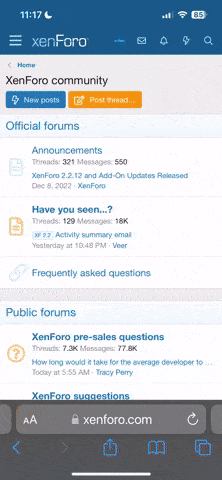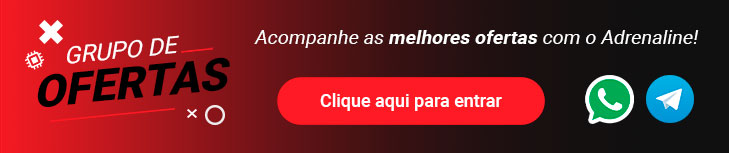O jogo de gato e rato entre a Apple e os hackers já tem uma nova rodada. Usuários de PCs com Windows informam que já conseguiram rodar o sistema operacional Leopard, da Apple, em suas máquinas.
O fórum OSx86 Scene revelou detalhes de como os usuários de Windows podem migrar para o sistema operacional da Apple lançado na última sexta-feira (26/10), sem investir em uma nova máquina - mesmo que a instalação do Mac OS em um PC esteja sujeita a termos e condições da Apple.
Nem todas as funções do Leopard rodam no processo - acesso Wi-Fi e suporte, por exemplo não funcionam, segundo o site, que publicou telas do processo de instalação. Historicamente, a Apple deve rastrear estes usuários e agir para que o tutorial saia de circulação.
Ainda na última semana, um grupo de hackers distribuiu o serviço online Jailbreak Me, para que usuários do player iPod touch e do celular iPhone, da Apple, possam navegar livremente com seus dispositivos e liberá-los para instalar aplicações.
http://idgnow.uol.com.br/computacao_pessoal/2007/10/29/idgnoticia.2007-10-29.5584601689/
caso alguem se interesse, aqui vai o tutorial, em ingles:
http://dailyapps.net/2007/10/hack-attack-install-leopard-on-your-pc-in-3-easy-steps/Well its been only a day since the Mac OSX Leopard was released officially by Apple and the hackers have managed to create a patched DVD that everyone like you and me can use to install Leopard on PC’s without having to buy a Mac. Please note the tutorial that I am going to post is still experimental and things might not work the right way simply because it is still early days in hacking Leopard to work on PC’s. Well if you don’t mind your PC getting screwed then go ahead and try out this tutorial.
Make sure you backup all important data before you proceed. Here are the things that you will need before Install Leopard on your PC…
* The Patched DVD Image
* The zip file containing the patch
* One pen drive or USB Flash Drive formatted as FAT32
Well once you have all these you can go ahead and Install Leopard..
Step 1. Getting things ready
* Burn the DVD Image onto a Single Layer DVD-R using a software like Nero.
* Format the USB Flash Drive and the drive label should be "Patcher" without the quotes. Please note it has to be "Patcher" only and nothing else for the patch to work when we apply it later.
* Extract the Zip file and put its contents into the USB Flash Drive.
* Now your USB Drive should contain a folder called "files", if it doesn’t then check to see where you have gone wrong.
Step 2. Installing Leopard
* Now that you have the Patched DVD with you, you can now install Leopard. Pop in the DVD into the drive and boot into it by pressing F12 at the BIOS Prompt.
* Boot into the DVD and the installer should now load. It take a while though, so be patient.
* Select your Language and make sure you select Customize and you need to deselect all the packages that are displayed.
* Leopard will now install. This can take a while, so go grab yourself a coffee.
* It will ask you to Reboot, so go ahead and Reboot. Before rebooting make sure that USB Flash Drive is connected to the PC.
Step 3. Patching Leopard
* Now that you have got Leopard installed, you need to patch it. Before we do that Boot into the Leopard DVD like the way you did before.
* Wait for the Darwin Bootloader to load. Once it loads up press F8. You should now see a prompt. Type -s and hit enter. The DVD will now load in Verbose mode. Watch for any errors. It should load without a problem because you have already installed Leopard.
* Once the setup is loaded select your Language. Once done you should now be seeing the Welcome Screen. Once there navigate to Utilities-Terminal.
* Once the terminal loads up, you now need to browse to your USB Drive, so follow the steps below, typing it exactly as it appears below in the Terminal.
In the command line type the following as they appear here
cd ..
cd ..
cd Volumes
cd Patcher
cd files
Notice the space between cd and the 2 dots.
* Now its the time to run the patcher to make sure Leopard will work on your PC. Type the following into the Terminal.
./9a581PostPatch.sh
* The Patch should now run. You can answer Yes while removing the ACPUPowerManagement.kext
* After the Script is done, you should now be able to Boot into Leopard after you restart.
Step 4. Congratulations! You’ve done the Impossible!
Well that was it. Please note this has not been extensively tested, so most of your Hardware like Sound, Network may not work. If something goes wrong for you or you want to help us, then please join the discussion over at OSX86Scene. If you noticed I haven’t posted the links to the Torrent that contains the DVD image and the zip. Well I haven’t posted them because I am sure the lawyers over at Apple are going to sue the hell out of me. If you wondering where you can find them, then head over to Demonoid and search for it.
se alguem se arriscar, posta o resultado aqui... eu vou tentar, assim que encontrar para fazer o download \o/\o/