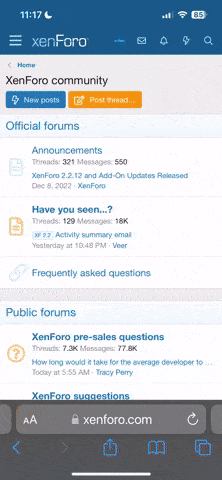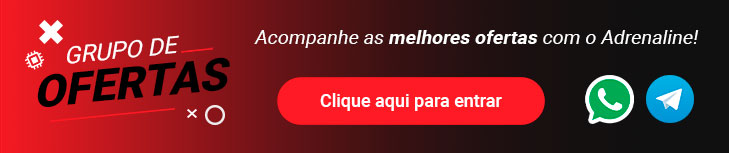Tem o Lar dos Operadores- são bem ativosé vi que tem pouca gente mesmo .. no steam charts o recorde foram 600 e poucas pessoas.. enquanto o Ready or Not que tem menos de 2 semanas de lançamento já tem quase 20000!
mas FodaÇE
comprei lkkkkkkk vi uns vídeos e é o tipo de jogo que curto muito... Por 30 reais n paga nem uma pizza..
Se alguém souber de algum discord de Br que jogam só falar..
flww
-
Prezados usuários,
Por questões de segurança, a partir de 22/04/2024 os usuários só conseguirão logar no fórum se estiverem com a "Verificação em duas etapas" habilitada em seu perfil.
Para habilitar a "Verificação em duas etapas" entre em sua conta e "Click" em seu nick name na parte superior da página, aparecerá opções de gestão de sua conta, entre em "Senha e segurança", a primeira opção será para habilitar a "Verificação em duas etapas".
Clicando alí vai pedir a sua senha de acesso ao fórum, e depois vai para as opções de verificação, que serão as seguintes:
***Código de verificação via aplicativo*** >>>Isso permite que você gere um código de verificação usando um aplicativo em seu telefone.
***Email de confirmação*** >>>Isso enviará um código por e-mail para verificar seu login.
***Códigos alternativos*** >>>Esses códigos podem ser usados para fazer login se você não tiver acesso a outros métodos de verificação.
Existe as 3 opções acima, e para continuar acessando o fórum a partir de 22/04/2024 você deverá habilitar uma das 03 opções.
Tópico para tirar dúvidas>>>>https://forum.adrenaline.com.br/threads/obrigatoriedade-da-verificacao-em-duas-etapas-a-partir-de-24-04-2024-duvidas.712290/
Atencionamente,
Administração do Fórum Adrenaline
You are using an out of date browser. It may not display this or other websites correctly.
You should upgrade or use an alternative browser.
You should upgrade or use an alternative browser.
[PREVIEW] Ground Branch
- Iniciador de Tópicos Coner
- Data de Início
Se alguém souber de algum discord de Br que jogam só falar..
Eu gostei pq ele tem uma dinamica muito legal (bem mais realista até mesmo comparado com RoN). Por exemplo correr com a arma pra cima, no airsoft a gente faz isso direto. E o pvp me parece interessante. Entra no discord ai rodrigo. Vou te add na steam a gente tenta aprender junto
CTE Update #6
Nothing like another CTE build to try and knock out the laser remaining issues before moving 1032 to the main branch. Still a few things to track down, but it's getting there.
One big known issue in this build is you may randomly experience a double platform (vest) in the customization editor. We have not been able to find reproducible steps yet. Rest assured, that It will clear itself once you leave the customization menu and not be a problem during play.
Main Items:
EBR now has full auto (fire select animation has a hitch in it still)
Sound issues on Run Down reduced. (Still work in progress)
Various weapons not being usable due to invalid placement of default attachments fixed
Lots of issues with pouches and other kit items fixed
Updated IRStrobe model
Lasers now work properly
More customization menu icons added/redone
Night time maps should stay dark no matter what settings are changed
Game:
Build ID : 7976936
105MB
DS:
Build ID : 7976946
66MB
Detailed Changes:
* removed old/unused obstructed alpha & collision proxy
* essentially replaced by the trace collision curve
* updated affected C++ and Blueprints.
**Shakes fist vigourously at Listen Servers**
* updated BP_GBItemBeamComponent
* removed async loading of particle system template
* updated SpawnEmitterAttached() had both Auto Destroy & Audo Activate disabled.
* updated SetDrawBeam() to both enable tick, visibility & activate beam if valid.
* set FinalLocation to TraceEnd to make sure beam end point is set even if there is trace is not blocked.
* updated BP_AN_PEQ_Master & BP_LaserSight_Rifle
* cleaned up logic.
* added multicast RPC's instead of relying on RepNotify variables.
* added laser/IR laser particle assets to GatherAssets() and applied them beam components via
OnLoadAssetsComplete().
* updated BP_TacLight_Master & BP_MP5Handguard_Light to use multicast RPC's instead of relying on RepNotify variables.
* cleaned up WBP_ItemEditor some.
* removed Freelook Sensitivity UI element from WBP_Settings_Controls.
* updated GBIteMDragDropOperation to make sure spawned items had the correct owner and were set to not replicate
* sould fix attachments etc randomly appearing for clients as the host attaches new rail attachments.
* updated related Blueprints to ensure they similarly set items to the correct owner and disable replication properly.
* updated GBCharacter
* created IsUICharacter() to save manually checking for UICharacter tag.
* added check for listen server when adding/removing items from inventory to a UICharacter to prevent it adding items to replicated list and trying to remove them from the local list.
* updated TriggerRagdoll() to make sure bIsRagDoll is set on both dedicated & listen servers.
* added 1 to 24 clamp to ScheduledShutdownTime instead of simply Max(1).
* updated GBCharacter
* fixed fallback TriggerRagdoll() not being called due to being wrapped in WITH_EDITOR.
* removed COND_NONE from bIsRagDoll & bIsDying replication - not sure why it was ever there.
* new icon for plain button-up shirt
* minor tweak to display name capitalization
* added pulse animation to satellite icon (in-game map tablet)
* Fixed bug with some larger trees in Compound being bulletproof
* Fixed M14_EBR not able to be used in game, but seen in customization menu
* Run Down: disabled late reverb for all spatial volumes inside the main building
* Added one reverb volume for the whole main building
* Adjusted spatial volume and generated acoustic portal for the new roof entrance
* tentative fix for other players appearing on map tablet in deathmatch modes
* Fixed FAL Tactical not being usable in game
* updated BP_ModularAmmoPouch_Master
* now supports showing cosmetic only attached magazines if applicable.
* ensured all logic related to setting up dummy pouches or replacing pouches with actual pouches is always handled by the master pouch attached to same parent item.
* updated BP_PlatformXXX_DragDropOperation to correct owner of spawn item node
* fixes not being able to place non-modular pouches.
* set fill count of BP_Pouch_Ammo_SubmachineGun to 1 to match its visual mag count
NOTE: Seems silly that you can carry more assault rifle mags etc then SMG mags :|
* cleaned up GBLuaPlayerPackage (removed deprecated function, fixed extra parameter on ClearMumbleUseMumbleThingy() )
* changed default Magpul MBUS color to black to avoid janky skin switching mid-customization
* fixed BP_ModularAmmoPouch_Master having bad master pouch ref due to trying to setup before it was attached (oops)
* updated GBFunctionLibrary::GetViewportPositionHitResultByChannel() to add IgnoreActors param
* updated BP_Attachment_DragDropOperation to feed in attachment child items as ignored actors.
* updated WBP_RailSlot & WBP_TraceDragDropTarget to change scale, colour and z order based on distance from camera.
* added Clear All button, with confirmation to WBP_ItemEditor
* updated WBP_CharacterEditor to prevent camera changes while over various UI elements.
* door pass on 747, City, Depot, PowerStation, SmallTown, StorageFacility & Tanker
* deleted unused/old SF related maps
* updated GBFirearm::ValidateDecodedItem()
* added logic to ignore duplicate of firearm type if GBInstigator is a UICharacter.
* added HACK that prevents multiple PEQ/lasers & multiple flash lights.
* updated GBClothing::ValidateDecodedItem()
* added logic to ignore duplicate of clothing of same type if GBInstigator is a UICharacter.
* updated GBItemDragDropOperation
* actually calls DraggedItemAttached() on default Drop implementation.
* MakeItemInteractive() will skip items that do not allow kit encoding.
* updated WBP_ItemEditor
* MakeItemInteractive() will skip items that do not allow kit encoding.
* updated BP_ANPVS_15_NVG to ensure counter weight copies skin of helmet when attached.
* updated BP_Attachment_DragDropOperation to add HACK that prevents multiple PEQ/lasers & multiple flash lights.
* updated BP_ComTac_DragDropOperation & BP_NamedSocket_DragDropOperation to items that use it copy skin of helmet of parent item if it passes it on.
* Fixed bug with missing material in Storage Facility
* Fixed bug with missing water brush in Depot
* More adjustments to DefaultScalability.ini to make sure night time stays dark on all settings
* Adjusted muzzleflash lights to be more bright at night
* Wwise: changed Maxium Path Length to 5000 (from 10000) - might result in much less accurate sound occlusion / diffraction - if it causes issues, I'll roll it back
* Disabled Calc Emitter Virtual Position - we weren't using it, it was not functional, and yet it remained enabled somehow
* Enabled Multi Core Audio Rendering - testing if it helps with performance in any way
Nothing like another CTE build to try and knock out the laser remaining issues before moving 1032 to the main branch. Still a few things to track down, but it's getting there.
One big known issue in this build is you may randomly experience a double platform (vest) in the customization editor. We have not been able to find reproducible steps yet. Rest assured, that It will clear itself once you leave the customization menu and not be a problem during play.
Main Items:
EBR now has full auto (fire select animation has a hitch in it still)
Sound issues on Run Down reduced. (Still work in progress)
Various weapons not being usable due to invalid placement of default attachments fixed
Lots of issues with pouches and other kit items fixed
Updated IRStrobe model
Lasers now work properly
More customization menu icons added/redone
Night time maps should stay dark no matter what settings are changed
Game:
Build ID : 7976936
105MB
DS:
Build ID : 7976946
66MB
Detailed Changes:
* removed old/unused obstructed alpha & collision proxy
* essentially replaced by the trace collision curve
* updated affected C++ and Blueprints.
**Shakes fist vigourously at Listen Servers**
* updated BP_GBItemBeamComponent
* removed async loading of particle system template
* updated SpawnEmitterAttached() had both Auto Destroy & Audo Activate disabled.
* updated SetDrawBeam() to both enable tick, visibility & activate beam if valid.
* set FinalLocation to TraceEnd to make sure beam end point is set even if there is trace is not blocked.
* updated BP_AN_PEQ_Master & BP_LaserSight_Rifle
* cleaned up logic.
* added multicast RPC's instead of relying on RepNotify variables.
* added laser/IR laser particle assets to GatherAssets() and applied them beam components via
OnLoadAssetsComplete().
* updated BP_TacLight_Master & BP_MP5Handguard_Light to use multicast RPC's instead of relying on RepNotify variables.
* cleaned up WBP_ItemEditor some.
* removed Freelook Sensitivity UI element from WBP_Settings_Controls.
* updated GBIteMDragDropOperation to make sure spawned items had the correct owner and were set to not replicate
* sould fix attachments etc randomly appearing for clients as the host attaches new rail attachments.
* updated related Blueprints to ensure they similarly set items to the correct owner and disable replication properly.
* updated GBCharacter
* created IsUICharacter() to save manually checking for UICharacter tag.
* added check for listen server when adding/removing items from inventory to a UICharacter to prevent it adding items to replicated list and trying to remove them from the local list.
* updated TriggerRagdoll() to make sure bIsRagDoll is set on both dedicated & listen servers.
* added 1 to 24 clamp to ScheduledShutdownTime instead of simply Max(1).
* updated GBCharacter
* fixed fallback TriggerRagdoll() not being called due to being wrapped in WITH_EDITOR.
* removed COND_NONE from bIsRagDoll & bIsDying replication - not sure why it was ever there.
* new icon for plain button-up shirt
* minor tweak to display name capitalization
* added pulse animation to satellite icon (in-game map tablet)
* Fixed bug with some larger trees in Compound being bulletproof
* Fixed M14_EBR not able to be used in game, but seen in customization menu
* Run Down: disabled late reverb for all spatial volumes inside the main building
* Added one reverb volume for the whole main building
* Adjusted spatial volume and generated acoustic portal for the new roof entrance
* tentative fix for other players appearing on map tablet in deathmatch modes
* Fixed FAL Tactical not being usable in game
* updated BP_ModularAmmoPouch_Master
* now supports showing cosmetic only attached magazines if applicable.
* ensured all logic related to setting up dummy pouches or replacing pouches with actual pouches is always handled by the master pouch attached to same parent item.
* updated BP_PlatformXXX_DragDropOperation to correct owner of spawn item node
* fixes not being able to place non-modular pouches.
* set fill count of BP_Pouch_Ammo_SubmachineGun to 1 to match its visual mag count
NOTE: Seems silly that you can carry more assault rifle mags etc then SMG mags :|
* cleaned up GBLuaPlayerPackage (removed deprecated function, fixed extra parameter on ClearMumbleUseMumbleThingy() )
* changed default Magpul MBUS color to black to avoid janky skin switching mid-customization
* fixed BP_ModularAmmoPouch_Master having bad master pouch ref due to trying to setup before it was attached (oops)
* updated GBFunctionLibrary::GetViewportPositionHitResultByChannel() to add IgnoreActors param
* updated BP_Attachment_DragDropOperation to feed in attachment child items as ignored actors.
* updated WBP_RailSlot & WBP_TraceDragDropTarget to change scale, colour and z order based on distance from camera.
* added Clear All button, with confirmation to WBP_ItemEditor
* updated WBP_CharacterEditor to prevent camera changes while over various UI elements.
* door pass on 747, City, Depot, PowerStation, SmallTown, StorageFacility & Tanker
* deleted unused/old SF related maps
* updated GBFirearm::ValidateDecodedItem()
* added logic to ignore duplicate of firearm type if GBInstigator is a UICharacter.
* added HACK that prevents multiple PEQ/lasers & multiple flash lights.
* updated GBClothing::ValidateDecodedItem()
* added logic to ignore duplicate of clothing of same type if GBInstigator is a UICharacter.
* updated GBItemDragDropOperation
* actually calls DraggedItemAttached() on default Drop implementation.
* MakeItemInteractive() will skip items that do not allow kit encoding.
* updated WBP_ItemEditor
* MakeItemInteractive() will skip items that do not allow kit encoding.
* updated BP_ANPVS_15_NVG to ensure counter weight copies skin of helmet when attached.
* updated BP_Attachment_DragDropOperation to add HACK that prevents multiple PEQ/lasers & multiple flash lights.
* updated BP_ComTac_DragDropOperation & BP_NamedSocket_DragDropOperation to items that use it copy skin of helmet of parent item if it passes it on.
* Fixed bug with missing material in Storage Facility
* Fixed bug with missing water brush in Depot
* More adjustments to DefaultScalability.ini to make sure night time stays dark on all settings
* Adjusted muzzleflash lights to be more bright at night
* Wwise: changed Maxium Path Length to 5000 (from 10000) - might result in much less accurate sound occlusion / diffraction - if it causes issues, I'll roll it back
* Disabled Calc Emitter Virtual Position - we weren't using it, it was not functional, and yet it remained enabled somehow
* Enabled Multi Core Audio Rendering - testing if it helps with performance in any way
CTE Update #7
CTE Update #7
We are getting a lot closer to a full 1032 release, but have a few more things to take care of.
We think we took care of most of the customization issues, though it is possible some still exist. It's a deceptively complex system to debug given how many way things can be used.
There are also still some audio issues on a few maps. Those will hopefully be ironed out very soon.
Main Items:
Continuing to add more missing icons to the UI
New dialog in customization letting you know if you do not have ammo equiped for one of your firearms
New 'Out of Ammo' icon when reloading (Temp icon)
Fixed issues with equiping different sights and removing others
Fixed binocular sensitivity being ignored
Overall customization replication should be more reliable
Game:
Build ID : 7985502
66MB
DS:
Build ID : 7985523
39MB
CTE Update #7
We are getting a lot closer to a full 1032 release, but have a few more things to take care of.
We think we took care of most of the customization issues, though it is possible some still exist. It's a deceptively complex system to debug given how many way things can be used.
There are also still some audio issues on a few maps. Those will hopefully be ironed out very soon.
Main Items:
Continuing to add more missing icons to the UI
New dialog in customization letting you know if you do not have ammo equiped for one of your firearms
New 'Out of Ammo' icon when reloading (Temp icon)
Fixed issues with equiping different sights and removing others
Fixed binocular sensitivity being ignored
Overall customization replication should be more reliable
Game:
Build ID : 7985502
66MB
DS:
Build ID : 7985523
39MB
CTE Update #8
We are almost there for a full 1032 release as we believe we have hit the main issues.
Main Items:
- Fixed eyewear being visible in first person on training map (hopefully last occurrence of this bug)
- Killhouse timer app displays a reminder to reload when resetting (players are no longer resupplied automatically)
- Map vote display now displays map name properly (with variant, if present) and game mode
- Lots of inventory and attachment icons added
- Shotgun shell pouch now holds 12 shells instead of 7
- Vote.ini now has two new settings (bAllowVotingOffMapList and PermittedGameModes) to restrict map change votes on servers
- By default, all map voting will now be limited to the server's current map list
- Quick pass on ladders to make them more usable (finalised ladder handling now probably pushed to 1032.1)
Game:
Build ID : 7997724
73MB
DS:
Build ID : 7997739
35MB
Detailed Changes:
* changed target app widget (killhouse timer) to display reminder to reload on reset
* first pass on making change map vote display proper map name (including variant) and game mode
* fix for eyewear being visible after resetting killhouse runs
* iteration on map vote stuff
* disabled LAN button in Server Browser (LAN doesn't work currently, but is planned)
* finished vest platform attachment icons
* magazines
* grenades
* equipment
* FIXME: Tablet BP lacks an icon value; I've made one (ICON_Tablet), so just needs hooking up
* changed shotgun shell pouch capacity from 7 to 12 (is what the real-life counterpart holds)
* minor readability and style tweaks to HUD inventory menu
* renamed several files for consistency and accuracy
* fixed up redirectors
* big Zookeeper update to add new bAllowVotingOffMapList and PermittedGameModes entries in Vote.ini to allow server owners to restrict player map change votes
* added new PermittedGameModes and PermittedMissionFiles calls to ZK to get relevant lists
* changed AGBGameMode to give players DeclaredReady status when sent to play area (might fix some edge cases reported in game modes). Some people had NotReady status because they hadn't clicked in when ready timer expired
* first pass of Kris' version of ladder animation handling (Still big work in progress)
* doesn't need anything replicated (so far)
* uses existing movement component implementation *as is*.
* hid admin button in SP/lone wolf (it did nothing)
* changed climb ladder speed from 100 to 80
* added temp bOnLadder replicated value to GBCharacter for non-owning clients.
We are almost there for a full 1032 release as we believe we have hit the main issues.
Main Items:
- Fixed eyewear being visible in first person on training map (hopefully last occurrence of this bug)
- Killhouse timer app displays a reminder to reload when resetting (players are no longer resupplied automatically)
- Map vote display now displays map name properly (with variant, if present) and game mode
- Lots of inventory and attachment icons added
- Shotgun shell pouch now holds 12 shells instead of 7
- Vote.ini now has two new settings (bAllowVotingOffMapList and PermittedGameModes) to restrict map change votes on servers
- By default, all map voting will now be limited to the server's current map list
- Quick pass on ladders to make them more usable (finalised ladder handling now probably pushed to 1032.1)
Game:
Build ID : 7997724
73MB
DS:
Build ID : 7997739
35MB
Detailed Changes:
* changed target app widget (killhouse timer) to display reminder to reload on reset
* first pass on making change map vote display proper map name (including variant) and game mode
* fix for eyewear being visible after resetting killhouse runs
* iteration on map vote stuff
* disabled LAN button in Server Browser (LAN doesn't work currently, but is planned)
* finished vest platform attachment icons
* magazines
* grenades
* equipment
* FIXME: Tablet BP lacks an icon value; I've made one (ICON_Tablet), so just needs hooking up
* changed shotgun shell pouch capacity from 7 to 12 (is what the real-life counterpart holds)
* minor readability and style tweaks to HUD inventory menu
* renamed several files for consistency and accuracy
* fixed up redirectors
* big Zookeeper update to add new bAllowVotingOffMapList and PermittedGameModes entries in Vote.ini to allow server owners to restrict player map change votes
* added new PermittedGameModes and PermittedMissionFiles calls to ZK to get relevant lists
* changed AGBGameMode to give players DeclaredReady status when sent to play area (might fix some edge cases reported in game modes). Some people had NotReady status because they hadn't clicked in when ready timer expired
* first pass of Kris' version of ladder animation handling (Still big work in progress)
* doesn't need anything replicated (so far)
* uses existing movement component implementation *as is*.
* hid admin button in SP/lone wolf (it did nothing)
* changed climb ladder speed from 100 to 80
* added temp bOnLadder replicated value to GBCharacter for non-owning clients.
CTE Update #9
The changelists are getting smaller as the outstanding issues get resolved. We have a few known issues to be aware of though.
Known Issues:
- Peoples kits will break if they were using custom platforms
- Some network latency (Rubberbanding) may show up with high network traffic (high ping and/or lots of players/AI firing at once)
- Still a few sound issues during gameplay to iron out
- kit restrictions have had a pass but may not work 100% at this time
Main Items:
- Breaching Charge placement on doors fixed
- Should no longer be able to hear other players in opposing Ready Room
- Stance indicator in HUD is now on by default (Can turn off in Settings)
- Voting/Map Change kicking players fixed
- Work on Kit Restriction functionality for online play
Game:
Build ID : 8008453
117MB
DS:
Build ID : 8008467
59MB
The changelists are getting smaller as the outstanding issues get resolved. We have a few known issues to be aware of though.
Known Issues:
- Peoples kits will break if they were using custom platforms
- Some network latency (Rubberbanding) may show up with high network traffic (high ping and/or lots of players/AI firing at once)
- Still a few sound issues during gameplay to iron out
- kit restrictions have had a pass but may not work 100% at this time
Main Items:
- Breaching Charge placement on doors fixed
- Should no longer be able to hear other players in opposing Ready Room
- Stance indicator in HUD is now on by default (Can turn off in Settings)
- Voting/Map Change kicking players fixed
- Work on Kit Restriction functionality for online play
Game:
Build ID : 8008453
117MB
DS:
Build ID : 8008467
59MB
Esse vídeo aqui é muito bom, feito pelo Fisher do discord do Lar dos Operadores (https://discord.gg/tgV5eDrp) ... aborda ótimos tópicos do CQB..
-----------------------
CTE # 10
Only a couple big items left to fix. Should be counting days until final 1032 release and not weeks now.
Big thing for this build is we updated Wwise (Sound engine) to take care of some bugs. Hopefully most, if not all the big sound problems we have had in the CTE builds are now gone or severely minimized.
Known Issue:
- kit restrictions are a work in progress and likely to be bugged, especially if you change them mid-game
Game:
Build ID : 8029971
119MB
DS:
Build ID : 8029976
41MB
Última edição:
CTE Update #12
Well we thought the last build would be our last, but a few issues are still happening that must be fixed.
The good news is we definitely will be releasing 1032 to the main branch sometime within the next 4 or 5 days and it will be included in a popular Steam sales event.
We really want to make sure this is a very solid release.
Changelist:
* tweaked fuse boxes (BP_LightZone) so that handle reset happened on clients not server only.
Everything should reset properly
* fixed handgun reload charge not respecting SlideLockedOpen
* tweaked tablet UI to try fix player list not scaling
* this will likely be broken in rare cases where there are more than two squads or lots of players - needs iterating in 1032.1
* fixed flip up irons sights & front sight pots not visually matching final state in character & item editors.
* Added Ambient Cubmap to Daytime in The Farm map to help lighten up te dark areas
* made breaching charge pickupable
* Added missing mag insert sounds for AR-15 _End reloads
- Removed AmbientCubeMap from Ready Room PPVolume - Was causing issues with beig to light on some maps
* fixed mag check for pistols in ready position
* Fixed AK74 single shot rate of fire
* Was a lot slower than it should be
* clicking while gun is high or low ready will fully consume the input and bring to forward(?) ready
* previously it fired if you held LMB but it was inconsistent between crouched and standing, and was a bit of a short delay
* updated map tablet so that time of day and time remaining was displayed correctly whether or not tablet was initially opened in ready room
* also added a scale box on mission objectives so that custom game modes can break it only so much
* removed recol offset being added to camera
* fixed new MK46 mag ceasing to animate when attached to MK46.
* cleaned up how recoil is applied to weapons
* updated AGBPlayerCameraManager::UpdateFirstPersonView() to add just the recoil offset pitch to the camera rotation, if NoRecoil cheat is fale.
* Tweaked Mk46 recoil settings
* Added a small bit of side to side as well so it doesn't just climb to the right+
Game:
Build ID : 8066024
56MB
DS:
Build ID : 8066031
27MB

Well we thought the last build would be our last, but a few issues are still happening that must be fixed.
The good news is we definitely will be releasing 1032 to the main branch sometime within the next 4 or 5 days and it will be included in a popular Steam sales event.
We really want to make sure this is a very solid release.
Changelist:
* tweaked fuse boxes (BP_LightZone) so that handle reset happened on clients not server only.
Everything should reset properly
* fixed handgun reload charge not respecting SlideLockedOpen
* tweaked tablet UI to try fix player list not scaling
* this will likely be broken in rare cases where there are more than two squads or lots of players - needs iterating in 1032.1
* fixed flip up irons sights & front sight pots not visually matching final state in character & item editors.
* Added Ambient Cubmap to Daytime in The Farm map to help lighten up te dark areas
* made breaching charge pickupable
* Added missing mag insert sounds for AR-15 _End reloads
- Removed AmbientCubeMap from Ready Room PPVolume - Was causing issues with beig to light on some maps
* fixed mag check for pistols in ready position
* Fixed AK74 single shot rate of fire
* Was a lot slower than it should be
* clicking while gun is high or low ready will fully consume the input and bring to forward(?) ready
* previously it fired if you held LMB but it was inconsistent between crouched and standing, and was a bit of a short delay
* updated map tablet so that time of day and time remaining was displayed correctly whether or not tablet was initially opened in ready room
* also added a scale box on mission objectives so that custom game modes can break it only so much
* removed recol offset being added to camera
* fixed new MK46 mag ceasing to animate when attached to MK46.
* cleaned up how recoil is applied to weapons
* updated AGBPlayerCameraManager::UpdateFirstPersonView() to add just the recoil offset pitch to the camera rotation, if NoRecoil cheat is fale.
* Tweaked Mk46 recoil settings
* Added a small bit of side to side as well so it doesn't just climb to the right+
Game:
Build ID : 8066024
56MB
DS:
Build ID : 8066031
27MB

BUILD UPDATE #032: V1032 now LIVE + SALE (30% off)!
Roughly a month and a half ago, the first testing build for GROUND BRANCH V1032 went live on our Community Test Environment (CTE) app.
And after and a very busy holiday season, no less than 13 public test builds and well over 1,000 bug reports, V1032 is now finally available on the main branch as a stable release!
If you are among the few who decided to wait for it, we hope this version of the game leaves as good an impression as it has for many of our community testers. And if you're among those who have been waiting for a price drop, we got good news for ya:
 Lunar New Year Sale: GROUND BRANCH is 30% OFF!
Lunar New Year Sale: GROUND BRANCH is 30% OFF!
As part of the Steam Lunar New Year Sale, GROUND BRANCH is 30% OFF on for an entire week — until February 3rd.
Alright! Moving on!
Build highlights
A fully comprehensive list of changes would be unrealistic for such a complex update, so we're going to keep things more summarized with these release notes while still covering as much as we can afford. Let's get to it.
New Ready Room and Ops Board
Upon first loading up a mission (or into server), you will likely notice that the Ready Room has been slightly renovated and now sports a more somber and concrete-y look.
Walk into the Ops Room, and you'll se a slight rearrangement: the Ops Board screen is now much larger, and its contents a little easier on the eyes:

The Ops Board as seen during a round of the updated Intel Retrieval game mode. Note the "Intel Search Areas" field which indicates possible intel device locations (represented by the red circles on the map)
Functionally, not much has changed: you still set the game mode options and time of day, and then pick your preferred insertion point. It's all just laid out better, and the satellite/drone map images should be a lot easier to visualize.
New character assets and customization
Every single character asset in GROUND BRANCH has been updated from V1031. That's right: every asset (save for the Holster, which was updated in V1031) from the character heads all the way to the dump pouch has received a new model and textures in this update.

It's not just you: Male 02 (second from left) is an absolute dreamboat
On top of that, several entirely new items were added, such as the Shemagh (which can be worn as a scarf or head cover), the Ghillie Hood/Trousers, the Work Boots, the Flannel Shirt and the list goes on.
Keep in mind that not all of the old assets were recreated: some were replaced by a different item, while others were scrapped for various reasons (usually just not being in line with a certain generation of gear).
Unfortunately, the new facial hair will have to wait. Due to the assets being made specifically for each individual head, they require additional logic that our programmers could not get to just yet. Beards are expected to be back in V1033 at the latest, possibly alongside some basic hairstyle choices.


As teased in the last couple Intel Updates, we also have entirely new models for the following items:

Top to bottom: MK14 EBR, MK46 and G3A3
The following weapon attachments have all received new models:
In V1032, we are introducing several gameplay features and mechanics to help players navigate, coordinate and fight better.
Mag Check
You can now hold the Reload key (default [R]) to estimate the amount of rounds you have left in your magazine or belt. The HUD icon indicates the status as being one of the following:
You can now easily figure out where you are in relation to objectives and teammates by tapping [M] or selecting the Tablet item from the Equipment menu ([4]).

The Tablet during a round of Intel Retrieval. Note the markers for players (diamonds), objectives (red circles) and extraction point (arrow going up). Players can now also organize into Team Elements (more info on those in the next section)
The Tablet is automatically equipped on all players and displays the following information:
As shown in the Tablet screenshot in the previous section, players can now also assign themselves — or be assigned by a server admin — to one of four Team Elements: Alpha (A), Bravo (B), Delta (D) and Charlie (D). Team Elements are akin to fireteams or squads.
Team Elements are displayed next to player names (in the Ready Room and when spectating), as well as on the Session Roster screen and the Tablet. At the moment, they are merely an aid for teamwork and coordination, especially by organizing and color-coding player markers on the Tablet.
Upon joining a session, players are automatically assigned to Alpha. To change to a different Team Element, press [Esc] and access the Session Roster tab in the top menu bar. Then, simply click the letter icon next to your name, and choose a new Team Element from the list.
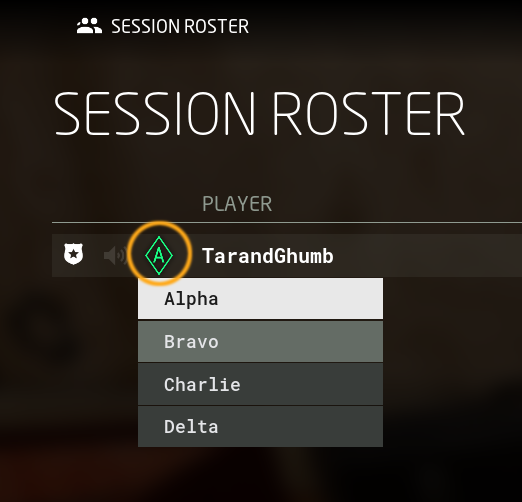
Movement speeds for walking and sprinting were slowed down slightly but noticeably. As with most such adjustments, these new speeds are not necessarily final, but they seem to feel better to most players so far.
Recoil
As part of the animations update (more on that in a bit), recoil should now feel more pronounced both due to actual recoil animations, as well an added layer of camera shake — all subject to change, as usual.
Weapon collision (short-stocking)
Weapon collision has been reworked to use short-stocking, a technique in which the shooter progressively moves the stock over their shoulder in order to continue pointing the weapon forward if there isn't enough room in front of them to keep the weapon fully extended.
This change allows players to remain combat-effective to a much larger degree than in V1031 (where the weapon would be pointed up as soon as weapon collision was detected).
New pistol Close Ready position
The Close Ready pose for pistols has been updated to be a lot less compressed (close to the chest), ensuring that you actually know where it is if it's ready to shoot. It feels a lot nicer too.
ADS Sensitivity
You can now set your preferred aiming (ADS) sensitivity per magnification ("zoom") level under Settings › Controls:

Smoke grenades have been beefed up a bit to give more effective concealment. Performance may suffer if you spam a whole lot of these, but it's a stop-gap solution until we have these effects remade and optimized.
New Wristwatch modes
Your Wristwatch has a few new functionalities related to different game modes.
Animations have of course received the first stage of a major overhaul.
It is a massive improvement over V1031, but keep in mind that a lot of it is a work in progress and still fairly janky in a few areas. Here's the rundown:
V1032 features two new maps, a map overhaul and various smaller map-related changes.
One of the most highly anticipated additions in GROUND BRANCH history, Compound is set in an undisclosed Pakistani village with flat terrain featuring crop fields, a main road and several man-made structures from small sheds to multi-storey houses — one of which appears suspiciously fortified.

Compound can be played in any of the existing game modes.
Rig — reliable sources claim it's short for oil rig — is likely the largest map in the game now. Comprised of multiple decks, each with sublevels, it's a gargantuan tactical nightmare.
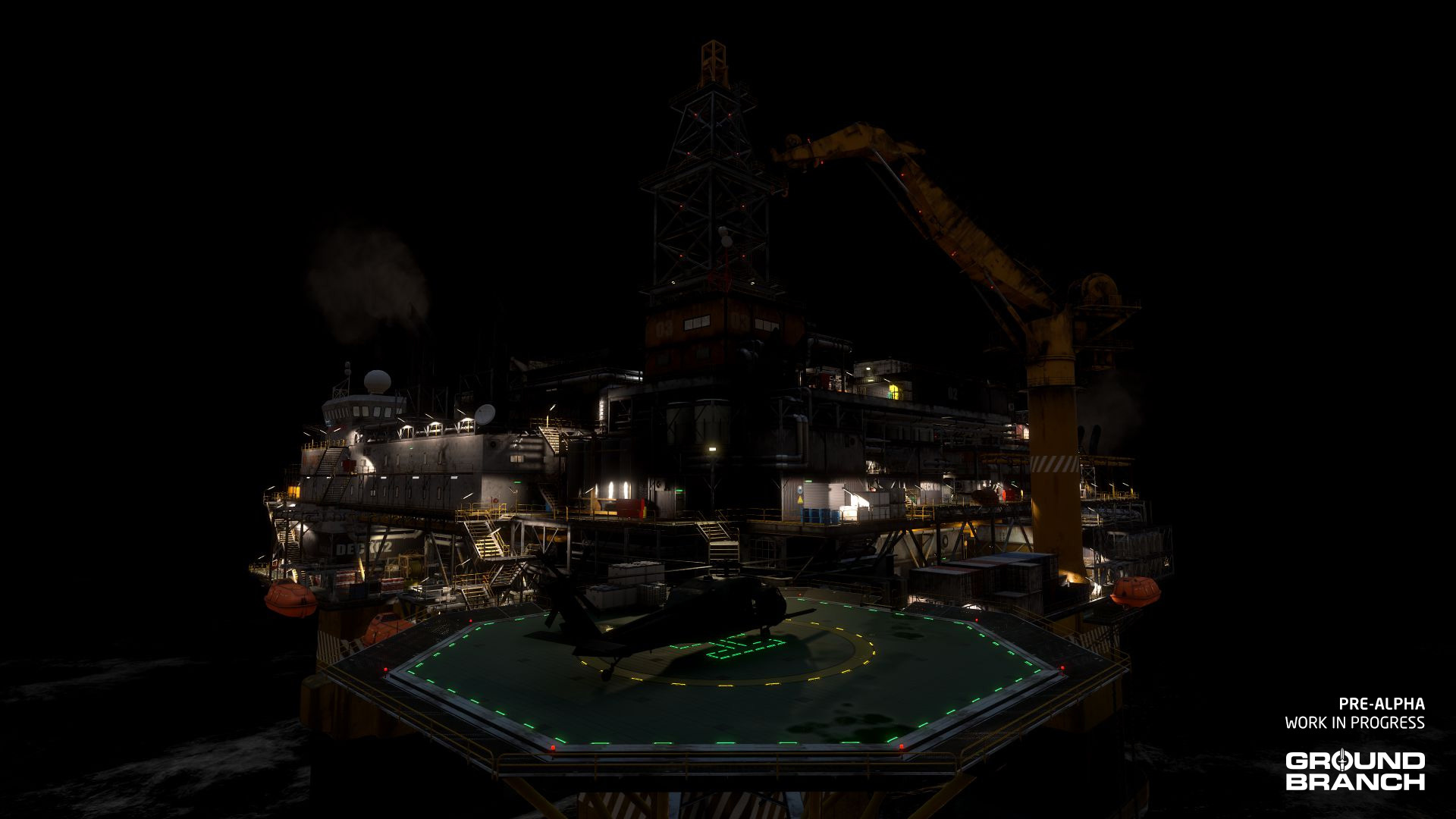
Rig can also be played in any of the existing game modes.
 Rig currently uses downgraded soundscapes and sound occlusion due to audio stutter issues we have not been able to fix yet.[/quote]
Rig currently uses downgraded soundscapes and sound occlusion due to audio stutter issues we have not been able to fix yet.[/quote]
Storage Facility overhaul
Storage Facility has received an overhaul to include a new industrial area at the top of the hill and a new route down into the tunnels, which have been spruced up and expanded in various ways. The dock area has also been extended.
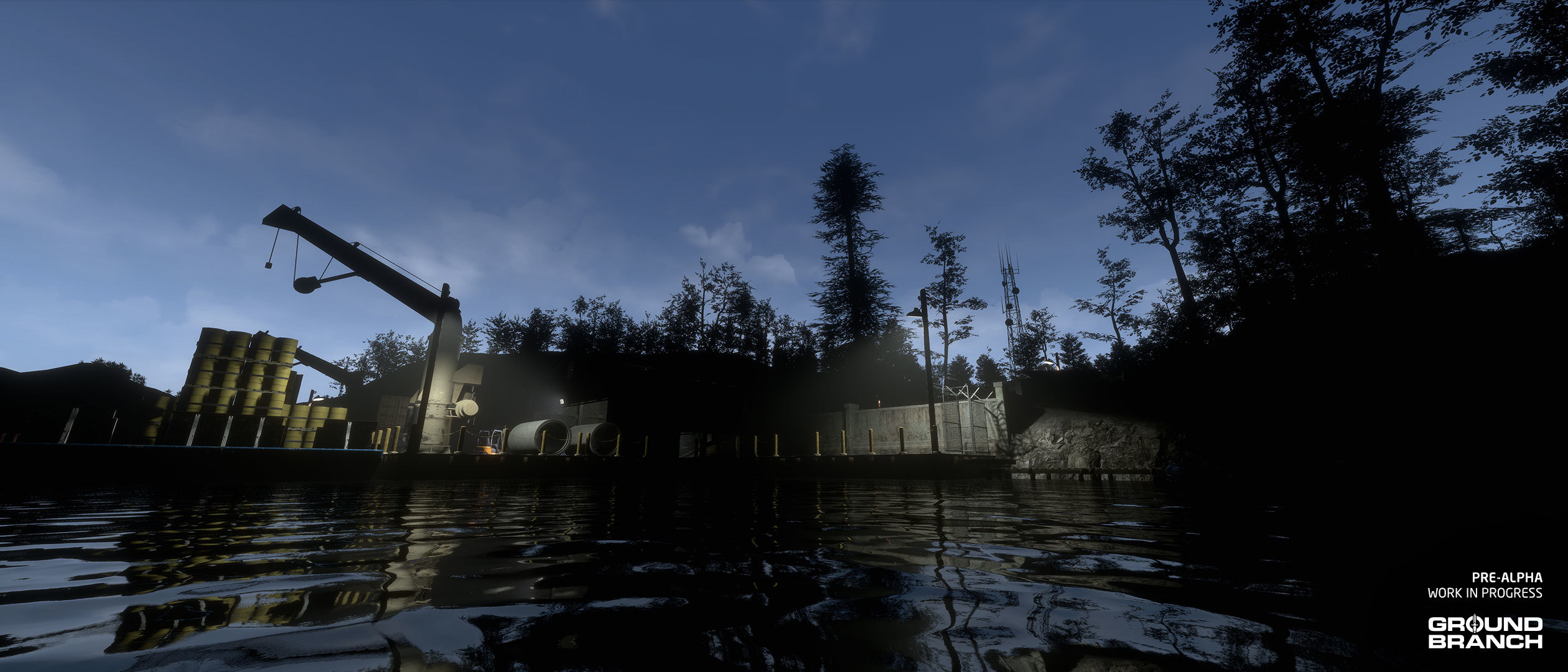
Intel Retrieval [PvE]
Intel Retrieval has received a major overhaul. Here's what changed:
Terrorist Hunt has not fundamentally changed, but it benefits from the new AI placement system to ensure less predictable placement and more replayability.
Dynamic Take and Secure (DTAS) [PvP]
DTAS is an entirely new PvP game mode (actually a recreation of a game mode in the early 2000s UT mod Infiltration) where both teams spawn in a random spot on the map.
The Defenders then have a short amount of time to place a flag, which marks the centre of a capturable zone. The Attackers must capture the zone, by getting a minimum of 2 attackers in range. The defenders can block an attack by getting a minimum of 2 defenders in range.
The Attackers can win by wiping out all defenders; the Defenders can win by killing all but one of the attackers.
Our own Matt "Fatmarrow" Farrow — who programmed this game mode — created a short video explaining how it all works:
As with most game modes, admins can tweak several parameters to their liking.
Fox Hunt [PvP]
Fox Hunt is a further new game mode hidden within DTAS.
When there are insufficient numbers of players on the server to start a DTAS round (by default: 6), the Fox Hunt mode will be engaged.
Team Elimination [PvP]
This mode remains unchanged, but has been extended with the possibility of player and/or team reinforcements (respawns). This is still an experimental addition. When you die, the game will try to respawn you near a teammate, but will fall back to the additional spawn if necessary (this is to try and mitigate spawn camping in the reinforcements mode).
Uplink [PvP]
The core gameplay remains the same, but a visible search area is automatically computed (based on the laptop locations) and displayed on the Ops Board.
Deathmatch [PvP]
This very non-tacticool but classic game mode now allows you to specify a target frag limit or time limit, to allow a winner to be decided.
You can also specify a minimum number of players: if there are fewer human players than this limit, additional AI enemies will be spawned to make up the numbers.
Training
The Camp Peary Training Facility (aka The Farm) has received a few small updates:
In addition to the Ops Board overhaul, other UI updates can be seen elsewhere. Perhaps most noticeably in the Customize Operator screen, which has received entirely new icons.
The item selection menu has also received a much-needed upgrade and now displays items on a grid, with items being directly customizable (no more selecting and then clicking the cog to edit) and custom item names being set in orange so you don't have to search as much for your builds.

Here are some of the other main changes to look out for in the UI:
Basic AI behavior remains the same, but some (mostly cosmetic) changes have been made:
The sound department (aka Mikson) has seen a lot of work, from all-new reload SFX to dynamic range options. Here's what got done:
 This has been BUILD UPDATE #032!
This has been BUILD UPDATE #032!
We'll start gathering reports as soon as they start rolling in, so expect hotfixes and patches in the upcoming weeks.
To all of the CTE testers: thank you for helping us get to the main branch!
We hope you enjoy V1032. Stay safe and we'll see you soon.
--------------------------------------------------------------------------------------
Build ID: 8098273 (Client) / 8098322 (Dedicated Server)
Download size: 4.1 GB (Client) / 433 MB (Dedicated Server)
IMPORTANT: CLEAR YOUR OLD FILES
If you are coming from V1031 or have not updated CTE in a while, you need to delete all contents in the following locations (copy-paste the path into your File Explorer address bar and hit Enter):
%LOCALAPPDATA%\GroundBranch\Saved\Config\WindowsNoEditor
Documents\GroundBranch
Not doing so will cause various asset and input issues in your game.
If you are coming from a recent CTE version, clear them anyway to be sure.
Roughly a month and a half ago, the first testing build for GROUND BRANCH V1032 went live on our Community Test Environment (CTE) app.
And after and a very busy holiday season, no less than 13 public test builds and well over 1,000 bug reports, V1032 is now finally available on the main branch as a stable release!
If you are among the few who decided to wait for it, we hope this version of the game leaves as good an impression as it has for many of our community testers. And if you're among those who have been waiting for a price drop, we got good news for ya:
As part of the Steam Lunar New Year Sale, GROUND BRANCH is 30% OFF on for an entire week — until February 3rd.
You know the drill: go tell that friend of yours who's on the fence, spread posters around the neighborhood, maybe grab an extra key or three to gift your buddies. Just don't let it go to waste.CONSIDER BUYING DIRECTLY FROM OUR STORE
Buying the game from our Store[www.groundbranch.com] ensures that we get the full cut of the purchase.
Use code GB1032 at the checkout to apply the 30% discount.
Please note the GB Store can only charge US dollars (via PayPal) and has no regional pricing!
Alright! Moving on!
Build highlights
A fully comprehensive list of changes would be unrealistic for such a complex update, so we're going to keep things more summarized with these release notes while still covering as much as we can afford. Let's get to it.
New Ready Room and Ops Board
Upon first loading up a mission (or into server), you will likely notice that the Ready Room has been slightly renovated and now sports a more somber and concrete-y look.
Walk into the Ops Room, and you'll se a slight rearrangement: the Ops Board screen is now much larger, and its contents a little easier on the eyes:

The Ops Board as seen during a round of the updated Intel Retrieval game mode. Note the "Intel Search Areas" field which indicates possible intel device locations (represented by the red circles on the map)
Functionally, not much has changed: you still set the game mode options and time of day, and then pick your preferred insertion point. It's all just laid out better, and the satellite/drone map images should be a lot easier to visualize.
New character assets and customization
Every single character asset in GROUND BRANCH has been updated from V1031. That's right: every asset (save for the Holster, which was updated in V1031) from the character heads all the way to the dump pouch has received a new model and textures in this update.

It's not just you: Male 02 (second from left) is an absolute dreamboat
On top of that, several entirely new items were added, such as the Shemagh (which can be worn as a scarf or head cover), the Ghillie Hood/Trousers, the Work Boots, the Flannel Shirt and the list goes on.
Keep in mind that not all of the old assets were recreated: some were replaced by a different item, while others were scrapped for various reasons (usually just not being in line with a certain generation of gear).
For information on what is definitely planned, {https://trello.com/b/BdkXEGf5/ground-branch-roadmap}.Although we probably will not be adding new gear models for a while, we will be adding more skins as we go, and anything that we don't end up adding ourselves — whether models or skins, pre- or post-release — will most likely be modded in by the community.
Unfortunately, the new facial hair will have to wait. Due to the assets being made specifically for each individual head, they require additional logic that our programmers could not get to just yet. Beards are expected to be back in V1033 at the latest, possibly alongside some basic hairstyle choices.
Clipping is both known and expected with the large amount of possible asset combinations with several layers of animation on top. Eradicating clipping in a game like GB is virtually impossible even for AAA studios, but we hope to be able to improve particularly bad and noticeable cases as we go.
Certain pouches now use an open design, meaning that the magazine is exposed. Although the magazine may not currently match what you are carrying, making it so is on our list. As an example, the SMG/PDW pouch will always show an MP5 magazine — for the time being.
New weapon assetsMore skins are on the way, as are tweaks for the current ones. Spotted a bad camo? Let us know.


As teased in the last couple Intel Updates, we also have entirely new models for the following items:
- MK14 EBR: Based on the Mod 1 variant, this battle rifle by Cody Cudmore[www.artstation.com] is replacing the more precision fire-oriented MK14 Mod 2. Has its own suppressor too.
- MK46 (Mod 1): A 5.56 NATO light machine gun replacing the old MK48 Mod 0. Suppressor still pending!
- Updated M4-series and HK416-series models (all assets by Bakr Assad aka Raider3D[www.artstation.com]):
- M4A1 SOPMOD: The classic M4A1 with a KAC quad-rail handguard.
- M4A1 Block II: The SOPMOD Block II variant with a full-length quad-rail handguard.
- M4A1 Block II (FSP): Same as Block II, but with a cut-out for the original "A2-style" front sight post (FSP).
- MK18: Still based on the Mod 1 variant, but now fitted with a Magpul CTR stock for some variation.
- HK416D: One of the most widely used variants of the HK416, with a 14.5-inch barrel and "Crane" stock.
- HK416D CQB: A short-barrel variant of the HK416D, also known as the D10RS.
- All M4 and HK416 variants can now also be fitted with a 20-round STANAG magazine.

Top to bottom: MK14 EBR, MK46 and G3A3
New weapon attachment assetsNone of the weapons have different skins to choose from anymore, but that is only a temporary bummer — new paint jobs are under development.
The following weapon attachments have all received new models:
- HWS 553
- HWS EXPS3 (comes in both black and FDE)
- T-2 Micro
- Specter DR 1x/4x (currently FDE only)
- G33 Magnifier (3x) (black and FDE)
- The MBUS and Micro folding iron sight pairings replaced the previous iron sights.
- The MK4 (3.5–10x) variable-power scope replaced the M-233 (12x). It features a Picatinny rail mount for red dots.
Gameplay and mechanicsWHERE DID THE [INSERT OBSCURE ITEM THAT WAS YOUR WHOLE REASON TO BUY THE GAME] GO?
Models may need to be replaced or dropped for a variety of reasons during development. The Galil SAR, for example, was removed due to being an old and low-detail model which made it impossible to animate properly. Although not all removed assets will necessarily make a comeback, there is always a chance that they will be either reintroduced later or modded in.
In V1032, we are introducing several gameplay features and mechanics to help players navigate, coordinate and fight better.
Mag Check
You can now hold the Reload key (default [R]) to estimate the amount of rounds you have left in your magazine or belt. The HUD icon indicates the status as being one of the following:
- Fairly full
- About half-full/empty
- Nearly empty
- Empty
Tablet (Map Device)We also plan to allow the magazine to stay out (with the icon in view) for as long as the Reload key is held down, as well as automatically displaying the status icon when a used magazine is being loaded in.
You can now easily figure out where you are in relation to objectives and teammates by tapping [M] or selecting the Tablet item from the Equipment menu ([4]).

The Tablet during a round of Intel Retrieval. Note the markers for players (diamonds), objectives (red circles) and extraction point (arrow going up). Players can now also organize into Team Elements (more info on those in the next section)
The Tablet is automatically equipped on all players and displays the following information:
- Your location and bearing
- Your teammates' location (with indicators as to whether they're above or below you)
- Team roster and elements (more on that in the next section)
- Objective areas and extraction points (Intel Retrieval)
- In-game time
- Time remaining for the current mission or round
To put the Tablet away, tap [M] again or simply select a different item. You may find yourself using the Tablet most often during Intel Retrieval missions.
Team ElementsIf your teammates are killed, their markers will disappear from the Tablet, but their names will remain listed.
As shown in the Tablet screenshot in the previous section, players can now also assign themselves — or be assigned by a server admin — to one of four Team Elements: Alpha (A), Bravo (B), Delta (D) and Charlie (D). Team Elements are akin to fireteams or squads.
Team Elements are displayed next to player names (in the Ready Room and when spectating), as well as on the Session Roster screen and the Tablet. At the moment, they are merely an aid for teamwork and coordination, especially by organizing and color-coding player markers on the Tablet.
Upon joining a session, players are automatically assigned to Alpha. To change to a different Team Element, press [Esc] and access the Session Roster tab in the top menu bar. Then, simply click the letter icon next to your name, and choose a new Team Element from the list.
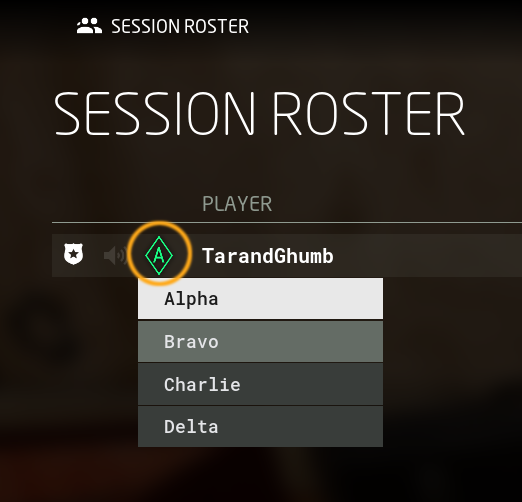
REASSIGN AND REGROUP AT WILL, BABY
Your Team Element can be changed at any time — even during a mission/round.
MovementIn due course, there will be features such as Team Element-specific radio channels.
Movement speeds for walking and sprinting were slowed down slightly but noticeably. As with most such adjustments, these new speeds are not necessarily final, but they seem to feel better to most players so far.
Recoil
As part of the animations update (more on that in a bit), recoil should now feel more pronounced both due to actual recoil animations, as well an added layer of camera shake — all subject to change, as usual.
Weapon collision (short-stocking)
Weapon collision has been reworked to use short-stocking, a technique in which the shooter progressively moves the stock over their shoulder in order to continue pointing the weapon forward if there isn't enough room in front of them to keep the weapon fully extended.
This change allows players to remain combat-effective to a much larger degree than in V1031 (where the weapon would be pointed up as soon as weapon collision was detected).
New pistol Close Ready position
The Close Ready pose for pistols has been updated to be a lot less compressed (close to the chest), ensuring that you actually know where it is if it's ready to shoot. It feels a lot nicer too.
ADS Sensitivity
You can now set your preferred aiming (ADS) sensitivity per magnification ("zoom") level under Settings › Controls:

Beefed up smoke grenadesNOTE
The number value is for how much the sensitivity should be scaled for a given magnification level. For example, a value of 1.0 would make a magnification level use the same sensitivity as the Normal Sensitivity. A value of 0.5 would make it half as sensitive, while 2.0 would make it twice as sensitive and so on.
Smoke grenades have been beefed up a bit to give more effective concealment. Performance may suffer if you spam a whole lot of these, but it's a stop-gap solution until we have these effects remade and optimized.
New Wristwatch modes
Your Wristwatch has a few new functionalities related to different game modes.
- In all game modes, a "time remaining" warning will be briefly shown on the watch at 5, 2 and 1 minute(s) remaining.
- In Intel Retrieval, you can now turn on the "Proximity Alert" mission setting (on the Ops Board) to get a vibrating alert when within 5 meters of the intel device.
- In the new Dynamic Take and Secure (DTAS — more on that in the Game modessection), your watch will display DTAS-specific information:
- Approximate distance to the flag once placed (in meters). Also present in Fox Hunt mode, indicating distance to the Asset.
- Direction of the flag once placed (yellow arrow).
- When in range of the flag as a defender, a green alert will pulse.
- When in range of the flag as an attacker, a yellow alert will pulse.
- When the flag is being captured, a red alert will pulse (defenders get no warning of flag captures).
Animations have of course received the first stage of a major overhaul.
It is a massive improvement over V1031, but keep in mind that a lot of it is a work in progress and still fairly janky in a few areas. Here's the rundown:
- Reprocessed all existing character locomotion animations for new skeleton. (Locomotion will be entirely redone over the next few updates with mocap.)
- All weapons have completely remade animations for shooting and weapon manipulation (reloads, fire selector, mag checks etc.).
- First pass on custom foregrip hand poses:
- The character's support hand will grip the weapon depending on which type of foregrip is equipped (if any):
- Angled foregrip: "Thumb over bore" grip ("C-clamp")
- Stubby/short foregrip: "Thumb break" grip
- Full-length vertical foregrip: "Beer can" grip
- No foregrip: Hand pose varies depending on the weapon.
- Some foregrips will cause the left elbow to stick up — this is a known issue.
- The character's support hand will grip the weapon depending on which type of foregrip is equipped (if any):
- Added camera recoil animations.
- Added basic idle character animations (only visible on other players).
- Reworked weapon positions and transitions.
- Body part-specific death animations, including extended death animations that have a 11% (1 in 9) chance of happening.
- First pass on basic ladder climbing.
- Vaulting now has an associated animation (which is pretty bugged, per the Known issues section).
Maps and level designWIP ANIMATIONS
V1032 is largely the groundwork for the animations overhaul — the first part of an ongoing process with many iterations to come.
V1032 features two new maps, a map overhaul and various smaller map-related changes.
[NEW MAP] CompoundPlease keep in mind that map visuals, performance, audio and design are all an ongoing development.
One of the most highly anticipated additions in GROUND BRANCH history, Compound is set in an undisclosed Pakistani village with flat terrain featuring crop fields, a main road and several man-made structures from small sheds to multi-storey houses — one of which appears suspiciously fortified.

Compound can be played in any of the existing game modes.
[NEW MAP] RigSoundscapes (ambient audio) for Compound are not yet finished.
Rig — reliable sources claim it's short for oil rig — is likely the largest map in the game now. Comprised of multiple decks, each with sublevels, it's a gargantuan tactical nightmare.
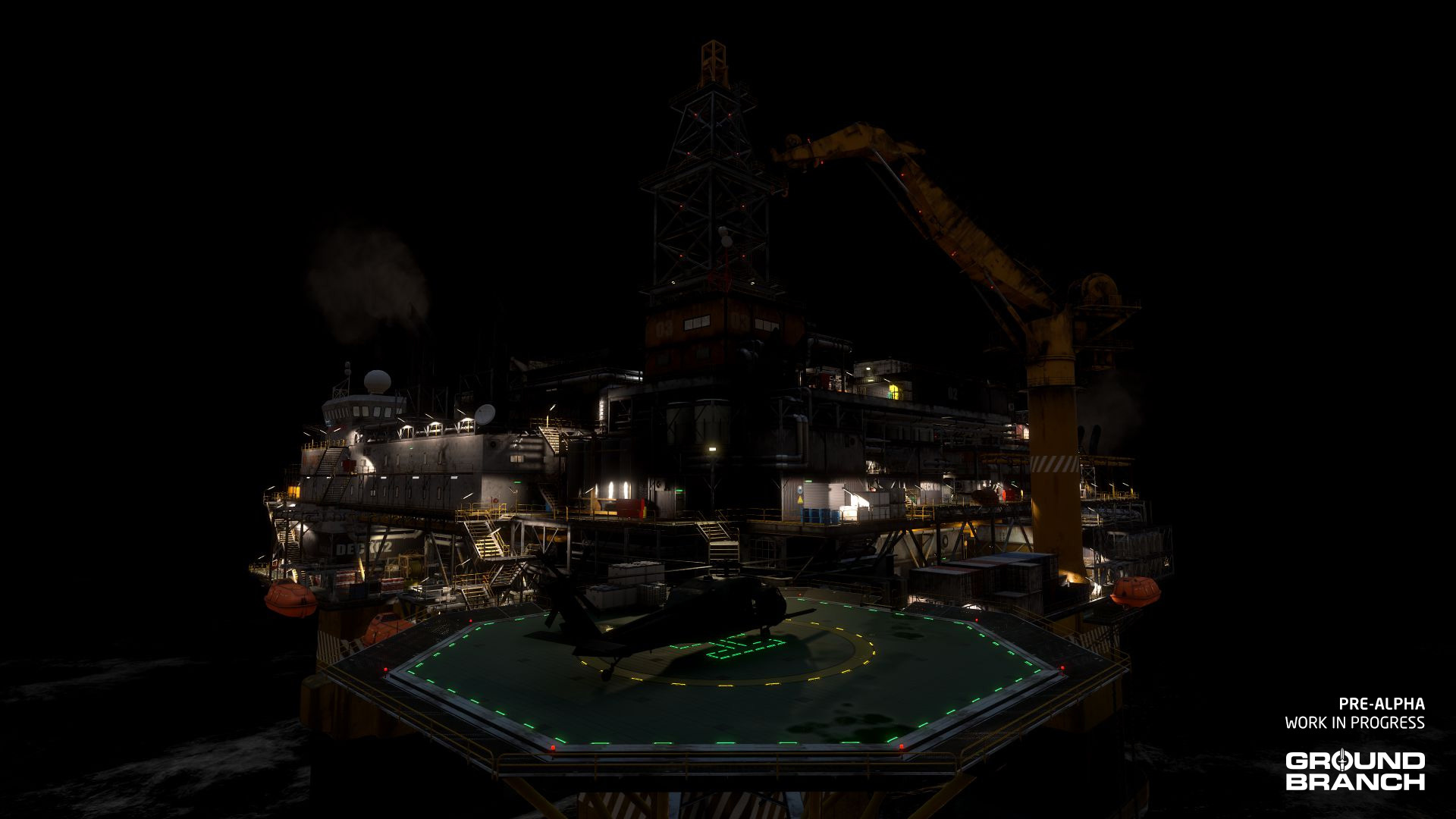
Rig can also be played in any of the existing game modes.
Storage Facility overhaul
Storage Facility has received an overhaul to include a new industrial area at the top of the hill and a new route down into the tunnels, which have been spruced up and expanded in various ways. The dock area has also been extended.
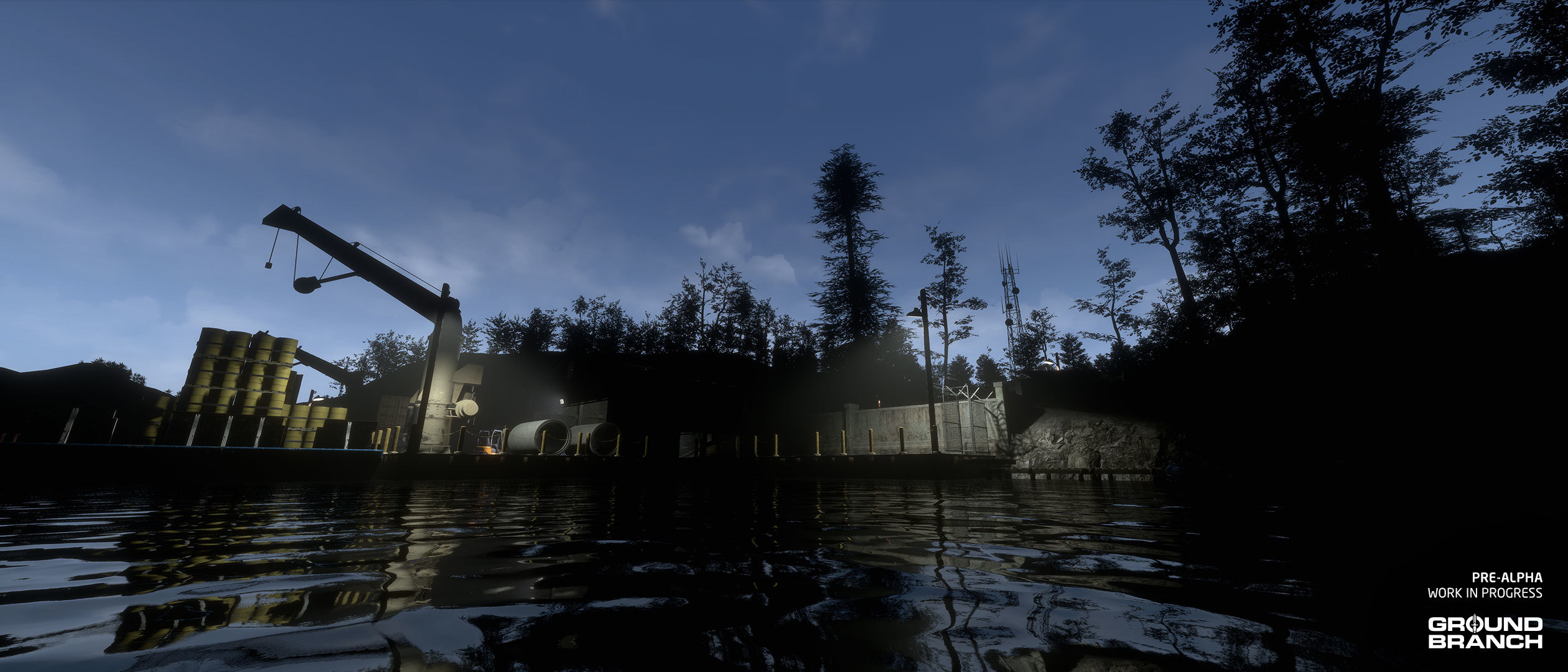
Other significant map changesThe new Storage Facility is also currently undergoing a visual update, as will all older maps eventually.
- Power Station has a new entrance west of the Substation insertion point leading into the tunnels.
- City's central area was changed to add a new route to the previously "unconquerable" stairwell.
- Run Down has a new stairwell access to the roof.
- New and improved props have been put into various maps, most notably Tanker.
- Terrain materials have had a "de-tiling" pass.
- New water has been added to multiple maps.
Intel Retrieval [PvE]
Intel Retrieval has received a major overhaul. Here's what changed:
- Instead of searching multiple laptops for the intel, there is now a target laptop to search and extract.
- Approximate search areas are described and indicated as red circles on the Ops Board and Tablet.
- By default, there will be one true location and one false location, but the number of possible locations can be changed under Mission Parameters.
- The true laptop location and the extraction point will usually have additional AI guarding and/or patrolling them.
- Please note that the visual search location circle is approximate, and you should treat the location text as definitive (for example: on Tanker, one search location is "Whole of Deck 3", so search the entire deck rather than just the circle mark).
Terrorist Hunt has not fundamentally changed, but it benefits from the new AI placement system to ensure less predictable placement and more replayability.
Dynamic Take and Secure (DTAS) [PvP]
DTAS is an entirely new PvP game mode (actually a recreation of a game mode in the early 2000s UT mod Infiltration) where both teams spawn in a random spot on the map.
The Defenders then have a short amount of time to place a flag, which marks the centre of a capturable zone. The Attackers must capture the zone, by getting a minimum of 2 attackers in range. The defenders can block an attack by getting a minimum of 2 defenders in range.
The Attackers can win by wiping out all defenders; the Defenders can win by killing all but one of the attackers.
Our own Matt "Fatmarrow" Farrow — who programmed this game mode — created a short video explaining how it all works:
As with most game modes, admins can tweak several parameters to their liking.
Fox Hunt [PvP]
Fox Hunt is a further new game mode hidden within DTAS.
When there are insufficient numbers of players on the server to start a DTAS round (by default: 6), the Fox Hunt mode will be engaged.
- In this mode, one Defender is designated The Asset, and all players will receive an approximate distance (but not bearing) to their position.
- Attackers win by eliminating The Asset.
- Defenders win by keeping The Asset safe until time runs out.
Team Elimination [PvP]
This mode remains unchanged, but has been extended with the possibility of player and/or team reinforcements (respawns). This is still an experimental addition. When you die, the game will try to respawn you near a teammate, but will fall back to the additional spawn if necessary (this is to try and mitigate spawn camping in the reinforcements mode).
Uplink [PvP]
The core gameplay remains the same, but a visible search area is automatically computed (based on the laptop locations) and displayed on the Ops Board.
Deathmatch [PvP]
This very non-tacticool but classic game mode now allows you to specify a target frag limit or time limit, to allow a winner to be decided.
You can also specify a minimum number of players: if there are fewer human players than this limit, additional AI enemies will be spawned to make up the numbers.
Training
The Camp Peary Training Facility (aka The Farm) has received a few small updates:
- Targets for the regular shoothouse were rearranged, and many more possible target locations were added.
- The Ops Board, light switch and Target App screen were moved around a bit for better usability.
- The Ops Boards received some basic instructions on how to use The Farm's facilities.
In addition to the Ops Board overhaul, other UI updates can be seen elsewhere. Perhaps most noticeably in the Customize Operator screen, which has received entirely new icons.
The item selection menu has also received a much-needed upgrade and now displays items on a grid, with items being directly customizable (no more selecting and then clicking the cog to edit) and custom item names being set in orange so you don't have to search as much for your builds.

Here are some of the other main changes to look out for in the UI:
- A lot of the text has been increased in size, which should make things a lot easier to read in 1080p and below.
- You can once tailor the AI difficulty straight from the game — no more INI file editing. To set your own values for the "Custom" AI difficulty, simply click the Advanced AI Setting button at the bottom-left of the Lone Wolf and Host Game screens and start editing.
- Mission Settings now have an advanced settings category, which is hidden by default on the Lone Wolf and Host Game screens.
- A brief description of the game mode type is now also given on those screens, and the map description is now displayed on each map tile.
- If you try to select an OPFOR count over 30 (the recommended maximum), you will get a warning message and the OPFOR count itself will be displayed in red as a performance warning.
- The After Action Report (AAR) has been overhauled and expanded. In addition to individual results, different tabs may now display team results, rounds won/attempted and more, depending on the game mode. (For the full set of AAR tabs, try new game mode DTAS.)
Basic AI behavior remains the same, but some (mostly cosmetic) changes have been made:
- Callouts are now less frequent.
- The placement of AI on maps has been overhauled to make it more random, yet still plausible. In Intel Retrieval, AI is now spawned conditionally in some places, so that laptops and extraction zones are more heavily guarded than other areas of the map — which can give you a clue as to the laptop location if you observe carefully.
- AI loadouts have been updated slightly to account for inventory/asset updates.
AudioA more significant AI update is planned for the next major release, V1033.
The sound department (aka Mikson) has seen a lot of work, from all-new reload SFX to dynamic range options. Here's what got done:
- New reload sounds for all weapons to go with the new animations and assets.
- Audio mix overhaul: adjusted levels of all sounds to make sure gunshots and explosions sound more powerful.
- Dynamic Rangepresets (Settings › Audio):
- Full: Gunshots and explosions are significantly louder than other sounds. Recommended for headphone users.
- Medium: Recommended for speaker users.
- Low: Gunshots and explosions aren’t much louder than other sounds. Recommended for speaker users playing at night and for players with impaired hearing.
- New Channels option: Binaural. Recommended for headphone users for more accurate sound navigation. Not recommended for speaker users!.
- Re-implemented panting sound for low stamina. It starts fading in when stamina drops to 50%.
- Added crouching/standing up SFX.
- Added water footstep SFX.
- Added pain and death sounds for bots. These are still placeholders, consistent with current voice lines by Daeln Murphy.
Missions and mission editorAs mentioned in the "Maps and level design" section, soundscapes for new maps Rig and Compound are unfinished. You may also notice some sound anomalies in Run Down due to faulty acoustic portals.
- Almost every mission (i.e. objectives, spawn points, AI placement etc.) has been reworked and the AI behavior slightly tweaked.
- Certain game modes now allow you to play on sections of a certain map. For example, you can now play Team Elimination on City (Streets) or City (Subway), which are versions of the original City map restricted to the areas above the ground and underground, respectively.
- The Mission Editor was reworked to be a bit more user-friendly. To access it, type [editmission] in the console when in a Lone Wolf level.
- New features in the Mission Editor include laptop-supporting meshes (meshes that automatically spawn with laptops when placed for Intel Retrieval or Uplink), mission meshes (additional meshes that can be placed in a specific mission, e.g. to block line of sight for spawns, or to block players from parts of the level), and mission-blocking volumes (invisible walls to block players from places where they shouldn’t be).
- Also see the new (and somewhat invaluable) Validate Level command in the file menu.
- New command [admin motd] will broadcast the server MOTD (message of the day) to all players on the server.
- The [admin resurrect] command has been altered to respawn players at their death location always (rather than where they might be spectating, if their body has disappeared). A new [admin resurrect all] version is available, which does what it says on the tin.
- New command [admin resurrectnear] (also accessible as [admin resnear]) will respawn players in the vicinity of a teammate rather than where they died. You can also add 'all' to the end of either command (e.g. [admin resnear all]) to resurrect all players in the vicinity a teammate.
- Map voting is now limited by default to maps that are included on the server map list.
We'll start gathering reports as soon as they start rolling in, so expect hotfixes and patches in the upcoming weeks.
To all of the CTE testers: thank you for helping us get to the main branch!
We hope you enjoy V1032. Stay safe and we'll see you soon.
--------------------------------------------------------------------------------------
Última edição:
Joguei um pouco ontem
Devo jogar um pouco mais hoje
E assim como no CTE, achei a atual versão dos BOTs bem mais fáceis, vi que agora os BOTs possuem umas configurações "extras", hj devo testar essas configs
Devo jogar um pouco mais hoje
E assim como no CTE, achei a atual versão dos BOTs bem mais fáceis, vi que agora os BOTs possuem umas configurações "extras", hj devo testar essas configs
Joguei um pouco ontem
Devo jogar um pouco mais hoje
E assim como no CTE, achei a atual versão dos BOTs bem mais fáceis, vi que agora os BOTs possuem umas configurações "extras", hj devo testar essas configs
Eu deixei o CTE de lado e, ontem, curti MUITO as animações novas. Melhor tiroteio disparado, na minha opinião.
E o impacto das balas no corpo do inimigo, tambem, ficou do cacete...
Trailer de lançamento dessa atualização, ficou bem legal:
Joguei um pouco agora a pouco e gostei bastante, agora sim o jogo deu uma bela de uma encorpada, está com uma boa base para o desenvolvimento futuro do jogo.
Toda a parte visual do jogo está muito boa: mudaram modelos, texturas e iluminação. As animações agora sim parecem de um jogo moderno (e no changelog acima, citam que muita coisa vai melhorar ainda, esse foi só o primeiro passo). Atirar e acertar os tiros ficou bastante gostoso
A jogabilidade ficou mais lenta mas melhor em todos os sentidos. Acabamento geral nos menus e UI, coisa que estava precisando demais.
O mapa/PDA faz toda a diferença durante o jogo, dá pra ter uma coordenação melhor agora durante as partidas.
A IA ainda é meio inconsistente/idiota/savant mas já serve para um killhouse coordenado. PvP não cheguei a testar.
O jogo tem muito caminho para trilhar ainda mas com certeza está apontado pro lado certo agora.



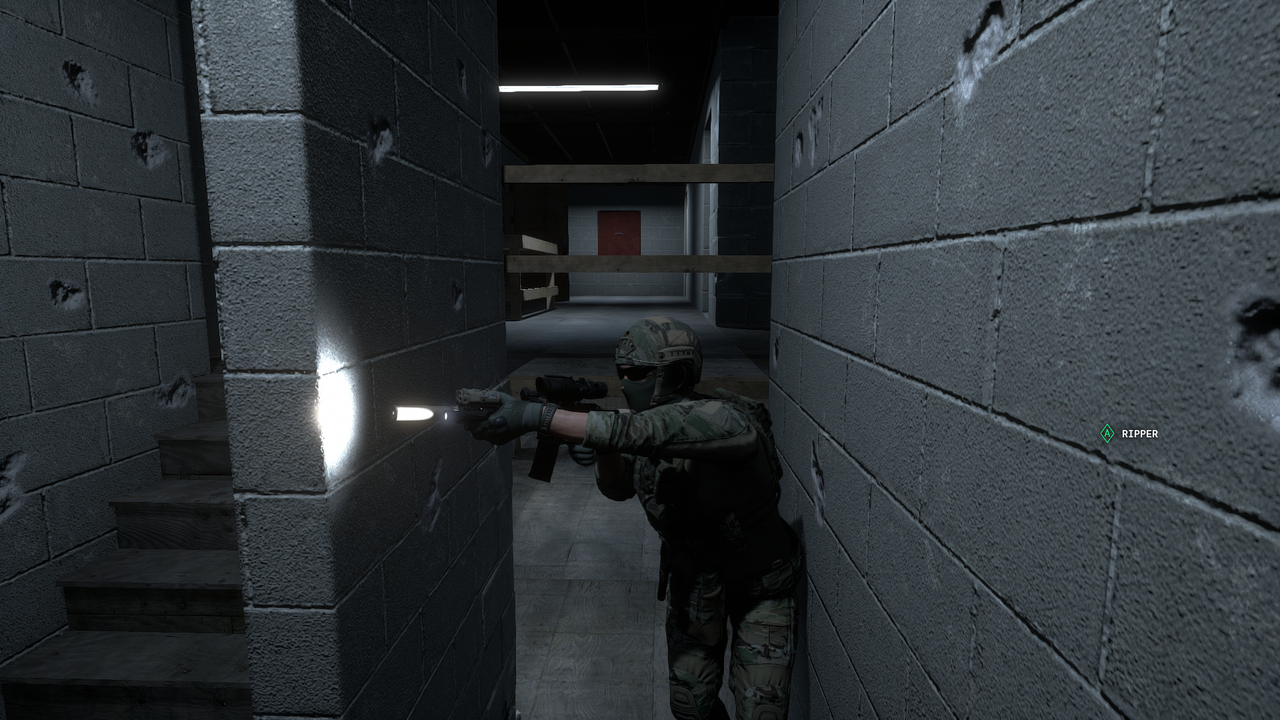
Joguei um pouco agora a pouco e gostei bastante, agora sim o jogo deu uma bela de uma encorpada, está com uma boa base para o desenvolvimento futuro do jogo.
Toda a parte visual do jogo está muito boa: mudaram modelos, texturas e iluminação. As animações agora sim parecem de um jogo moderno (e no changelog acima, citam que muita coisa vai melhorar ainda, esse foi só o primeiro passo). Atirar e acertar os tiros ficou bastante gostoso
A jogabilidade ficou mais lenta mas melhor em todos os sentidos. Acabamento geral nos menus e UI, coisa que estava precisando demais.
O mapa/PDA faz toda a diferença durante o jogo, dá pra ter uma coordenação melhor agora durante as partidas.
A IA ainda é meio inconsistente/idiota/savant mas já serve para um killhouse coordenado. PvP não cheguei a testar.
O jogo tem muito caminho para trilhar ainda mas com certeza está apontado pro lado certo agora.



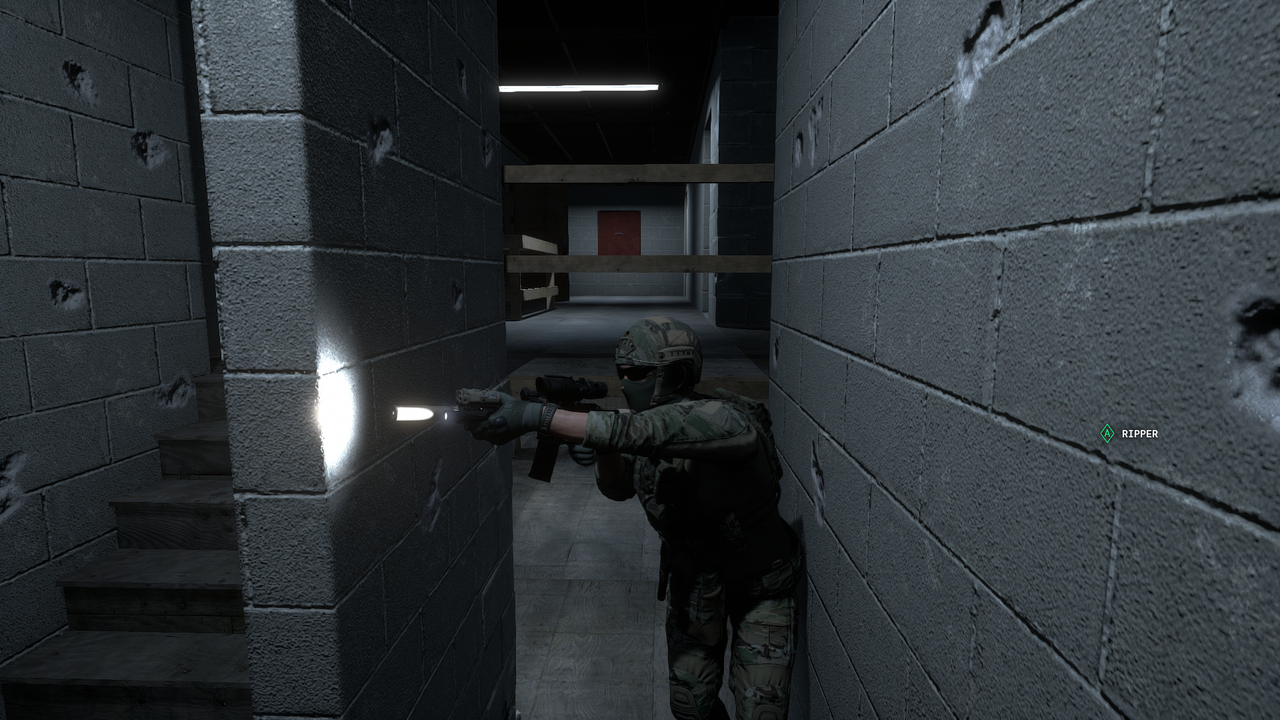
Olha aí as mortes satisfatórias que falei:
Agora tem que ver qual será o ponto forte do jogo: PvP (estilo America's Army) ou PvE.
PvP esta meio cru ainda, creio que o TTK é muito baixo e não existe um equilibrio de kits;
PvE com essa IA no momento é limitado.
Agora tem que ver qual será o ponto forte do jogo: PvP (estilo America's Army) ou PvE.
PvP esta meio cru ainda, creio que o TTK é muito baixo e não existe um equilibrio de kits;
PvE com essa IA no momento é limitado.
Olha aí as mortes satisfatórias que falei:
Agora tem que ver qual será o ponto forte do jogo: PvP (estilo America's Army) ou PvE.
PvP esta meio cru ainda, creio que o TTK é muito baixo e não existe um equilibrio de kits;
PvE com essa IA no momento é limitado.
Limitado em que aspecto?
Pq a IA é meio inexistente, ela é ligada no modo kill e o reflexo dela é ABSURDAMENTE rápido (mas isso é customizável, sempre uso bot com reflexo mais rápido possível e com menor taxa de erro)
Ao que tudo indica IA será o foco da próxima att
Acho q o q de fato falta são objetivos in game, missões variadas (bomba, vip, refém, terrorista...)
De resto, ja gostava bastante do game antes, agora ficou melhor, mas é o que falei, para pegar, falta objetivo (objetivo é uma coisa que tem no Ready or Not)
Olha aí as mortes satisfatórias que falei:
Agora tem que ver qual será o ponto forte do jogo: PvP (estilo America's Army) ou PvE.
PvP esta meio cru ainda, creio que o TTK é muito baixo e não existe um equilibrio de kits;
PvE com essa IA no momento é limitado.
Mas a AI que ele ta usando nesse vídeo aí deve ser a mais ridicula, pq no Veteran os bots n ficam moscando sasim n... parecem que usam AimBot e ainda tem os reflexos rápidos igual do Ready or not... Acho bem difícil, jogando sozinho acho quase impossível e jogando com um esquadrão na maioria das vezes morrem isso quando n vai metade do squad... o que precisam é equilibrar pra deixar o mais natural possível mas isso acho que ja vai deixar mais fácil do que é hj no nível veteran
A do vídeo tanto faz, só pra mostrar o damage.Mas a AI que ele ta usando nesse vídeo aí deve ser a mais ridicula, pq no Veteran os bots n ficam moscando sasim n... parecem que usam AimBot e ainda tem os reflexos rápidos igual do Ready or not... Acho bem difícil, jogando sozinho acho quase impossível e jogando com um esquadrão na maioria das vezes morrem isso quando n vai metade do squad... o que precisam é equilibrar pra deixar o mais natural possível mas isso acho que ja vai deixar mais fácil do que é hj no nível veteran
A do jogo, jogando em Experienced ou Veteran até fica divertido, mas essas características de aimbot e super-reflexos é que precisam ser corrigidas, muito podre jogar com bots assim.
Eles não usam supressão, não "jogam juntos", pathfinding deles é meio podre (quando chegam em portas ficam expostos), não usam leaning.... enfim, tem que melhorar bastante para ficar realmente joia e crível. É uma tarefa árdua para qualquer time de desnvolvimento.
Dito isso, ainda achei divertido jogar solo com eles mas não vai muito além disso. Desafio quando jogar em grupo é enfrentar quantidades enormes de bots apenas, é um desafio realmente artificial. Ainda bem que é só o primeiro passo deles de qualquer forma, então já está ótimo.
Ready or Not mata o Zero Hour, mas o Ground Branch parece correr sozinho entre um Insurgency e Arma.
Eu gosto de jogar com os bots no veteran também (pra mim é o mais próximo que o jogo oferece do real) mas ainda precisa de uma boa polida.
Sim com toda certeza, eu só quis dizer mesmo q n é fácil como estão falando aí... Chega a ser super apelão.. Isso jogando no veteran ne.. Mas tbm n faz mto sentido falar que o bot é fraco jogando nos primeiros níveis...A do vídeo tanto faz, só pra mostrar o damage.
A do jogo, jogando em Experienced ou Veteran até fica divertido, mas essas características de aimbot e super-reflexos é que precisam ser corrigidas, muito podre jogar com bots assim.
Mas sim, o jogo está cru ainda, por isso o pré alpha.. E a parte de mods ainda acho q é nula se n me engano, se tiver uma comunidade ativa com mods igual o arma, daria pra tornar o jogo infinito...
Po, comprei aqui. Mas a IA desse jogo não tem condição nenhuma.
Insurgency sendo fraquinho nisso é bem melhor. Pelo menos os caras tem algum awareness. Aqui os caras ficam totalmente aleatórios, de costas para um confronto a poucos metros deles. Muito ruim mesmo. Sem nenhuma condição.
Ou foi impressão ruim da primeira que joguei? Talvez dependa do mapa?
Insurgency sendo fraquinho nisso é bem melhor. Pelo menos os caras tem algum awareness. Aqui os caras ficam totalmente aleatórios, de costas para um confronto a poucos metros deles. Muito ruim mesmo. Sem nenhuma condição.
Ou foi impressão ruim da primeira que joguei? Talvez dependa do mapa?
Última edição:
Eles são bem bots mesmo mas aumentando a dificuldade ainda são um desafio: tentam ir atrás de você, se escondem mas não muito mais.
Atualização de IA foi comentada no último update:
Atualização de IA foi comentada no último update:
A more significant AI update is planned for the next major release, V1033.
Users who are viewing this thread
Total: 2 (membros: 0, visitantes: 2)