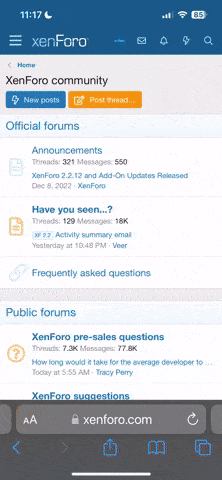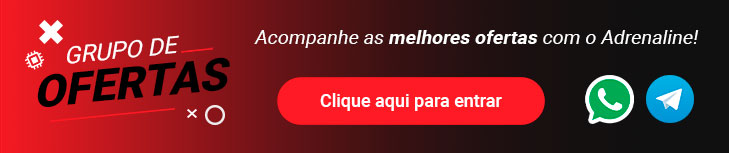uso Kaspersky Total SecurityGostaria de recomendaçoes de antivírus minimamente bons, que nao atrapalhe o desempenho enquanto joga.
-
Prezados usuários,
Por questões de segurança, a partir de 22/04/2024 os usuários só conseguirão logar no fórum se estiverem com a "Verificação em duas etapas" habilitada em seu perfil.
Para habilitar a "Verificação em duas etapas" entre em sua conta e "Click" em seu nick name na parte superior da página, aparecerá opções de gestão de sua conta, entre em "Senha e segurança", a primeira opção será para habilitar a "Verificação em duas etapas".
Clicando alí vai pedir a sua senha de acesso ao fórum, e depois vai para as opções de verificação, que serão as seguintes:
***Código de verificação via aplicativo*** >>>Isso permite que você gere um código de verificação usando um aplicativo em seu telefone.
***Email de confirmação*** >>>Isso enviará um código por e-mail para verificar seu login.
***Códigos alternativos*** >>>Esses códigos podem ser usados para fazer login se você não tiver acesso a outros métodos de verificação.
Existe as 3 opções acima, e para continuar acessando o fórum a partir de 22/04/2024 você deverá habilitar uma das 03 opções.
Tópico para tirar dúvidas>>>>https://forum.adrenaline.com.br/threads/obrigatoriedade-da-verificacao-em-duas-etapas-a-partir-de-24-04-2024-duvidas.712290/
Atencionamente,
Administração do Fórum Adrenaline
You are using an out of date browser. It may not display this or other websites correctly.
You should upgrade or use an alternative browser.
You should upgrade or use an alternative browser.
Lista completa de softwares gratuitos para as mais diversas utilidades!!
- Iniciador de Tópicos dmsa2
- Data de Início
Eu não verifiquei por minha conta... mas eu li que o Davinci Resolve tem uma versão free pra usar que parece quase tão bom quanto o Premiere.
FormatFactory não “edita” vídeo ou áudio, como o audacity, VideoStudio, ele converte formatos, tipo .avi para .mp4 , .heic para .jpg, tem varias opções para vários tipos de arquivos, ele converte até imagem se não me engano, melhor que subir o arquivo para um site converter.... só não tem formatos de texto, que me lembre.
FormatFactory não “edita” vídeo ou áudio, como o audacity, VideoStudio, ele converte formatos, tipo .avi para .mp4 , .heic para .jpg, tem varias opções para vários tipos de arquivos, ele converte até imagem se não me engano, melhor que subir o arquivo para um site converter.... só não tem formatos de texto, que me lembre.
Parecido eu não sei dizer porque sou noob em edição, mas tem vários softwares aí de edição que são gratuitos como por exemplo o Kdenlive ou o Openshot.Algum prog parecido com o Free video Editor?
o meu depois de anos agora aparece com marca dágua/ desinstalei
Ou até mesmo a sugestão do amigo ali em cima, o DaVinci Resolve, que possui uma versão free.
baixei o Kdenlive hj mas não funfouParecido eu não sei dizer porque sou noob em edição, mas tem vários softwares aí de edição que são gratuitos como por exemplo o Kdenlive ou o Openshot.
Ou até mesmo a sugestão do amigo ali em cima, o DaVinci Resolve, que possui uma versão free.
FortiClient é uma solução bem bacana.Alguma solução de segurança free para Windows Server?
Três softwares que merecem constar na lista: na categoria Compressão/Descompressão falta o PeaZip e na categoria Web Browsers faltam o Brave browser e o Tor Browser Bundle.
Todos são softwares livres, de código aberto e gratuitos, completos em funcionalidades, rápidos e de alta qualidade.
Todos são softwares livres, de código aberto e gratuitos, completos em funcionalidades, rápidos e de alta qualidade.
Eu não verifiquei por minha conta... mas eu li que o Davinci Resolve tem uma versão free pra usar que parece quase tão bom quanto o Premiere.
FormatFactory não “edita” vídeo ou áudio, como o audacity, VideoStudio, ele converte formatos, tipo .avi para .mp4 , .heic para .jpg, tem varias opções para vários tipos de arquivos, ele converte até imagem se não me engano, melhor que subir o arquivo para um site converter.... só não tem formatos de texto, que me lembre.
Esse tem que estar na lista, é um programa muito completo de edição de vídeo, gratuito e referência na correção de cor para vídeos/filmes profissionais
Também deixo aqui minha contribuição para Utilidades (para editores e designers pode ser muito útil):
FontBase - https://fontba.se/
Programa que roda em Windows, Linux e Mac para buscar, visualizar e instalar qualquer fonte. Muito prático e útil e tem todas as fontes do Google Fonts
ae algum app pra mudanca de plano de energia do windows definindo por horarios?
exemplo da meia noite ate as 7h da manha ele mudar pro economia de energia e depois do horario volta ao equilibrado
tive uma ideia cria uma tarefa no agendador de tarefas que rode no horario que eu quiser todos os dias posso fazer uma tarefa rodar a meia noite executando comando q windows mude plano de energia pra economia de energia e outro as 7h da manha pra executar pra volta ao equilibrado, o problema é qual é comando pra isso?
descobri tb

 www.groovypost.com
www.groovypost.com

exemplo da meia noite ate as 7h da manha ele mudar pro economia de energia e depois do horario volta ao equilibrado
tive uma ideia cria uma tarefa no agendador de tarefas que rode no horario que eu quiser todos os dias posso fazer uma tarefa rodar a meia noite executando comando q windows mude plano de energia pra economia de energia e outro as 7h da manha pra executar pra volta ao equilibrado, o problema é qual é comando pra isso?
descobri tb

Create a Change Power Plan Shortcut in Windows
Changing Windows Power Plans regularly can get tedious going through Control Panel. Here's how to create shortcuts for plan options to set them quicker.
 www.groovypost.com
www.groovypost.com

Última edição:
Pessoal, seguinte. Tenho um hd aqui de 1tb que coloco meus arquivos pessoais, porém comprei um ssd da mesma capacidade para colocar meus arquivos e gostaria de deixar esse hd para backup. Queria saber se podem me recomendar algum programa bom e free para fazer imagens??
Valeu
Valeu
Pessoal, seguinte. Tenho um hd aqui de 1tb que coloco meus arquivos pessoais, porém comprei um ssd da mesma capacidade para colocar meus arquivos e gostaria de deixar esse hd para backup. Queria saber se podem me recomendar algum programa bom e free para fazer imagens??
Valeu
Bom dia!
Tudo bem com você?
Você pode usar os seguintes:
Free Backup Software for Windows | AOMEI Backupper Standard (aomeitech.com)
Macrium Software | Macrium Reflect Free
Kodi 19 codenamed Matrix is released and sees AV1, HDR, tvOS support
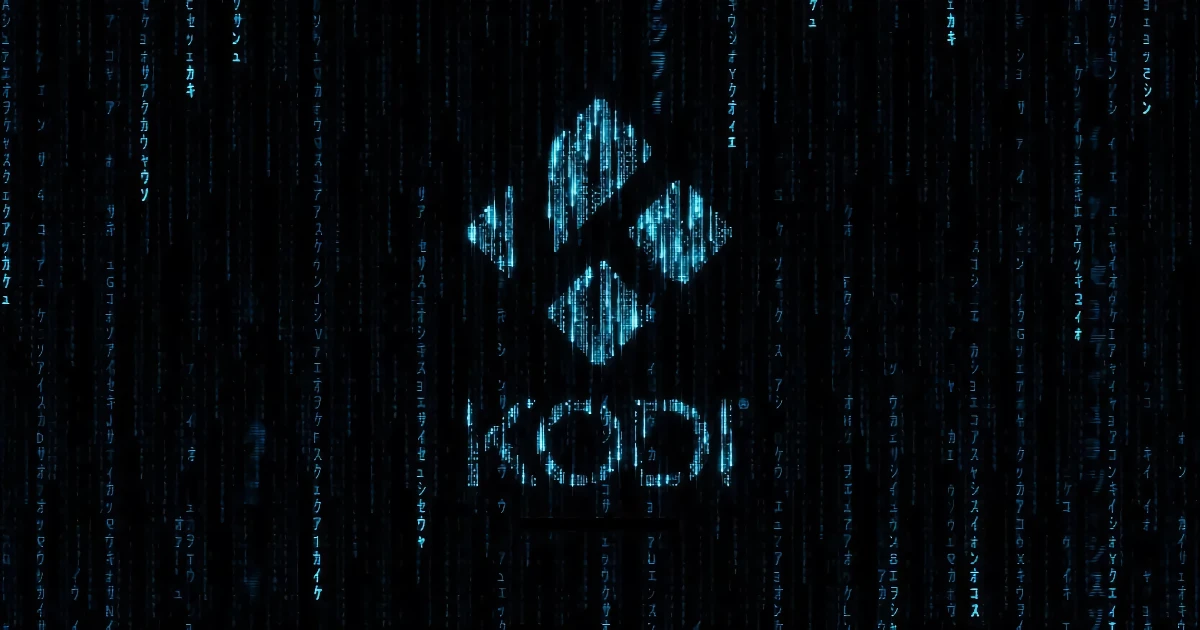
 kodi.tv
kodi.tv
Kodi is an open-source media center that was initially designed for the XBOX game console, but was quickly ported to other platforms such as Windows and Linux, and eventually to low-cost Android TV boxes and single board computers such as Raspberry Pi.
A new stable release of the software comes out every couple of years, and the developers have just announced the release of Kodi 19 “Matrix” a little over two years after Kodi 18 “Leia” release.
Kodi 19 "Matrix" Features
Playback
For audio and music lovers, there are significant improvements across the board to metadata handling: library improvements, new tags, new displays, improvements to how Kodi handles release dates, album durations, multi-disc sets, and more. There's a new, Matrix-inspired visualisation, there are improvements to display when fetching files from a web server, and several changes to how audio decoder addons can pass information through to the Kodi player.
For video, most of the changes are more technical, and may depend on your hardware: AV1 software decoding, HLG HDR and static HDR10 playback on Windows 10, static HDR10 and dynamic Dolby Vision HDR support on Android, and more OpenGL bicubic scalers.
For those who combine the two, and have libraries of music videos, you get some goodies as well: database and metadata display improvements mean that Kodi will now fetch and display related album and artist information from the music library, where appropriate. There are also new features around grouping videos by artist (not just album), support for .NFO files that list all performers instead of just the main artist, plus better search links to return related albums and videos by the same director director.
And, finally, if your definition of "play" is more game-related, we've implemented integer scaling to improve the viewing quality of Pixel Art games across the board, while iOS get support for Xbox, PlayStation and other supported Bluetooth game controllers.
Skin/Look-and-Feel
For many people, the interface is Kodi - it's how you find your way around, it's how you interact with the application and your media. As such, it's always getting some attention, and this release is no different: screen redesign, especially for music; new metadata displays; changes to playlist views; a new "now playing" view; artwork and image file improvements; both new and updated GUI controls. Some changes may be subtle, but all are designed to improve your experience.
Subtitles
An often-overlooked feature, but immensely useful to so many people, subtitles get some attention in this release: timestamp overlays get fixed, plus you can now select a dark grey colour and set an opacity for the captions (particularly useful in HDR - protect your eyes, kids, you'll miss them when they're gone).
Addons and Scrapers
Python comes in for some major changes in Kodi 19. Because the old Python 2.7 has gone out of support, we've finally made the wholesale move to Python 3 and ported our addons across. Much of the community has come with us, so, hopefully, your favourite addons will still function, but we're at the mercy of third-party contributors to update their work.
Kodi 19 replaces the old XML metadata scrapers with new default Python for movies and TV shows; there are also new Python scrapers for music, Generic Album Scraper and Generic Artist Scraper. Binary addons in general get improvements to system documentation, cleaned up settings dialogs, and better help text.
PVR and Live Television
Another significant part of Kodi that's had a lot of attention in this release. Most new features here revolve around usability: PVR reminders, home screen widgets, group/channel manager enhancements, navigation and dialog controls, context menus, New/Live/Finale/Premiere tags, channel numbering and sorting, performance improvements, API improvements.
Security
There are a few new security features implemented now in Kodi, to help keep you safe from intentional or unintentional problems. Kodi will now enforce the origin of installed addons and their dependencies, which prevents third-party repositories from overwriting code of unrelated add-ons; broken or deprecated add-ons are now highlighted in the add-on list, so you have to actively agree to activate one; the binary addon system now has higher security around data exchange between Kodi and an addons. In addition, we've added a default requirement to password-protect Kodi's web interface, plus give better information around the security implications of enabling external interfaces if you do choose to enable them.
Platform Specifics
As a cross-platform application, we try our very best to keep all platforms feature equivalent where we can. However, there are inevitably platform differences, and we also have to make room by dropping old platforms as technology moves on.
The big platform change with this release is new support for tvOS, but this means waving goodbye to iOS 32-bit. Beyond that, there are specific tweaks such as specific TopShelf support and fixes on AppleTV, better logging and notch support on iOS, and a move to a single Linux binary for multiple windowing systems (X11, Wayland, and GBM) versus the previous three. That last one will make a big difference to both users and package maintainers, since you'll no longer have to select a different binary based on the target environment.
Behind the Scenes
Probably too hidden for many users, but there are inevitably changes and improvements that you can't see, but might give more scope for new features later on: API changes to feed subtitle URIs to the player; multiple updates to various core modules; improvements to API calls and actions, and many more. They may not be important to you, but they took real work and I mention them for completeness.
The default user interface may look similar to the one for Kodi 18, but there have been many changes over the last two years with some of the highlights including:
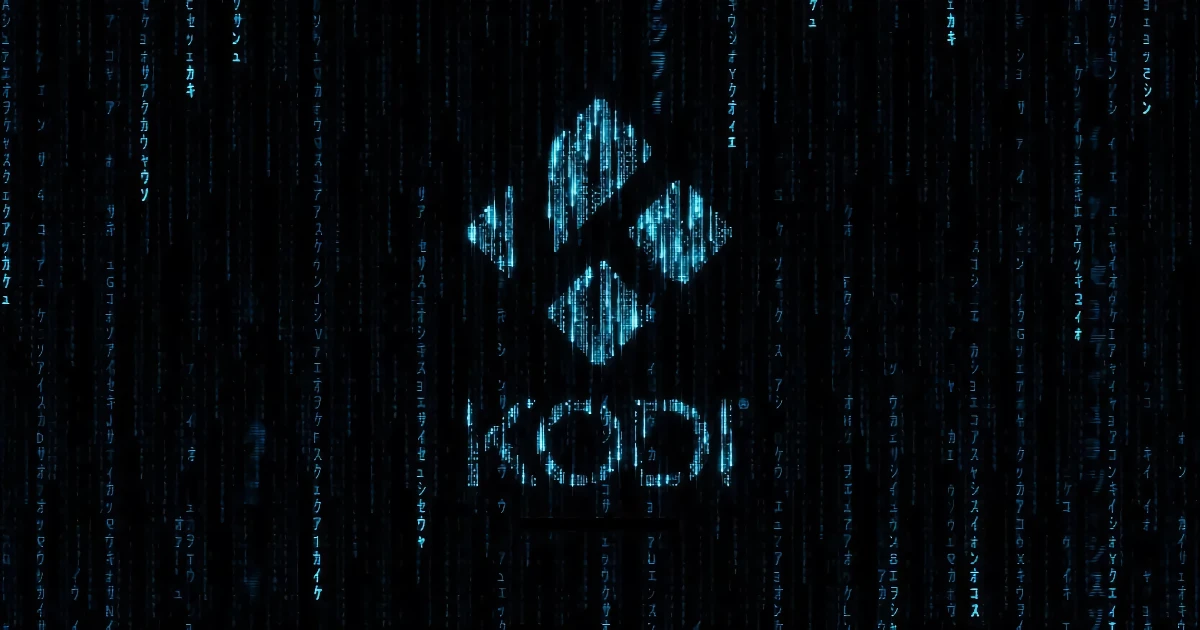
Download
Kodi is available as a native application for Android, Linux, Mac OS X, iOS and Windows operating systems, running on most common processor architectures.
Kodi is an open-source media center that was initially designed for the XBOX game console, but was quickly ported to other platforms such as Windows and Linux, and eventually to low-cost Android TV boxes and single board computers such as Raspberry Pi.
A new stable release of the software comes out every couple of years, and the developers have just announced the release of Kodi 19 “Matrix” a little over two years after Kodi 18 “Leia” release.
Kodi 19 "Matrix" Features
Playback
For audio and music lovers, there are significant improvements across the board to metadata handling: library improvements, new tags, new displays, improvements to how Kodi handles release dates, album durations, multi-disc sets, and more. There's a new, Matrix-inspired visualisation, there are improvements to display when fetching files from a web server, and several changes to how audio decoder addons can pass information through to the Kodi player.
For video, most of the changes are more technical, and may depend on your hardware: AV1 software decoding, HLG HDR and static HDR10 playback on Windows 10, static HDR10 and dynamic Dolby Vision HDR support on Android, and more OpenGL bicubic scalers.
For those who combine the two, and have libraries of music videos, you get some goodies as well: database and metadata display improvements mean that Kodi will now fetch and display related album and artist information from the music library, where appropriate. There are also new features around grouping videos by artist (not just album), support for .NFO files that list all performers instead of just the main artist, plus better search links to return related albums and videos by the same director director.
And, finally, if your definition of "play" is more game-related, we've implemented integer scaling to improve the viewing quality of Pixel Art games across the board, while iOS get support for Xbox, PlayStation and other supported Bluetooth game controllers.
Skin/Look-and-Feel
For many people, the interface is Kodi - it's how you find your way around, it's how you interact with the application and your media. As such, it's always getting some attention, and this release is no different: screen redesign, especially for music; new metadata displays; changes to playlist views; a new "now playing" view; artwork and image file improvements; both new and updated GUI controls. Some changes may be subtle, but all are designed to improve your experience.
Subtitles
An often-overlooked feature, but immensely useful to so many people, subtitles get some attention in this release: timestamp overlays get fixed, plus you can now select a dark grey colour and set an opacity for the captions (particularly useful in HDR - protect your eyes, kids, you'll miss them when they're gone).
Addons and Scrapers
Python comes in for some major changes in Kodi 19. Because the old Python 2.7 has gone out of support, we've finally made the wholesale move to Python 3 and ported our addons across. Much of the community has come with us, so, hopefully, your favourite addons will still function, but we're at the mercy of third-party contributors to update their work.
Kodi 19 replaces the old XML metadata scrapers with new default Python for movies and TV shows; there are also new Python scrapers for music, Generic Album Scraper and Generic Artist Scraper. Binary addons in general get improvements to system documentation, cleaned up settings dialogs, and better help text.
PVR and Live Television
Another significant part of Kodi that's had a lot of attention in this release. Most new features here revolve around usability: PVR reminders, home screen widgets, group/channel manager enhancements, navigation and dialog controls, context menus, New/Live/Finale/Premiere tags, channel numbering and sorting, performance improvements, API improvements.
Security
There are a few new security features implemented now in Kodi, to help keep you safe from intentional or unintentional problems. Kodi will now enforce the origin of installed addons and their dependencies, which prevents third-party repositories from overwriting code of unrelated add-ons; broken or deprecated add-ons are now highlighted in the add-on list, so you have to actively agree to activate one; the binary addon system now has higher security around data exchange between Kodi and an addons. In addition, we've added a default requirement to password-protect Kodi's web interface, plus give better information around the security implications of enabling external interfaces if you do choose to enable them.
Platform Specifics
As a cross-platform application, we try our very best to keep all platforms feature equivalent where we can. However, there are inevitably platform differences, and we also have to make room by dropping old platforms as technology moves on.
The big platform change with this release is new support for tvOS, but this means waving goodbye to iOS 32-bit. Beyond that, there are specific tweaks such as specific TopShelf support and fixes on AppleTV, better logging and notch support on iOS, and a move to a single Linux binary for multiple windowing systems (X11, Wayland, and GBM) versus the previous three. That last one will make a big difference to both users and package maintainers, since you'll no longer have to select a different binary based on the target environment.
Behind the Scenes
Probably too hidden for many users, but there are inevitably changes and improvements that you can't see, but might give more scope for new features later on: API changes to feed subtitle URIs to the player; multiple updates to various core modules; improvements to API calls and actions, and many more. They may not be important to you, but they took real work and I mention them for completeness.
The default user interface may look similar to the one for Kodi 18, but there have been many changes over the last two years with some of the highlights including:
- Skin/Look-and-Feel
- Screen redesign, especially for music with new metadata displays and changes to playlist views
- New “now playing” view
- Artwork and image file improvements
- Video Playback
- AV1 software decoding
- Windows 10 – HLG HDR and static HDR10 playback
- Android – Static HDR10 and dynamic Dolby Vision HDR
- More OpenGL bicubic scalers
- Metadata and visualization improvement for music videos with the display of artist and album information
- Audio Playback
- Metadata handling Improvements with library improvements, new tags, new displays, improvements to how Kodi handles release dates, album durations, multi-disc sets, and more.
- New, Matrix-inspired, visualization
- Improvements to display when fetching files from a web server
- Several changes to how audio decoder addons can pass information through to the Kodi player.
- Subtitles
- Fix for timestamp overlays
- Dark grey color and opacity settings for the captions, which the developers say is especially important for HDR content.
- Games
- Adding Integer scaling to improve the viewing quality of Pixel Art games
- iOS – Support for Xbox, PlayStation, and other supported Bluetooth game controllers
- Addons and Scrapers
- Python 2.7 is not supported anymore, so everything has been ported to Python 3
- Kodi 19 also replaces the old XML metadata scrapers with new default Python for movies and TV shows
- New Python scrapers are also available for music, Generic Album Scraper, and Generic Artist Scraper.
- Improvement to binary addons
- PVR and Live Television – Added PVR reminders, home screen widgets, group/channel manager enhancements, navigation, and dialog controls, context menus, New/Live/Finale/Premiere tags, channel numbering, and sorting, as well as performance and API improvements.
- Security
- Enforcement of the origin of installed addons and dependencies to prevents third-party repositories from overwriting code of unrelated add-ons
- Broken or deprecated add-ons are now highlighted in the add-on list
- The binary addon system now has higher security around data exchange between Kodi and an addons
- Kodi’s interface is password-protected by default
- Platform-specific changes to Kodi 19
- Added support for tvOS, and removal of iOS 32-bit
- AppleTV – TopShelf support and fixes
- iOS – Better logging and notch support
- Linux – Single Linux binary for X11, Wayland, and GBM windowing systems
- Plenty of under-the-hood API changes
n sei se tem propaganda, mas o tuneIn é bom e tem rádio de qualquer lugar.tem algum pra android que escute radio pela internet ?
tem algum pra android que escute radio pela internet ?
em um zilhão de propaganda
RadiosNet
tem umas propagandas bem de leve, nada que interfira durante a transmissão do áudio.
Realmente o melhor, depois que descobri só uso ele. Pena que só pode usar duas contas na versão free.O melhor cliente de email grátis para windows é o eM Client
Mas, amigo, tenho uma dúvida: você usa alguma conta hotmail nele? Porque a minha conta do hotmail (que ta marcada como a principal) de vez em quando fica dando uns erros de atualização do email, aí eu preciso clicar num iconezinho de alerta (triangular de cor vermelha) que fica ao lado da conta pra atualizar manualmente e sempre dá certo. Entretanto nunca aconteceu isso com minhas contas gmail...
Acontece com voce tambem, caso tenha hotmail? A 'advertência' que aparece diz que pode ser 'falha de conexão com o servidor' ou então 'mau configuração de conta', mas mau funcionamento de conta acho que nem faz sentido já que fiz todas as contas de forma padrão, tanto a hotmail quanto as gmail (quando eu usava mais de uma gmail na versão de teste premium)...
Última edição:
Realmente o melhor, depois que descobri só uso ele. Pena que só pode usar duas contas na versão free.
Mas, amigo, tenho uma dúvida: você usa alguma conta hotmail nele? Porque a minha conta do hotmail (que ta marcada como a principal) de vez em quando fica dando uns erros de atualização do email, aí eu preciso clicar num iconezinho de alerta (triangular de cor vermelha) que fica ao lado da conta pra atualizar manualmente e sempre dá certo. Entretanto nunca aconteceu isso com minhas contas gmail...
Acontece com voce tambem, caso tenha hotmail? A 'advertência' que aparece diz que pode ser 'falha de conexão com o servidor' ou então 'mau configuração de conta', mas mau funcionamento de conta acho que nem faz sentido já que fiz todas as contas de forma padrão, tanto a hotmail quanto as gmail (quando eu usava mais de uma gmail na versão de teste premium)...
Às vezes até no Outlook dá uns erros e tem que atualizar normalmente. Mas é raro.
Você configurou pra usar em modo exchange ou imap? não lembro se o em client seta como padrão usar o imap no outlook
Procurei no google e algumas páginas sugerem que algo assim talvez seja possível:Vocês usam o libreoffice? Tipo, a versão windows eu tento deixar no tema dark, mas fica muito feio... Sendo que no linux, já abre direto no modo dark, perfeito...
Alguém que usa o libreoffice no windows consegue deixar assim?

Procurei no google e algumas páginas sugerem que algo assim talvez seja possível:
O máximo que consegui pelo windows, foi assim,

Não gostei muito...
No windows só o office mesmo...
Users who are viewing this thread
Total: 2 (membros: 0, visitantes: 2)