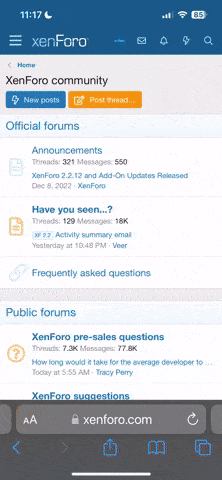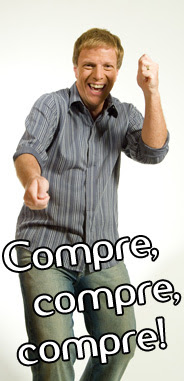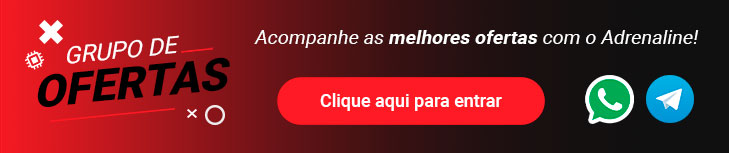@DJ Losada , vc que é o cara dos contatos misteriosos. Sabe se o Dragon's Dogma vem em mídia física nas lojas grandes? O jogo sai hoje e não acho em nenhuma delas, apesar dos caras do mercado cinza falando que vão receber
-
Prezados usuários,
Por questões de segurança, a partir de 22/04/2024 os usuários só conseguirão logar no fórum se estiverem com a "Verificação em duas etapas" habilitada em seu perfil.
Para habilitar a "Verificação em duas etapas" entre em sua conta e "Click" em seu nick name na parte superior da página, aparecerá opções de gestão de sua conta, entre em "Senha e segurança", a primeira opção será para habilitar a "Verificação em duas etapas".
Clicando alí vai pedir a sua senha de acesso ao fórum, e depois vai para as opções de verificação, que serão as seguintes:
***Código de verificação via aplicativo*** >>>Isso permite que você gere um código de verificação usando um aplicativo em seu telefone.
***Email de confirmação*** >>>Isso enviará um código por e-mail para verificar seu login.
***Códigos alternativos*** >>>Esses códigos podem ser usados para fazer login se você não tiver acesso a outros métodos de verificação.
Existe as 3 opções acima, e para continuar acessando o fórum a partir de 22/04/2024 você deverá habilitar uma das 03 opções.
Tópico para tirar dúvidas>>>>https://forum.adrenaline.com.br/threads/obrigatoriedade-da-verificacao-em-duas-etapas-a-partir-de-24-04-2024-duvidas.712290/
Atencionamente,
Administração do Fórum Adrenaline
You are using an out of date browser. It may not display this or other websites correctly.
You should upgrade or use an alternative browser.
You should upgrade or use an alternative browser.
[PS4] Playstation 4 [ TÓPICO OFICIAL ]
- Iniciador de Tópicos Seko
- Data de Início
Não gosto nada dessas pré-vendas, mas acabei pegando o the evil within.. maldito cupom
 mas o Sub tem crédito cmg, entregaram meu HZD uns 3 dias dps do lançamento.
mas o Sub tem crédito cmg, entregaram meu HZD uns 3 dias dps do lançamento.http://gematsu.com/2017/10/ps4-system-update-5-0-now-available
PS4 system update 5.0 now available
Main features in version 5.00 update
Read more at http://gematsu.com/2017/10/ps4-system-update-5-0-now-available#HDLbv7C6Ci3Z5MrH.99
Por ser a versão 5.0 eu esperava mais mas fazer o que
PS4 system update 5.0 now available
Main features in version 5.00 update
- You can now add users of your PS4 as family members. This makes it easy to manage your child’s account information and to restrict PS4 features. To add family members, select (Settings) > [Parental Controls/Family Management].
- As the family manager, you can set up your family.
- Up to seven family members (including you) can be in your family and use online features.
- Multiple adults can be in your family. The family manager can make other adults in the family parents or guardians. The family manager and family members who are parents or guardians can adjust parental controls for the children in your family.
- You can configure parental control settings for each child. Using parental controls, you can restrict use of online features and communication with other players, set restrictions for games, restrict use of the Internet browser, and set spending limits for PlayStation Store.
- You can configure parental controls anytime from your PC or smartphone.
- You can now follow anyone, not just verified accounts. Select (Follow) on a person’s profile screen, and their activities and broadcasts will appear in [What’s New]. You automatically follow your Friends, but you have the option to unfollow them.
- Recommendations for who to follow are now offered based on the games you play. Select (Friends) > (Follow).
- You can now choose who can follow you and who can see your follow list. Select (Settings) > [Account Management] > [Privacy Settings], and then configure each setting.
- (Custom Lists) has been added to (Friends). Create custom lists to easily organize your Friends and choose players to send messages or game invitations to.
- For certain broadcasts, (Communities) now appears on the (Live from PlayStation) viewing screen. To access the broadcaster’s community, select (Communities).
- You can now view (Notifications) on the quick menu.
- The following languages have been added as system languages.
- Czech, Indonesian, Hungarian, Romanian, Vietnamese, Greek, Thai.
- When broadcasting PlayStation VR gameplay, you can now see spectator comments on your VR headset screen.
- For (Messages), screen layout has been improved, and the following features have been added.
- You can now receive music that has been shared with you as a message. Select the message to play the music.
- Messages containing a URL now display a preview.
- The following features have been added to the quick menu.
- You can now select [Leave This Party] to leave the party.
- You can now see albums and playlists for songs playing in Spotify.
- A clock has been added.
- The following features have been added to (Settings) > [Notifications].
- You can now disable pop-up notifications during video playback.
- You can now choose the color of pop-up notifications.
- You can now choose to show or hide message details in notifications.
- You can now choose to broadcast in 1080p (60 fps) when using Twitch on your PlayStation 4 Pro.
- You can now enjoy Blu-ray Disc and DVD content in virtual surround sound when you connect headphones to PlayStation VR.
Read more at http://gematsu.com/2017/10/ps4-system-update-5-0-now-available#HDLbv7C6Ci3Z5MrH.99
Por ser a versão 5.0 eu esperava mais mas fazer o que
http://gematsu.com/2017/10/ps4-system-update-5-0-now-available
PS4 system update 5.0 now available
Main features in version 5.00 update
Other features in version 5.00
- You can now add users of your PS4 as family members. This makes it easy to manage your child’s account information and to restrict PS4 features. To add family members, select (Settings) > [Parental Controls/Family Management].
- As the family manager, you can set up your family.
- Up to seven family members (including you) can be in your family and use online features.
- Multiple adults can be in your family. The family manager can make other adults in the family parents or guardians. The family manager and family members who are parents or guardians can adjust parental controls for the children in your family.
- You can configure parental control settings for each child. Using parental controls, you can restrict use of online features and communication with other players, set restrictions for games, restrict use of the Internet browser, and set spending limits for PlayStation Store.
- You can configure parental controls anytime from your PC or smartphone.
- You can now follow anyone, not just verified accounts. Select (Follow) on a person’s profile screen, and their activities and broadcasts will appear in [What’s New]. You automatically follow your Friends, but you have the option to unfollow them.
- Recommendations for who to follow are now offered based on the games you play. Select (Friends) > (Follow).
- You can now choose who can follow you and who can see your follow list. Select (Settings) > [Account Management] > [Privacy Settings], and then configure each setting.
- (Custom Lists) has been added to (Friends). Create custom lists to easily organize your Friends and choose players to send messages or game invitations to.
- For certain broadcasts, (Communities) now appears on the (Live from PlayStation) viewing screen. To access the broadcaster’s community, select (Communities).
- You can now view (Notifications) on the quick menu.
- The following languages have been added as system languages.
- Czech, Indonesian, Hungarian, Romanian, Vietnamese, Greek, Thai.
- When broadcasting PlayStation VR gameplay, you can now see spectator comments on your VR headset screen.
- For (Messages), screen layout has been improved, and the following features have been added.
- You can now receive music that has been shared with you as a message. Select the message to play the music.
- Messages containing a URL now display a preview.
- The following features have been added to the quick menu.
- You can now select [Leave This Party] to leave the party.
- You can now see albums and playlists for songs playing in Spotify.
- A clock has been added.
- The following features have been added to (Settings) > [Notifications].
- You can now disable pop-up notifications during video playback.
- You can now choose the color of pop-up notifications.
- You can now choose to show or hide message details in notifications.
- You can now choose to broadcast in 1080p (60 fps) when using Twitch on your PlayStation 4 Pro.
- You can now enjoy Blu-ray Disc and DVD content in virtual surround sound when you connect headphones to PlayStation VR.
Read more at http://gematsu.com/2017/10/ps4-system-update-5-0-now-available#HDLbv7C6Ci3Z5MrH.99
Por ser a versão 5.0 eu esperava mais mas fazer o que
esperava mais também... muito mais!
http://www.clubedoricardo.com.br/Pr...aystation-4-PS4-EA-Sports/47-4635-4636-616574
FIFA 18 por 209 em ate 10x no cartão.
Bom preço paguei isso no mercado cinza.
FIFA 18 por 209 em ate 10x no cartão.
Bom preço paguei isso no mercado cinza.
RUMOR DE UM BETA ABERTO DE GT SPORTS
9th October - Open Beta Live
12th October - Open Beta Closes.
Open beta with no UK limit for entrants.
Available to all PS4 owners, and will not require a PS+ membership.
Modes available
Arcade
1. 3 Tracks (Northern Isle, Dragon Trail, Colorado) Sport Mode
2. Daily Races Only
3. Campaign Mode
4. School - 8 Events
5. Missions - Stage 1 and 6
6. Circuit Experience - 3 Tracks
7. Race Etiquette - Not included
Unlocks
Daily Workout One vehicle unlock for every 26 miles driven per day.
1. 4 Day demo, 4 vehicles Campaign Mode
2. Missions Stage 1 completion - Group 4 vehicle
3. Missions Stage 6 completion - Group 6 vehicle
Elements transferrable to full game (Details to be confirmed)
1. Cars
2. Currency + Experience Points
3. Driver Profile including Sportsmanship + Driver Rating
9th October - Open Beta Live
12th October - Open Beta Closes.
Open beta with no UK limit for entrants.
Available to all PS4 owners, and will not require a PS+ membership.
Modes available
Arcade
1. 3 Tracks (Northern Isle, Dragon Trail, Colorado) Sport Mode
2. Daily Races Only
3. Campaign Mode
4. School - 8 Events
5. Missions - Stage 1 and 6
6. Circuit Experience - 3 Tracks
7. Race Etiquette - Not included
Unlocks
Daily Workout One vehicle unlock for every 26 miles driven per day.
1. 4 Day demo, 4 vehicles Campaign Mode
2. Missions Stage 1 completion - Group 4 vehicle
3. Missions Stage 6 completion - Group 6 vehicle
Elements transferrable to full game (Details to be confirmed)
1. Cars
2. Currency + Experience Points
3. Driver Profile including Sportsmanship + Driver Rating
http://gematsu.com/2017/10/ps4-system-update-5-0-now-available
PS4 system update 5.0 now available
Main features in version 5.00 update
Other features in version 5.00
- You can now add users of your PS4 as family members. This makes it easy to manage your child’s account information and to restrict PS4 features. To add family members, select (Settings) > [Parental Controls/Family Management].
- As the family manager, you can set up your family.
- Up to seven family members (including you) can be in your family and use online features.
- Multiple adults can be in your family. The family manager can make other adults in the family parents or guardians. The family manager and family members who are parents or guardians can adjust parental controls for the children in your family.
- You can configure parental control settings for each child. Using parental controls, you can restrict use of online features and communication with other players, set restrictions for games, restrict use of the Internet browser, and set spending limits for PlayStation Store.
- You can configure parental controls anytime from your PC or smartphone.
- You can now follow anyone, not just verified accounts. Select (Follow) on a person’s profile screen, and their activities and broadcasts will appear in [What’s New]. You automatically follow your Friends, but you have the option to unfollow them.
- Recommendations for who to follow are now offered based on the games you play. Select (Friends) > (Follow).
- You can now choose who can follow you and who can see your follow list. Select (Settings) > [Account Management] > [Privacy Settings], and then configure each setting.
- (Custom Lists) has been added to (Friends). Create custom lists to easily organize your Friends and choose players to send messages or game invitations to.
- For certain broadcasts, (Communities) now appears on the (Live from PlayStation) viewing screen. To access the broadcaster’s community, select (Communities).
- You can now view (Notifications) on the quick menu.
- The following languages have been added as system languages.
- Czech, Indonesian, Hungarian, Romanian, Vietnamese, Greek, Thai.
- When broadcasting PlayStation VR gameplay, you can now see spectator comments on your VR headset screen.
- For (Messages), screen layout has been improved, and the following features have been added.
- You can now receive music that has been shared with you as a message. Select the message to play the music.
- Messages containing a URL now display a preview.
- The following features have been added to the quick menu.
- You can now select [Leave This Party] to leave the party.
- You can now see albums and playlists for songs playing in Spotify.
- A clock has been added.
- The following features have been added to (Settings) > [Notifications].
- You can now disable pop-up notifications during video playback.
- You can now choose the color of pop-up notifications.
- You can now choose to show or hide message details in notifications.
- You can now choose to broadcast in 1080p (60 fps) when using Twitch on your PlayStation 4 Pro.
- You can now enjoy Blu-ray Disc and DVD content in virtual surround sound when you connect headphones to PlayStation VR.
Read more at http://gematsu.com/2017/10/ps4-system-update-5-0-now-available#HDLbv7C6Ci3Z5MrH.99
Por ser a versão 5.0 eu esperava mais mas fazer o que
Porra, esse negócio de controle parental é muito útil
http://www.clubedoricardo.com.br/Pr...aystation-4-PS4-EA-Sports/47-4635-4636-616574
FIFA 18 por 209 em ate 10x no cartão.
Bom preço paguei isso no mercado cinza.

hoje é dia de baixar o phantom pain e rezar pra sair uma promo do dead nation

hoje é dia de baixar o phantom pain e rezar pra sair uma promo do dead nation
Dead Nation da Housemarque? Ele saiu na Plus se não me engano um tempo atrás, o jogo é bem legal.
quem está acostumado a jogar fps em controle, saberia informar se tem algo para melhorar a mira ? uahauahaua
tipo o analógico do controle do ps4 escorrega muito e jogando cod ontem, toda hora que eu mirava no cara, eu não conseguia acompanhar o movimento, colocava pro lado mas não era muito preciso.
tipo o analógico do controle do ps4 escorrega muito e jogando cod ontem, toda hora que eu mirava no cara, eu não conseguia acompanhar o movimento, colocava pro lado mas não era muito preciso.
quem está acostumado a jogar fps em controle, saberia informar se tem algo para melhorar a mira ? uahauahaua
tipo o analógico do controle do ps4 escorrega muito e jogando cod ontem, toda hora que eu mirava no cara, eu não conseguia acompanhar o movimento, colocava pro lado mas não era muito preciso.
Você pegou a pior franquia pra se começar a jogar FPS em controle
 ..... COD é muito "rápido" e só tem muleke viciado que passa o dia jogando naquela porra
..... COD é muito "rápido" e só tem muleke viciado que passa o dia jogando naquela porra 
e põe viciado, ontem um cara fez 42/5, vendo ele jogar achei que estava no controle só pode.Você pegou a pior franquia pra se começar a jogar FPS em controle..... COD é muito "rápido" e só tem muleke viciado que passa o dia jogando naquela porra

mas fps no console só cod mesmo que tenho interesse uahauahauha
sobre o analógico, você teria algo para melhorar ele ?
http://gematsu.com/2017/10/ps4-system-update-5-0-now-available
PS4 system update 5.0 now available
Main features in version 5.00 update
Other features in version 5.00
- You can now add users of your PS4 as family members. This makes it easy to manage your child’s account information and to restrict PS4 features. To add family members, select (Settings) > [Parental Controls/Family Management].
- As the family manager, you can set up your family.
- Up to seven family members (including you) can be in your family and use online features.
- Multiple adults can be in your family. The family manager can make other adults in the family parents or guardians. The family manager and family members who are parents or guardians can adjust parental controls for the children in your family.
- You can configure parental control settings for each child. Using parental controls, you can restrict use of online features and communication with other players, set restrictions for games, restrict use of the Internet browser, and set spending limits for PlayStation Store.
- You can configure parental controls anytime from your PC or smartphone.
- You can now follow anyone, not just verified accounts. Select (Follow) on a person’s profile screen, and their activities and broadcasts will appear in [What’s New]. You automatically follow your Friends, but you have the option to unfollow them.
- Recommendations for who to follow are now offered based on the games you play. Select (Friends) > (Follow).
- You can now choose who can follow you and who can see your follow list. Select (Settings) > [Account Management] > [Privacy Settings], and then configure each setting.
- (Custom Lists) has been added to (Friends). Create custom lists to easily organize your Friends and choose players to send messages or game invitations to.
- For certain broadcasts, (Communities) now appears on the (Live from PlayStation) viewing screen. To access the broadcaster’s community, select (Communities).
- You can now view (Notifications) on the quick menu.
- The following languages have been added as system languages.
- Czech, Indonesian, Hungarian, Romanian, Vietnamese, Greek, Thai.
- When broadcasting PlayStation VR gameplay, you can now see spectator comments on your VR headset screen.
- For (Messages), screen layout has been improved, and the following features have been added.
- You can now receive music that has been shared with you as a message. Select the message to play the music.
- Messages containing a URL now display a preview.
- The following features have been added to the quick menu.
- You can now select [Leave This Party] to leave the party.
- You can now see albums and playlists for songs playing in Spotify.
- A clock has been added.
- The following features have been added to (Settings) > [Notifications].
- You can now disable pop-up notifications during video playback.
- You can now choose the color of pop-up notifications.
- You can now choose to show or hide message details in notifications.
- You can now choose to broadcast in 1080p (60 fps) when using Twitch on your PlayStation 4 Pro.
- You can now enjoy Blu-ray Disc and DVD content in virtual surround sound when you connect headphones to PlayStation VR.
Read more at http://gematsu.com/2017/10/ps4-system-update-5-0-now-available#HDLbv7C6Ci3Z5MrH.99
Por ser a versão 5.0 eu esperava mais mas fazer o que
Vai ajudar essas funções rapidas novas ,porque em alguns jogos em alguns momentos está se tornando um verdadeiro saco navegar na XMB, fica muito lenta por momentos...
quem está acostumado a jogar fps em controle, saberia informar se tem algo para melhorar a mira ? uahauahaua
tipo o analógico do controle do ps4 escorrega muito e jogando cod ontem, toda hora que eu mirava no cara, eu não conseguia acompanhar o movimento, colocava pro lado mas não era muito preciso.
na boa? eu ja desisti mesmo

eu jogo bf1 pra diversão mesmo.
não adianta, que não é acostumado com FPS no controle, só com o tempo melhora
existe aqueles KONTROL FREEK, que basicamente aumenta o tamanho do analogico e melhora a precisão do movimento. EU não senti diferença, tenta aí
SV /+/
Dead Nation da Housemarque? Ele saiu na Plus se não me engano um tempo atrás, o jogo é bem legal.
uhum vacilei demais nessa e esqueci de baixar... eu joguei ele demaaaaaaais no ps3, aquela vez que deram os jogos lá pela psn ter sido hackeada lembra?
Dead Nation da Housemarque? Ele saiu na Plus se não me engano um tempo atrás, o jogo é bem legal.
isso me lembra um coop com algum furão....

@hugohaa
esperava mais também... muito mais!
Tipo oq vc esperava?
e põe viciado, ontem um cara fez 42/5, vendo ele jogar achei que estava no controle só pode.
mas fps no console só cod mesmo que tenho interesse uahauahauha
sobre o analógico, você teria algo para melhorar ele ?
Alguns aqui usam aqueles Kontrol freak mas sinceramente não sei se vai mudar muita coisa não

Ia jogar Nex Machina com ele no domingo, mas ai tava vendo os jogos da NFL e nem deu.

Tava afim de jogar o Helldivers novamente, aquele jogo é muito bom.
joguei fps a minha vida toda e ainda jogo, mas cod eu gosto de jogar no console por ter mais gente, mas está foda acostumar, mas joguei pouco ainda auhauahana boa? eu ja desisti mesmo
eu jogo bf1 pra diversão mesmo.
não adianta, que não é acostumado com FPS no controle, só com o tempo melhora
existe aqueles KONTROL FREEK, que basicamente aumenta o tamanho do analogico e melhora a precisão do movimento. EU não senti diferença, tenta aí
SV /+/
vou procurar aqui na cidade para comprar, valeuAlguns aqui usam aqueles Kontrol freak mas sinceramente não sei se vai mudar muita coisa não
Amigos, existe alguma solução pra quem está com grana curta pra pegar uma TV pro quarto e jogar pelo monitor?
Meu monitor tem HDMI e ele é HDCP, o meu problema seria com o audio.
Existe saida P2 no PS4? Ouvi dizer que rola usar um fone de ouvido normal ligado no controle.
Existe atraso do audio vindo pelo controle?
Meu monitor tem HDMI e ele é HDCP, o meu problema seria com o audio.
Existe saida P2 no PS4? Ouvi dizer que rola usar um fone de ouvido normal ligado no controle.
Existe atraso do audio vindo pelo controle?
Amigos, existe alguma solução pra quem está com grana curta pra pegar uma TV pro quarto e jogar pelo monitor?
Meu monitor tem HDMI e ele é HDCP, o meu problema seria com o audio.
Existe saida P2 no PS4? Ouvi dizer que rola usar um fone de ouvido normal ligado no controle.
Existe atraso do audio vindo pelo controle?
Aquela saída P2 no controle transmite o áudio do jogo, só ligar um fone ali e ser feliz.
Ia jogar Nex Machina com ele no domingo, mas ai tava vendo os jogos da NFL e nem deu.
Tava afim de jogar o Helldivers novamente, aquele jogo é muito bom.
Eu joguei um pouco de Nex com ele, mas não tinha saido um update que fazia o remote play rodar a 60 FPS? ele tem que habilitar alguma coisa? Rodou estável mas só nos 30FPS
NET do host 30MB/30MBup , minha net 30MB/3MBup (sei que não dá pra ser host por causa do meu up ,mas precisava de mais down pra usufruir dos 60FPS como guest?)
Users who are viewing this thread
Total: 2 (membros: 0, visitantes: 2)