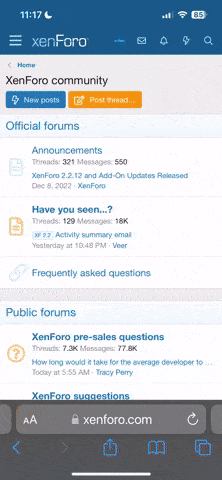bom, recebi a resposta da XFX, eles fizeram uma batelada de perguntas, tudo coisa que ja fiz, além de ter que mandar screens e especs do meu pc. Se alguem tiver paciencia pra ler, leia, principalmente quem tem vga deles e se precisa um dia de RMA:
Assim que eu responder e tiver uma resposta deles, eu coloco aqui, espero que seja útil pra quem tem vga xfx.
[BRIAN - 09/24/2007] Hi Wilson, thanks for the message. Try taking a few screenshots (using Prnt Scrn button on your keyboard) and send those over to
Photos@xfxforce.com make sure to include your ticket number in the subject line. When did the problems first appear? Do you encounter any particular error messages? Please tell us the +12v amperage rating of your PSU, as well as the total output wattage to make sure it meets the recommended minimum for your model of graphics card. Check that the supplemental power connection (if there is one on your card) is inserted properly. Check within Windows Display Properties - Settings tab, select Advanced - Troubleshoot and disable `Write combining`. For each game, check with the developer for all of the latest patches that may apply. Make sure your motherboards BIOS, chipset, sound, network, and etc. drivers are all up to date. If possible, try testing your card with another computer or test another card in your machine and check for the same symptoms. What are the idle and load temperatures of the card? Try taking the side panel off your case --does this help at all? Make sure there is no excessive buildup of dust within your system, or on any fans/heatsinks. Have you done any modification to the card, such as replacing the cooling solution, overclocking, adding third party products, or flashing of the BIOS firmware? We highly recommend Driver Cleaner, found at
http://downloads.guru3d.com/download.php?det=745 which will come in handy for cleaning out traces of older graphics drivers. (Make sure you have the latest drivers, from
www.nvidia.com/content/drivers/drivers.asp downloaded to your desktop.) Download the program, install it, but don’t run it until you’ve rebooted into Safe Mode (tap F8 during bootup) and then choose “NVIDIA” as the cleaning selection. Run that 3 – 4 times, to be thorough, and then you’ll reboot into normal Windows mode in order to reinstall drivers. If we need to proceed with RMA service on this card, please verify your card`s serial number has been registered through our website. Indicate if you are using any features (if supported by your card) such as SLI. Also confirm that we have your full name, best shipping address for receiving a delivery with signature required (no PO Boxes allowed for our FedEx shipments) and telephone number posted in your Customer Profile online. Thanks Brian.
Send Message to Technical Support