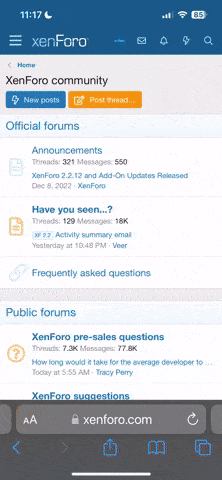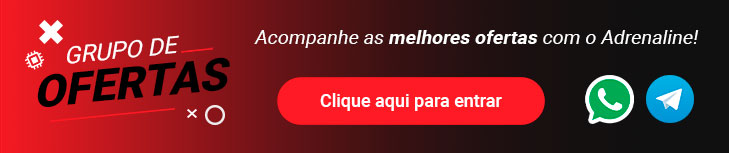Pior que nao cara so aumentei a resolução e a textura no Dsfix o resto deixei como estava.
Tenta deixar o ds fix do jeito que está o meu.Ignore o AA,blur, esses tipos de coisas,o resto tenta deixa do jeito que esta,vê se surte algum efeito,se caso não de nada,apague o dsfix e verifica a integridade dos arquivos do jogo pela propriedades do jogo na steam,e tenta novamente colocando o dsfix.
# You can configure DSfix by editing this file# Lines starting with "#" are ignored by the program and contain descriptions of the options
###############################################################################
# Graphics Options
###############################################################################
# internal rendering resolution of the game
# higher values will decrease performance
renderWidth 1920
renderHeight 1080
# The display width/height
# 0 means use the same resolution as renderWidth/Height
# (use for downscaling - if in doubt, leave at 0)
presentWidth 0
presentHeight 0
############# Anti Aliasing
# AA toggle and quality setting
# 0 = off (best performance, worst IQ)
# 1 = low
# 2 = medium
# 3 = high
# 4 = ultra (worst performance, best IQ)
aaQuality 4
# AA type
# either "SMAA" or "FXAA"
aaType FXAA
############# Ambient Occlusion
# Enable and set the strength of the SSAO effect (all 3 settings have the same performance impact!)
# 0 = off
# 1 = low
# 2 = medium
# 3 = high
ssaoStrength 3
# Set SSAO scale
# 1 = high quality (default)
# 2 = lower quality, lower impact on performance
# 3 = lowest quality, lowest impact on performance
ssaoScale 1
# Determine the type of AO used
# "VSSAO" = Volumetric SSAO (default, only option pre-1.9)
# "HBAO" = Horizon-Based Ambient Occlusion
# "SCAO" = VSSAO + HBAO
# "VSSAO2" = Volumetric SSAO with more samples (tweaked by Asmodean)
# VSSAO and HBAO types have a slightly different effect. and similar performance
# SCAO combines both, with a higher performance impact
# VSSAO2 is generally more accurate, but also requires more performance
ssaoType HBAO
############# Depth of field
# Depth of Field resolution override, possible values:
# 0 = no change from default (DoF pyramid starts at 512x360)
# 540 = DoF pyramid starts at 960x540
# 810 = DoF pyramid starts at 1440x810
# 1080 = DoF pyramid starts at 1920x1080
# 2160 = DoF pyramid starts at 3840x2160
# higher values will decrease performance
# do NOT set this to the same value as your vertical rendering resolution!
dofOverrideResolution 540
# Depth of Field scaling override (NOT RECOMMENDED)
# 0 = DoF scaling enabled (default, recommended)
# 1 = DoF scaling disabled (sharper, worse performance, not as originally intended)
disableDofScaling 0
# Depth of field additional blur
# allows you to use high DoF resolutions and still get the originally intended effect
# suggested values:
# o (off) at default DoF resolution
# 0 or 1 at 540 DoF resolution
# 1 or 2 above that
# 3 or 4 at 2160 DoF resolution (if you're running a 680+)
dofBlurAmount 1
############# Framerate
# Enable variable framerate (up to 60)
# NOTE:
# - this requires in-memory modification of game code, and may get you banned from GFWL
# - there may be unintended side-effects in terms of gameplay
# - you need a very powerful system (especially CPU) in order to maintain 60 FPS
# - in some instances, collision detection may fail. Avoid sliding down ladders
# Use this at your own risk!
# 0 = no changes to game code
# 1 = unlock the frame rate
unlockFPS 1
# FPS limit, only used with unlocked framerate
# do not set this much higher than 60, this will lead to various issues with the engine
FPSlimit 31
# FPS threshold
# DSfix will dynamically disable AA if your framerate drops below this value
# and re-enable it once it has normalized (with a bit of hysteresis thresholding)
FPSthreshold 28
############# Filtering
# texture filtering override
# 0 = no change
# 1 = enable some bilinear filtering (use only if you need it!)
# 2 = full AF override (may degrade performance)
# if in doubt, leave this at 0
filteringOverride 2
###############################################################################
# HUD options
###############################################################################
# Enable HUD modifications
# 0 = off (default) - none of the options below will do anything!
# 1 = on
enableHudMod 0
# Remove the weapon icons from the HUD
# (you can see which weapons you have equipped from your character model)
enableMinimalHud 1
# Scale down HuD, examples:
# 1.0 = original scale
# 0.75 = 75% of the original size
hudScaleFactor 0.75
# Set opacity for different elements of the HUD
# 1.0 = fully opaque
# 0.0 = fully transparent
# Top left: health bars, stamina bar, humanity counter, status indicators
hudTopLeftOpacity 0.8f
# Bottom left: item indicators & counts
hudBottomLeftOpacity 0.75f
# Bottom right: soul count
hudBottomRightOpacity 0.5f
###############################################################################
# Window & Mouse Cursor Options
###############################################################################
# borderless fullscreen mode
# make sure to select windowed mode in the game settings for this to work!
# 0 = disable
# 1 = enable
borderlessFullscreen 0
# disable cursor at startup
# 0 = no change
# 1 = off at start
disableCursor 1
# capture cursor (do not allow it to leave the window)
# 0 = don't capture
# 1 = capture
# (this also works if the cursor is not visible)
captureCursor 0
###############################################################################
# Save Game Backup Options
###############################################################################
# enables save game backups
# 0 = no backups
# 1 = backups enabled
# backups are stored in the save folder, as "[timestamp]_[original name].bak"
enableBackups 0
# backup interval in seconds (1500 = 25 minutes)
# (minimum setting 600)
backupInterval 1500
# maximum amount of backups, older ones will be deleted
maxBackups 10
###############################################################################
# Texture Override Options
###############################################################################
# enables texture dumping
# you *only* need this if you want to create your own override textures
# textures will be dumped to "dsfix\tex_override\[hash].tga"
enableTextureDumping 0
# enables texture override
# textures in "dsfix\tex_override\[hash].png" will replace the corresponding originals
# will cause a small slowdown during texture loading!
enableTextureOverride 1
###############################################################################
# Other Options
###############################################################################
# skip the intro logos
# this should now be slightly more stable, but should still be
# the first thing to disable in case you experience any problems
skipIntro 1
# change the screenshot directory
# default: . (current directory)
# example: C:\Users\Peter\Pictures
# directory must exist!
screenshotDir .
# override the in-game language
# none = no override
# en-GB = English, fr = French, it = Italian, de = German, es = Spanish
# ko = Korean, zh-tw = Chinese, pl = Polish, ru = Russian
# this does not work in Windows XP!
overrideLanguage none
# Dinput dll chaining
# if you want to use another dinput8.dll wrapper together
# with DSfix, rename it (e.g. "dinputwrapper.dll") and put the new name here
dinput8dllWrapper none
# dsmfix.dll
# D3D adapter override
# -1 = no override
# N = use adapter N
# this setting is for multiple (non-SLI/crossfire) GPUs
# everyone else should leave it at -1
d3dAdapterOverride -1
# Log level - 0 to 11, higher numbers mean more logging
# only enable for debugging
logLevel 0
###############################################################################
# The settings below are not yet ready to use!!
###############################################################################
# You can only set either forceFullscreen or forceWindowed (or neither)
# 0 = off, 1 = on
forceWindowed 0
forceFullscreen 0
# turn on/off Vsync
enableVsync 0
# adjust display refresh rate in fullscreen mode - this is NOT linked to FPS!
fullscreenHz 60
###############################################################################
# Graphics Options
###############################################################################
# internal rendering resolution of the game
# higher values will decrease performance
renderWidth 1920
renderHeight 1080
# The display width/height
# 0 means use the same resolution as renderWidth/Height
# (use for downscaling - if in doubt, leave at 0)
presentWidth 0
presentHeight 0
############# Anti Aliasing
# AA toggle and quality setting
# 0 = off (best performance, worst IQ)
# 1 = low
# 2 = medium
# 3 = high
# 4 = ultra (worst performance, best IQ)
aaQuality 4
# AA type
# either "SMAA" or "FXAA"
aaType FXAA
############# Ambient Occlusion
# Enable and set the strength of the SSAO effect (all 3 settings have the same performance impact!)
# 0 = off
# 1 = low
# 2 = medium
# 3 = high
ssaoStrength 3
# Set SSAO scale
# 1 = high quality (default)
# 2 = lower quality, lower impact on performance
# 3 = lowest quality, lowest impact on performance
ssaoScale 1
# Determine the type of AO used
# "VSSAO" = Volumetric SSAO (default, only option pre-1.9)
# "HBAO" = Horizon-Based Ambient Occlusion
# "SCAO" = VSSAO + HBAO
# "VSSAO2" = Volumetric SSAO with more samples (tweaked by Asmodean)
# VSSAO and HBAO types have a slightly different effect. and similar performance
# SCAO combines both, with a higher performance impact
# VSSAO2 is generally more accurate, but also requires more performance
ssaoType HBAO
############# Depth of field
# Depth of Field resolution override, possible values:
# 0 = no change from default (DoF pyramid starts at 512x360)
# 540 = DoF pyramid starts at 960x540
# 810 = DoF pyramid starts at 1440x810
# 1080 = DoF pyramid starts at 1920x1080
# 2160 = DoF pyramid starts at 3840x2160
# higher values will decrease performance
# do NOT set this to the same value as your vertical rendering resolution!
dofOverrideResolution 540
# Depth of Field scaling override (NOT RECOMMENDED)
# 0 = DoF scaling enabled (default, recommended)
# 1 = DoF scaling disabled (sharper, worse performance, not as originally intended)
disableDofScaling 0
# Depth of field additional blur
# allows you to use high DoF resolutions and still get the originally intended effect
# suggested values:
# o (off) at default DoF resolution
# 0 or 1 at 540 DoF resolution
# 1 or 2 above that
# 3 or 4 at 2160 DoF resolution (if you're running a 680+)
dofBlurAmount 1
############# Framerate
# Enable variable framerate (up to 60)
# NOTE:
# - this requires in-memory modification of game code, and may get you banned from GFWL
# - there may be unintended side-effects in terms of gameplay
# - you need a very powerful system (especially CPU) in order to maintain 60 FPS
# - in some instances, collision detection may fail. Avoid sliding down ladders
# Use this at your own risk!
# 0 = no changes to game code
# 1 = unlock the frame rate
unlockFPS 1
# FPS limit, only used with unlocked framerate
# do not set this much higher than 60, this will lead to various issues with the engine
FPSlimit 31
# FPS threshold
# DSfix will dynamically disable AA if your framerate drops below this value
# and re-enable it once it has normalized (with a bit of hysteresis thresholding)
FPSthreshold 28
############# Filtering
# texture filtering override
# 0 = no change
# 1 = enable some bilinear filtering (use only if you need it!)
# 2 = full AF override (may degrade performance)
# if in doubt, leave this at 0
filteringOverride 2
###############################################################################
# HUD options
###############################################################################
# Enable HUD modifications
# 0 = off (default) - none of the options below will do anything!
# 1 = on
enableHudMod 0
# Remove the weapon icons from the HUD
# (you can see which weapons you have equipped from your character model)
enableMinimalHud 1
# Scale down HuD, examples:
# 1.0 = original scale
# 0.75 = 75% of the original size
hudScaleFactor 0.75
# Set opacity for different elements of the HUD
# 1.0 = fully opaque
# 0.0 = fully transparent
# Top left: health bars, stamina bar, humanity counter, status indicators
hudTopLeftOpacity 0.8f
# Bottom left: item indicators & counts
hudBottomLeftOpacity 0.75f
# Bottom right: soul count
hudBottomRightOpacity 0.5f
###############################################################################
# Window & Mouse Cursor Options
###############################################################################
# borderless fullscreen mode
# make sure to select windowed mode in the game settings for this to work!
# 0 = disable
# 1 = enable
borderlessFullscreen 0
# disable cursor at startup
# 0 = no change
# 1 = off at start
disableCursor 1
# capture cursor (do not allow it to leave the window)
# 0 = don't capture
# 1 = capture
# (this also works if the cursor is not visible)
captureCursor 0
###############################################################################
# Save Game Backup Options
###############################################################################
# enables save game backups
# 0 = no backups
# 1 = backups enabled
# backups are stored in the save folder, as "[timestamp]_[original name].bak"
enableBackups 0
# backup interval in seconds (1500 = 25 minutes)
# (minimum setting 600)
backupInterval 1500
# maximum amount of backups, older ones will be deleted
maxBackups 10
###############################################################################
# Texture Override Options
###############################################################################
# enables texture dumping
# you *only* need this if you want to create your own override textures
# textures will be dumped to "dsfix\tex_override\[hash].tga"
enableTextureDumping 0
# enables texture override
# textures in "dsfix\tex_override\[hash].png" will replace the corresponding originals
# will cause a small slowdown during texture loading!
enableTextureOverride 1
###############################################################################
# Other Options
###############################################################################
# skip the intro logos
# this should now be slightly more stable, but should still be
# the first thing to disable in case you experience any problems
skipIntro 1
# change the screenshot directory
# default: . (current directory)
# example: C:\Users\Peter\Pictures
# directory must exist!
screenshotDir .
# override the in-game language
# none = no override
# en-GB = English, fr = French, it = Italian, de = German, es = Spanish
# ko = Korean, zh-tw = Chinese, pl = Polish, ru = Russian
# this does not work in Windows XP!
overrideLanguage none
# Dinput dll chaining
# if you want to use another dinput8.dll wrapper together
# with DSfix, rename it (e.g. "dinputwrapper.dll") and put the new name here
dinput8dllWrapper none
# dsmfix.dll
# D3D adapter override
# -1 = no override
# N = use adapter N
# this setting is for multiple (non-SLI/crossfire) GPUs
# everyone else should leave it at -1
d3dAdapterOverride -1
# Log level - 0 to 11, higher numbers mean more logging
# only enable for debugging
logLevel 0
###############################################################################
# The settings below are not yet ready to use!!
###############################################################################
# You can only set either forceFullscreen or forceWindowed (or neither)
# 0 = off, 1 = on
forceWindowed 0
forceFullscreen 0
# turn on/off Vsync
enableVsync 0
# adjust display refresh rate in fullscreen mode - this is NOT linked to FPS!
fullscreenHz 60