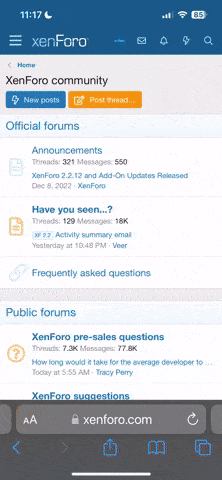Prezados usuários,
Por questões de segurança, a partir de 22/04/2024 os usuários só conseguirão logar no fórum se estiverem com a "Verificação em duas etapas" habilitada em seu perfil.
Para habilitar a "Verificação em duas etapas" entre em sua conta e "Click" em seu nick name na parte superior da página, aparecerá opções de gestão de sua conta, entre em "Senha e segurança", a primeira opção será para habilitar a "Verificação em duas etapas".
Clicando alí vai pedir a sua senha de acesso ao fórum, e depois vai para as opções de verificação, que serão as seguintes:
***Código de verificação via aplicativo***
>>>Isso permite que você gere um código de verificação usando um aplicativo em seu telefone.
***Email de confirmação***
>>>Isso enviará um código por e-mail para verificar seu login.
***Códigos alternativos***
>>>Esses códigos podem ser usados para fazer login se você não tiver acesso a outros métodos de verificação.
Existe as 3 opções acima, e para continuar acessando o fórum a partir de 22/04/2024 você deverá habilitar uma das 03 opções.
Tópico para tirar dúvidas>>>>https://forum.adrenaline.com.br/threads/obrigatoriedade-da-verificacao-em-duas-etapas-a-partir-de-24-04-2024-duvidas.712290/
Atencionamente,
Administração do Fórum Adrenaline