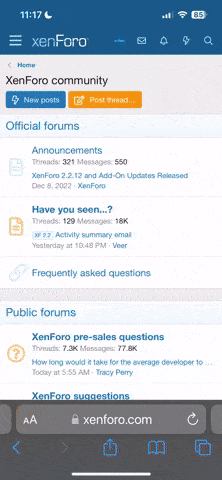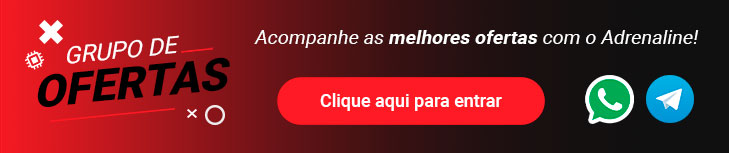alguém poderia me indicar algum programa q baixe os videos do Youtube direto pro hd! !
-
Prezados usuários,
Por questões de segurança, a partir de 22/04/2024 os usuários só conseguirão logar no fórum se estiverem com a "Verificação em duas etapas" habilitada em seu perfil.
Para habilitar a "Verificação em duas etapas" entre em sua conta e "Click" em seu nick name na parte superior da página, aparecerá opções de gestão de sua conta, entre em "Senha e segurança", a primeira opção será para habilitar a "Verificação em duas etapas".
Clicando alí vai pedir a sua senha de acesso ao fórum, e depois vai para as opções de verificação, que serão as seguintes:
***Código de verificação via aplicativo*** >>>Isso permite que você gere um código de verificação usando um aplicativo em seu telefone.
***Email de confirmação*** >>>Isso enviará um código por e-mail para verificar seu login.
***Códigos alternativos*** >>>Esses códigos podem ser usados para fazer login se você não tiver acesso a outros métodos de verificação.
Existe as 3 opções acima, e para continuar acessando o fórum a partir de 22/04/2024 você deverá habilitar uma das 03 opções.
Tópico para tirar dúvidas>>>>https://forum.adrenaline.com.br/threads/obrigatoriedade-da-verificacao-em-duas-etapas-a-partir-de-24-04-2024-duvidas.712290/
Atencionamente,
Administração do Fórum Adrenaline
You are using an out of date browser. It may not display this or other websites correctly.
You should upgrade or use an alternative browser.
You should upgrade or use an alternative browser.
programa p/ baixar videos do youtube!
- Iniciador de Tópicos adrianovasco
- Data de Início
Procure a extensão video downloader pro firefox. Tem também um programinha chamado downtube.
Ou se quiser mais praticidade ainda, use estes dois sites:
http://www.convertdirect.com/
http://keepvid.com/
:yes:
Ou se quiser mais praticidade ainda, use estes dois sites:
http://www.convertdirect.com/
http://keepvid.com/
:yes:
Eu uso o VDownloader, bem pratico baixa e converte em mpeg ou avi ou psp
http://www.enriquepuertas.com/wp-content/files/Vdownloader03alfa.zip
http://www.enriquepuertas.com/wp-content/files/Vdownloader03alfa.zip
Video Downloader, extensão do firefox e para assistir os vidos FVL Player.
Converta flv para avi e editar para Mac
convert flv to AVI, MPEG, MOV on Mac :
Step1. Install and run Aimersoft flv Converter for Mac, click the “Add” button to import your flvs. This flv Converter for Mac support batch conversion, so you can import multiple files at a time.

Step2. This software can convert flv to various flv formats for iPod, iPhone, PSP, Zune, cell phone, etc. Click the “Format” drop-down list to select the format you prefer for each added file. If you don’t know what formats your device supports, you can just select the format according to the device name.

If you want to customize the output quality, click the “Settings” button to open the Settings panel, where you can set resolution, frame rate, flv bit rate, audio bit rate, sample, etc. Since Aimersoft flv Converter for Mac supports batch conversion, you can use different profiles for the added flv files to save your time. If you don’t want to do these settings, the default settings will just work perfectly.

After all you finish the above steps, click “Start” to begin the conversion.
Previous Part << How to convert flv to iPhone/iPod/PSP/Apple TV/PS3/Xbox 360/Zen on Mac OS X?http://www.flv-to-video.com/flv-converter.html
trim, crop, join and edit flv
If you want to cut the black edges off your flv, you can click the “Crop” button to open the crop panel. There is a frame in dashed line around the movie flv; you can drag it to cut off the sides you don’t want. You can also type in values in the four Crop value boxes to crop your flv more accurately.

If you want to join several flv files into one single file, on the main interface, tick the check box “Merge into one file”, and you will only get one output file instead of multiple files.

This flv converter provides rich flv editing functions, you can click the “Effect” button and customize the brightness, saturation, contrast; volume, etc on the Effect panel. You can even apply special effects such as “Emboss”, “Negative”, “Old film” and “Gray” by selecting a special effect from its drop-down list. If you want to remove the original audio, you can convert your flv with 0% volume.

Download YouTube FLV to iPod, iPhone, Zune and cell phone on Mac?
FLV files downloaded from YouTube are streaming FLV. You have to convert them to MP4 or WMV for transferring them to your iPod, iPhone, PSP, Zune or cell phones. If you don’t know how to download YouTube FLV to your MAC computer on Mac OS X, you can refer to this guide:
http://www.flv-to-video.com/flv-solutions-for-mac
After you download YouTube FLV to your MAC computer, convert them with FLV Converter for Mac and use iTunes or Zune software to transfer the converted FLV to iPod, PSP, Zune and cell phone. See the detailed information here:
http://www.flv-to-video.com/convert-flv-to-ipod-on-mac-os
Convert FLV to MP3 and WMA on Mac
If you want to convert FLV to MP3 or WMA for your portable player such as iPod Nano, iPod Shuffle, Creative Zen, Zune, cell phone and so on, this software can extract audio tracks from your FLV to MP3, WMA, WAV, AC3, AAC, and M4A etc. supported by these players. After you load your FLV files, in the main interface, select MP3 as the output format, and then start conversion. If you want better music quality, you can select a higher audio bit rate and sample rate in the Settings panel. See more Mac solutions by visiting the following URL:
http://www.flv-to-video.com/mac-video-converter-player
After the conversion, drag the converted audio files to iTunes library, connect your iPod Nano or iPod shuffle to your MAC computer, click iTunes “File -> Sync iPod”, and click OK. If you don’t have iTunes, you can download it for free from Apple’s official site:
http://www.apple.com/itunes
For PSP, just copy the files to the “Music” folder on your memory stick.
For Zune, just drag and drop the files to your Zune software, and click “start sync”.
convert flv to AVI, MPEG, MOV on Mac :
Step1. Install and run Aimersoft flv Converter for Mac, click the “Add” button to import your flvs. This flv Converter for Mac support batch conversion, so you can import multiple files at a time.

Step2. This software can convert flv to various flv formats for iPod, iPhone, PSP, Zune, cell phone, etc. Click the “Format” drop-down list to select the format you prefer for each added file. If you don’t know what formats your device supports, you can just select the format according to the device name.

If you want to customize the output quality, click the “Settings” button to open the Settings panel, where you can set resolution, frame rate, flv bit rate, audio bit rate, sample, etc. Since Aimersoft flv Converter for Mac supports batch conversion, you can use different profiles for the added flv files to save your time. If you don’t want to do these settings, the default settings will just work perfectly.

After all you finish the above steps, click “Start” to begin the conversion.
Previous Part << How to convert flv to iPhone/iPod/PSP/Apple TV/PS3/Xbox 360/Zen on Mac OS X?http://www.flv-to-video.com/flv-converter.html
trim, crop, join and edit flv
If you want to cut the black edges off your flv, you can click the “Crop” button to open the crop panel. There is a frame in dashed line around the movie flv; you can drag it to cut off the sides you don’t want. You can also type in values in the four Crop value boxes to crop your flv more accurately.

If you want to join several flv files into one single file, on the main interface, tick the check box “Merge into one file”, and you will only get one output file instead of multiple files.

This flv converter provides rich flv editing functions, you can click the “Effect” button and customize the brightness, saturation, contrast; volume, etc on the Effect panel. You can even apply special effects such as “Emboss”, “Negative”, “Old film” and “Gray” by selecting a special effect from its drop-down list. If you want to remove the original audio, you can convert your flv with 0% volume.

Download YouTube FLV to iPod, iPhone, Zune and cell phone on Mac?
FLV files downloaded from YouTube are streaming FLV. You have to convert them to MP4 or WMV for transferring them to your iPod, iPhone, PSP, Zune or cell phones. If you don’t know how to download YouTube FLV to your MAC computer on Mac OS X, you can refer to this guide:
http://www.flv-to-video.com/flv-solutions-for-mac
After you download YouTube FLV to your MAC computer, convert them with FLV Converter for Mac and use iTunes or Zune software to transfer the converted FLV to iPod, PSP, Zune and cell phone. See the detailed information here:
http://www.flv-to-video.com/convert-flv-to-ipod-on-mac-os
Convert FLV to MP3 and WMA on Mac
If you want to convert FLV to MP3 or WMA for your portable player such as iPod Nano, iPod Shuffle, Creative Zen, Zune, cell phone and so on, this software can extract audio tracks from your FLV to MP3, WMA, WAV, AC3, AAC, and M4A etc. supported by these players. After you load your FLV files, in the main interface, select MP3 as the output format, and then start conversion. If you want better music quality, you can select a higher audio bit rate and sample rate in the Settings panel. See more Mac solutions by visiting the following URL:
http://www.flv-to-video.com/mac-video-converter-player
After the conversion, drag the converted audio files to iTunes library, connect your iPod Nano or iPod shuffle to your MAC computer, click iTunes “File -> Sync iPod”, and click OK. If you don’t have iTunes, you can download it for free from Apple’s official site:
http://www.apple.com/itunes
For PSP, just copy the files to the “Music” folder on your memory stick.
For Zune, just drag and drop the files to your Zune software, and click “start sync”.
VDownloader, pois o mesmo já faz a conversão para AVI (Microsoft MPEG-4 V2).
Nunca tive problemas com o mesmo, mas vale lembrar que deve-se sempre utilizar a ultima versão, pois as versões mais antigas já não baixam mais.
Nunca tive problemas com o mesmo, mas vale lembrar que deve-se sempre utilizar a ultima versão, pois as versões mais antigas já não baixam mais.
Aproveitando o tópico, existe alguma extensão ou site que, além de capturar vídeos do YouTube, também capture de outros sites que contém vídeo, como por ex os vídeos do GloboEsporte.
Eu uso o Intenet Download Manager,mas ele nao e free.
Baixa tudo com ele.
Jhonn^^
Eu uso bastante o http://keephd.com/ que permite downloads inclusive de conteúdo 720p (HD) do Youtube.
E tem também o Grab++ que vem junto com o Orbit Downloader que possibilita o download de vídeos flv;avi;mpg;mpeg;qt;asf;mov;wmv;rm e músicas nos formatos mp3;midi;wma;wav;rm;ra;flv;rbs
E tem também o Grab++ que vem junto com o Orbit Downloader que possibilita o download de vídeos flv;avi;mpg;mpeg;qt;asf;mov;wmv;rm e músicas nos formatos mp3;midi;wma;wav;rm;ra;flv;rbs
cara , eu uso o firefox + a extencao 'video downloadhelper' , ela simplesmente baixa videos do youtube e de qualquer outro site que tenha videos, quer coisa melhor que isso?
Eu uso o cache do browser
Eu fazia isso em 1998. Mas me cansei e descobri programas que fazia isso por mim.
Eu uso o VDownloader.
Users who are viewing this thread
Total: 2 (membros: 0, visitantes: 2)