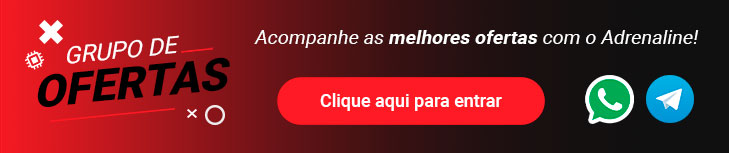Não sei se alguém já postou então desculpem se for post repetido
Pra quem tem Nvidia saiu o driver 337.88 WHQL com perfil atualizado do watch_doge.
http://uk.download.nvidia.com/Windo...n8-win7-winvista-64bit-international-whql.exe
Não tive tempo de testar ainda.
NÃO VI seu post... Obrigado..
valeu!
to no trampo, esperando alguém testar e informar aqui..
to louco pra testar esse novo driver
o ultimo que saiu foi lindo...

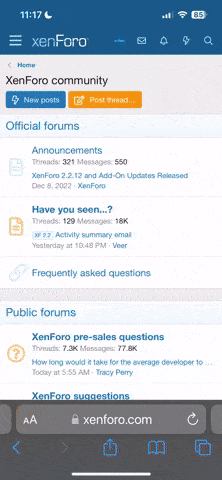













































 para tirar a prova
para tirar a prova