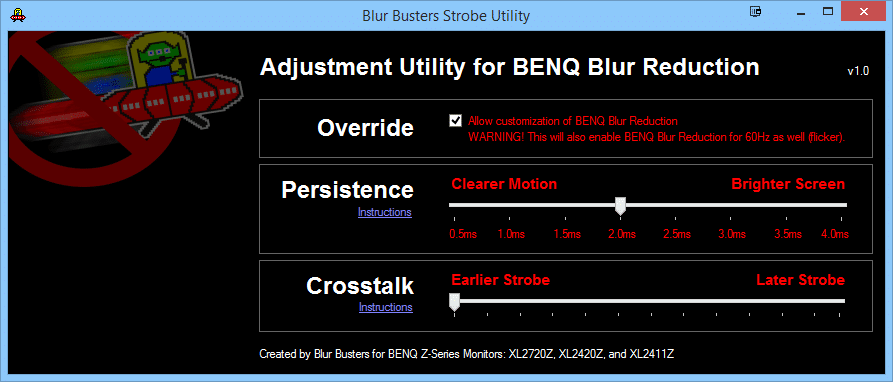ANNOUNCEMENT: Blur Busters Strobe Utility For BENQ Z-Series Monitors
Posted on March 3, 2014 by Chief Blur Buster
Announcing the Blur Busters Strobe Utility for BENQ Z-Series monitors!
This Utility will be released March 12, 2014 for XL2420Z, XL2720Z and XL2411Z.
This utility fixes more than 90% of the
strobe crosstalk problem during
BENQ Blur Reduction. See
before &
after photos. It requires this utility to fix 90% of the double-image effect at bottom half of screen, during fast horizontal motion at 120fps @ 120Hz.
The utility provides a
huge range of persistence adjustability for BENQ Z-Series monitors
similiar to LightBoost 10% vs 50% vs 100%, including the ability to go dimmer than LightBoost=10% (plus ultra sharp motion!) or brighter than LightBoost=100%.
Good news is updated firmware is
already shipping (Confirmed by BENQ Taiwan). So you may already have a fixed unit, but needs this utility to fix! Early shipping units (e.g. first units shipped from NCIX) will not be compatible with this utility, but apparently most units with a
December 2013 firmware (and newer) will be fixable by this utility!
----------
People who are interested in what strobe rates are available
LightBoost = strobe rate of 100Hz or 120Hz
ULMB = strobe rate of 85Hz, 100Hz nad 120Hz
Turbo240 = strobe rate of 105Hz through 122Hz
BENQ Blur Reduction = strobe rate of 60Hz through 144Hz (via utility on new firmware)
People who are interested in persistence
LightBoost = adjustable 1.4ms to 2.4ms persistence
ULMB = 2ms persistence
Turbo240 = 2ms persistence
BENQ Blur Reduction = adjustable 0.5ms to 4.0ms persistence (via utility on new firmware)
People who are interested in color quality
LightBoost = TN and low color quality
ULMB = TN, but better color compared to LightBoost
BENQ Blur Reduction = TN, but better color compared to LightBoost
Turbo240 = BEST color quality (non-TN strobing!)
Fonte: http://www.blurbusters.com/benq-strobe-utility-announcement/
/////
Aquele novo da ASUS tb é assim, do transformers ?
sim, é uma limitação que o G-Sync possui atualmente
ainda não desenvolveram um jeito do strobe ULMB ser flexível pra poder funcionar em conjunto com o G-Sync (Hz=FPS)
mas tenho quase certeza de que no G-Sync "2" irá ter
e atualização de firmware pro atual acho improvável porque creio que seja uma coisa mais pro nível de hardware mesmo pra fazer o negócio funfar (e também eles lucrariam menos se fosse assim )
não estou dizendo que o G-Sync é ruim, muito pelo contrário, achei uma tecnologia incrível
mas acontece que se eu pegasse um monitor com o G-Sync iria acabar preferindo ligar o ULMB pra ter o motion blur reduction (desejo isso desde que sai do meu CRT ), deixando de usar o principal foco do G-Sync (Hz=FPS)
e já que o XL2420Z possui o strobe pra mim acaba sendo o que mais se encaixa, além de que vai chegar antes no Brasil e "menos caro"


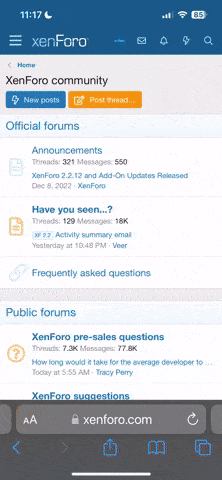


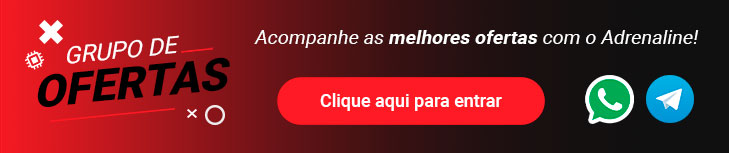

 If you wanted the least motion blur (even when having a dark image), then the new-firmware version of the BENQ Z-series is a big winner at this stage, being the world's first LCD to have a 0.5ms real-world measured persistence (once calibrated with a Blur Busters strobe adjustment utility, and when combined with larger blanking intervals in Custom Resolution Utility for more LCD GtG settlement time for mostly crosstalk-free strobing).
If you wanted the least motion blur (even when having a dark image), then the new-firmware version of the BENQ Z-series is a big winner at this stage, being the world's first LCD to have a 0.5ms real-world measured persistence (once calibrated with a Blur Busters strobe adjustment utility, and when combined with larger blanking intervals in Custom Resolution Utility for more LCD GtG settlement time for mostly crosstalk-free strobing).