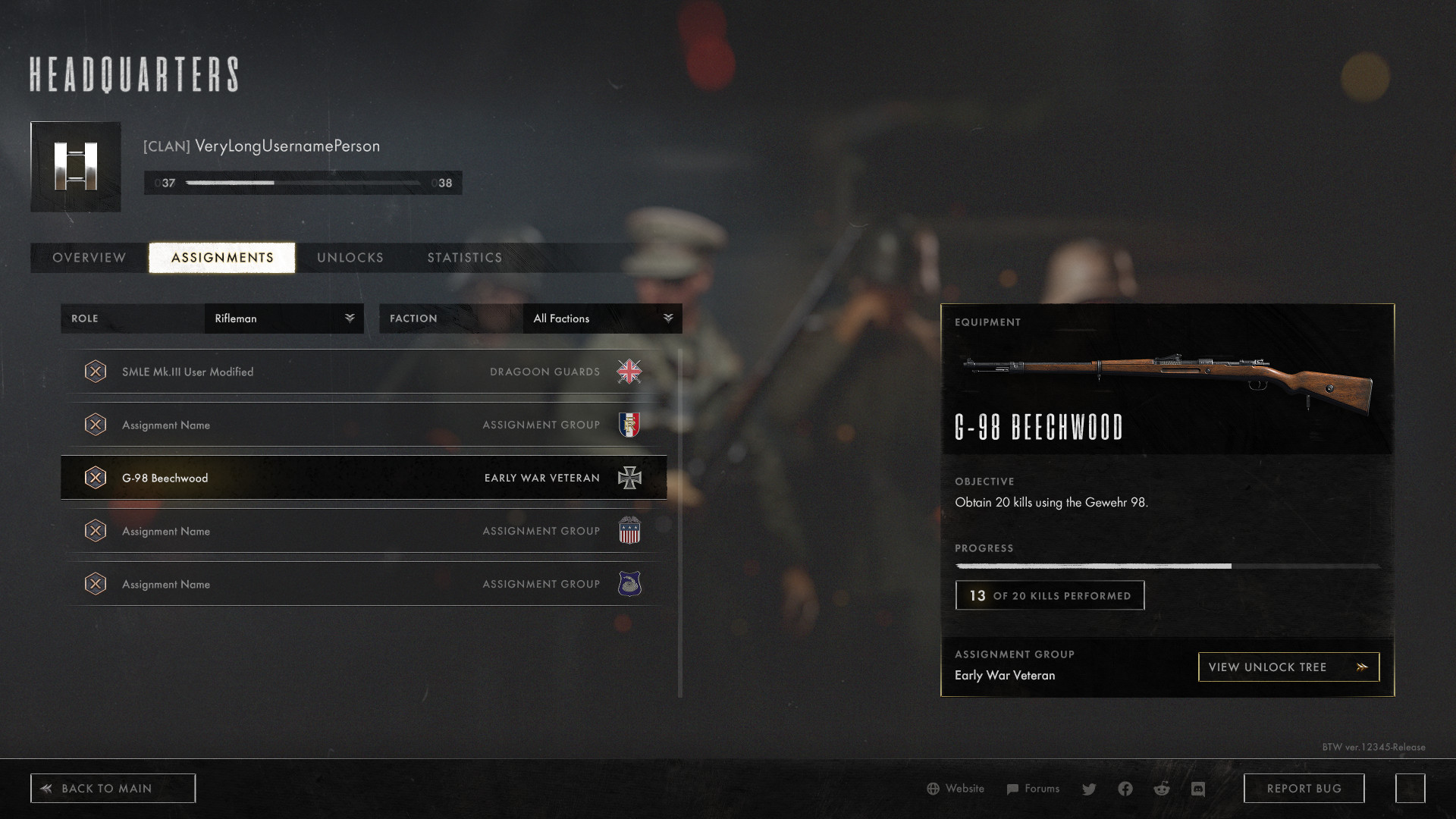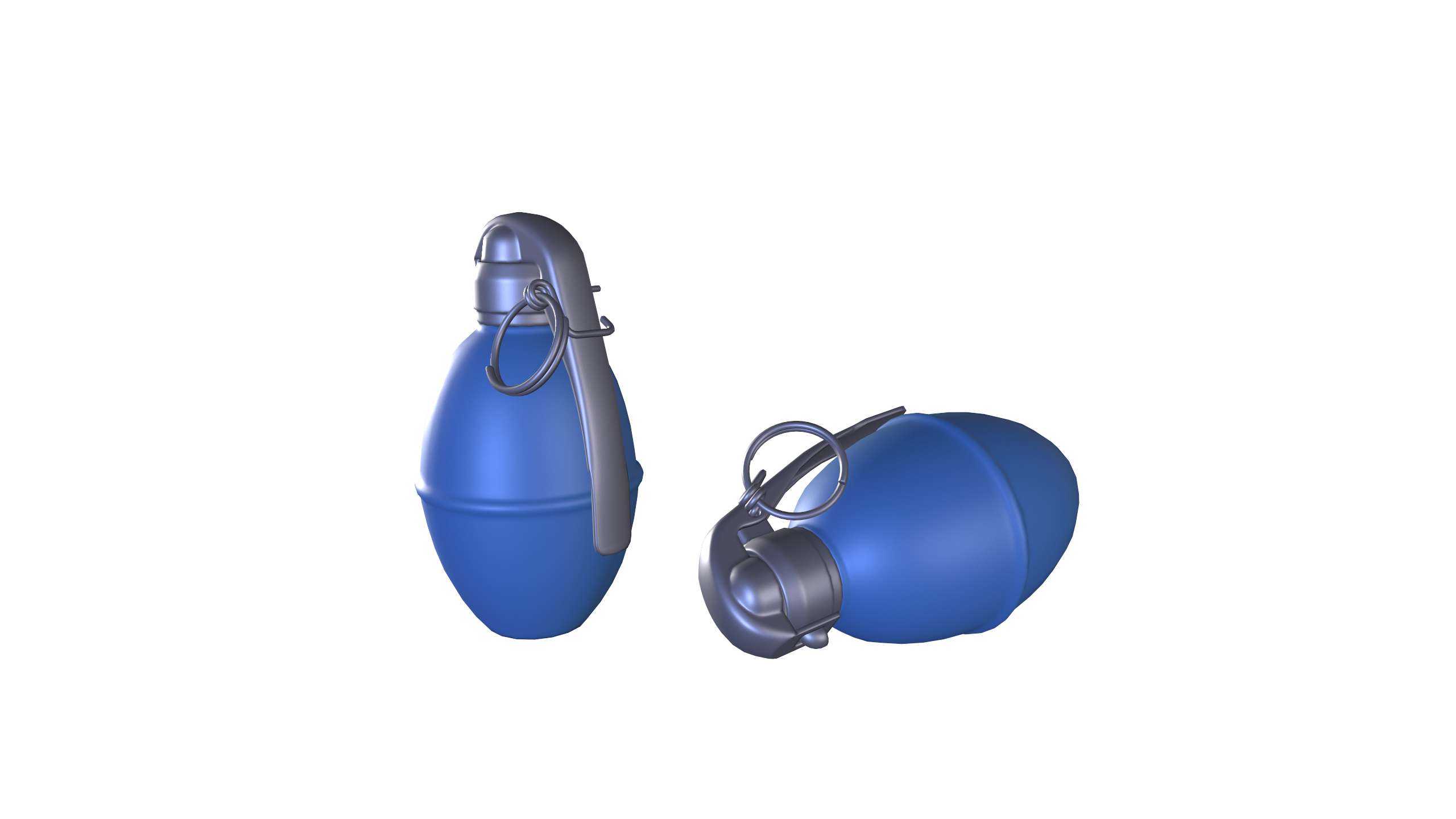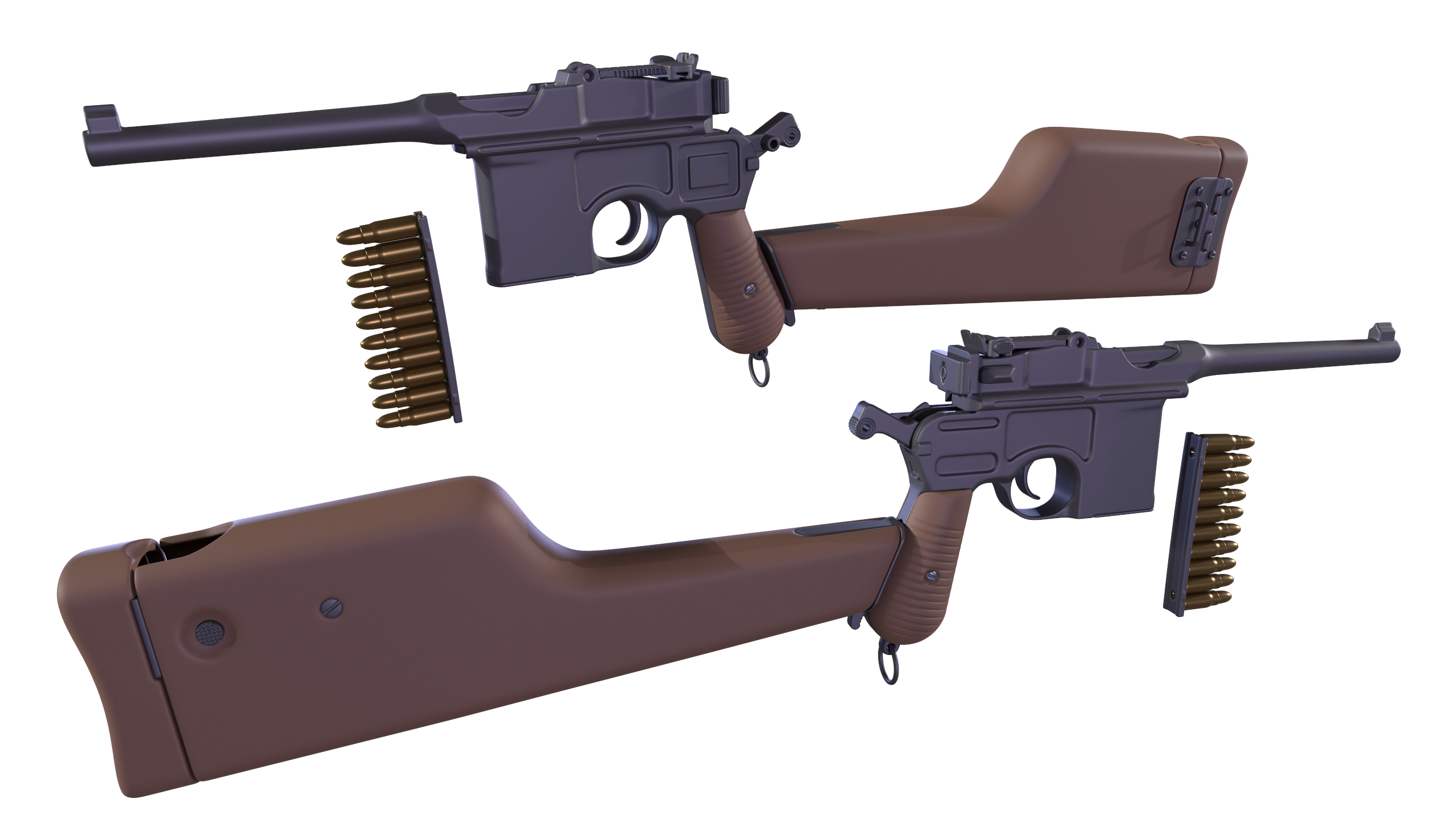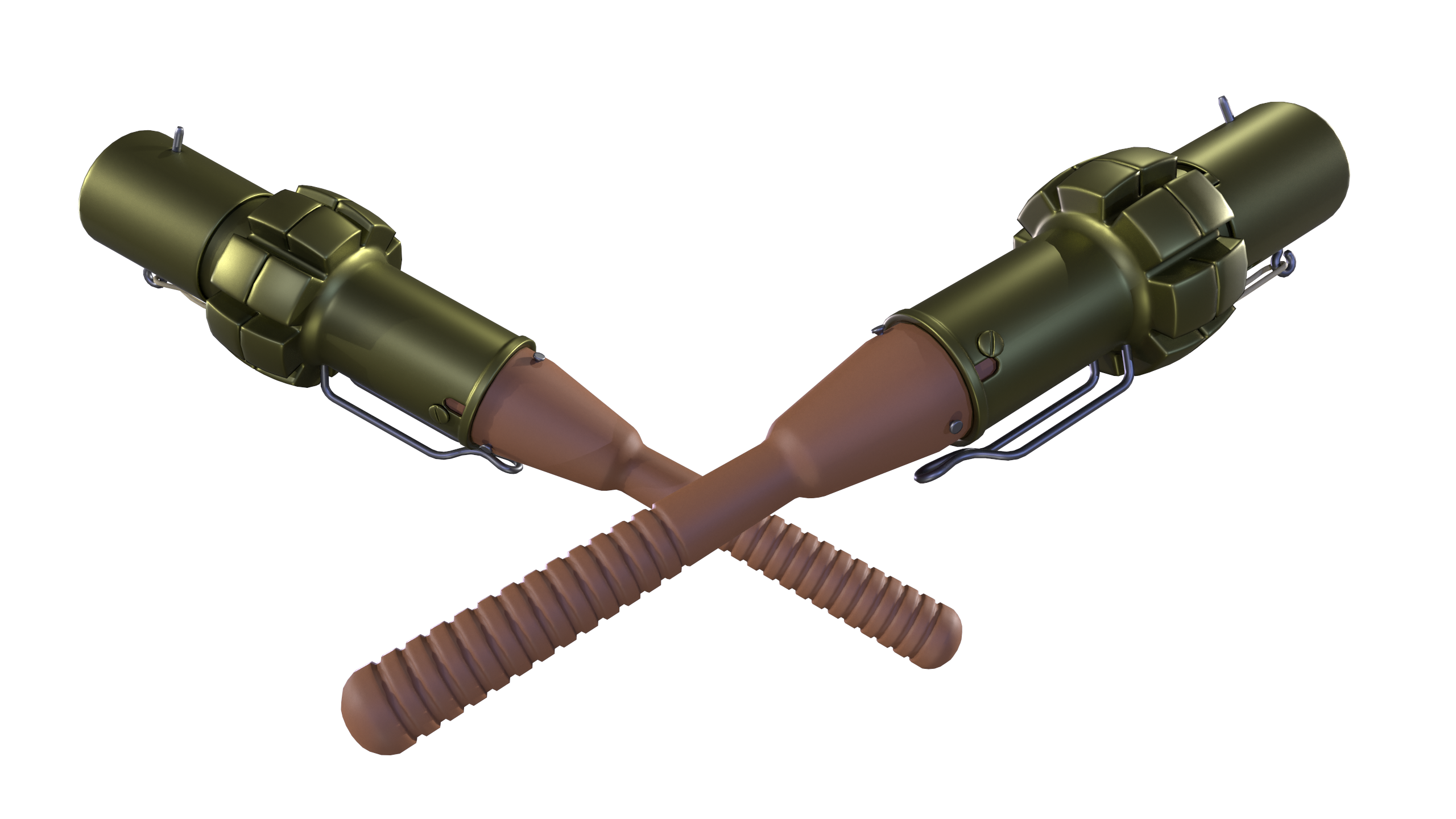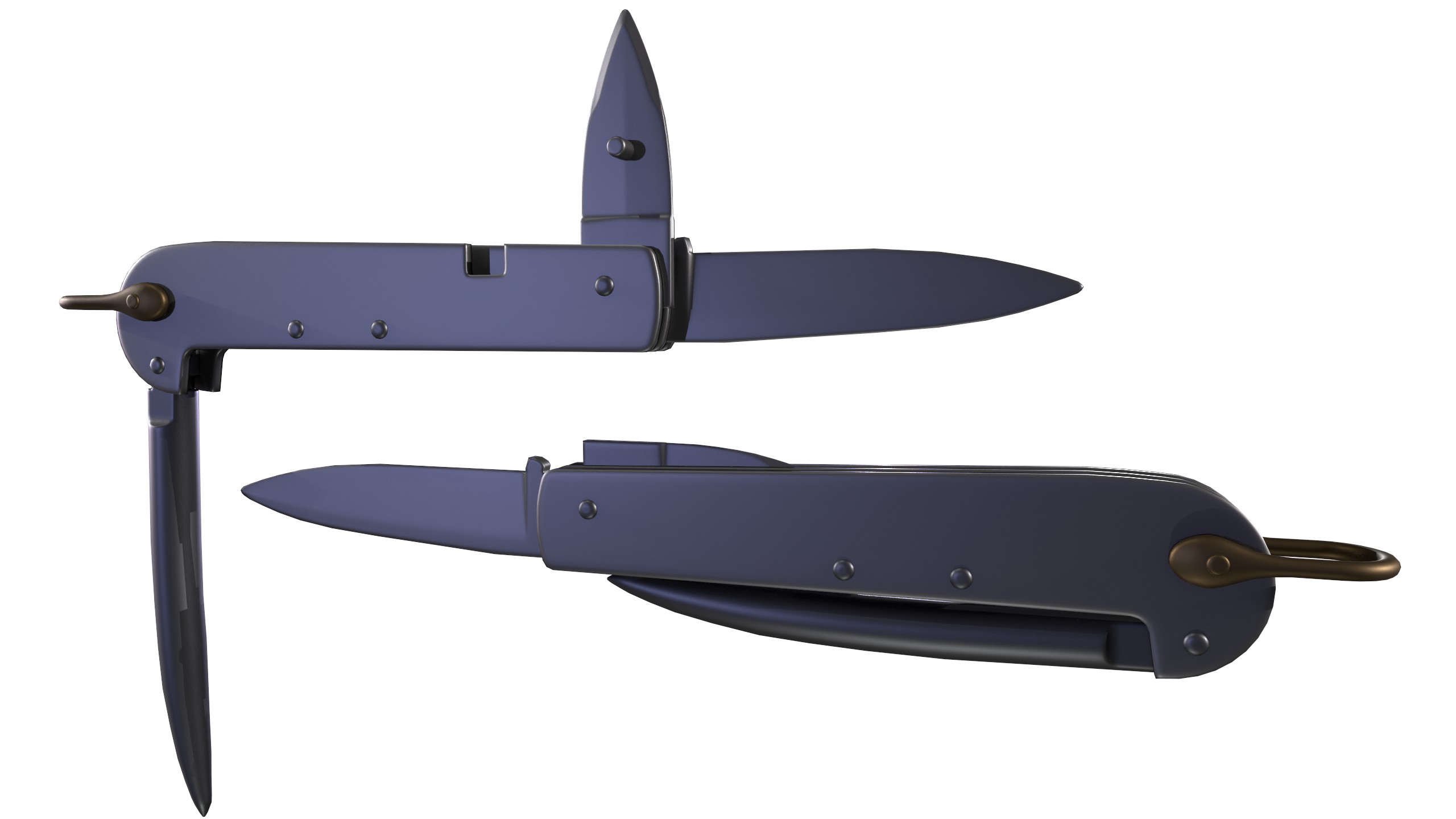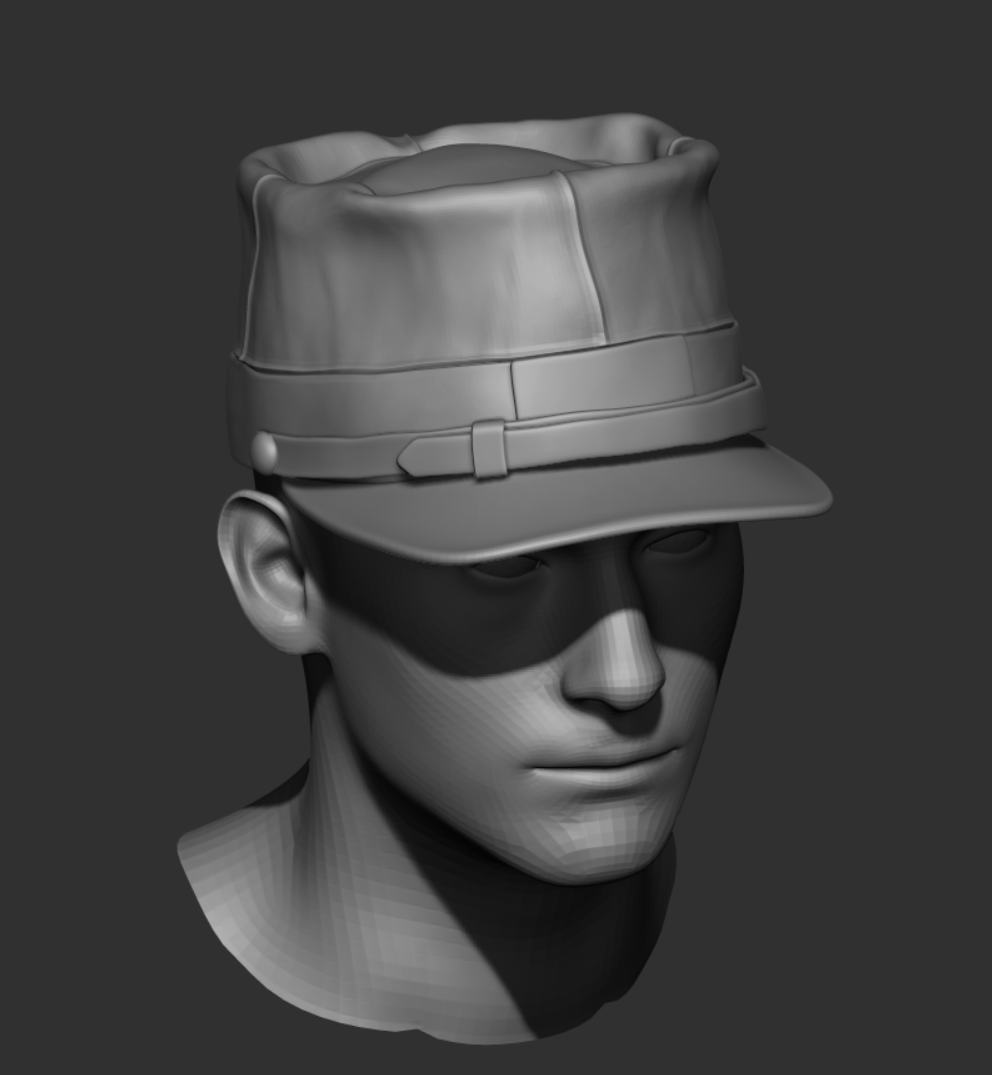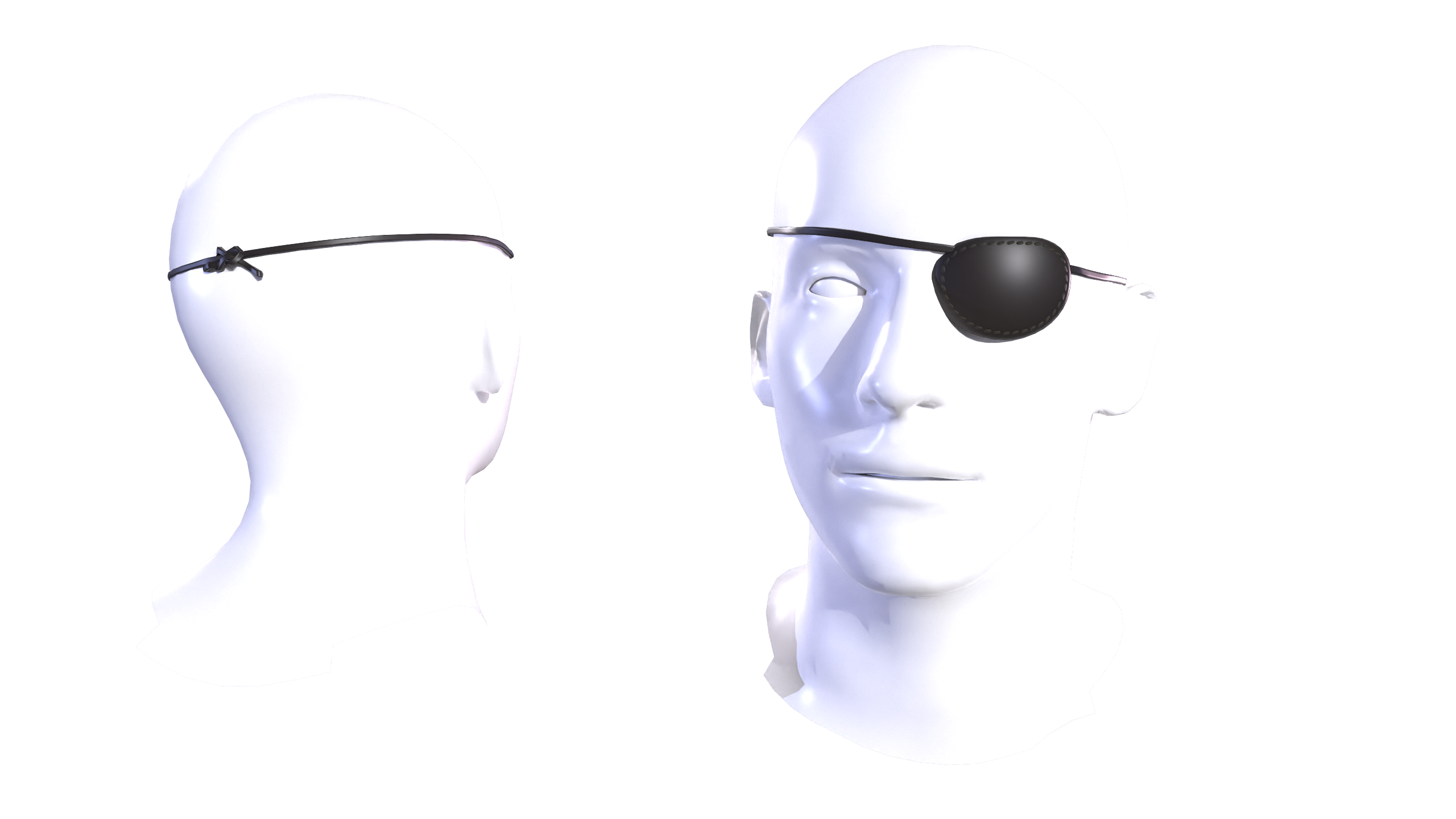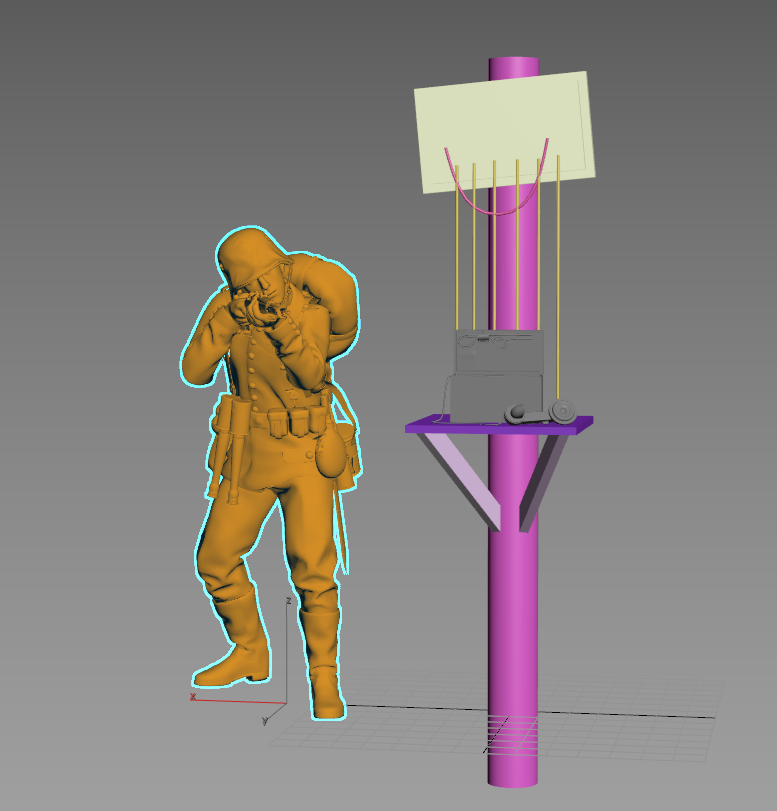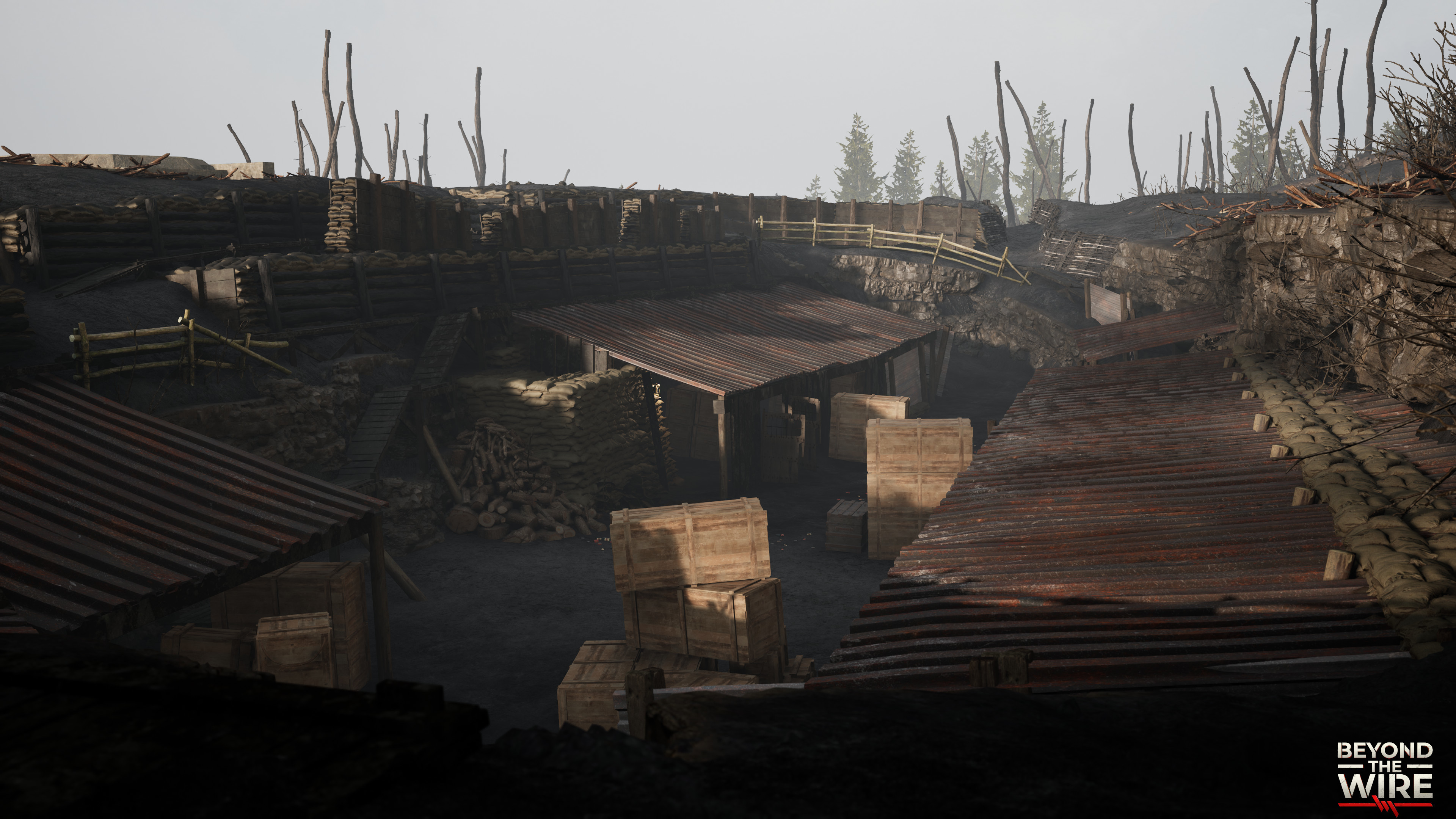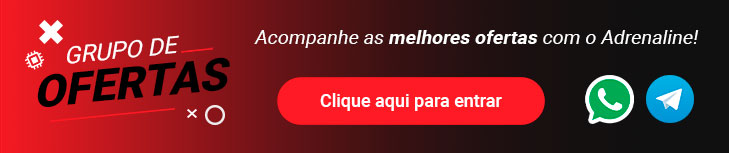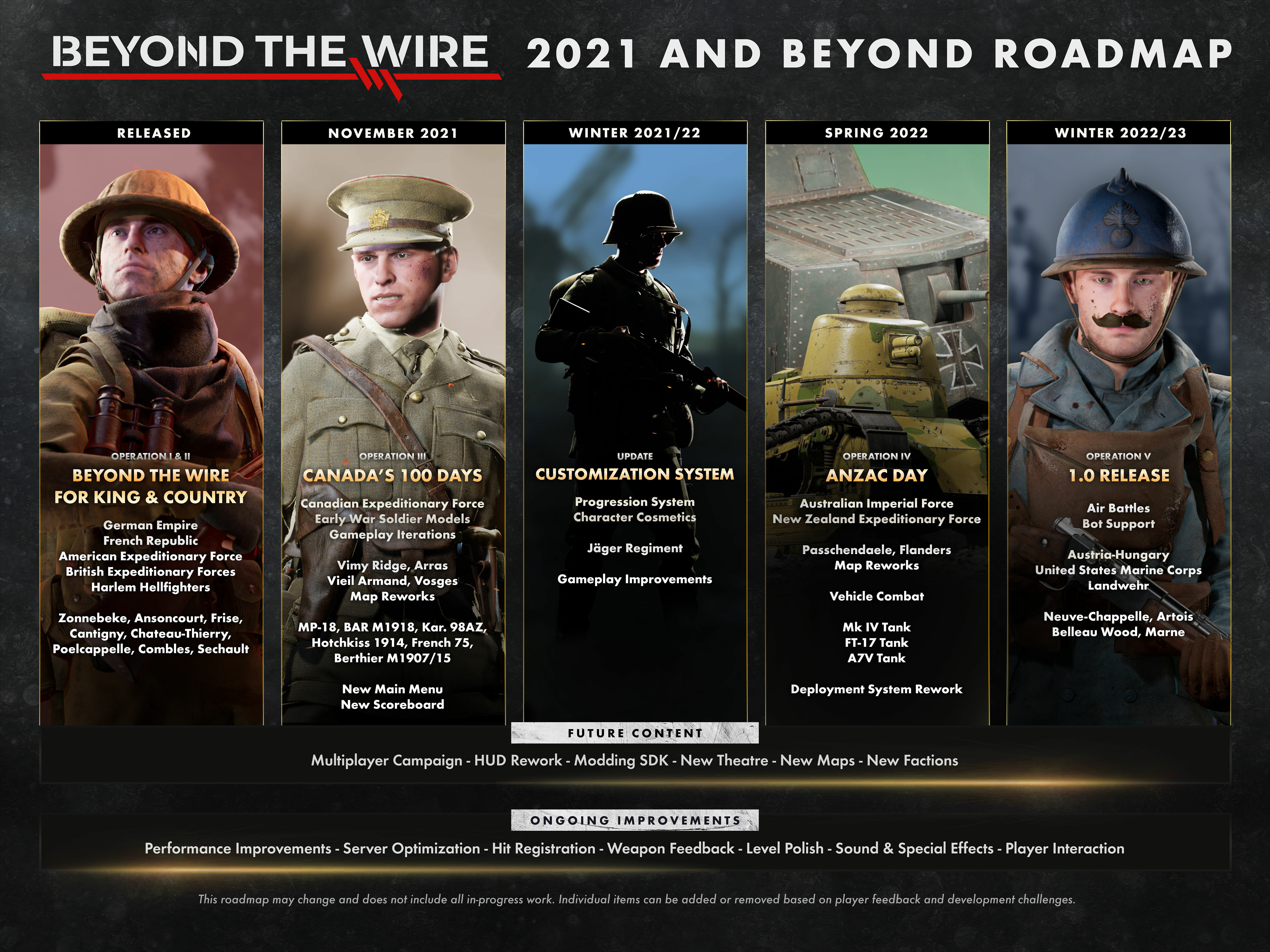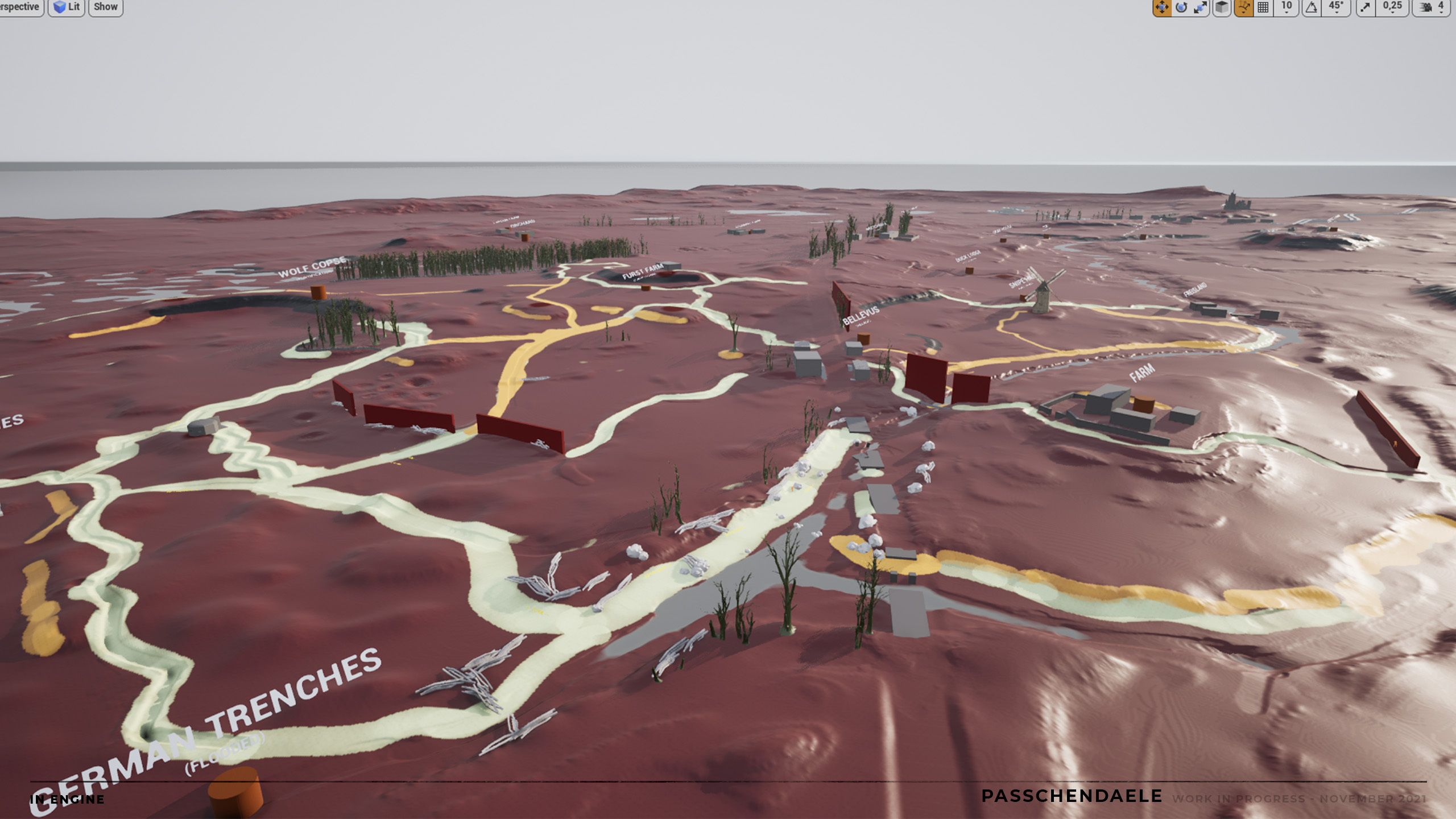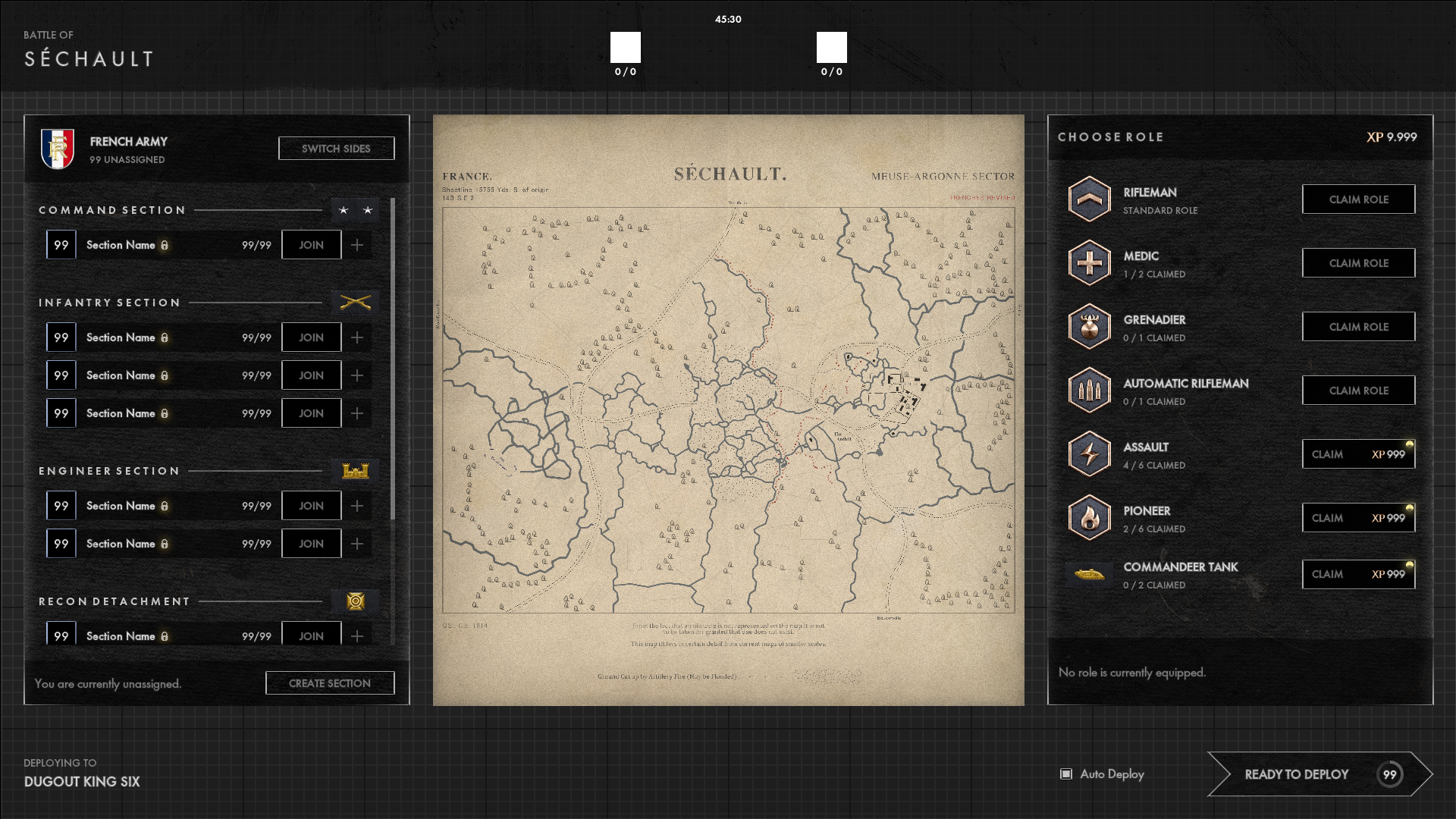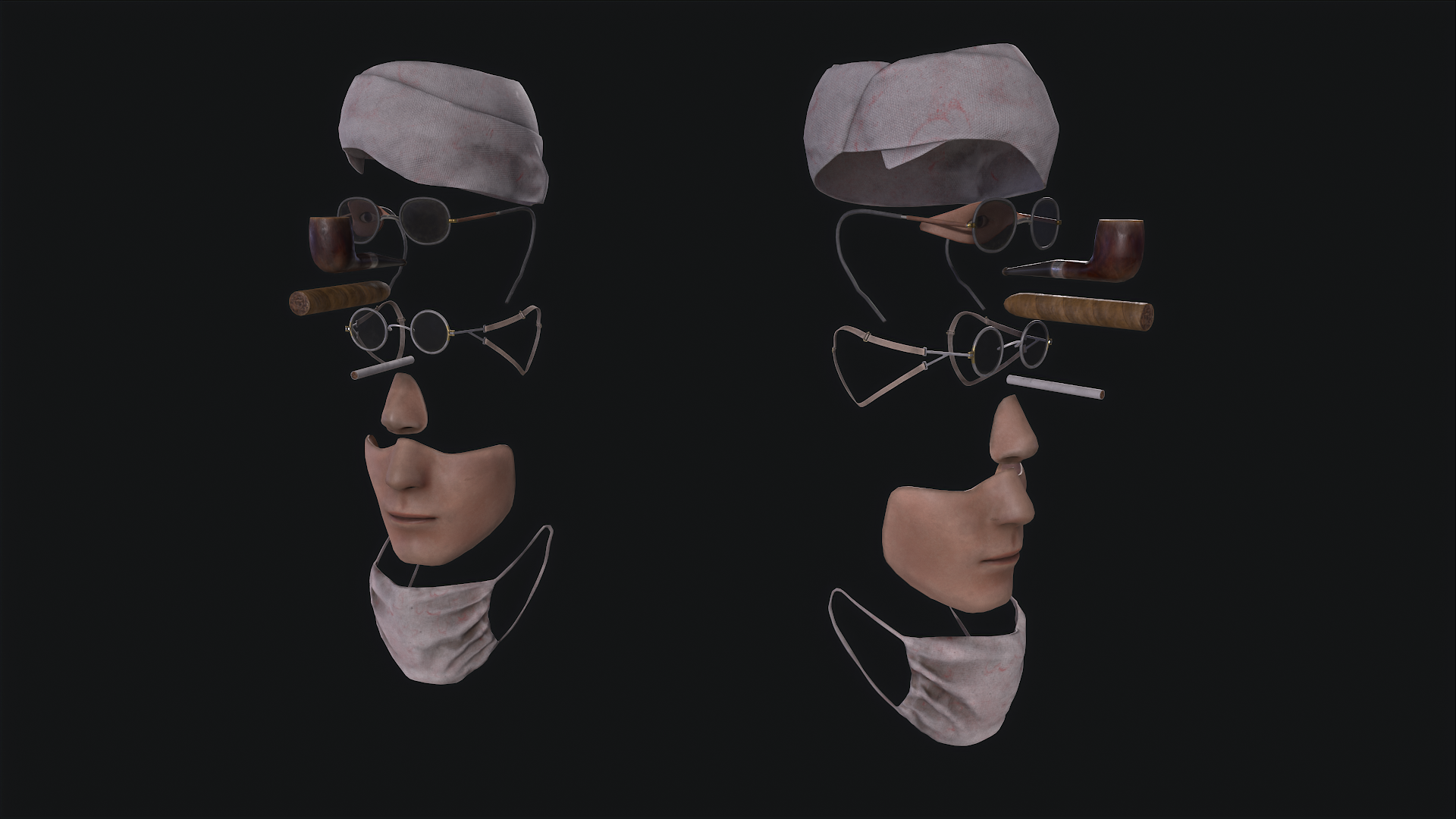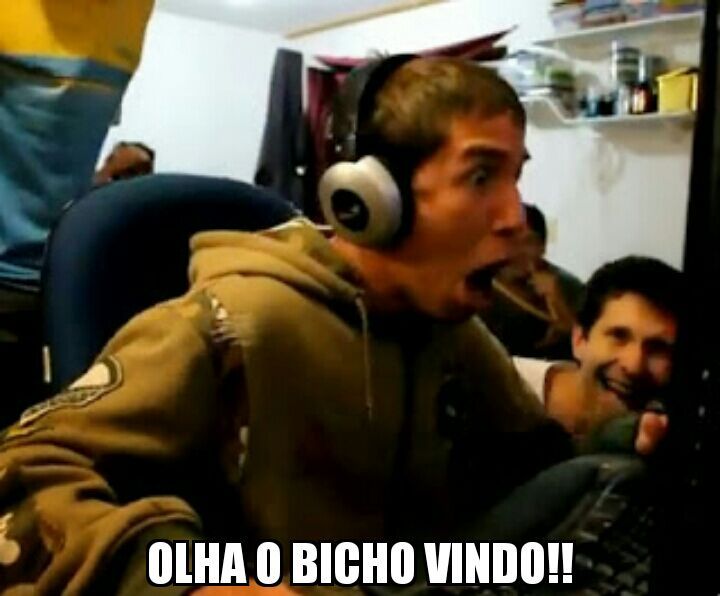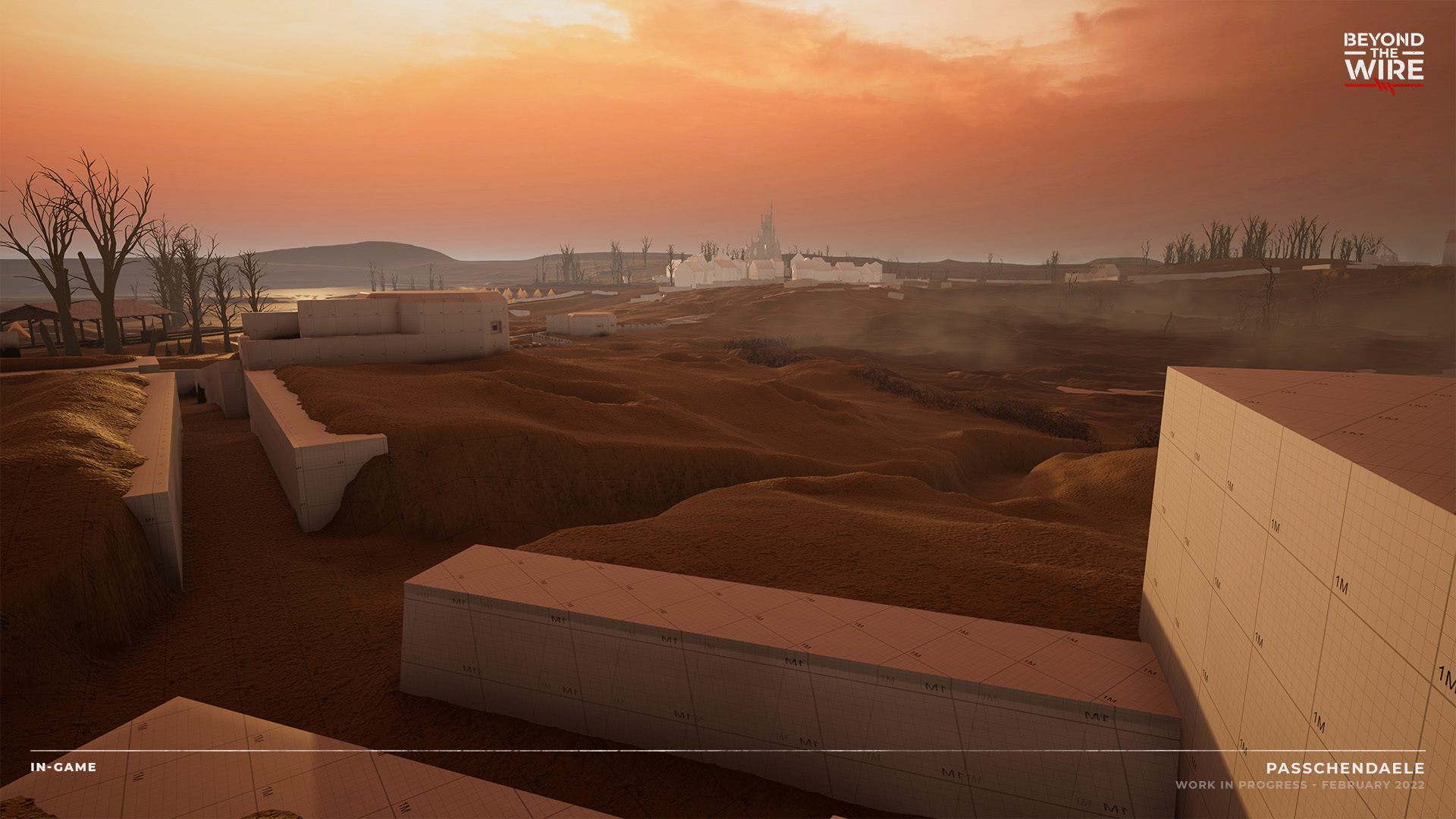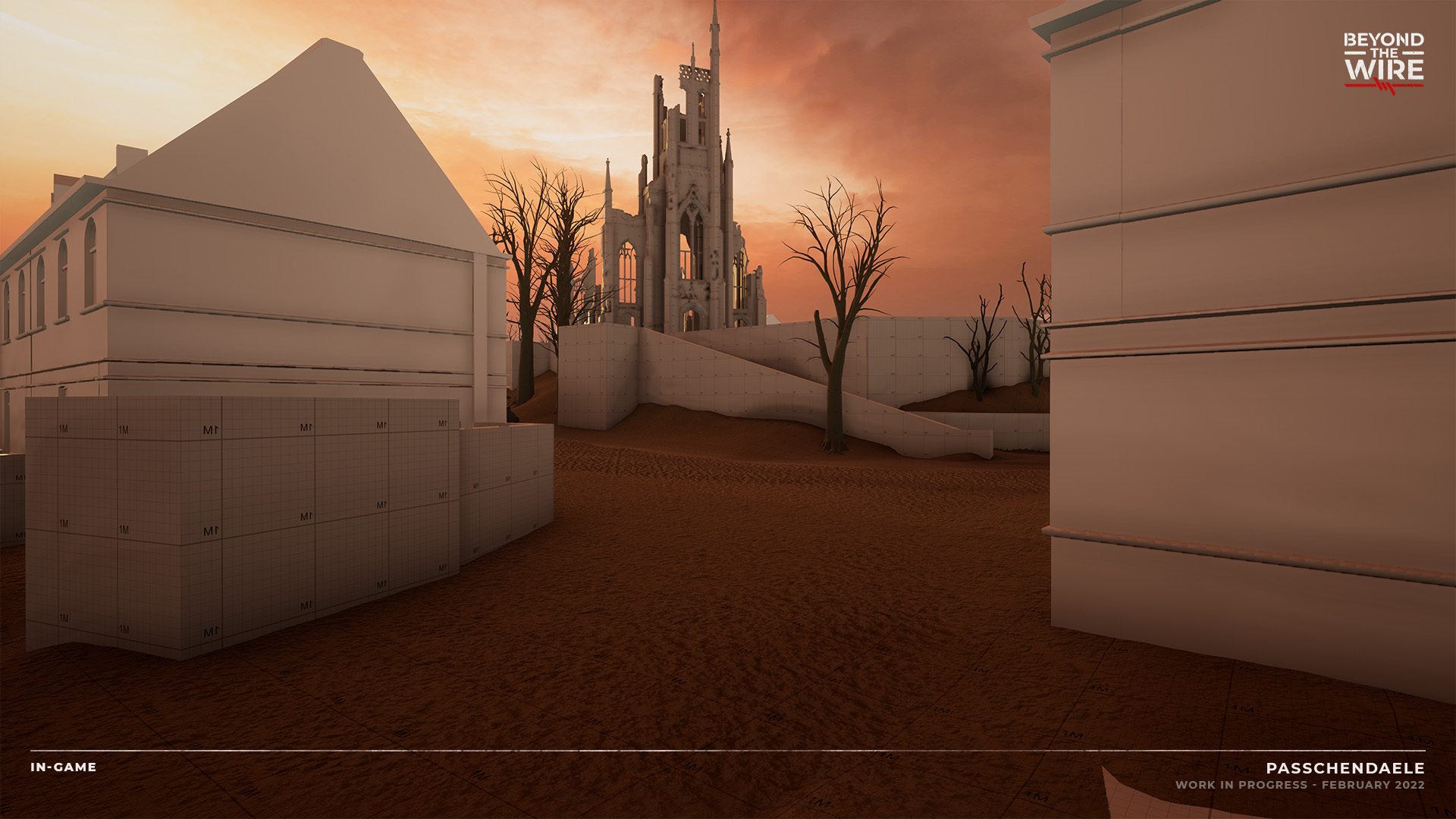Hotfix: 0.12.2 released!
Gameplay
Changes
UI
Known issues
How to fix common crashes
If the game is crashing when launching the game or during gameplay and a error message shows up that reads
Easy Anti-Cheat
Unknown file version (WireGame\Content\Paks\pakchunk-windowsnoeditor.pak)
make sure to verify your game files through Steam
https://support.steampowered.com/kb_article.php?ref=2037-QEUH-3335
Note for AMD FX CPU users
AMD FX users will have degraded performance due to issues with the audio system. We’re still investigating possible solutions, but here’s a workaround:
1. Open following file:
C:/Users/YOURUSERNAME/AppData/Local/WireGame/Saved/Config/WindowsNoEditor/Engine.ini
If the file doesn't exist, create it.
2. Add following lines at the end:
[script/engine.audiosettings] bDisableMasterEQ=True" [Audio] bDisableMasterEQ=True
Gameplay
Changes
- Increased global sway factor from 0.1 to 0.25
UI
- Fixed incorrect loadout image for FR Assault 02
Known issues
- Assault objectives can appear alphabetically out of order in the HUD
- Reloading field cannons will sometimes cause a light glare to show up briefly
- Damage radius of field cannons will sometimes cause players to not be killed immediately
- Some surfaces do not show impact effects. Damage should still apply
- No. 20 Rifle Grenade equip animation not properly lined up
- No. 20 Rifle Grenade uses placeholder sounds
- VOIP widget role icon is not being displayed correctly
- Switching Audio quality in the options menu will cause a crash. Please restart the game to prevent that from happening.
How to fix common crashes
If the game is crashing when launching the game or during gameplay and a error message shows up that reads
Easy Anti-Cheat
Unknown file version (WireGame\Content\Paks\pakchunk-windowsnoeditor.pak)
make sure to verify your game files through Steam
https://support.steampowered.com/kb_article.php?ref=2037-QEUH-3335
Note for AMD FX CPU users
AMD FX users will have degraded performance due to issues with the audio system. We’re still investigating possible solutions, but here’s a workaround:
1. Open following file:
C:/Users/YOURUSERNAME/AppData/Local/WireGame/Saved/Config/WindowsNoEditor/Engine.ini
If the file doesn't exist, create it.
2. Add following lines at the end:
[script/engine.audiosettings] bDisableMasterEQ=True" [Audio] bDisableMasterEQ=True