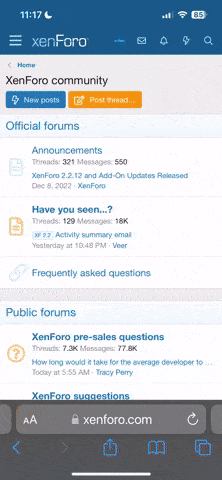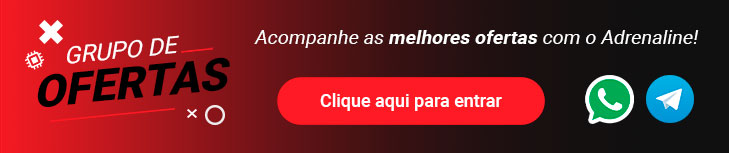Saiu as informações do novo patch:
Below is a list of the changes that will be included in the soon to be released, next update for rFactor.
Graphics:
Disabled some old tree swaying code, since it is not used by us, and was being incorrectly used by some track conversions.
Fixed a bug in setting the special day/night vis groups.
Fixed a shadow updating bug with TimeAcceleration=None.
Improved handling of MIP'd cube maps on machines which don't support them.
Update rate of shadow projectors was reduced to lighten CPU load.
Additional pipeline and shadow optimizations make this the fastest rFactor ever.
Improved the static ambient shadow so it stays directly under the car even on extreme banking. Further adjusted ambient shadow so that it fades out if vehicle leaves the ground.
Added a player file option "Delay Video Swap" which MAY improve framerate in some situations. In general, it should not be used unless the framerate increase is noticeable.
Improved shadow code, now faster, and they work better in DX7 mode, also the shadows should not break up at the edge when very early or very late in the day.
Added "Auto Refresh FPS" to Display options which specifies a framerate threshold below which the game will automatically start reducing detail to try to improve framerate. This may be useful if your framerate is low only at the start of the race, for example. A side effect of using this feature is that details or other vehicles may appear or disappear depending on your current framerate. Note that this is NOT a "minimum" framerate - if you desire the game to attempt to maintain a particular framerate, you should set Auto Detail FPS to a value higher than your desired framerate. Furthermore, it can only reduce details a certain amount, so please don't expect it to double your framerate.
Converted to the latest DirectX SDK (Apr 06).
Added option to blur shadow maps (in dx9 mode only). Defaults to Off.
Added a plr file option to use a shadow map cache with a preset number of maps based on texture detail. This will clamp the amount of memory used for shadow maps regardless of how many cars are loaded, while using bigger maps for closer cars. Defaults to On.
Made virtual mirror settings (center + side, center-only, or side-only) stick.
Made enhancements for widescreen mode (specifically three head/single viewport mode) to display UI and overlays in the center of the screen (center monitor).
Fixed some options pixel shifting issues in (hopefully) all resolutions.
Increased the range of available vertical FOV settings. This will reset any previous setting so please check the display options if you prefer non-default values.
Modified player and opponent detail settings so that both texture and object detail are affected by these settings. The existing Texture Detail setting now affects only track textures.
Modified frame rate toggle to allow four states: off, frame rate only, mem bar only, frame rate + mem bar.
Tweaked vehicle visibility algorithm to make sure cars just in front didn't disappear under heavy braking in heavy traffic.
Fixed minor problems with rear-view dithering and HUD transparency in 16-bit video modes on ATI only.
Updated all overlays to maintain 4:3 aspect in widescreen mode.
Tracks and Vehicles:
Added Jacksonville Superspeedway.
Added restrictor plate engine as part of the SuperSpeedway package of the NSCRS vehicles so that the track GDB entry specifying the restricted engine is no longer required (but still needed until veh packages are track forced).
Adjusted the rear spring availability for the SuperSpeedway package of the NSCRS vehicles to comply with Stockcar rule for the restrictor plate tracks. This also negates the need for the rear spring GDB since entry. The rule is that only a 375, 400, or 425lb spring is allowed. The v1081 release only specified the minimum spring rate of 375lbs via the GDB entry.
Artificial Intelligence:
AI can attempt to "learn" a track (by learn I mean, better follow the path). To enable turn on Autocalibrate AI Mode="1" in .plr file. Enter a track in Test Day with a single AI. The AI will take off and talk to you in chat and tell you how he's doing. Typeing "status" tells you how he's doing and "finish" will make him end next lap.
AI's upon Init now look recursively up from the *.veh directory for a trackname.ini file that modifies the speed and position of every waypoint on the main track.
Improved AI behavior when rolling to standing starts on banks. If all else fails will teleport to their locations.
Improved AI pit behavior, should no longer slow down for cars heading into pits.
Fixed "Safety car always drives 10 meters off road/crashes into walls" bug.
Improved calculation of AI max cornering speed.
Slightly more accurate AI tire drag if AITireModel is less than 1.0. This is most noticeable in banked corners where the AI used to pull away slightly.
More accurate AI grip based on tire load (makes TBC value "AISens" obsolete).
Better AI support for driving lines where the grip multiplier is not 1.0.
AI oval track (multiline) racing implemented. This includes drafting, bump drafting, & multiple fastest lines.
Added more effects to the AI aggression slider (passing).
Improved AI special effects (skids, sparks, etc.).
Fixed issue where AI wouldn't turn headlights on if you were viewing the tape delay in the monitor.
Made AI strength and aggression saved on a per-mod basis.
Gameplay:
Implemented Private Qualifying.
Fixed broken Steering Wheel option and put it in the UI.
Added pit timer using message center.
Optimized and updated the vehicle labels to show yellow for the vehicle you should be following on rolling starts or full-course yellows.
Vehicle label now used over safety car (which is useful for indicating if a driver is supposed to be following it).
Now using head-tracking movement in cockpit to affect mirror direction. To disable this effect, add 4 to the PLR file option "Moving Rearview".
Added ability to control practice/qual/warmup starting times through player file entries without editing an RFM. Included are options for random start times (either 24-hours or only daylight hours).
Changed player file value "Blue Flags" to "BlueFlags" with the default value of 7 which now means to take the RFM value "BlueFlags=<0-6>". If player file value is 7 and no value is found in the RFM, the default behavior is 3: show blue flags for vehicles within 0.5 seconds and penalize if receiver doesn't move over in a reasonable amount of time.
Seat and mirror positions now stored per-vehicle, but only for owned vehicles.
Added direct access controls for the HUD MFD pages, which are unmapped by default. They should interact sensibly with the existing HUD MFD controls.
Improved time and/or lap deduction code if vehicle finishes race with an outstanding penalty. Penalty info displayed in results file.
Pit speed limit now displayed in message center if your vehicle doesn't have a speed limiter.
Fixed a restart weekend bug where the dry tire compound didn't get reset (only relevant if dry tire compounds are restricted after qualifying starts, modders can specify this by setting the HDV value [PITMENU]->CompoundRestrictions to 1 or 3).
Fixed a bug where the dry tire compound could get set to the wrong value if the player didn't go out during practice or changed the value after practicing (only relevant if dry tire compounds are restricted).
Made tire compound selection in options gray out if dry tire compound has been selected and cannot be changed (only relevant if dry tire compounds are restricted).
Dry tire compound is now not selected until player goes out for the first time in qualifying (only relevant if dry tire compounds are restricted).
Fixed a pitstop strategy bug where the 2nd and 3rd stops defaulted to delivering the amount of fuel specified for the 1st stop.
Traction control driving aid now has a medium level. If you use high, please check your setting as it may now be set to medium. It uses an average of the low and high settings from the HDV (for both the level and any weight penalties).
Steering help and traction control levels are now referred to as "Off", "Low", "Medium", "High" (rather than "Off", "Low", "High", "Full").
Added new type of start "Fast Rolling" which automatically skips most of the formation (pace) lap. The multiplayer.ini value "Fast Rolling Starts" is now gone. If you set the type of start to "Use Track Default", you can now control whether there is a formation lap for either standing or rolling starts by using the new "Force Formation" player file value (dedicated servers who used the old "Fast Rolling Start" may consider setting "Force Formation" to 8 or 10).
Changed default behavior for ending timed races, but made behavior configurable. Previous versions of rFactor gave the checkered flag to any vehicle that crossed the finish line after time ran out. New behavior is to wait until the leader crosses the finish line before showing the checkered flag to all vehicles, unless the leader has crashed out or is running slowly. Behavior can be configured through the RFM/season/GDB entry "TimedRaceNonLeaderLaps" - see examples for more info.
Fixed a math bug where increased engine boost settings would increase AI engine wear much more than expected (causing way too many mechanical failures).
Fixed mechanical failures UI option to reset basic rules to custom.
Added start light sounds.
Fixed an issue where if a full-course yellow was called just before the leader crossed the start/finish line, some vehicles just ahead of the leader on track could get put another lap down.
When skipping the formation lap of a formation/standing start, we now automatically select neutral to prevent you from accidentally driving away from your starting grid location.
Added player file entry "Relative Fuel Strategy" to allow you to choose how much fuel to ADD at a pitstop, rather than the default behavior, which is how much fuel TOTAL that you want.
Fixed a bug where the pit menu would sometimes default to the wrong stop's fuel.
Input Devices:
Added controller.ini option "FFB steer force grip function" that controls how quickly you lose steering force as the front grip decreases. Lower values will reduce the effect where all force is lost when understeering. Note that previously hardcoded default was 1.0, but new default is 0.55 which will change the feel somewhat.
Added and changed some force feedback parameters in the controller.ini to address issues where the steering wheel oscillates:
"FFB steer force prediction" allows a little bit of prediction to help counteract the latency between when the force is applied in code and when you can actually feel the force.
"FFB steer force average weight" was replaced with "FFB steer force max change" which is a framerate-independent algorithm.
"FFB steer force max change" can help prevent the force from changing too quickly. However it is disabled by default because it (like its predecessor) tends to dull and slow the response.
"FFB steer force neutral range" reduces forces near the center (neutral force) location to reduce the tendency for the forces to overshoot the center.
"FFB steer update thresh" changed name to "FFB steer update threshold" to force a new default which seems to mildly reduce jerkiness.
Vehicle inputs are now read on a thread at over 100Hz for better precision (option can be turned off with Fixed Rate Inputs="0" in controller.ini file).
Added support for up to 32 buttons per controller. New optimization only checks the number of buttons reported by the device driver. In the case of the driver reporting incorrect info (which is known to happen), just increase the controller.ini value "Minimum Controller Buttons".
Some fixes made to Swiss German keyboard.
Detection of the Logitech G25 wheel which automatically selects a specific controller setup.
Added controller.ini option for keyboard flags - this may help if multimedia keys are not working while rFactor is running.
Moved Speed Sensitive Steering, Auto Reverse, and Steer Ratio Speed from PLR file to controller.ini. You may need to reset your speed sensitive steering option in the UI.
Replay:
Fixed it so you can maximize dedicated server replays.
Fixed a problem where replay clips wouldn't play correctly after being saved and re-loaded.
Changed replays to save all races regardless of player file option to save all sessions. Previously, a race replay would get overwritten if that race was restarted.
Multiplayer:
Fixed Race Starting Time on client Race Settings tab.
Added multiplayer.ini option "Fast Rolling Starts" for the dedicated server to skip the formation lap of rolling starts (just like non-dedicated servers can do with the Space key).
Changed practice/qual/warmup configurable durations (in the multiplayer.ini file) to allow 1-minute increments up to 10 minutes.
Possible fix for custom helmet skin problem in multiplayer.
Implemented lobby chat through matchmaker which replaces IRC.
Added option to multiplayer.ini to allow/disallow auto joining to lobby chat server.
Added inactive command to lobby chat server and client. Unless a lobby chat window is visible you will not receive any messages and the clients name will be gray in the roster.
Removed some more unnecessary vehicle graphics initialization from the dedicated server.
Added code for clients to wait near the beginning of a session if they haven't been sync'd by the server. If anybody is experiencing the server taking a long time to change sessions (more than 30 seconds), please turn on trace level 1 on the server, save the trace.txt file after experiencing the issue, then contact us.
Fixed autoconnect using CLI +connect join timeout issue.
Server now stores full lap information (sectors, driving aids, etc.) for clients that exit. Note that returning clients will still only receive limited information which avoids excessive bandwidth usage.
Changed the default of the mismatch response from "immediately kick" to "kick at beginning of race and don't allow driving in other sessions". This gives people a chance to determine the reason for the mismatch (for example, if a newer version of a mod was released).
Removed the getting of MOTD.txt and banner.jpg during startup.
Admin/server command "/setmass <mass> <playername>" applies a penalty mass to the given player with immediate effect. Mass is in kilograms and can be 0-255. Player name just has to match the first few unique letters (just like the /editgrid command). Penalty mass applies for the rest of the weekend - restarting a weekend clears the penalty mass.
Penalty mass, if any, written to results file.
Admin/server command "/changelaps <laps> <playername>" applies a lap adjustment to the given player with immediate effect. Command is intended to allow live steward input into the game's scoring system. Laps must be between -10 and 10. Player name just has to match the first few unique letters.
Admin/server command "/addpenalty <code> <playername>" adds a penalty to the given player. The following are valid values for <code>: -2=longest line, -1=drive-thru, 0-60=stop/go penalty number of seconds.
Admin/server command "/subpenalty <code> <playername>" removes a penalty from the given player. The following are valid values for <code>: 0=remove one stop/go penalty, 1=remove one drive-thru penalty, 2=remove one longest line penalty, 3=remove all penalties.
Admin/server command "/throwyellow [<laps>]" starts a full-course caution for the given number of laps (must be at least 2). If laps is not given, normal randomized value will apply.
Admin/server command "/clearyellow" ends a full-course caution as soon as possible, regardless of the planned number of laps. To be able to choose the number of laps on the fly (like a real steward), just use a large value with the "/throwyellow" command and end it with the "/clearyellow" command when appropriate.
Admin/server command "/racelength <code> <value1> [<value2>]" changes the race finish criteria and length for the next race. <code>=0 indicates to use a <value1> percentage length race. <code>=1 indicates to use a <value1>-lap race. <code>=2 indicates to use a <value1>-minute (timed) race. <code>=3 indicates to use a <value1>-lap, <value2>-minute race.
Admin command "/shutdownserver" tells a dedicated server to exit immediately.
Added options to multiplayer.ini to allow the game to connect to a matchmaker on non-default ports.
Added version control to the NetCommUtilPlugin.dll so that game will not crash if it tries to load an old plugin.
Multiplayer servers can now set the maximum allowed level of any driving aid. Multiplayer.ini variables have been replaced, so you will need to reset all of the driving aid allowances as desired.
Removed most variables from the Dedicated.ini file (track list, however, is series-dependent). See new comments in file for more info. If using the "LessenRestrictions" or "Password" variables, you will need to re-set them in the multiplayer.ini file.
Added another multiplayer.ini variable "Delay After Race" for an extra control over how long a dedicated server waits.
Spectator mode is now saved in the multiplayer.ini file (which means it no longer changes back to off if you quit and restart the game).
Added "Rotate To Top" button in dedicated server on track selection page. This button allows a track to be quickly selected and wihtout messing up the rotation order of the track events.
Probably fixed the problem where a race sometimes wouldn't start in multiplayer if a client dropped out during or before the formation lap.
Implemented whisper chats. Format is "/w <sendee> <chat message>". <sendee> can just be the first few letters if they are unique.
Fixed occasional crash when a non-dedicated server changes tracks.
Possible fix for "ghost" or "fake spectator" bug, where a client tries to join as a participant but never receives a vehicle to drive (and chats show up with no name attached).
Added RaceCast login on startup option in Multiplayer.ini.
Added a chat command to go back to the beginning of warmup (which might be useful if one person has a lost connection near the beginning of the race and you don't want to re-qualify, etc.). For admins and servers, type: "/restartwarmup". For clients wishing to call a vote on it: "/callvote restartwarmup".
Full list of current chat commands:
/vote yes // same as pressing button
/vote no // same as pressing button
/ping // same as pressing button
/w <sendee> <chat> // whisper to given player - <sendee> can be just the first few letters of player's name if they are unique
/whisper <sendee> <chat> // same functionality as "/w"
/callvote nextsession // proceeds to next session (practice to qual, for example)
/callvote nextrace // proceeds to next event in dedicated server track list
/callvote event <name> // proceeds to given event (such as "24 Hours of Toban" or "Mills Special Event")
/callvote restartrace // restarts the race
/callvote restartwarmup // client request to go to the beginning of warmup
/restartwarmup // admin/server command to go to the beginning of warmup
/callvote restartweekend // goes back to practice
/callvote addai // adds 1 AI
/callvote add5ai // adds 5 AI
/callvote kick <name> // kick specified player out of race
/callvote ban <name> // bans specified player from server
/admin <password> // take over administrator (wrong or no password = stop being administrator)
/editgrid <pos> <name> // admin command to move the specified player to the given position on the grid - note that you should do the grid from first to last or you may fail to achieve the expected results
/setmass <mass> <name> // admin/server command to apply a penalty mass (0-255 kg) to the specified player with immediate effect, lasting for the rest of the weekend.
/changelaps <laps> <name> // admin/server command to adjust the number of completed laps (-10 to +10) to the specified player for the purpose of allowing live stewards' input into the game's scoring system.
/addpenalty <code> <name> // admin/server command adds a penalty to the given player. The following are valid values for <code>: -2=longest line, -1=drive-thru, 0-60=stop/go penalty number of seconds.
/subpenalty <code> <name> // admin/server command removes a penalty from the given player. The following are valid values for <code>: 0=remove one stop/go penalty, 1=remove one drive-thru penalty, 2=remove one longest line penalty, 3=remove all penalties.
/throwyellow [<laps>] // admin/server command starts a full-course caution for the given number of laps (must be at least 2). If laps is not given, normal randomized value will apply.
/clearyellow // admin/server command nds a full-course caution as soon as possible, regardless of the planned number of laps.
/racelength <code> <value1> [<value2>] // admin/server command changes the race length for the next race: <code>=0 sets a <value1> % length race, <code>=1 sets a <value1>-lap race, <code>=2 sets a <value1>-minute (timed) race, <code>=3 sets a <value1>-lap and <value2>-minute race.
/shutdownserver // admin command tells a dedicated server to exit immediately.
/set upload <kbps> // change upload speed (works on own machine only, administrator can't change server's upload at this time)
/set download <kbps> // change download speed (same as above)
/set nagle <0 or 1> // can only be done on server - specifies whether questionable Nagle TCP algorithm is used
/set warp <0.1 - 3.0> // in future, will affect voicechat. The warp connotation comes from the period of time to take in between sending each voice packet. 1.0 is the default.
Results File:
Added Mod filename and Season to the results XML file.
Added a little bit more information to the results XML line regarding contact - it now includes what or who the contact was with. Note that 'Track' indicates contact with the ground (for example, when rolling over or when touching unusually high curbing) and 'Immovable' is usually walls.
Local results file on server now includes disconnected clients for practice/qual/warmup if player file option "Disconnected Results" is on (which it is by default). Existing position reporting will not change, but new tag "LapRankIncludingDiscos" will show lap rank of everybody who was ever in the session. Another new tag "Connected" indicates whether vehicle is in the game when the session ends. "IsPlayer" tag should now be correct for both single and multiplayer games.
Changed first DateTime and TimeString (under RaceResults) values to be the time the track was loaded. In that way, multiple results files (from different sessions) can be 'linked' together by comparing these times. The second set of DateTime/TimeString values (under the specific session tag Practice1/Qualify/Warmup/Race) remains unchanged.
Added fuel level to local results file. Each lap description includes the approximate fraction of full capacity.
Modding/Miscellaneous:
Modders, please check updated RFM files for all new rules.
Allow for vehicles to have a series of categories in VEH file, and display a full tree in option. Category in .VEH should look like this: Category="Hammer,Sledge,10 lb." Note that the Category value in most VEH files have been changed to utilize a more organized structure when selecting vehicles. One possibly unexpected result is that some vehicles will have a different "Class" as shown in the monitor and the results file. More specifically, any vehicles that don't have any "UpgradeClass"es specified in an upgrades file default to the last entry in the VEH Category line. Alternately, an upgrades file entry 'DisplayClassOverride' can be used which will be used for the monitor and results file regardless of any upgrade classes or categories. The reason one might use this instead of an UpgradeClass for display purposes is that the UpgradeClass may be used to generate an appropriate vehicle filter when selecting the given vehicle.
Added RFM option for when yellow is called. "FreezeOrder" where 0=race to the line and 1=track order gets frozen immediately.
Added configurable yellow flag and penalty rules (available through RFM or GDB entries).
Added HDV entries to configure the pit menu and the time required to perform pitstop operations. New options are available for which tires to change, what tire compounds are allowed, tire pressures, spring rubbers, wedge, radiator, track bar, fender flare, and more damage repair. See the Form06.hdv file for an example.
Added support for lucky dog rule. Lucky dog rule can be enabled with an RFM entry (in the DefaultScoring section) "LuckyDog=<1-3>". Value 1 implements it for ovals only, 2 for road courses only, and 3 for both. RFM entry "LuckyDogLapsLeft" specifies how laps much be left in the race to apply the lucky dog rule - default is 10. PLR file entry "Lucky Dog Override" can be used to override RFM entry.
Added support for double-file restarts. Double-file restarts can be enabled with an RFM entry (in the DefaultScoring section) "DoubleFileRestarts=1". RFM entry can be overridden with PLR file entry "Double File Override".
Added more nationalities (most without flags).
Fixed tracedyn.txt to report possibly useful results with trace=3.
Changed code to allow caution light and safety car light animations (must use new animation type "skip frame 0", where frame 0 is off).
Added alternate timing for "Max Framerate" player file option due to reports it wasn't working well on some machines. Negating the target framerate will cause the game to use an alternate timing mechanism which is more accurate but uses more CPU. Note that the actual problem seemed to be mods that created a separate player file which had different Max Framerate options, so this workaround should not be necessary.
Eliminated redundant and useless PLR file entries: CURNT and RPLAY settings no longer exist; PRACT, QUICK and GPRIX all share the QUICK setting; and CHAMP info is stored in the CCH files.
Added RFM and/or PLR file "Parc Ferme" settings, a.k.a. "Covered Car" which prevent changing most or all garage settings between qualifying and the race. Also included are RFM options for how the new Parc Ferme options apply to fuel levels and used tires.
Changed player file option "Fixed Free Settings" to "FreeSettings", which is now applicable to both fixed setups and parc ferme setups. Value can now also be defined in RFM/season/GDB files but can be overridden by the player file value.
Enabled variable-distanced safety car trigger locations to enable smooth safety laps on unconventionally shaped tracks . In AIW file, look for "SafetyCarReleaseDist=".
Removed most unnecessary scoring overrides in existing track GDB files (such as "QualifyDay=Saturday") and made sure the correct defaults were in the RFM file. Overrides should only be used when necessary (to create a night event, for example, or to change the pitlane speed limit on small tight tracks).
Added pitbox re-skinning (instance and material on track should be named "PITBOX01" to "PITBOX52", vehicle skin should be the same as the default skin with "pitbox" appended).
Improvement to vehicle sliding-down-hill problem.
New TBC entry to define rim properties.
Added ability to have non-linear grip drop-off with wear. See "WearGrip" value in Form_Tires.tbc for more info.
Fixed ambient sound locator so crowd and other noises should now be possible.
New terrain data file (TDF) entries allow special road or collision sounds. For example, adding the line "InsideRoad=Secondary\specialroad" under a [FEEDBACK] entry will play an interior sound (the specified WAV file under the GameData/Sounds directory) when driving over that type of road. "OutsideRoad", "InsideColl", and "OutsideColl" can also be used. While you can use each of these multiple times within the TDF file, only one sound file per type can be used currently. In other words, only four unique 'special' sounds can be specified at this time.
Fixed a minor HAT file bug that could actually improve performance slightly.
Added more logic to the pit-assigning code to help avoid problems on AIWs that have invalid (non-zero) pit and garage locations.
Now allowing "Speedway", "Superspeedway", and "Short Track" to have " Oval" appended as a valid track type defined in the GDB. Also changed code to look at "TrackType" rather than "Track Type". Track type is mostly used to enforce rules that change depending on whether a track is an oval or not. Value is displayed on dedicated server when choosing tracks.
Fixed rolling starts on Lienz Altstadt by deactivating safety car a couple seconds before it crosses the s/f line. Fix should help on any track where the s/f line is before the pitlane starts.
New garage option for front/rear torque split of 4WD vehicles.
All differential lock parameters can now be used for center, front, and rear differentials of 4WD vehicles. See HDV examples for more info.
Differential torques are now calculated somewhat more accurately, but should not have a noticeable effect on driving or laptimes.
Setups will now be copied from the track directory to the appropriate setup folder when creating the setup folder for the first time. In other words, if SVM files are found in the same directory as a new track SCN file, they will be copied to the "SettingsFolder" specified in the GDB file. If multiple track GDBs share the same setup folder, we recommend putting the SVMs in each directory because we can't guarantee the order of creation.
Player file variable "Vehicle Sparks" has been replaced with cockpit.ini value "BodySparks".
Added ability to specify what vehicle upgrade configurations must be used at a given track. An example with a decent explanation can be found in GameData/Vehicles/NationalStockCar/Season_2006/TrackConfigsBase.ini.
Fixed a bug whereby hitting "enter" or "esc" in an empty new profile text box would move you onto the next screen of player creation.
Expanded vehicle skinning functionality. "wcextra0" through "wcextra9" normally get re-mapped to textures "extra0" through "extra9", respectively. New VEH entries "Extra0=" through "Extra9=" make the wildcards get re-mapped to textures "". This can be used to save texture memory. For example, two otherwise identical cars with different car numbers (32 & 33) could use the same default skin ("DefaultLivery=Lightning"), but mapping a couple small areas of the car with the texture "wcextra5" and then adding "Extra5=Num32" to one VEH and "Extra5=Num33" to the other VEH would result in one car using texture "LightningNum32" and the other car using texture "LightningNum33".
Added a diagnostic feature where incorrectly assigned textures will not cause a load failure, but will appear solid pink to indicate a problem.
Added HDV entry "Handbrake4WDRelease" under [CONTROLS] which specifies the handbrake value where the center differential of a 4WD vehicle is disconnected to prevent stalling the engine. Diff will be gradually disconnected starting at half of the given value. Range is 0.0 (disconnect immediately with any handbrake) to 2.0 (default value which means to never even partially disconnect).
Added a per-sample volume multiplier to the SFX file. To use, just add a multiplier followed by a comma before the sample WAV name. For example, "VS_OUTSIDE_HORN=1.5, horn.wav" will play the horn louder outside the vehicle if it is not already maxed.
Added HDV value "LimitFastDampers" under [SUSPENSION] which indicates whether to enforce the typical damper constraint that the fast damper rate must be lower than or equal to the slow damper rate (the actual rate, not the numerical setting shown in the garage). The default is 1.
Added engine.ini value "LaunchVariables" to specify whether launch control uses traction control and auto-shifting.
Added new TDF parameter "TopSpeed" for 'dust' reactions, which specifies the speed at which the dust alpha will be maximized. Default is 104 m/s but should be lowered significantly for thicker dust in general.
Added a scene file option to adjust max shadow range (outside of which there are no shadows of any kind). Defaults to 350.0.
Added Matchmaker Port overrides to rFm to allow mods to use there own matchmaker.
Added loading bar color to rFm (base 10 RGB only).
Added scoring info to the internals plugin. New example code required to see how to use it. Older internals plugins will still work fine.
New CAM file variables made to configure the pitch angle limits of swingman. The default is approximately "PitchLimits=(3.0, 169.0)".
Fixed some of the RFM config overrides that didn't work - helmet directory, etc.
Fixed some issues with driver swapping, although feature is NOT fully implemented or tested, and there are several known problems. See multiplayer.ini variables "Show Seating" and "Spectators When Closed" for some more information.
Mod specific credits toggle button added. Will pick a file called MODNAMEcredits.txt to display, where MODNAME is the name of the rfm, as in "OWChallenge05".
Mod specific opening movie will play if there is a MODNAME.bik file in the movie directory, where MODNAME = the name of the rfm.
Made number of frames in starting light animation configurable. GDB entry "NumStartingLights" defaults to 5 (four red lights plus one green on most ISI tracks). Valid range is 1 to 6.
Note to track-makers: if race restarts sometimes delay a lap or more after the safety car pulls off, it may be because your teleport locations are too close to the start/finish line. This is because the leader's teleport location helps determine where to throw the green. Please use an AIW editor to fix the issue.
More aggressive strategy to make loose objects fall asleep, to reduce their CPU usage.
Added new RFM/season/GDB entries that affect the possibility of full-course cautions (safety car threshold). These variables can be defined differently for road course vs. oval races, and are multiplied by the "Safety Car Thresh" defined in the player file. The NSCRS mod has been updated with these variables to have more realistic stock car rules in this regard. Note that Flag Rules must be set to Full to get full-course cautions. Also remember that there are new multiplayer admin commands to manually throw and clear yellows.
Added HDV overrides for the player file variables that affect how the AI estimate their vehicles' performance. See the Form06.hdv file for more info.
Fixed crash with really long vehicle filters.
Made engine settings (rev limiter, engine boost, engine braking) part of the configurable Free Settings (for fixed or parc ferme setups), and made sure onboard adjustments worked the same way as the garage.
Now allowing the instance name "DRIVER" in addition to "BODY" for the driver's body. "BODY" is the recommended name and we updated all of the GEN files.
Added new visgroup (M) which is only active during Warmup phase.
Vehicles:
National Stock Car - Stock Car
2006 Rhez - Small FWD Sport Compact
Circuits:
Barcelona - Permanent Road Course
Jacksonville Speedway - High Banked Superspeedway
Lienz Rally Hillclimb - Rally Course
Montreal - Permanent Road Course
Northamptonshire - Permanent Road Course
Nuerburg - Permanent Road Course