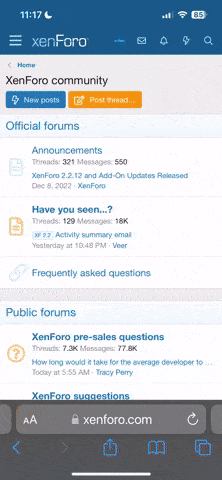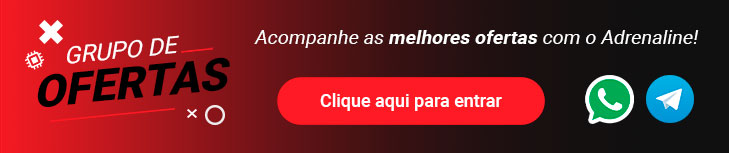galera da pra jogar na live o SFIV original mesmo tento jogos genéricos instalados? sempre fui fã da serie SF e teste e adorei esse game, mesmo sentindo falta de alguns detalhes, tipo os bonus rsss e to afim de comprar o original =D
-
Prezados usuários,
Por questões de segurança, a partir de 22/04/2024 os usuários só conseguirão logar no fórum se estiverem com a "Verificação em duas etapas" habilitada em seu perfil.
Para habilitar a "Verificação em duas etapas" entre em sua conta e "Click" em seu nick name na parte superior da página, aparecerá opções de gestão de sua conta, entre em "Senha e segurança", a primeira opção será para habilitar a "Verificação em duas etapas".
Clicando alí vai pedir a sua senha de acesso ao fórum, e depois vai para as opções de verificação, que serão as seguintes:
***Código de verificação via aplicativo*** >>>Isso permite que você gere um código de verificação usando um aplicativo em seu telefone.
***Email de confirmação*** >>>Isso enviará um código por e-mail para verificar seu login.
***Códigos alternativos*** >>>Esses códigos podem ser usados para fazer login se você não tiver acesso a outros métodos de verificação.
Existe as 3 opções acima, e para continuar acessando o fórum a partir de 22/04/2024 você deverá habilitar uma das 03 opções.
Tópico para tirar dúvidas>>>>https://forum.adrenaline.com.br/threads/obrigatoriedade-da-verificacao-em-duas-etapas-a-partir-de-24-04-2024-duvidas.712290/
Atencionamente,
Administração do Fórum Adrenaline
You are using an out of date browser. It may not display this or other websites correctly.
You should upgrade or use an alternative browser.
You should upgrade or use an alternative browser.
Street Fighter IV - [ TÓPICO OFICIAL ]
- Iniciador de Tópicos Sleepy
- Data de Início
Galera alguém pode me dizer o que estou fazendo de errado ao utilizar o "SF4 Costume toggler" para liberar as roupas secundárias?
Tenho o jogo original, já utilizei o DCL Unlocker para liberar cores, personagens etc. Agora fui testar o "SF4 Costume toggler", de acordo com as instruções de uso, deve-se abrir o jogo através dele clicando em "Launch" e selecionando o "SF4Launcher". Após a escolha do personagem ainda nas cores, apertar a tecla 7 para o Player 1, e tecla 4 para o Player 2, e então alterar a cor selecionada, isto seria o suficiente para liberar as roupas secundárias.
O que fiz de errado? Quando libera exibe algo na tela ou toca algum som?
Tenho o jogo original, já utilizei o DCL Unlocker para liberar cores, personagens etc. Agora fui testar o "SF4 Costume toggler", de acordo com as instruções de uso, deve-se abrir o jogo através dele clicando em "Launch" e selecionando o "SF4Launcher". Após a escolha do personagem ainda nas cores, apertar a tecla 7 para o Player 1, e tecla 4 para o Player 2, e então alterar a cor selecionada, isto seria o suficiente para liberar as roupas secundárias.
O que fiz de errado? Quando libera exibe algo na tela ou toca algum som?
huahua valeu , ontem nem joguei direito só fiquei add umas skins depois posto umas ss. Tem uns cara que capricha demais nas skins ,muito bom mesmo.sempre pago um pau pra essa skin da chun-li que o rafaelreis bota nas SS hehehe
bati um sagat com quase 15mil GP numa final ontem..e ganhei só uns 100 GP de premio :boring:
vou penar horrores aé chegar ao G1 hahaha






Estou me pocando de rir!!:lol:
http://www.youtube.com/watch?v=3nR9X9zjQLg
http://www.youtube.com/watch?v=3nR9X9zjQLg
Vc eh um caso a parte, dark
Se der aparece hj lá no jogo depois das 10:30 da noite pra nois jogar :yes:
Boa lutas hoje :yes: É sempre um prazer jogar com você :thumbs_up
Quando chegar, dá um toque.
Testa ele sem trocar os botões pra ver se presta.
Boa lutas hoje :yes: É sempre um prazer jogar com você :thumbs_up
Vlw Dark, o prazer tb eh meu
E vi que lá no final depois q eu falei q ia dar uma parada vc ligou o turbo, hauhuaha, ficou dificil pra mim
Mas to considerando seriamente dar uma parada geral mesmo. Hoje depois que a gente parou de jogar, uma hora depois quando voltei pro online do SF cheguei à conclusão que dei uma enjoada do game. Overdose eu acho. Aconteceu a mesma coisa com o Fallout3, depois de jogar direto durante um tempo eu não aguentava nem mais ver a tela do jogo.
Mas tamos ae, acho q não vou jogar com a mesma frequencia a partir de agora, acho que vou retomar meu trabalho que tá parado há algum tempo (hauhauhauhah vagabundo eh froidz!) mas qdo eu tiver uma disposição e quiser dar uma descontraída, se eu te encontrar lá na live, é nóis :yes:
PS> Que comédia esse video acima! HUAhudahhduashus
Não tive paciência para ler todo o tópico, mas é o seguinte: tenho dois controles usb genéricos, tipo ps2, mas não consigo jogar com dois jogadores de jeito nenhum! alguém sabe o que fazer???
Valeu!
vai em Options e tem lá "assign key 1 device" e aperta com o teclado, depois com o controle que vc quer que seja o player 1
vai em Options e tem lá "assign key 1 device" e aperta com o teclado, depois com o controle que vc quer que seja o player 1
Não funcionou...
valeu velho :yes: . A Sakura ficou com cabelos longos, e uma saia mais sexy, depois posto roupa dela :thumbs_up.Mto Boa as skins!!!!
Acho que é o gears of war ,mas é dificil achar pra comprar .Qual o jogo mais barato que posso comprar que dê pra jogar na Live?
alguem sabe?
valeu velho :yes: . A Sakura ficou com cabelos longos, e uma saia mais sexy, depois posto roupa dela :thumbs_up.
Acho que é o gears of war ,mas é dificil achar pra comprar .
Gera ja foi barato hoje é o viva Pinãta!
Como prometido a um tempão, mas eu tinha esquecido hehehe.
Um user me mandou uma MP lembrando pra postar, então tá ae:
COMO JOGAR STREET FIGHTER IV COM 2 CONTROLES DE PS2 ADAPTADOS NA USB:
1 - Baixe o emulador de controle de x360 versão 3.0:
http://rapidshare.com/files/249164419/xinputemu3.0.zip
2 - Descompacte esses arquivos, e jogue dentro da pasta do executavel do street 4
3 - Substitua o texto do arquivo xbox360cemu.ini, por esse abaixo. Já está perfeitamente configurado para os botões dos 2 controles do ps2 ficarem identicos aos do x360, pra outros modelos de controle deve variar um pouco:
Espero ter ajudado! :yes:
Um user me mandou uma MP lembrando pra postar, então tá ae:
COMO JOGAR STREET FIGHTER IV COM 2 CONTROLES DE PS2 ADAPTADOS NA USB:
1 - Baixe o emulador de controle de x360 versão 3.0:
http://rapidshare.com/files/249164419/xinputemu3.0.zip
2 - Descompacte esses arquivos, e jogue dentro da pasta do executavel do street 4
3 - Substitua o texto do arquivo xbox360cemu.ini, por esse abaixo. Já está perfeitamente configurado para os botões dos 2 controles do ps2 ficarem identicos aos do x360, pra outros modelos de controle deve variar um pouco:
Código:
[Options]
UseAutoPad=0 #use 0 to 1; automatically make other PAD to PAD1 after detecting movement
UseInitBeep=1 #use 0 to 1; default 1; beep on init
#Logitech Cordless Rumblepad 2 / Generic Rumble Controller
[PAD1]
Index=0 #controller index in game controllers list; 0 is first; -1 to ignore this pad
Left Analog X=1 #axis index; use - to invert; precede with 's' for a slider eg; s-1; 7 to disable
Left Analog Y=-2 #axis index; use - to invert; precede with 's' for a slider eg; s-1; 7 to disable
Right Analog X=6 #axis index; use - to invert; precede with 's' for a slider eg; s-1; 7 to disable
Right Analog Y=-3 #axis index; use - to invert; precede with 's' for a slider eg; s-1; 7 to disable
Left Analog X Linear=0 #-100 to +100 raise this number to increase sensitivity near center
Left Analog Y Linear=0 #-100 to +100 raise this number to increase sensitivity near center
Right Analog X Linear=0 #-100 to +100 raise this number to increase sensitivity near center
Right Analog Y Linear=0 #-100 to +100 raise this number to increase sensitivity near center
Left Analog X+ Button=0 #button id; 0 to disable
Left Analog X- Button=0 #button id; 0 to disable
Left Analog Y+ Button=0 #button id; 0 to disable
Left Analog Y- Button=0 #button id; 0 to disable
Right Analog X+ Button=0 #button id; 0 to disable
Right Analog X- Button=0 #button id; 0 to disable
Right Analog Y+ Button=0 #button id; 0 to disable
Right Analog Y- Button=0 #button id; 0 to disable
D-pad POV=1 #POV index; 0 to disable
D-pad Up=0 #button id; 0 to disable
D-pad Down=0 #button id; 0 to disable
D-pad Left=0 #button id; 0 to disable
D-pad Right=0 #button id; 0 to disable
A=3 #button id; 0 to disable
B=2 #button id; 0 to disable
X=4 #button id; 0 to disable
Y=1 #button id; 0 to disable
Left Shoulder=7 #button id; 0 to disable
Right Shoulder=8 #button id; 0 to disable
Back=9 #button id; 0 to disable
Start=10 #button id; 0 to disable
Left Thumb=11 #button id; 0 to disable
Right Thumb=12 #button id; 0 to disable
Left Trigger=5 #button id; precede with 'a' for an axis; eg; a-6; for a slider precede with 's' eg; s-1
Right Trigger=6 #button id; precede with 'a' for an axis; eg; a-6; for a slider precede with 's' eg; s-1
UseForceFeedback=1 #use 0 to 1; default 0
ForceLargeGain=10000 #use 0 to 10000; default 10000; effect intensity
ForceLargePeriod=120000 #use 0 to 200000; default 120000; effect frequency; wheel only
ForceLargeFadeTime=10 #use 0 to 100; default 10
ForceLargeFadeIn=0 #use 0 to 1; default 1
ForceLargeFadeOut=0 #use 0 to 1; default 1
ForceLargeStartMag=0 #use 0 to 10000; default 2000; effect will begin with this value
ForceSmallGain=10000 #use 0 to 10000; default 10000; effect intensity
ForceSmallPeriod=30000 #use 0 to 200000; default 30000; effect frequency; wheel only
ForceSmallFadeTime=10 #use 0 to 100 default 10
ForceSmallFadeIn=0 #use 0 to 1; default 1
ForceSmallFadeOut=0 #use 0 to 1; default 1
ForceSmallStartMag=0 #use 0 to 10000; default 2000; effect will begin with this value
WheelInertiaGain=2500 #use 0 to 10000; default 2500; effect intensity; wheel only
WheelSpringGain=5000 #use 0 to 10000; default 5000; effect intensity; wheel only
SteeringWheel=0 #use 0 to 1; enable for all wheel effects
#Logitech G25 Racing Wheel / Generic Wheel
[PAD2]
Index=1 #controller index in game controllers list; 0 is first; -1 to ignore this pad
Left Analog X=1 #axis index; use - to invert; precede with 's' for a slider eg; s-1; 7 to disable
Left Analog Y=-2 #axis index; use - to invert; precede with 's' for a slider eg; s-1; 7 to disable
Right Analog X=6 #axis index; use - to invert; precede with 's' for a slider eg; s-1; 7 to disable
Right Analog Y=-3 #axis index; use - to invert; precede with 's' for a slider eg; s-1; 7 to disable
Left Analog X Linear=0 #-100 to +100 raise this number to increase sensitivity near center
Left Analog Y Linear=0 #-100 to +100 raise this number to increase sensitivity near center
Right Analog X Linear=0 #-100 to +100 raise this number to increase sensitivity near center
Right Analog Y Linear=0 #-100 to +100 raise this number to increase sensitivity near center
Left Analog X+ Button=0 #button id; 0 to disable
Left Analog X- Button=0 #button id; 0 to disable
Left Analog Y+ Button=0 #button id; 0 to disable
Left Analog Y- Button=0 #button id; 0 to disable
Right Analog X+ Button=0 #button id; 0 to disable
Right Analog X- Button=0 #button id; 0 to disable
Right Analog Y+ Button=0 #button id; 0 to disable
Right Analog Y- Button=0 #button id; 0 to disable
D-pad POV=1 #POV index; 0 to disable
D-pad Up=0 #button id; 0 to disable
D-pad Down=0 #button id; 0 to disable
D-pad Left=0 #button id; 0 to disable
D-pad Right=0 #button id; 0 to disable
A=3 #button id; 0 to disable
B=2 #button id; 0 to disable
X=4 #button id; 0 to disable
Y=1 #button id; 0 to disable
Left Shoulder=7 #button id; 0 to disable
Right Shoulder=8 #button id; 0 to disable
Back=9 #button id; 0 to disable
Start=10 #button id; 0 to disable
Left Thumb=11 #button id; 0 to disable
Right Thumb=12 #button id; 0 to disable
Left Trigger=5 #button id; precede with 'a' for an axis; eg; a-6; for a slider precede with 's' eg; s-1
Right Trigger=6 #button id; precede with 'a' for an axis; eg; a-6; for a slider precede with 's' eg; s-1
UseForceFeedback=1 #use 0 to 1; default 0
ForceLargeGain=10000 #use 0 to 10000; default 10000; effect intensity
ForceLargePeriod=120000 #use 0 to 200000; default 120000; effect frequency; wheel only
ForceLargeFadeTime=10 #use 0 to 100; default 10
ForceLargeFadeIn=0 #use 0 to 1; default 1
ForceLargeFadeOut=0 #use 0 to 1; default 1
ForceLargeStartMag=0 #use 0 to 10000; default 2000; effect will begin with this value
ForceSmallGain=10000 #use 0 to 10000; default 10000; effect intensity
ForceSmallPeriod=30000 #use 0 to 200000; default 30000; effect frequency; wheel only
ForceSmallFadeTime=10 #use 0 to 100 default 10
ForceSmallFadeIn=0 #use 0 to 1; default 1
ForceSmallFadeOut=0 #use 0 to 1; default 1
ForceSmallStartMag=0 #use 0 to 10000; default 2000; effect will begin with this value
WheelInertiaGain=2500 #use 0 to 10000; default 2500; effect intensity; wheel only
WheelSpringGain=5000 #use 0 to 10000; default 5000; effect intensity; wheel only
SteeringWheel=0 #use 0 to 1; enable for all wheel effectsEspero ter ajudado! :yes:
Como prometido a um tempão, mas eu tinha esquecido hehehe.
Um user me mandou uma MP lembrando pra postar, então tá ae:
COMO JOGAR STREET FIGHTER IV COM 2 CONTROLES DE PS2 ADAPTADOS NA USB:
1 - Baixe o emulador de controle de x360 versão 3.0:
http://rapidshare.com/files/249164419/xinputemu3.0.zip
2 - Descompacte esses arquivos, e jogue dentro da pasta do executavel do street 4
3 - Substitua o texto do arquivo xbox360cemu.ini, por esse abaixo. Já está perfeitamente configurado para os botões dos 2 controles do ps2 ficarem identicos aos do x360, pra outros modelos de controle deve variar um pouco:
Código:[Options] UseAutoPad=0 #use 0 to 1; automatically make other PAD to PAD1 after detecting movement UseInitBeep=1 #use 0 to 1; default 1; beep on init #Logitech Cordless Rumblepad 2 / Generic Rumble Controller [PAD1] Index=0 #controller index in game controllers list; 0 is first; -1 to ignore this pad Left Analog X=1 #axis index; use - to invert; precede with 's' for a slider eg; s-1; 7 to disable Left Analog Y=-2 #axis index; use - to invert; precede with 's' for a slider eg; s-1; 7 to disable Right Analog X=6 #axis index; use - to invert; precede with 's' for a slider eg; s-1; 7 to disable Right Analog Y=-3 #axis index; use - to invert; precede with 's' for a slider eg; s-1; 7 to disable Left Analog X Linear=0 #-100 to +100 raise this number to increase sensitivity near center Left Analog Y Linear=0 #-100 to +100 raise this number to increase sensitivity near center Right Analog X Linear=0 #-100 to +100 raise this number to increase sensitivity near center Right Analog Y Linear=0 #-100 to +100 raise this number to increase sensitivity near center Left Analog X+ Button=0 #button id; 0 to disable Left Analog X- Button=0 #button id; 0 to disable Left Analog Y+ Button=0 #button id; 0 to disable Left Analog Y- Button=0 #button id; 0 to disable Right Analog X+ Button=0 #button id; 0 to disable Right Analog X- Button=0 #button id; 0 to disable Right Analog Y+ Button=0 #button id; 0 to disable Right Analog Y- Button=0 #button id; 0 to disable D-pad POV=1 #POV index; 0 to disable D-pad Up=0 #button id; 0 to disable D-pad Down=0 #button id; 0 to disable D-pad Left=0 #button id; 0 to disable D-pad Right=0 #button id; 0 to disable A=3 #button id; 0 to disable B=2 #button id; 0 to disable X=4 #button id; 0 to disable Y=1 #button id; 0 to disable Left Shoulder=7 #button id; 0 to disable Right Shoulder=8 #button id; 0 to disable Back=9 #button id; 0 to disable Start=10 #button id; 0 to disable Left Thumb=11 #button id; 0 to disable Right Thumb=12 #button id; 0 to disable Left Trigger=5 #button id; precede with 'a' for an axis; eg; a-6; for a slider precede with 's' eg; s-1 Right Trigger=6 #button id; precede with 'a' for an axis; eg; a-6; for a slider precede with 's' eg; s-1 UseForceFeedback=1 #use 0 to 1; default 0 ForceLargeGain=10000 #use 0 to 10000; default 10000; effect intensity ForceLargePeriod=120000 #use 0 to 200000; default 120000; effect frequency; wheel only ForceLargeFadeTime=10 #use 0 to 100; default 10 ForceLargeFadeIn=0 #use 0 to 1; default 1 ForceLargeFadeOut=0 #use 0 to 1; default 1 ForceLargeStartMag=0 #use 0 to 10000; default 2000; effect will begin with this value ForceSmallGain=10000 #use 0 to 10000; default 10000; effect intensity ForceSmallPeriod=30000 #use 0 to 200000; default 30000; effect frequency; wheel only ForceSmallFadeTime=10 #use 0 to 100 default 10 ForceSmallFadeIn=0 #use 0 to 1; default 1 ForceSmallFadeOut=0 #use 0 to 1; default 1 ForceSmallStartMag=0 #use 0 to 10000; default 2000; effect will begin with this value WheelInertiaGain=2500 #use 0 to 10000; default 2500; effect intensity; wheel only WheelSpringGain=5000 #use 0 to 10000; default 5000; effect intensity; wheel only SteeringWheel=0 #use 0 to 1; enable for all wheel effects #Logitech G25 Racing Wheel / Generic Wheel [PAD2] Index=1 #controller index in game controllers list; 0 is first; -1 to ignore this pad Left Analog X=1 #axis index; use - to invert; precede with 's' for a slider eg; s-1; 7 to disable Left Analog Y=-2 #axis index; use - to invert; precede with 's' for a slider eg; s-1; 7 to disable Right Analog X=6 #axis index; use - to invert; precede with 's' for a slider eg; s-1; 7 to disable Right Analog Y=-3 #axis index; use - to invert; precede with 's' for a slider eg; s-1; 7 to disable Left Analog X Linear=0 #-100 to +100 raise this number to increase sensitivity near center Left Analog Y Linear=0 #-100 to +100 raise this number to increase sensitivity near center Right Analog X Linear=0 #-100 to +100 raise this number to increase sensitivity near center Right Analog Y Linear=0 #-100 to +100 raise this number to increase sensitivity near center Left Analog X+ Button=0 #button id; 0 to disable Left Analog X- Button=0 #button id; 0 to disable Left Analog Y+ Button=0 #button id; 0 to disable Left Analog Y- Button=0 #button id; 0 to disable Right Analog X+ Button=0 #button id; 0 to disable Right Analog X- Button=0 #button id; 0 to disable Right Analog Y+ Button=0 #button id; 0 to disable Right Analog Y- Button=0 #button id; 0 to disable D-pad POV=1 #POV index; 0 to disable D-pad Up=0 #button id; 0 to disable D-pad Down=0 #button id; 0 to disable D-pad Left=0 #button id; 0 to disable D-pad Right=0 #button id; 0 to disable A=3 #button id; 0 to disable B=2 #button id; 0 to disable X=4 #button id; 0 to disable Y=1 #button id; 0 to disable Left Shoulder=7 #button id; 0 to disable Right Shoulder=8 #button id; 0 to disable Back=9 #button id; 0 to disable Start=10 #button id; 0 to disable Left Thumb=11 #button id; 0 to disable Right Thumb=12 #button id; 0 to disable Left Trigger=5 #button id; precede with 'a' for an axis; eg; a-6; for a slider precede with 's' eg; s-1 Right Trigger=6 #button id; precede with 'a' for an axis; eg; a-6; for a slider precede with 's' eg; s-1 UseForceFeedback=1 #use 0 to 1; default 0 ForceLargeGain=10000 #use 0 to 10000; default 10000; effect intensity ForceLargePeriod=120000 #use 0 to 200000; default 120000; effect frequency; wheel only ForceLargeFadeTime=10 #use 0 to 100; default 10 ForceLargeFadeIn=0 #use 0 to 1; default 1 ForceLargeFadeOut=0 #use 0 to 1; default 1 ForceLargeStartMag=0 #use 0 to 10000; default 2000; effect will begin with this value ForceSmallGain=10000 #use 0 to 10000; default 10000; effect intensity ForceSmallPeriod=30000 #use 0 to 200000; default 30000; effect frequency; wheel only ForceSmallFadeTime=10 #use 0 to 100 default 10 ForceSmallFadeIn=0 #use 0 to 1; default 1 ForceSmallFadeOut=0 #use 0 to 1; default 1 ForceSmallStartMag=0 #use 0 to 10000; default 2000; effect will begin with this value WheelInertiaGain=2500 #use 0 to 10000; default 2500; effect intensity; wheel only WheelSpringGain=5000 #use 0 to 10000; default 5000; effect intensity; wheel only SteeringWheel=0 #use 0 to 1; enable for all wheel effects
Espero ter ajudado! :yes:
Perfeito!!! Merece ir para a primeira página do tópico!!!
Obrigado.
Quem ta com problema da Live, verifica se o Firewall do Vista não ta bloquando o mesmo!
Eu jogo vcm 2 controles tranquilo aqui.
Sem emulador nenhum.
Só plugar e pronto
Idem, tenho 2 controles "clones" do controle do ps2, e funciona sem gambi nenhuma.
Users who are viewing this thread
Total: 2 (membros: 0, visitantes: 2)