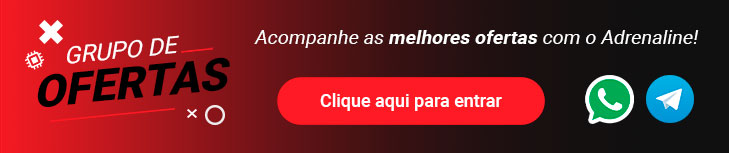You are using an out of date browser. It may not display this or other websites correctly.
You should upgrade or use an alternative browser.
You should upgrade or use an alternative browser.
[PREVIEW] ASSETTO CORSA COMPETIZIONE
- Iniciador de Tópicos marcelo carbon
- Data de Início
Assetto Corsa Competizione officially supports data analysis, by exporting in MoTec i2 native format.
Assetto Corsa Competizione has been conceived since the beginning to recreate a GT3 racing car, in the most faithful and realistic way, as well as the complexity of the Blancpain GT3 series championship. Users of ACC can obviously just jump in and drive the amazing GT3 cars of the Blancpain series, but as the competition heats up, they will find that the GT3 cars are very sensitive vehicles and their performance and handling characteristics are greatly depended by setup choices. Industry first simulation features in ACC, further influence the cars behaviour as in real life. As simracers and real life drivers are using ACC seeking for more performance, car and driving data acquisition and analysis becomes of paramount importance in order to optimise Practice Sessions training and bring a good car setup for Qualifying and Race Sessions.
MoTeC i2 software solution is an industry leader in data analysis. It can help greatly with reviewing overlaid data, creating track maps analysis, comparing graphs, implementing math channels and more. All of the above and more, if properly used, can provide a good indication of the car handling and give good hint on driver’s performance.
MOTEC i2 DOWNLOAD LINKS
You can download MoTeC i2 software from the following links:
MoTeC software latest releases page: https://www.motec.com.au/software/latestreleases/
direct download MoTeC i2 Pro: i2 Pro V1.1.4.0454 (64Bit)
(it is free for non professional use)
ACC WORKSPACE
To get the most out of a telemetry lap analysis, you need to know how to read it. The MoTeC i2 software is created with the help and used by the best motorsport racing teams all around the world. It is a complex software than can intimidate even the most knowledgable racing engineers. Because of that, we collaborated with a racing engineer to create a specific MoTeC workspace. A workspace is a sort of a template that includes various worksheets with different data channels, histograms, track maps etc. It gives you a perfect starting point to work on your laps, with ordered data and worksheets for each kind of analysis you intend to undergo. The workspace is based on actual real driver performance evaluation and is specifically tuned for ACC data channel export.
ACC uses exclusively real data to simulate the GT3 cars and tyres of the Blancpain GT3 series. As you would expect, such data are protected under heavy NDAs and licensing. We took extra care to protect such data but on the other hand we understand the necessity to provide simracers with proper telemetry output. The ACC data export and MoTeC workspace is all that is needed to evaluate driver performance and car behaviour. The number of the available data channels might seem more limited than say AC1 exports, but it is both realistic in terms that you get data channels that actual cars have, and more permit to focus more on the driver and car performance than reverse engineering and validation.
HOW TO INSTALL THE ACC WORKSPACE
Once you have installed the MoTeC i2 software, run it at least once then close.
Start Assetto Corsa Competizione and go to any track with any car. Then close ACC.
Now into your “documents/Assetto Corsa Competizione/MoTeC/Workspaces” you’ll find a folder named “base_ACC”. Copy this folder inside “documents/MoTeC/i2/Workspaces” folder and it will appear through the available workspaces inside the MoTeC i2 software.
Alternatively you could double click on the file ”base_ACC.i2wsp-archive” and the workspace will auto-install, but on some configurations windows might not recognize how to run this file.
HOW TO EXPORT TELEMETRY FROM ACC
To enable ACC telemetry export, all you have to do, is go into the “Electronics” section of the car setup and set the number of laps that you want to be saved. Every time you go out to the track, ACC will automatically export the number of laps selected. If you do more laps than selected, it will save the latest ones. For every time you go to the track, a new session of telemetry will be exported. In that way you can create different setups that export a different amount of laps, giving you the possibility to have practice session setup that save a big amount of telemetry laps and race setups that save less or no telemetry laps at all, keeping your RAM and HDD space under control during long races.

HOW TO LOAD ACC TELEMETRY EXPORT
The telemetry export laps are saved under “documents/Assetto Corsa Competizione/MoTeC” folder. If you have MoTeC i2 software installed, you can simply double click on the “.ld” files and they will open inside the telemetry software, ready for analysing.
You can also exchange telemetry files, but make sure you share not only the “.ld” files but also the accompanying “.ldx” file.
You can of course open different telemetry laps and session, from inside the i2 software. Go to the far left vertical panel and click on the Data vertical button.

The new panel will scroll in from the left and if you have already loaded a session, it will display a list of laps. You can select up to 3 to overlay one over another.
Clicking on the top left load icon (image folder with green + icon), a new window will appear.

If not already, navigate to the documents/assetto corsa competizione/MoTeC folder and you will get a list of various telemetry sessions with the name of the car and the rack. Double clicking on any of them, will add them to the bottom window (selected files).

Click Open and they will be available to the Data panel for selection and analysis.
ACC WORKSPACE WALKTHROUGH
The ACC workspace, consist of various worksheets with preloaded data channels that can help you analyse your track sessions.
What follow is a short description of the worksheets available and how to use their functionality to analyse your driving and car behavior.
COMPARE WORKSHEET

This worksheets, include the classic channels of SPEED, RPMS (engine revs), GEAR, BRAKE, THROTTLE.
You can open a laptime the DATA panel that stays at the far left side of the MoTeC window, vertical buttons.
From the DATA panel you can select multiple laps even from multiple sessions to compare between them. This first “compare worksheet” will give you a clear indication of how a lap is faster than another, gear usage, brake and throttle application. The main speed graph can be zoomed to show he actual speed the car maintains to every part of the track.
DRIVER WORKSHEET

The “worksheet Driver” uses all the previous data channels but also adds STEERANGLE and GLAT (lateral g forces) and GLONG (longitudinal g forces). Comparing two different laps, you can easily check if a given steer input can generate more g’s and what’s the result in speed. Brake and throttle application comparison is also very important for driver and setup evaluation.
WHEELSPEED WORKSHEET

The “worksheet Wheelspd (wheel speed)” is used specifically, to understand differences in wheel speed, enabling the engineer to point out excessive wheel spin under acceleration, or slight lockups under heavy braking. Even though the cars use ABS, it can be optimised to give maximum braking force in a straight line, but that might bring slight lockups on turn entry. This worksheet can help optimising such situations.
UNDERSTEER&OVERSTEER WORKSHEET

A great help for the engineer and the driver, that bring an objective perspective to the very delicate driver feedback in terms of understeer and oversteer.
Channels used: SPEED, STEERANGLE, glat, Oversteer, BRAKE, THROTTLE
The Oversteer channel is a math channel. It will give negative numbers for understeer and positive numbers for oversteer. Ideally you need a bit of understeer to stabilise the car and give the driver the confidence to push for a better lap time. A hint of oversteer out of slow turns is good to have as long as the throttle application remains confident and not tentative. If after an oversteer moment, you can observe a big dip in throttle application, that means that the driver is simply not confident to push and action is needed to maintain car control so time is lost.
Much more information can be acquired from this worksheet and we will produce more tutorials on how to use the ACC telemetry workspace in the near future.
ENGINE REVS WORKSHEET

This worksheet visualises the engine usage and gear usage through a complete lap. It can also help to determine and instruct the driver to use the best revs range of the engine, to take advantage of the best acceleration possible. Keep in mind that GT3 engines are heavily restricted by rules, so for most of them, pushing the engine to the rev limiter is counterproductive. This worksheet is the perfect place to understand how to use the engine.
Again, much more information can be acquired from this worksheet and we will produce more tutorials on how to use the ACC telemetry workspace in the near future.
SUSPENSION HISTOGRAM WORKSHEET

The suspension histogram worksheet, visualises the damper velocity for each wheel. It’s a great tool to understand if a damper setting is not ideal for the track and car combination, or certain specific damper choices that might be forced in order to maintain a better aerodynamic platform and make the aerodynamic devices of the car, work more efficiently. Generally if a damper is properly setup you should expect to see a symmetrical bell graph with the damper passing more time in the low speeds thus producing higher bars in the middle of the graph. Highly asymmetrical graphs indicate that the damper is setup badly in bump or rebound, fast or slow, or a specific damper setting is required for the setup of the car, for whatever reason.
[...]
SUSPENSION TRAVEL WORKSHEET

The suspension travel worksheet has a speed chanel on top so that you can check where you are in the circuit, and the suspension travel graph on the bottom. Generally those graphs produce a lot of noise as you can imagine, depending on the bumpiness of the circuit. It can be a good indicator of how much the suspension compressed from downforce, how much it raises during pitch movements which are important for aerodynamic stability and can also be used to check if a specific driver input, oversteery behaviour or other similar critical condition is caused by a bump on the road, a kerb or other surface feature that upsets the suspension and might ask for different damper settings.
TRACK REPORT WORKSHEET

This worksheet draws a map of the circuit. You will need at least one good and valid lap so that the software can draw the map. If the circuit is not created, try going to the menu “Tools->Track Editor”. A new window will open. Click at the bottom left button “Generate Track…” and the track map will be generated. If this doesn’t happen, then the laps exported are neither not valid or not complete. Retry with a better series of valid laps export.
The map will also have different colours depending on the gear, but you can also change that to have colours represent speed or brake application and so on. Most importantly you can have multiple laps compared by selecting them from the Data left vertical panel and they will create concentric maps for each lap, giving you a very good insight of what is different for each lap.
CHANNEL REPORT WORKSHEET

The channel report worksheet might look intimidating at first, but is very helpful once you realise what you’re looking at.
On the top part, every single turn of the circuit gets analysed and data are displayed for speed, lateral g and steerangle at the Apex of each turn. At the left part you can see those data as numerical values with highlighted the higher and lower values. On the right side the same data are drawn as histograms.
On the bottom part, the same analysis takes place for the straights.
By selecting more laps you can compare the values and this can give you a very good indication of the performances depending on the different conditions of each lap. It can be different setups, or different driving styles.
SECTION TIMES WORKSHEET

In this final worksheet you can get an analysis of all your laptimes and for sectors and even every single straight and turn of each of your laps and get specific reports for them, as well as hypothetical optimum laptimes if all the sectors are ideal. The Rolling Minimum column doesn’t just take the best sectors and adds them to find the ideal laptime, but evaluates and tries to understand how each sector influences the next one, so that your ideal laptime is a probable and possible one, instead of a simple math add of best sectors. This screen can really help you find out your ultimate pace, measure your consistency and understand if a different setup or driving style can improve a specific track sector.
TO BE CONTINUED…
Providing telemetry data and even a detailed and specific workspace so that you can read and compare that data, is one thing. Be able to understand, find patterns, analyse in a correct way and improve your laptimes, your car performance and your driving, is a whole different story. Keep following us as we will provide you more tutorials, examples, walkthroughs and workshops in the near future, to help you improve your driving and your Assetto Corsa Competizione experience!
Assetto Corsa Competizione has been conceived since the beginning to recreate a GT3 racing car, in the most faithful and realistic way, as well as the complexity of the Blancpain GT3 series championship. Users of ACC can obviously just jump in and drive the amazing GT3 cars of the Blancpain series, but as the competition heats up, they will find that the GT3 cars are very sensitive vehicles and their performance and handling characteristics are greatly depended by setup choices. Industry first simulation features in ACC, further influence the cars behaviour as in real life. As simracers and real life drivers are using ACC seeking for more performance, car and driving data acquisition and analysis becomes of paramount importance in order to optimise Practice Sessions training and bring a good car setup for Qualifying and Race Sessions.
MoTeC i2 software solution is an industry leader in data analysis. It can help greatly with reviewing overlaid data, creating track maps analysis, comparing graphs, implementing math channels and more. All of the above and more, if properly used, can provide a good indication of the car handling and give good hint on driver’s performance.
MOTEC i2 DOWNLOAD LINKS
You can download MoTeC i2 software from the following links:
MoTeC software latest releases page: https://www.motec.com.au/software/latestreleases/
direct download MoTeC i2 Pro: i2 Pro V1.1.4.0454 (64Bit)
(it is free for non professional use)
ACC WORKSPACE
To get the most out of a telemetry lap analysis, you need to know how to read it. The MoTeC i2 software is created with the help and used by the best motorsport racing teams all around the world. It is a complex software than can intimidate even the most knowledgable racing engineers. Because of that, we collaborated with a racing engineer to create a specific MoTeC workspace. A workspace is a sort of a template that includes various worksheets with different data channels, histograms, track maps etc. It gives you a perfect starting point to work on your laps, with ordered data and worksheets for each kind of analysis you intend to undergo. The workspace is based on actual real driver performance evaluation and is specifically tuned for ACC data channel export.
ACC uses exclusively real data to simulate the GT3 cars and tyres of the Blancpain GT3 series. As you would expect, such data are protected under heavy NDAs and licensing. We took extra care to protect such data but on the other hand we understand the necessity to provide simracers with proper telemetry output. The ACC data export and MoTeC workspace is all that is needed to evaluate driver performance and car behaviour. The number of the available data channels might seem more limited than say AC1 exports, but it is both realistic in terms that you get data channels that actual cars have, and more permit to focus more on the driver and car performance than reverse engineering and validation.
HOW TO INSTALL THE ACC WORKSPACE
Once you have installed the MoTeC i2 software, run it at least once then close.
Start Assetto Corsa Competizione and go to any track with any car. Then close ACC.
Now into your “documents/Assetto Corsa Competizione/MoTeC/Workspaces” you’ll find a folder named “base_ACC”. Copy this folder inside “documents/MoTeC/i2/Workspaces” folder and it will appear through the available workspaces inside the MoTeC i2 software.
Alternatively you could double click on the file ”base_ACC.i2wsp-archive” and the workspace will auto-install, but on some configurations windows might not recognize how to run this file.
HOW TO EXPORT TELEMETRY FROM ACC
To enable ACC telemetry export, all you have to do, is go into the “Electronics” section of the car setup and set the number of laps that you want to be saved. Every time you go out to the track, ACC will automatically export the number of laps selected. If you do more laps than selected, it will save the latest ones. For every time you go to the track, a new session of telemetry will be exported. In that way you can create different setups that export a different amount of laps, giving you the possibility to have practice session setup that save a big amount of telemetry laps and race setups that save less or no telemetry laps at all, keeping your RAM and HDD space under control during long races.
HOW TO LOAD ACC TELEMETRY EXPORT
The telemetry export laps are saved under “documents/Assetto Corsa Competizione/MoTeC” folder. If you have MoTeC i2 software installed, you can simply double click on the “.ld” files and they will open inside the telemetry software, ready for analysing.
You can also exchange telemetry files, but make sure you share not only the “.ld” files but also the accompanying “.ldx” file.
You can of course open different telemetry laps and session, from inside the i2 software. Go to the far left vertical panel and click on the Data vertical button.
The new panel will scroll in from the left and if you have already loaded a session, it will display a list of laps. You can select up to 3 to overlay one over another.
Clicking on the top left load icon (image folder with green + icon), a new window will appear.
If not already, navigate to the documents/assetto corsa competizione/MoTeC folder and you will get a list of various telemetry sessions with the name of the car and the rack. Double clicking on any of them, will add them to the bottom window (selected files).
Click Open and they will be available to the Data panel for selection and analysis.
ACC WORKSPACE WALKTHROUGH
The ACC workspace, consist of various worksheets with preloaded data channels that can help you analyse your track sessions.
What follow is a short description of the worksheets available and how to use their functionality to analyse your driving and car behavior.
COMPARE WORKSHEET
This worksheets, include the classic channels of SPEED, RPMS (engine revs), GEAR, BRAKE, THROTTLE.
You can open a laptime the DATA panel that stays at the far left side of the MoTeC window, vertical buttons.
From the DATA panel you can select multiple laps even from multiple sessions to compare between them. This first “compare worksheet” will give you a clear indication of how a lap is faster than another, gear usage, brake and throttle application. The main speed graph can be zoomed to show he actual speed the car maintains to every part of the track.
DRIVER WORKSHEET
The “worksheet Driver” uses all the previous data channels but also adds STEERANGLE and GLAT (lateral g forces) and GLONG (longitudinal g forces). Comparing two different laps, you can easily check if a given steer input can generate more g’s and what’s the result in speed. Brake and throttle application comparison is also very important for driver and setup evaluation.
WHEELSPEED WORKSHEET
The “worksheet Wheelspd (wheel speed)” is used specifically, to understand differences in wheel speed, enabling the engineer to point out excessive wheel spin under acceleration, or slight lockups under heavy braking. Even though the cars use ABS, it can be optimised to give maximum braking force in a straight line, but that might bring slight lockups on turn entry. This worksheet can help optimising such situations.
UNDERSTEER&OVERSTEER WORKSHEET
A great help for the engineer and the driver, that bring an objective perspective to the very delicate driver feedback in terms of understeer and oversteer.
Channels used: SPEED, STEERANGLE, glat, Oversteer, BRAKE, THROTTLE
The Oversteer channel is a math channel. It will give negative numbers for understeer and positive numbers for oversteer. Ideally you need a bit of understeer to stabilise the car and give the driver the confidence to push for a better lap time. A hint of oversteer out of slow turns is good to have as long as the throttle application remains confident and not tentative. If after an oversteer moment, you can observe a big dip in throttle application, that means that the driver is simply not confident to push and action is needed to maintain car control so time is lost.
Much more information can be acquired from this worksheet and we will produce more tutorials on how to use the ACC telemetry workspace in the near future.
ENGINE REVS WORKSHEET
This worksheet visualises the engine usage and gear usage through a complete lap. It can also help to determine and instruct the driver to use the best revs range of the engine, to take advantage of the best acceleration possible. Keep in mind that GT3 engines are heavily restricted by rules, so for most of them, pushing the engine to the rev limiter is counterproductive. This worksheet is the perfect place to understand how to use the engine.
Again, much more information can be acquired from this worksheet and we will produce more tutorials on how to use the ACC telemetry workspace in the near future.
SUSPENSION HISTOGRAM WORKSHEET
The suspension histogram worksheet, visualises the damper velocity for each wheel. It’s a great tool to understand if a damper setting is not ideal for the track and car combination, or certain specific damper choices that might be forced in order to maintain a better aerodynamic platform and make the aerodynamic devices of the car, work more efficiently. Generally if a damper is properly setup you should expect to see a symmetrical bell graph with the damper passing more time in the low speeds thus producing higher bars in the middle of the graph. Highly asymmetrical graphs indicate that the damper is setup badly in bump or rebound, fast or slow, or a specific damper setting is required for the setup of the car, for whatever reason.
[...]
SUSPENSION TRAVEL WORKSHEET
The suspension travel worksheet has a speed chanel on top so that you can check where you are in the circuit, and the suspension travel graph on the bottom. Generally those graphs produce a lot of noise as you can imagine, depending on the bumpiness of the circuit. It can be a good indicator of how much the suspension compressed from downforce, how much it raises during pitch movements which are important for aerodynamic stability and can also be used to check if a specific driver input, oversteery behaviour or other similar critical condition is caused by a bump on the road, a kerb or other surface feature that upsets the suspension and might ask for different damper settings.
TRACK REPORT WORKSHEET
This worksheet draws a map of the circuit. You will need at least one good and valid lap so that the software can draw the map. If the circuit is not created, try going to the menu “Tools->Track Editor”. A new window will open. Click at the bottom left button “Generate Track…” and the track map will be generated. If this doesn’t happen, then the laps exported are neither not valid or not complete. Retry with a better series of valid laps export.
The map will also have different colours depending on the gear, but you can also change that to have colours represent speed or brake application and so on. Most importantly you can have multiple laps compared by selecting them from the Data left vertical panel and they will create concentric maps for each lap, giving you a very good insight of what is different for each lap.
CHANNEL REPORT WORKSHEET
The channel report worksheet might look intimidating at first, but is very helpful once you realise what you’re looking at.
On the top part, every single turn of the circuit gets analysed and data are displayed for speed, lateral g and steerangle at the Apex of each turn. At the left part you can see those data as numerical values with highlighted the higher and lower values. On the right side the same data are drawn as histograms.
On the bottom part, the same analysis takes place for the straights.
By selecting more laps you can compare the values and this can give you a very good indication of the performances depending on the different conditions of each lap. It can be different setups, or different driving styles.
SECTION TIMES WORKSHEET
In this final worksheet you can get an analysis of all your laptimes and for sectors and even every single straight and turn of each of your laps and get specific reports for them, as well as hypothetical optimum laptimes if all the sectors are ideal. The Rolling Minimum column doesn’t just take the best sectors and adds them to find the ideal laptime, but evaluates and tries to understand how each sector influences the next one, so that your ideal laptime is a probable and possible one, instead of a simple math add of best sectors. This screen can really help you find out your ultimate pace, measure your consistency and understand if a different setup or driving style can improve a specific track sector.
TO BE CONTINUED…
Providing telemetry data and even a detailed and specific workspace so that you can read and compare that data, is one thing. Be able to understand, find patterns, analyse in a correct way and improve your laptimes, your car performance and your driving, is a whole different story. Keep following us as we will provide you more tutorials, examples, walkthroughs and workshops in the near future, to help you improve your driving and your Assetto Corsa Competizione experience!
Saiu a 0.6, bastante coisa mudou, uma pena que aparentemente nada de novo para o VR ainda, não testei ainda, mas, é praticamente injogável no VR no atual estágio que se encontra o jogo, desempenho é pífio e não funcionar o mouse torna tudo muito chato de fazer.
Assetto Corsa Competizione Early Access Release 6 is OUT NOW ON STEAM!
4 DE MAR ÀS 11:08 - LUCA
Dear ACC racers,
Assetto Corsa Competizione Early Access release 6 is finally out! Restart your Steam client in order to download the latest version of the software and start immediately enjoying the Nissan GT-R Nismo GTR (Model Year 2015 and 2018, equaling two new cars) and Monza Circuit at its best!
Thanks to a large-scale code refactoring operation, new features and improvements have been implemented, such as: Motec Telemetry recording, CPU optimizations, allowing for general performance improvements and deploying more cars on track, Multiplayer netcode, overall stability, server configuration improvements, upgrade to rain visuals, a new Free Camera tool, the new F6 (TV onboard) camera set and two new F1 (driving) cameras, the Radar widget and a bunch of other optimizations and tweaks.
Please visit our forum for the complete changelog and more details on the new features. Have a good ride in ACC!
v0.6.0 Changelog
- Added Nissan GT-R Nismo GT3 2018 model year.
- Added Nissan GT-R Nismo GT3 2015 model year.
- Added Monza Circuit.
- Driving (F1) cameras reworked: added two more driving cameras (dash pro - with car hidden intended for built cockpits - and far chase), game now remembers last used camera and added option to lock/hide driver and steering wheel per car. Lateral camera adjustment now also exposed in the View Settings.
- Camera movement settings now stored in Config/CameraSettings.jon, the old CameraOptionsEA.json is deprecated. General Movement adjusts movements in cockpit camera, Dashcam Factor adjust how much of that movement is transferred to the dash and bonnet cameras.
IMPORTANT: old camera settings will be lost.
- Look L/R now works correctly in helmet camera. Look L/R looks to the side mirrors.
- TV onboard (F6) cameras added for available cars.
- Free (F7) camera now available with Cinema HUD (open with mouse scroll button).
NOTE: this is NOT a full-feature camera mode, but allows players to enjoy visuals to a greater degree and take screenshots.
- Rewrite of multiplayer/gameplay code to improve stability and session progression.
- Ingame menus restructured and divided into Garage and Pause menu.
- Ingame HUD reorganised and added session status widget.
- New Radar widget added to HUD based on the popular app for the original Assetto Corsa.
- Updated configuration for dedicated servers, see https://www.assettocorsa.net/forum/index.php?threads/0-6-multiplayer-server-configuration-for-server-admins.54830/
- Introducing dynamic weather: (potentially) available on official Kunos Practice servers only until relevant game and UI features are added.
- Multiplayer sessions now emulate race weekends: rubber, dry line (general: weather and track status) represent the situation based on race day and time of day.
- UI and video settings are now stored in text files (...Documents\Assetto Corsa Competizione\Config\menuSettings.json).
IMPORTANT: your previous menu, graphical and game settings will be lost.
- Added advanced video settings, including mirror resolution, sharpening filter, material quality level, temporal upsampling, volumetric fog, bloom, camera dirt effect and foliage.
- Default graphics settings adjusted to allow for higher performance without noticeable loss to visual quality.
- Added session type tags in the UI car selection page to help identify entries eligible in different race types.
NOTE: In quick race mode, the opponent field is generated based on the player's choice of entry.
- Added model year tag in the UI car selection to help identify car models in different evo versions.
- Assist options will now reliably update when changed during a session.
- Further adjustments to headlight effects in TV cameras.
- More realistic full formation lap with AI.
- AI aggressiveness tuning.
- AI grid generation now takes into account real life driver skill. Quick Race grids are generated with more consistency.
- Number of opponents increased to track capacity: bigger fields are now possible as a result, the current limit depends on each individual track.
NOTE: Sprint races (both in race weekend and quick race modes) retain grid size limitation due to the number of available real-life entries.
- Improved raindrop effects on car windshields.
- Water spray from opponent cars now affects the player car's windshield in a dynamic way, taking into account distance, speed and track wetness.
- Automatic wiper assist now reacts to water spray and not just rain.
- Improvements to the appearance of wet and damp track surfaces, especially in low-wetness ranges, which should improve the perception of track conditions.
- Improvements to car vs. track surface collisions.
- Audio channel usage optimization.
- Reworked and more reliable marshalling system with checkered, yellow, white and blue flags.
- Added new spotter messages.
- Added race communication alerts.
- Losing the server connection (e.g. by a server restart) will now trigger a permanent message.
- Important race communication alerts are displayed for a longer time.
- Better highlights overtake detection.
- Optimized CPU use on all threads.
- Optimized replay memory usage.
- Optimized netcode and bandwith usage for Multiplayer servers.
- Volume and audio settings now affect the intro music.
- Added video sequences volume.
- Fixes to various car LODs to reduce pop-in in racing scenarios.
- Adjusted driver position in the BMW M6 GT3.
- Adjusted driver steering animations.
- Adjusted wet tyre shader and added ambient occlusion on tyres.
- Fixed potentially wrong resolution and crashes when starting the game.
- Fixed multiple crashes occurring when quitting sessions.
- Fixed replay time multiplier not resetting on session change.
- Fixed potentially wrong car location detection.
- Fixed static car shadow fading out at high speeds.
- Improved tyre model combined grip.
- Improved tyre heat model, especially in overheat conditions.
- Tyre wear is now affected differently by different kerbs, concrete and other surfaces.
- Tweaks in preset setups for all cars (we highly advise to not use older setups).
- Improved vertical surfaces aero model.
- MoTeC Telemetry implementation.
- Setup Electronics page now includes a slider to select the number of telemetry laps to be saved at the end of a driving session.
- MoTeC ACC dedicated workspace, created from Blancpain telemetry engineer used for evaluating basic setup and driver performance.
- Added native DBox SDK support.
- Added option to enable/disable native Fanatec LEDs.
- Setup minimum fuel load set at 2 litres for all cars.
- Fixed Ferrari 488 GT3 wrong fuel visualization in setup screen.
- Steering ratio tweaks for all cars.
- Monza BoP A adjustments for all cars.
- Tweaks in tyres dirt accumulation and grip levels when going on grass and sand.
- Sand traps now slow the cars down.
- Fix to unreliable car spawn in certain situations.
- Flipped cars will automatically spawn in the pits.
- Severe cutting will result in immediate disqualification in any type of Multiplayer sessions.
- Ratings: Track Competence (TR) has improved feedback in the UI; you will see all the sectors necessary, so the progress is easy to understand.
- Ratings: Track Competence (TR) algorithm improved to reduce false positive aborts.
- Ratings: Consistency (CN) was rewritten during the refactoring; it should work similarly but has improved precision on various aspects.
- Ratings: Car Control (CC) largely improved algorithm and UI feedback. It is a lot harder to gain higher ratings, unless you are driving very well.
- Ratings: Car Control (CC) now understands the concept of turning the wheel too much, and give appropriate feedback.
- NOTE: Pace (PC) and Total (TO) ratings will be improved and adjusted during the days after this version.
- NOTE: The maximum number of all ratings will be set to 99 (instead of 100).
- NOTE: ALL RATINGS AND DRIVER PROFILES WILL BE RESET WITH THIS 0.6 RELEASE.
- Backend servers: improved reconnection stability.
- Backend servers: fixed multiplayer sessions not registering stats and laptimes in certain situations.
- Passworded servers can now be created.
- Single player Sprint Race Weekend mode reworked and now has forced tyre change and driver swap.
NOTE: Endurance Race Weekend game mode is temporarily disabled until supporting features and UI elements are completed (pit stops and penalties).
NOTE: Pit stop crew animations are temporarily disabled until full functionality is retained.
NOTE: The Broadcasting API is temporarily disabled
Assetto Corsa Competizione Early Access Release 6 is OUT NOW ON STEAM!
4 DE MAR ÀS 11:08 - LUCA
Dear ACC racers,
Assetto Corsa Competizione Early Access release 6 is finally out! Restart your Steam client in order to download the latest version of the software and start immediately enjoying the Nissan GT-R Nismo GTR (Model Year 2015 and 2018, equaling two new cars) and Monza Circuit at its best!
Thanks to a large-scale code refactoring operation, new features and improvements have been implemented, such as: Motec Telemetry recording, CPU optimizations, allowing for general performance improvements and deploying more cars on track, Multiplayer netcode, overall stability, server configuration improvements, upgrade to rain visuals, a new Free Camera tool, the new F6 (TV onboard) camera set and two new F1 (driving) cameras, the Radar widget and a bunch of other optimizations and tweaks.
Please visit our forum for the complete changelog and more details on the new features. Have a good ride in ACC!
v0.6.0 Changelog
- Added Nissan GT-R Nismo GT3 2018 model year.
- Added Nissan GT-R Nismo GT3 2015 model year.
- Added Monza Circuit.
- Driving (F1) cameras reworked: added two more driving cameras (dash pro - with car hidden intended for built cockpits - and far chase), game now remembers last used camera and added option to lock/hide driver and steering wheel per car. Lateral camera adjustment now also exposed in the View Settings.
- Camera movement settings now stored in Config/CameraSettings.jon, the old CameraOptionsEA.json is deprecated. General Movement adjusts movements in cockpit camera, Dashcam Factor adjust how much of that movement is transferred to the dash and bonnet cameras.
IMPORTANT: old camera settings will be lost.
- Look L/R now works correctly in helmet camera. Look L/R looks to the side mirrors.
- TV onboard (F6) cameras added for available cars.
- Free (F7) camera now available with Cinema HUD (open with mouse scroll button).
NOTE: this is NOT a full-feature camera mode, but allows players to enjoy visuals to a greater degree and take screenshots.
- Rewrite of multiplayer/gameplay code to improve stability and session progression.
- Ingame menus restructured and divided into Garage and Pause menu.
- Ingame HUD reorganised and added session status widget.
- New Radar widget added to HUD based on the popular app for the original Assetto Corsa.
- Updated configuration for dedicated servers, see https://www.assettocorsa.net/forum/index.php?threads/0-6-multiplayer-server-configuration-for-server-admins.54830/
- Introducing dynamic weather: (potentially) available on official Kunos Practice servers only until relevant game and UI features are added.
- Multiplayer sessions now emulate race weekends: rubber, dry line (general: weather and track status) represent the situation based on race day and time of day.
- UI and video settings are now stored in text files (...Documents\Assetto Corsa Competizione\Config\menuSettings.json).
IMPORTANT: your previous menu, graphical and game settings will be lost.
- Added advanced video settings, including mirror resolution, sharpening filter, material quality level, temporal upsampling, volumetric fog, bloom, camera dirt effect and foliage.
- Default graphics settings adjusted to allow for higher performance without noticeable loss to visual quality.
- Added session type tags in the UI car selection page to help identify entries eligible in different race types.
NOTE: In quick race mode, the opponent field is generated based on the player's choice of entry.
- Added model year tag in the UI car selection to help identify car models in different evo versions.
- Assist options will now reliably update when changed during a session.
- Further adjustments to headlight effects in TV cameras.
- More realistic full formation lap with AI.
- AI aggressiveness tuning.
- AI grid generation now takes into account real life driver skill. Quick Race grids are generated with more consistency.
- Number of opponents increased to track capacity: bigger fields are now possible as a result, the current limit depends on each individual track.
NOTE: Sprint races (both in race weekend and quick race modes) retain grid size limitation due to the number of available real-life entries.
- Improved raindrop effects on car windshields.
- Water spray from opponent cars now affects the player car's windshield in a dynamic way, taking into account distance, speed and track wetness.
- Automatic wiper assist now reacts to water spray and not just rain.
- Improvements to the appearance of wet and damp track surfaces, especially in low-wetness ranges, which should improve the perception of track conditions.
- Improvements to car vs. track surface collisions.
- Audio channel usage optimization.
- Reworked and more reliable marshalling system with checkered, yellow, white and blue flags.
- Added new spotter messages.
- Added race communication alerts.
- Losing the server connection (e.g. by a server restart) will now trigger a permanent message.
- Important race communication alerts are displayed for a longer time.
- Better highlights overtake detection.
- Optimized CPU use on all threads.
- Optimized replay memory usage.
- Optimized netcode and bandwith usage for Multiplayer servers.
- Volume and audio settings now affect the intro music.
- Added video sequences volume.
- Fixes to various car LODs to reduce pop-in in racing scenarios.
- Adjusted driver position in the BMW M6 GT3.
- Adjusted driver steering animations.
- Adjusted wet tyre shader and added ambient occlusion on tyres.
- Fixed potentially wrong resolution and crashes when starting the game.
- Fixed multiple crashes occurring when quitting sessions.
- Fixed replay time multiplier not resetting on session change.
- Fixed potentially wrong car location detection.
- Fixed static car shadow fading out at high speeds.
- Improved tyre model combined grip.
- Improved tyre heat model, especially in overheat conditions.
- Tyre wear is now affected differently by different kerbs, concrete and other surfaces.
- Tweaks in preset setups for all cars (we highly advise to not use older setups).
- Improved vertical surfaces aero model.
- MoTeC Telemetry implementation.
- Setup Electronics page now includes a slider to select the number of telemetry laps to be saved at the end of a driving session.
- MoTeC ACC dedicated workspace, created from Blancpain telemetry engineer used for evaluating basic setup and driver performance.
- Added native DBox SDK support.
- Added option to enable/disable native Fanatec LEDs.
- Setup minimum fuel load set at 2 litres for all cars.
- Fixed Ferrari 488 GT3 wrong fuel visualization in setup screen.
- Steering ratio tweaks for all cars.
- Monza BoP A adjustments for all cars.
- Tweaks in tyres dirt accumulation and grip levels when going on grass and sand.
- Sand traps now slow the cars down.
- Fix to unreliable car spawn in certain situations.
- Flipped cars will automatically spawn in the pits.
- Severe cutting will result in immediate disqualification in any type of Multiplayer sessions.
- Ratings: Track Competence (TR) has improved feedback in the UI; you will see all the sectors necessary, so the progress is easy to understand.
- Ratings: Track Competence (TR) algorithm improved to reduce false positive aborts.
- Ratings: Consistency (CN) was rewritten during the refactoring; it should work similarly but has improved precision on various aspects.
- Ratings: Car Control (CC) largely improved algorithm and UI feedback. It is a lot harder to gain higher ratings, unless you are driving very well.
- Ratings: Car Control (CC) now understands the concept of turning the wheel too much, and give appropriate feedback.
- NOTE: Pace (PC) and Total (TO) ratings will be improved and adjusted during the days after this version.
- NOTE: The maximum number of all ratings will be set to 99 (instead of 100).
- NOTE: ALL RATINGS AND DRIVER PROFILES WILL BE RESET WITH THIS 0.6 RELEASE.
- Backend servers: improved reconnection stability.
- Backend servers: fixed multiplayer sessions not registering stats and laptimes in certain situations.
- Passworded servers can now be created.
- Single player Sprint Race Weekend mode reworked and now has forced tyre change and driver swap.
NOTE: Endurance Race Weekend game mode is temporarily disabled until supporting features and UI elements are completed (pit stops and penalties).
NOTE: Pit stop crew animations are temporarily disabled until full functionality is retained.
NOTE: The Broadcasting API is temporarily disabled
Pelo change log parece q a espera valeu a pena.
Alguém já testou?
Alguém já testou?
Pelo change log parece q a espera valeu a pena.
Alguém já testou?
Diversas melhorias gráficas, muito mais estabilidade, MP agora está plenamente jogável. Fiz corrida ontem com 23 carros no servidor. Mas claro que ainda tem alguns bugs, mas agora dá para dizer que eles acharam o caminho certo. Tudo evoluiu.
Diversas melhorias gráficas, muito mais estabilidade, MP agora está plenamente jogável. Fiz corrida ontem com 23 carros no servidor. Mas claro que ainda tem alguns bugs, mas agora dá para dizer que eles acharam o caminho certo. Tudo evoluiu.
MP esta jogável, mas, cheio de bugs ainda, ontem mesmo eu estava no seu servidor, a primeira corrida que eu fiz lá não tinha tantos carros, a largada foi meio complicada, pq sempre tem um que deixa o carro morrer, eu cai pra ultimo logo na largada, porque o cara da minha frente apagou o carro, mas, tava meio que molhado o asfalto e depois foi secando, fiquei na pista, saindo do traçado para esfriar os pneus de chuva que estavam fervendo, foi bem divertida.
Segunda corrida, tinha como falou 23 carros, entrei para o grid e já sai batendo junto com o bolo de carros, fui jogado para grama, deu green light e eu estava virado ao contrário, na grama e com um carro atravessado na minha frente kkkkkkkkkk, mas, deu para sair dali e continuei na corrida normal.
Agora na terceira corrida aí a coisa desandou de vez, o jogo começou a dar crash, tava tirando geral do servidor, simplesmente dava crash no jogo de todo mundo, estava com um amigo e ele tinha o mesmo crash e ao mesmo tempo que eu, deu uns 2~3 crashs ainda no qualify, depois mais outro logo que fomos para o GRID, aí o pessoal não voltou mais.
Esse tempo/pista dinâmico esta bem legal, o jogo em si esta bem divertido, mas, o caminho para o jogo pronto parece BEM longo ainda, acredito que deva atrasar, acho muito difícil seguirem o cronograma deles com a quantidade de bugs e a quantidade de conteúdo que falta adicionar.
Última edição:
Nao achei porra nenhuma. Sem suporte pro meu G27, fui tentar jogar com o joy do x360, e descobri q nao esta mais funcionando no ACC. 
Mas nem vou reclamar, pq vao dizer q eu tenho q aceitar calado q acesso antecipado e assim mesmo, q ta no contrato e tals...
Esperar sair a vers"ao final pa ver agora

Mas nem vou reclamar, pq vao dizer q eu tenho q aceitar calado q acesso antecipado e assim mesmo, q ta no contrato e tals...

Esperar sair a vers"ao final pa ver agora

Baixei e reinstalei o jogo do zero. Reconfigurei tudo, G27, FFB, gráficos, etc
Muito boa a melhora na performance. Agora consigo colocar 20 bots na pista com chuva pesada sem perder FPS, além de outras melhorias gráficas q colocaram.
Fui testar online: OK, bem mais estável, etc... Massssssssssssssss, o nível dos jogadores é simplesmente PATÉTICO!!!! Praticamente impossível andar sem tomar porrada de todos os lados.. Gente cortando caminho, batendo, empurrando na reta, não freando, não respeitando bandeira azul. Os caras começam a porrar todo mundo já na prática.
O online que testei hoje pela manhã é o pior cartão de visitas possível para o game. PQP... E testei em pelo menos 3 servers diferentes... Uma pena
Muito boa a melhora na performance. Agora consigo colocar 20 bots na pista com chuva pesada sem perder FPS, além de outras melhorias gráficas q colocaram.
Fui testar online: OK, bem mais estável, etc... Massssssssssssssss, o nível dos jogadores é simplesmente PATÉTICO!!!! Praticamente impossível andar sem tomar porrada de todos os lados.. Gente cortando caminho, batendo, empurrando na reta, não freando, não respeitando bandeira azul. Os caras começam a porrar todo mundo já na prática.
O online que testei hoje pela manhã é o pior cartão de visitas possível para o game. PQP... E testei em pelo menos 3 servers diferentes... Uma pena
Eu também deletei o jogo e baixei tudo de novo. Desta vez consegui jogar por 1 hora seguida sem dar erro e fechar e também consegui pela primeira vez fazer uma corrida multiplayer. Mas algo que continuo sentido é um cansaço visual. Parece que as imagens que estão a uns 300 mts a frente ficam piscando e acabo tendo que forçar a visão para ver as curvas que estão a frente.
Neste estágio atual, ainda acho muito confuso o Multiplayer, comparado ao que estou acostumado nos outros jogos. Ainda não estou confiante que o jogo vingará para campeonatos.
Neste estágio atual, ainda acho muito confuso o Multiplayer, comparado ao que estou acostumado nos outros jogos. Ainda não estou confiante que o jogo vingará para campeonatos.
Baixei e reinstalei o jogo do zero. Reconfigurei tudo, G27, FFB, gráficos, etc
Muito boa a melhora na performance. Agora consigo colocar 20 bots na pista com chuva pesada sem perder FPS, além de outras melhorias gráficas q colocaram.
Fui testar online: OK, bem mais estável, etc... Massssssssssssssss, o nível dos jogadores é simplesmente PATÉTICO!!!! Praticamente impossível andar sem tomar porrada de todos os lados.. Gente cortando caminho, batendo, empurrando na reta, não freando, não respeitando bandeira azul. Os caras começam a porrar todo mundo já na prática.
O online que testei hoje pela manhã é o pior cartão de visitas possível para o game. PQP... E testei em pelo menos 3 servers diferentes... Uma pena
Grande problema da maioria dos jogos de corrida online é este, único que se salva é o iRacing. Vamos ver como vai funcionar o sistema de Rating do jogo, para ver se resolve isso, por enquanto é como você descreveu, é patético...
Eu também deletei o jogo e baixei tudo de novo. Desta vez consegui jogar por 1 hora seguida sem dar erro e fechar e também consegui pela primeira vez fazer uma corrida multiplayer. Mas algo que continuo sentido é um cansaço visual. Parece que as imagens que estão a uns 300 mts a frente ficam piscando e acabo tendo que forçar a visão para ver as curvas que estão a frente.
Neste estágio atual, ainda acho muito confuso o Multiplayer, comparado ao que estou acostumado nos outros jogos. Ainda não estou confiante que o jogo vingará para campeonatos.
Como esta o seu FOV? Tente diminuir o FOV.
Um bug q esqueci de relatar e q aconteceu várias vezes foi a perda de sensação de pista no FFB. Fica só o peso mas não há nenhuma sensação das superfícies de bumps e zebras da pista. Aí tenho q sair do jogo, desplugar e replugar o G27 pra voltar ao normal.
Aconteceu pelo menos umas 3x nas 2 horas em que joguei,
Aconteceu pelo menos umas 3x nas 2 horas em que joguei,
Também estava no server ontem quando na largada os carros foram "criados"um em cima do outro, e tive que largar rodado na grama também.
Fiz umas corridas com a IA hoje e achei bem estável, da para jogar por horas, mesmo a IA sendo bem lento em algumas curvas (a primeira chicane de monza por ex), só de eu não pegar nenhum crash até agora esta ótimo, agora é ver quanto tempo demora até a v1
Fiz umas corridas com a IA hoje e achei bem estável, da para jogar por horas, mesmo a IA sendo bem lento em algumas curvas (a primeira chicane de monza por ex), só de eu não pegar nenhum crash até agora esta ótimo, agora é ver quanto tempo demora até a v1
Nao achei porra nenhuma. Sem suporte pro meu G27, fui tentar jogar com o joy do x360, e descobri q nao esta mais funcionando no ACC.
Mas nem vou reclamar, pq vao dizer q eu tenho q aceitar calado q acesso antecipado e assim mesmo, q ta no contrato e tals...
Esperar sair a vers"ao final pa ver agora
Mas o jogo tem suporte sim. Tenho vários amigos que usam o G27 no ACC.
Mas o jogo tem suporte sim. Tenho vários amigos que usam o G27 no ACC.
Opa, com certeza mano, eu q me expressei errado, Eu que estou sem meu SUPORTE para montar o G27, por isso tentei jogar com o joy do x360.
Opa, com certeza mano, eu q me expressei errado, Eu que estou sem meu SUPORTE para montar o G27, por isso tentei jogar com o joy do x360.
Kkkkk
Com a nova build 6.1 o problema do FFB foi resolvido. ALELUIA!!!!
Já tinha até perdido o tesão em continuar testando

Já tinha até perdido o tesão em continuar testando
v0.6.1 Changelog
- Added rear-view camera display in Lamborghini Huracán GT3.
- Consistent mirror resolution in all cars.
- Fixed ghost car not working in some instances.
- Ghost car now has a more stable render.
- Fixed replay highlights increasing with longer sessions.
- Fix to mirror resolution default.
NOTE: defaults to intended default resolution (MID) without changing anything. The EPIC setting is now eliminated. No action required from the user.
- Added presession timer to MP.
- Fix to false-positive DQ resulting from teleporting to pits.
- Fixed standings widget not updating total player count.
- Fixed driving camera resetting after entering and leaving the pause menu.
- Fixed both Nissans' setup ECU values, now start from 1.
- Fixed potential issue with road effects settings not loading properly.
- Race communication durations edited for important messages.
- Race results now show gaps to leader.
- AI skill and aggressiveness sliders remember last set values across game modes.
NOTE: AI values will reset after initial launch so pay attention when playing for the first time.
- Informative help snippets added when selecting each graphics setting.
Bom...ainda não testei a versão 0.6.1, mas na 0.6.0 o MP melhorou...mas ainda esta bem longe de algo a ser utilizado para campeonatos, por exemplo.
Alguns exemplos:
- Custa colocar em algum ponto do servidor quantas voltas, tempo, ou alguma indicação de como será a corrida??
- Quando finaliza os treinos e classificação, mostra o resultado...beleza. E ao final da corrida??? Simplesmente você é teletransportado para os boxes, sem mostrar o resultado, melhor volta, essas informações básicas, mas que necessitam.
- As colisões ainda estão estranhas, as vezes alguem toca no outro e o carro parece ser atingido por uma granada. Pode ser o meu ping (200 - 270 ms) para os servidores oficiais do jogo.
- Os players então merecem um capitulo a parte, simplesmente muitos acham que estão jogando Fifa, PES, CoD, BF ou coisa do tipo...menos um jogo de corrida.
- Added rear-view camera display in Lamborghini Huracán GT3.
- Consistent mirror resolution in all cars.
- Fixed ghost car not working in some instances.
- Ghost car now has a more stable render.
- Fixed replay highlights increasing with longer sessions.
- Fix to mirror resolution default.
NOTE: defaults to intended default resolution (MID) without changing anything. The EPIC setting is now eliminated. No action required from the user.
- Added presession timer to MP.
- Fix to false-positive DQ resulting from teleporting to pits.
- Fixed standings widget not updating total player count.
- Fixed driving camera resetting after entering and leaving the pause menu.
- Fixed both Nissans' setup ECU values, now start from 1.
- Fixed potential issue with road effects settings not loading properly.
- Race communication durations edited for important messages.
- Race results now show gaps to leader.
- AI skill and aggressiveness sliders remember last set values across game modes.
NOTE: AI values will reset after initial launch so pay attention when playing for the first time.
- Informative help snippets added when selecting each graphics setting.
Bom...ainda não testei a versão 0.6.1, mas na 0.6.0 o MP melhorou...mas ainda esta bem longe de algo a ser utilizado para campeonatos, por exemplo.
Alguns exemplos:
- Custa colocar em algum ponto do servidor quantas voltas, tempo, ou alguma indicação de como será a corrida??
- Quando finaliza os treinos e classificação, mostra o resultado...beleza. E ao final da corrida??? Simplesmente você é teletransportado para os boxes, sem mostrar o resultado, melhor volta, essas informações básicas, mas que necessitam.
- As colisões ainda estão estranhas, as vezes alguem toca no outro e o carro parece ser atingido por uma granada. Pode ser o meu ping (200 - 270 ms) para os servidores oficiais do jogo.
- Os players então merecem um capitulo a parte, simplesmente muitos acham que estão jogando Fifa, PES, CoD, BF ou coisa do tipo...menos um jogo de corrida.
- Custa colocar em algum ponto do servidor quantas voltas, tempo, ou alguma indicação de como será a corrida??
Tem no canto superior direito de cada sessão o tempo de duração que ela vai ter. Já na pista, bem centralizado na parte superior da tela, tem a informação da hora do dia e o tempo restante da sessão. Como a BlancPain tudo é por tempo, não tem como ter indicações de voltas.
O que falta é a indicação do procedimento de largada. Como as corridas em servidor público a grande maioria só tem um neurônio, já dá batida antes mesmo do líder começar a mover o carro. Não respeitam limite de velocidade do líder e tudo mais.
Eles comentaram que primeiro estão preocupados em estabilizar 100% o MP básico. Depois disso partirão para trazer novos recursos. Considerando que ele já está bem estável, e vendo o fórum, houveram poucos relatos de problemas, apesar de haverem, isso não deve demorar demais.
- Quando finaliza os treinos e classificação, mostra o resultado...beleza. E ao final da corrida??? Simplesmente você é teletransportado para os boxes, sem mostrar o resultado, melhor volta, essas informações básicas, mas que necessitam.
Realmente falta isso.
- As colisões ainda estão estranhas, as vezes alguem toca no outro e o carro parece ser atingido por uma granada. Pode ser o meu ping (200 - 270 ms) para os servidores oficiais do jogo.
Isso é relacionado ao ping. No meu servidor, correndo contra os amigos o toque está ok, mas pode melhorar.
- Os players então merecem um capitulo a parte, simplesmente muitos acham que estão jogando Fifa, PES, CoD, BF ou coisa do tipo...menos um jogo de corrida.
Isso é o mal de todo o simulador, principalmente quando ele cai na graça destes tipo de malucos. Vamos aguardar o sistema de rank começar a filtras os servidores para ver o que melhora. De qualquer forma, eu só corro em liga, então isso não vai mudar muito para mim.
tá aí o pq eu faço questão de um modo offline decente com uma boa IA, eu não sou bom o suficiente pra jogar em ligas fechadas, até pq não fico lá treinando 2 horas em uma pista e etc, aí vc entra no online ocasional e vê esse tipo de coisa aí de nego jogando mario kart
Finalmente pude testar o jogo, o patch de hoje voltou o suporte para o joy do x360.
Graficos: eu achei melhores, mas detalhes, parece q os efeitos estao mais bonitos, eu ja havia jogado na chuva e achei o volume do spray melhor, assim como os pingos no vidro, no geral gostei, mas o desempenho piorou, pelo primeira vez tive quedas abaixo dos 60fps na minha config com tudo no max.
Som: ja era bom, continua otimo, se melhor melhor ainda, cada vez parece q percebo mais detalhes ainda. Muito legal.
Jogabilildade: Bem to jogando no joy entao sem muita base, FFB nao existe em joy entao nada a declarar. Treme treme ta funcionando tao bem quando no AC original. E a jogabilildade me parece muito boa, testei varios dos caros, cada um respondeu de uma forma, para mim igual se nao melhor do que a experiencia no joy do com GT3s no AC original.
BUG: eu nao tive nenhum, nem offline, nem online, entao nada a reportar.
E alguns novos menus e itens que nao haviam na build0.4 q eu tinha testado.
Graficos: eu achei melhores, mas detalhes, parece q os efeitos estao mais bonitos, eu ja havia jogado na chuva e achei o volume do spray melhor, assim como os pingos no vidro, no geral gostei, mas o desempenho piorou, pelo primeira vez tive quedas abaixo dos 60fps na minha config com tudo no max.
Som: ja era bom, continua otimo, se melhor melhor ainda, cada vez parece q percebo mais detalhes ainda. Muito legal.
Jogabilildade: Bem to jogando no joy entao sem muita base, FFB nao existe em joy entao nada a declarar. Treme treme ta funcionando tao bem quando no AC original. E a jogabilildade me parece muito boa, testei varios dos caros, cada um respondeu de uma forma, para mim igual se nao melhor do que a experiencia no joy do com GT3s no AC original.
BUG: eu nao tive nenhum, nem offline, nem online, entao nada a reportar.
E alguns novos menus e itens que nao haviam na build0.4 q eu tinha testado.
OBS. Que comando aciona o chat dentro do server?
tecla enter
Sempre que vinha uma nova build meu ACC começava a ter quedas de FPS em relaçao a build anterior. Agora sempre que vem novo update, eu faço "verificação de arquivos" na steam e depois vou na pasta \user\seunomedeusuário***\appdata\local e apago as pastas AC2 e UnrealEngine. Depois só preciso refazer as configurações de vídeo.Finalmente pude testar o jogo, o patch de hoje voltou o suporte para o joy do x360.
Graficos: eu achei melhores, mas detalhes, parece q os efeitos estao mais bonitos, eu ja havia jogado na chuva e achei o volume do spray melhor, assim como os pingos no vidro, no geral gostei, mas o desempenho piorou, pelo primeira vez tive quedas abaixo dos 60fps na minha config com tudo no max.
Som: ja era bom, continua otimo, se melhor melhor ainda, cada vez parece q percebo mais detalhes ainda. Muito legal.
Jogabilildade: Bem to jogando no joy entao sem muita base, FFB nao existe em joy entao nada a declarar. Treme treme ta funcionando tao bem quando no AC original. E a jogabilildade me parece muito boa, testei varios dos caros, cada um respondeu de uma forma, para mim igual se nao melhor do que a experiencia no joy do com GT3s no AC original.
BUG: eu nao tive nenhum, nem offline, nem online, entao nada a reportar.
E alguns novos menus e itens que nao haviam na build0.4 q eu tinha testado.
Esse update 0.6 me fez ganhar bons FPS em relação ao anterior.Achei excelente o ganho de performance, principalmente na chuva e com vários carros
Andei no seu servidor e achei muito legal a variação do clima.tecla enter
Por gentileza, você pode me dizer qual valor e qual linha de comando alterar nos arquivos do server para se ter esse clima variável?
Obrigado
Sempre que vinha uma nova build meu ACC começava a ter quedas de FPS em relaçao a build anterior. Agora sempre que vem novo update, eu faço "verificação de arquivos" na steam e depois vou na pasta \user\seunomedeusuário***\appdata\local e apago as pastas AC2 e UnrealEngine. Depois só preciso refazer as configurações de vídeo.
Esse update 0.6 me fez ganhar bons FPS em relação ao anterior.Achei excelente o ganho de performance, principalmente na chuva e com vários carros
Andei no seu servidor e achei muito legal a variação do clima.
Por gentileza, você pode me dizer qual valor e qual linha de comando alterar nos arquivos do server para se ter esse clima variável?
Obrigado
Só vou conseguir ver isso à noite agora. Depois posto aqui.
Users who are viewing this thread
Total: 1 (membros: 0, visitantes: 1)