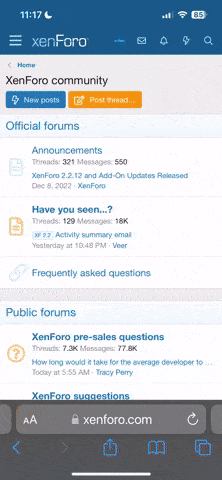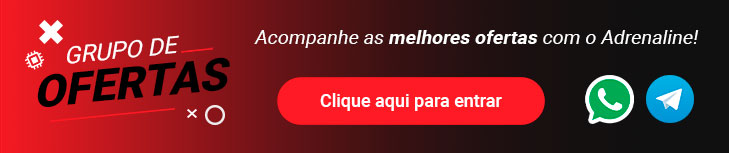You are using an out of date browser. It may not display this or other websites correctly.
You should upgrade or use an alternative browser.
You should upgrade or use an alternative browser.
Grand Theft Auto IV - [ TÓPICO OFICIAL ]
- Iniciador de Tópicos EVILZAO
- Data de Início
- Status
- Não esta aberto para novas mensagens.
E ae galera!
Alguem sabe o q possa ser esse problema ?
Não enxergo nada a 1 palmo de distancia =(
Processador: AMB Atlhon 64 X2 Dual 2.4gh
Minha placa de video é uma Gforce 7950GT
Ja atualizei o Driver da minha placa de video, tb gostaria de saber se esse novo q saiu é compativel com a minha placa!
Muito obrigado desde já!!
PS: mudei de 800x600 56Hz p/ 75Hz


o sua VGA nao aguenta o jogo vi isso em uma materia num site x
Ta feio o negócio mesmo pior port do ano esse GTA IV,é uma pena porque o jogo é fantastico nos consoles.
O dinheiro que estava guardado pra mim comprar o box do gta IV vai continuar guardado pro mafia 2 ano que vem
cara o pior port foi o bully
Pessoal, to na missão do Lovemeet.com e não consigo acessar o pc, eu chego perto e aperto E, mas nada acontece...
Acabei de comprar o GTA IV no Play Asia por $44,90 em no máximo 10 dias chega ao Brasil, paguei $5 de frete aéreo...
Tomara que depois da aérea despachar aqui os correios não se amarrem pra entregar aqui na casa, to louco pra jogar
Quanto à versão asiática (mais barata que a US que tá em pre-order) que eu comprei tá dizendo isso somente
Release Date Dec 03, 2008
Language English
Genre Action
Version Asia
PAX-Code PAX0002484703
Item Code 5026555054225
creio que somente o manual seja naqueles idiomas lá
Abração
Por que não pegou a versão Asia mais barata?
Pra mim somente a key já basta... ou essa verão não tem MP??? Faz questão da mídia? Ainda corre o risco de ser taxado... =/
Abs.
Canibal Vegetariano
Hungry Member
pow a foto ae com o cara da 8400 ta bonito..
low???
ou medium??
pena sao os serrilhados mesmo.
low???
ou medium??
pena sao os serrilhados mesmo.
cara o pior port foi o bully
Bully foi horrivel tambem
Um jogo de ps2 em hd e os pcs mid end sofrendo pra rodar,to pegando bronca da rockstar ja mais uma dessas nao compro jogo deles nunca mais
axo que nao foram os mesmos caras que adaptaram o san andreas pro pc que fizeram o IV... axo q foi os caras do bully :slap:
Exatamente...
Tem um Tópico no forum da STEAM sobre os problemas com o jogo
1º Passo
Problemas Gráficos
Problemas ainda sem solução
Opções Gráficas
Texturas desaparecendo
Texturas desaparecendo nVidia
Fonte: http://forums.steampowered.com/forums/showthread.php?t=762088
Fonte 2:http://forums.steampowered.com/forums/showthread.php?t=762080
1º Passo
How To Get GTAIV Running
You might have noticed that GTAIV, in its current state, has a lot of issues.
So in this thread, I will attempt to list all of the known issues and solutions. Please feel free to suggest your own fixes for known issues.
If you have a problem you can't solve, I suggest you create a new thread and trouble shoot it there. If you manage to fix it, let everyone know in this thread.
It's very easy to solve a problem then simply go off and play the game without ever letting anyone else know how you fixed it.
If you manage to fix a problem, let us know how you fixed it. Help the community out!
==========================================
The "GET YOUR GTAIV WORKING" Checklist!
1. Update your drivers to the latest stable version:
- nVidia Users
- ATi Users
2. Update DirectX with the automated web installer.
- Official Microsoft Link
- Secondary Link (skip annoying genuine checks)
3. Update Games for Windows Live.
Click here.
4. Update Adobe Flash. (Install both of these)
- First uninstall Adobe Flash with this program
- Adobe Flash Download #1
- Adobe Flash Download #2
5. Update Visual C++.
- 32bit Version
- 64bit Version
6. Update .NET Framework to v3.5 + SP1.
- .NET Framework v3.5
- .NET Framework v3.5 SP1
7. Registry clean. (Optional -- Very safe -- Recommended For Everyone)
Click here.
- Install
- Open CCleaner
- Registry tab

- Scan

- Fix

- Finalize

You might have noticed that GTAIV, in its current state, has a lot of issues.
So in this thread, I will attempt to list all of the known issues and solutions. Please feel free to suggest your own fixes for known issues.
If you have a problem you can't solve, I suggest you create a new thread and trouble shoot it there. If you manage to fix it, let everyone know in this thread.
It's very easy to solve a problem then simply go off and play the game without ever letting anyone else know how you fixed it.
If you manage to fix a problem, let us know how you fixed it. Help the community out!
==========================================
The "GET YOUR GTAIV WORKING" Checklist!
1. Update your drivers to the latest stable version:
- nVidia Users
- ATi Users
2. Update DirectX with the automated web installer.
- Official Microsoft Link
- Secondary Link (skip annoying genuine checks)
3. Update Games for Windows Live.
Click here.
4. Update Adobe Flash. (Install both of these)
- First uninstall Adobe Flash with this program
- Adobe Flash Download #1
- Adobe Flash Download #2
5. Update Visual C++.
- 32bit Version
- 64bit Version
6. Update .NET Framework to v3.5 + SP1.
- .NET Framework v3.5
- .NET Framework v3.5 SP1
7. Registry clean. (Optional -- Very safe -- Recommended For Everyone)
Click here.
- Install
- Open CCleaner
- Registry tab

- Scan

- Fix

- Finalize

Problemas Gráficos
General Graphics Issues
Drivers:
As of December 6th, the best drivers to use with GTAIV:
- nVidia: 180.48
- ATi: 8.11
ATi have also released the 8.12's RC3. This is a *BETA* driver, so use at your own risk. There are reports that these drivers significantly increase performance in GTAIV.
Click here to download.
Credit: FidelZastro
nVidia have also released the 180.84's for high end cards (8 - 9 - GTX2x series). This is a *BETA* driver, so use at your own risk. There are reports that these drivers significantly increase performance in GTAIV.
Windows XP 32bit
Windows XP 64bit
Windows Vista 32bit
Windows Vista 64bit
DirectX:
Ensure your update your DirectX!
Note: These links will take you to the web installer. A 300KB program which downloads the latest DirectX release from Microsoft.
- Official download link.
- Secondary link (skip annoying genuine checks)
Clip Capture
This feature records the last ~30 seconds of gameplay, as you run around in GTAIV, and has been attributed to a lot of different loading and FPS issues. Go into your options menu, move to the "Game" tab, then disable "Clip Capture".
Error Code RMN40
Cause: Windows XP SP3 required.
Solution: Please click here.
Instructions: Simply download and install.
Warning: The download is over 300MB and the installation can take up to an hour. Be careful!
This issue can also occur in Vista if you are running Steam in XP compatibility mode.
Error Code RMN40 (Windows Vista)
Cause: Rockstar.
Solution: Set GTAIV to Windows 2K compatibility mode.
Instructions:
1. Locate the GTAIV directory.
X:\Steam\steamapps\common\grand theft auto iv\GTAIV
2. Right click "LaunchGTAIV.exe"
3. Select "properties"
4. Select the "compatibility" tab
5. Tick "Run this program in compatibility mode for:"
6. Select "Windows 2000"
7. press "OK"
8. Run the game from the "LaunchGTAIV" exe
Error Code MMA10
Cause: Rockstar Social Club
Note: Also try the "Social Club Fatal Error" solution (below).
Solution: Simply log out of the Social Club before playing GTAIV. To sign out, click the "Log Out" button below your username int he Social Club window:

Notes: If you wish to play multiplayer, simply minimize GTAIV, log into the the Social Club, then maximize GTAIV once more. Multiplayer will work just fine.
Error Code RMN20
Cause: Windows Vista SP1 required.
Solution:
- Windows Vista 32bit SP1
- Windows Vista 64bit SP1
Instructions: Simply download and install the correct version (either 32bit or 64bit)
Warning: The downloads are over 400MB and the installation can take up to an hour or more. Be careful!
Black / Missing Textures
Cause: Corrupt graphics drivers.
Solution: Please click here.
Alternate solution: Please click here.
Notes: Some users have reported that reducing their game resolution fixed the "no texture" issue.
Games for Windows Live Issues
Cause: -
Solution: Update your GFWL redist.
Instructions:
1) Click here
2) Click "Download the Latest Update"
3) Install
Graphics Restrictions
Cause: Rockstar attempting to protect us from ourselves.
Solution: Please click here.
Buggy Sound / White Noise
Cause: Old sound card drivers.
Notes: Only seems to affect Realtek Onboard Audio.
Solution:
1. Click here
2. Download and update
"Router Too Strict / NAT"
Cause: Firewall.
Solution: Add GTA to your Firewall exclusions list (Win XP/ Win Vista), and forward the following ports:
TCP/UDP 88
TCP/UDP 3074
If you don't know how to forward ports with your modem/router, see here:
http://www.portforward.com/english/r...outerindex.htm
Find your modem/router, then locate "XBOX LIVE 360" in the next menu.
Social Club Fatal Error

Cause: Outdated .NET Framework.
Credit: dawnclover
Solution: Install .NET Framework v3.5 w/ Service Pack 1.
- .NET Framework v3.5
- .NET Framework v3.5 SP1
This Game is Currently Unavailable...
Cause: Obselete version of Visual C++.
Solution: Download either the 32bit Version, or the 64bit Version of Visual C++ redist.
Notes: If that fails to help, please click here. And if you don't know what Windows version you have, head on over to Control Panel, then System. Look for either "32 bit" or "64 bit" in your operating system information.
GFWL Asking For CDKEY
Cause: Registry bug.
Solution: BE VERY CAREFUL IN YOUR REGISTRY
1) Click Start
2) Click Run / Vista users simply need to type into the "Search" box
3) Type: regedit
4) Expand HKEY_CURRENT_USER
5) Scroll down and locate "SOFTWARE" then expand it
6) Scroll down and locate "Rockstar Games" then expand it
7) Click on "Grand Theft Auto IV"
8) Locate your key in the right quadrant

Error At Main Menu
Cause: Outdated Adobe Flash.
Reported By: nsscandyman
- First uninstall Adobe Flash with this program
Solution: Download and install both of the following:
- Adobe Flash Download #1
- Adobe Flash Download #2
"The Application Has Failed To Launch"
Cause: Bug when downloading GTAIV through Steam.
Credit: SmileSkill
Solution:
1) Manually navigate to the Steam folder
2) Open "SteamApps"
3) Open "Common"
4) Open "Grand Theft Auto IV"
5) Open the "RGSC" folder
6) Double click "RGSCLauncher"
7) Click back
8) Open "GTAIV"
9) Double click "LaunchGTAIV.exe"
After completing these steps, GTAIV should launch successfully whether you open through Steam or "LaunchGTAIV.exe"
Game Pad Not Working
Cause: Rockstar.
Notes: Rockstar is currently working on adding support for a larger variety of game pads. Here is the current list of supported game pads:
1) Click here to download
2) Navigate to your SYSTEM32 directory (C:\Windows\System32)
3) BACK UP THE FOLLOWING FILES
- xinput1_3.dll
- xinput1_2.dll
- xinput1_1.dll
- xinput9_1_0.dll
3) Extract the contents of the archive to your SYSTEM32 directory (C:\Windows\System32)
4) Start playing GTAIV with your controller
SecuROM Launcher Has Stopped Working
Cause: You are running the D3DOverrider application that comes with RivaTuner.
Solution: Disable/Uninstall the D3DOverrider application.
Lack of Motion Blur
Cause: The depth of field / motion blur filter is disabled by default.
Solution: Press the "P" button on your keyboard while in game to enable and disable the filter.
Drivers:
As of December 6th, the best drivers to use with GTAIV:
- nVidia: 180.48
- ATi: 8.11
ATi have also released the 8.12's RC3. This is a *BETA* driver, so use at your own risk. There are reports that these drivers significantly increase performance in GTAIV.
Click here to download.
Credit: FidelZastro
nVidia have also released the 180.84's for high end cards (8 - 9 - GTX2x series). This is a *BETA* driver, so use at your own risk. There are reports that these drivers significantly increase performance in GTAIV.
Windows XP 32bit
Windows XP 64bit
Windows Vista 32bit
Windows Vista 64bit
DirectX:
Ensure your update your DirectX!
Note: These links will take you to the web installer. A 300KB program which downloads the latest DirectX release from Microsoft.
- Official download link.
- Secondary link (skip annoying genuine checks)
Clip Capture
This feature records the last ~30 seconds of gameplay, as you run around in GTAIV, and has been attributed to a lot of different loading and FPS issues. Go into your options menu, move to the "Game" tab, then disable "Clip Capture".
Error Code RMN40
Cause: Windows XP SP3 required.
Solution: Please click here.
Instructions: Simply download and install.
Warning: The download is over 300MB and the installation can take up to an hour. Be careful!
This issue can also occur in Vista if you are running Steam in XP compatibility mode.
Error Code RMN40 (Windows Vista)
Cause: Rockstar.
Solution: Set GTAIV to Windows 2K compatibility mode.
Instructions:
1. Locate the GTAIV directory.
X:\Steam\steamapps\common\grand theft auto iv\GTAIV
2. Right click "LaunchGTAIV.exe"
3. Select "properties"
4. Select the "compatibility" tab
5. Tick "Run this program in compatibility mode for:"
6. Select "Windows 2000"
7. press "OK"
8. Run the game from the "LaunchGTAIV" exe
Error Code MMA10
Cause: Rockstar Social Club
Note: Also try the "Social Club Fatal Error" solution (below).
Solution: Simply log out of the Social Club before playing GTAIV. To sign out, click the "Log Out" button below your username int he Social Club window:

Notes: If you wish to play multiplayer, simply minimize GTAIV, log into the the Social Club, then maximize GTAIV once more. Multiplayer will work just fine.
Error Code RMN20
Cause: Windows Vista SP1 required.
Solution:
- Windows Vista 32bit SP1
- Windows Vista 64bit SP1
Instructions: Simply download and install the correct version (either 32bit or 64bit)
Warning: The downloads are over 400MB and the installation can take up to an hour or more. Be careful!
Black / Missing Textures
Cause: Corrupt graphics drivers.
Solution: Please click here.
Alternate solution: Please click here.
Notes: Some users have reported that reducing their game resolution fixed the "no texture" issue.
Games for Windows Live Issues
Cause: -
Solution: Update your GFWL redist.
Instructions:
1) Click here
2) Click "Download the Latest Update"
3) Install
Graphics Restrictions
Cause: Rockstar attempting to protect us from ourselves.
Solution: Please click here.
Buggy Sound / White Noise
Cause: Old sound card drivers.
Notes: Only seems to affect Realtek Onboard Audio.
Solution:
1. Click here
2. Download and update
"Router Too Strict / NAT"
Cause: Firewall.
Solution: Add GTA to your Firewall exclusions list (Win XP/ Win Vista), and forward the following ports:
TCP/UDP 88
TCP/UDP 3074
If you don't know how to forward ports with your modem/router, see here:
http://www.portforward.com/english/r...outerindex.htm
Find your modem/router, then locate "XBOX LIVE 360" in the next menu.
Social Club Fatal Error

Cause: Outdated .NET Framework.
Credit: dawnclover
Solution: Install .NET Framework v3.5 w/ Service Pack 1.
- .NET Framework v3.5
- .NET Framework v3.5 SP1
This Game is Currently Unavailable...
Cause: Obselete version of Visual C++.
Solution: Download either the 32bit Version, or the 64bit Version of Visual C++ redist.
Notes: If that fails to help, please click here. And if you don't know what Windows version you have, head on over to Control Panel, then System. Look for either "32 bit" or "64 bit" in your operating system information.
GFWL Asking For CDKEY
Cause: Registry bug.
Solution: BE VERY CAREFUL IN YOUR REGISTRY
1) Click Start
2) Click Run / Vista users simply need to type into the "Search" box
3) Type: regedit
4) Expand HKEY_CURRENT_USER
5) Scroll down and locate "SOFTWARE" then expand it
6) Scroll down and locate "Rockstar Games" then expand it
7) Click on "Grand Theft Auto IV"
8) Locate your key in the right quadrant

Error At Main Menu
Cause: Outdated Adobe Flash.
Reported By: nsscandyman
- First uninstall Adobe Flash with this program
Solution: Download and install both of the following:
- Adobe Flash Download #1
- Adobe Flash Download #2
"The Application Has Failed To Launch"
Cause: Bug when downloading GTAIV through Steam.
Credit: SmileSkill
Solution:
1) Manually navigate to the Steam folder
2) Open "SteamApps"
3) Open "Common"
4) Open "Grand Theft Auto IV"
5) Open the "RGSC" folder
6) Double click "RGSCLauncher"
7) Click back
8) Open "GTAIV"
9) Double click "LaunchGTAIV.exe"
After completing these steps, GTAIV should launch successfully whether you open through Steam or "LaunchGTAIV.exe"
Game Pad Not Working
Cause: Rockstar.
Notes: Rockstar is currently working on adding support for a larger variety of game pads. Here is the current list of supported game pads:
- XBOX 360 for Windows (Controller)
- Wireless XBOX 360 Controller
- Joytech 360 pad (Controller)
- Pelican TSZ360 Pad (Controller)
- MadCatz 360 (Controller)
- MadCatz 360 Pro (Controller)
- MadCatz 360 MicroCon (Controller)
- Bigben Controller BB7201 (Controller)
- MadCatz Arcade GameStick 360
- Logitech Chillstream
1) Click here to download
2) Navigate to your SYSTEM32 directory (C:\Windows\System32)
3) BACK UP THE FOLLOWING FILES
- xinput1_3.dll
- xinput1_2.dll
- xinput1_1.dll
- xinput9_1_0.dll
3) Extract the contents of the archive to your SYSTEM32 directory (C:\Windows\System32)
4) Start playing GTAIV with your controller
SecuROM Launcher Has Stopped Working
Cause: You are running the D3DOverrider application that comes with RivaTuner.
Solution: Disable/Uninstall the D3DOverrider application.
Lack of Motion Blur
Cause: The depth of field / motion blur filter is disabled by default.
Solution: Press the "P" button on your keyboard while in game to enable and disable the filter.
Problemas ainda sem solução
Unknown / Unresolved Issues:
Error Code Listing:
Credit: Remos

- Fatal Error WS10
- RGSC.exe has encountered a problem and needs to close
- Grand Theft Auto IV has encountered a problem and needs to close
- Extremely bad FPS (<5) on machines that surpass all requirements
- Fatal ZLIB20 Error
- Error Code RESC10 on machines that surpass video requirements
- Error Code DD3D30
Error Code Listing:
Credit: Remos

Opções Gráficas
The Graphics Settings of GTAIV
Most users using current PC hardware as of December 2008 are advised to use medium graphics settings. Higher settings are provided for future generations of PCs with higher specifications than are currently widely available.
Graphics settings are limited by system resources by default. 256MB video cards force minimum settings by default. If a user bypasses these safety measures using command line arguments and exceeds their system resources, the users gaming experience may be compromised.
Video Mode
Resolution scaling effects water, reflections, shadows, mirrors and the visible viewable distance. The resolution settings relate to the amount of available video memory. At 2560*1600 the game will require 320MB of video memory in addition to all the memory required for content. At 800*600 the game will require 32MB of video memory in addition to the content. Medium resolution settings are recommended for most users as higher settings are only usable if there is available video memory.
Texture Quality
Texture quality affects the visual quality of the content of the game. High setting for textures will require 600MB of video memory at a setting of 21 View Distance in addition to the memory taken by the Video Mode. A medium texture setting is recommended for most users.
Render Quality
Render quality is the texture filter quality used on most things in the world rendering. Most people would know this as anisotropic filtering. Medium settings are recommended for most users and will provide filtering beyond what the console versions can execute.
View Distance
View distance scales the distance in which different objects in the world such as building and cars are seen. Raising this option increases the distance in which high quality objects must be loaded and will increase the memory it requires. Restrictions are established to ensure the game runs optimally for most users. A setting of 22 or more will provide PC users an enhanced experience over the console versions.
Detail Distance
Detail distance scales aspects of the environment that the View Distance setting does not including vegetation, trash and other moveable objects. A setting of 10 would be the equivalent to the performance on a console. This setting has little effect on memory.
Vehicle Density
Vehicle density scales the traffic density of the traffic in the game. It has no effect on the mission vehicles or difficultly of the game, but can have a significant impact on CPU performance
Shadow Density
Shadow Density controls the number of shadows generated for positional lights in exterior environments. These shadows are exclusive to the PC version and can have a major impact on CPU and GPU performance.
Crossfire/SLI
With the latest ATI driver (8-11 series) the game supports crossfire modes (ie. 4870x2)
SLI is currently unsupported. Support will be added through a future game patch as well as an updated Nvidia driver.
Background Processes
Certain background processes can have a detrimental effect on system performance when playing GTA IV, especially on systems with minimum required system memory. Users should ensure they disable their Virus scans when running the game to maximize performance.
Most users using current PC hardware as of December 2008 are advised to use medium graphics settings. Higher settings are provided for future generations of PCs with higher specifications than are currently widely available.
Graphics settings are limited by system resources by default. 256MB video cards force minimum settings by default. If a user bypasses these safety measures using command line arguments and exceeds their system resources, the users gaming experience may be compromised.
Video Mode
Resolution scaling effects water, reflections, shadows, mirrors and the visible viewable distance. The resolution settings relate to the amount of available video memory. At 2560*1600 the game will require 320MB of video memory in addition to all the memory required for content. At 800*600 the game will require 32MB of video memory in addition to the content. Medium resolution settings are recommended for most users as higher settings are only usable if there is available video memory.
Texture Quality
Texture quality affects the visual quality of the content of the game. High setting for textures will require 600MB of video memory at a setting of 21 View Distance in addition to the memory taken by the Video Mode. A medium texture setting is recommended for most users.
Render Quality
Render quality is the texture filter quality used on most things in the world rendering. Most people would know this as anisotropic filtering. Medium settings are recommended for most users and will provide filtering beyond what the console versions can execute.
View Distance
View distance scales the distance in which different objects in the world such as building and cars are seen. Raising this option increases the distance in which high quality objects must be loaded and will increase the memory it requires. Restrictions are established to ensure the game runs optimally for most users. A setting of 22 or more will provide PC users an enhanced experience over the console versions.
Detail Distance
Detail distance scales aspects of the environment that the View Distance setting does not including vegetation, trash and other moveable objects. A setting of 10 would be the equivalent to the performance on a console. This setting has little effect on memory.
Vehicle Density
Vehicle density scales the traffic density of the traffic in the game. It has no effect on the mission vehicles or difficultly of the game, but can have a significant impact on CPU performance
Shadow Density
Shadow Density controls the number of shadows generated for positional lights in exterior environments. These shadows are exclusive to the PC version and can have a major impact on CPU and GPU performance.
Crossfire/SLI
With the latest ATI driver (8-11 series) the game supports crossfire modes (ie. 4870x2)
SLI is currently unsupported. Support will be added through a future game patch as well as an updated Nvidia driver.
Background Processes
Certain background processes can have a detrimental effect on system performance when playing GTA IV, especially on systems with minimum required system memory. Users should ensure they disable their Virus scans when running the game to maximize performance.
Texturas desaparecendo
Missing Textures Issue
If you are experiencing an issue where textures are not visible, the following instructions may solve the issue.
This issue can occur if your video drivers are incorrectly installed or have become corrupt.
These instructions explain how to completely remove all existing driver files and are recommended for advanced computer users only.
These instructions recommend using a third party application called Driver Sweeper, which was not developed by Valve and therefore we provide no support or guarantee regarding its use.
Please proceed at your own risk.
1. Uninstall your existing video drivers from the Add/Remove Programs window.
Click Start, then Run (or Windows Key + R) and type in the following command:
appwiz.cpl
Locate and uninstall your video drivers (They should be listed alphabetically under Nvidia or ATI)
2. Download and install the free driver removal utility call Driver Sweeper, available at the following URL:
http://www.guru3d.com/category/driversweeper/
3. Restart your computer in Safe Mode. This can be accomplished by tapping the F8 key while your computer is booting up. A list should appear with Safe Mode as an option.
4. Launch Driver Sweeper (It should be located on your start menu where you installed it previously)
There will be checkboxes for "ATI - Display" and "NVIDIA - Display". Check both of these and click "Clean"
If you receive errors, please note exactly what they are.
It is recommended to repeat the cleaning process a few times to make sure all files are properly removed.
5. Restart your computer in normal mode (This should happen automatically. Pressing F8 again is not required)
You may notice some graphical irregularities (Items being larger than usual, and etc). This is normal.
Run Driver Sweeper one more time from normal mode to ensure that all driver files are removed.
6. Download and install the latest video drivers for your video card.
Nvidia Desktop Drivers - http://www.nvidia.com
ATI Desktop Drivers - http://www.ati.com
Notebook drivers should be obtained from your notebook manufacturer's website.
7. Restart your computer once the drivers are installed.
8. Launch the game and re-test the issue.
9. If the issue is still not resolved, some users have found that the issue was only resolved after downloading Riva Tuner (A third party graphics card tweaking tool) and doing the following:
- Launch Riva Tuner
- On the main tab, click the arrow to the right of "ForceWare detected"
- Click on the broom icon (last icon on the right). This will reset all graphics driver settings to their default values.
- Click OK and restart your computer.
- Test the game.
As with Driver Sweeper, Riva Tuner was not developed by Valve and we do not offer any support or guarantee of its use.
Riva Tuner is available here:
http://www.majorgeeks.com/download737.html
If you are experiencing an issue where textures are not visible, the following instructions may solve the issue.
This issue can occur if your video drivers are incorrectly installed or have become corrupt.
These instructions explain how to completely remove all existing driver files and are recommended for advanced computer users only.
These instructions recommend using a third party application called Driver Sweeper, which was not developed by Valve and therefore we provide no support or guarantee regarding its use.
Please proceed at your own risk.
1. Uninstall your existing video drivers from the Add/Remove Programs window.
Click Start, then Run (or Windows Key + R) and type in the following command:
appwiz.cpl
Locate and uninstall your video drivers (They should be listed alphabetically under Nvidia or ATI)
2. Download and install the free driver removal utility call Driver Sweeper, available at the following URL:
http://www.guru3d.com/category/driversweeper/
3. Restart your computer in Safe Mode. This can be accomplished by tapping the F8 key while your computer is booting up. A list should appear with Safe Mode as an option.
4. Launch Driver Sweeper (It should be located on your start menu where you installed it previously)
There will be checkboxes for "ATI - Display" and "NVIDIA - Display". Check both of these and click "Clean"
If you receive errors, please note exactly what they are.
It is recommended to repeat the cleaning process a few times to make sure all files are properly removed.
5. Restart your computer in normal mode (This should happen automatically. Pressing F8 again is not required)
You may notice some graphical irregularities (Items being larger than usual, and etc). This is normal.
Run Driver Sweeper one more time from normal mode to ensure that all driver files are removed.
6. Download and install the latest video drivers for your video card.
Nvidia Desktop Drivers - http://www.nvidia.com
ATI Desktop Drivers - http://www.ati.com
Notebook drivers should be obtained from your notebook manufacturer's website.
7. Restart your computer once the drivers are installed.
8. Launch the game and re-test the issue.
9. If the issue is still not resolved, some users have found that the issue was only resolved after downloading Riva Tuner (A third party graphics card tweaking tool) and doing the following:
- Launch Riva Tuner
- On the main tab, click the arrow to the right of "ForceWare detected"
- Click on the broom icon (last icon on the right). This will reset all graphics driver settings to their default values.
- Click OK and restart your computer.
- Test the game.
As with Driver Sweeper, Riva Tuner was not developed by Valve and we do not offer any support or guarantee of its use.
Riva Tuner is available here:
http://www.majorgeeks.com/download737.html
Texturas desaparecendo nVidia
Missing Texture Solution!!
--------------------------------------------------------------------------------
"There appears to be two seperate issues with nvidia cards, that manifest themselves into the same sort of rendering defects.
The first is immediately having texturing problems upon loading the game. This seems to be fixable for many by cleaning and installing newer drivers.
The second is an accumulative problem, where over time (or rather, travel distance) more and more of the world has texturing problems,first lower resolution textures are used, and eventualy no textures at all for much of the world"
^^^^^^^^^^^^^^
Above is a Quote from user Dustmonkey.
READ ON FOR ANSWER TO SECOND ISSUE!
I have discovered the answer to the second problem. While playing the game, I noticed that my hardrive was always spinning. This led me to believe that my pagefile was being used. Sure enough, I was out of RAM. My system has 2G of RAM. With my current settings on the Graphics page it says the game will use 800/1100. That means only 800M out of 1100M available. Task Manager has me pegged at 2G with the game minimized.
To confirm this is the problem. I tweaked my settings until my RAM did not go above 2G.
The following settings work for me. They fix my missing texture issue.
medium
highest
1
1
1
0
This means all slider bars to the left. This leaves me with 300/1100. Which actually puts me at 1.87G usage in task manager with the game minimized. I started with 400M usage before loading game. So the game is actually using 1.47G when the graphics settings say only 300M.
I have 3 GTX 280 in TRIPLE SLI, 2G RAM, 3.33Ghz Dual core OC to 4GhZ processor. I have to play with sliders all the way to the left.
Atleast I can drive all over the city without missing textures.
Hope this helps.
Brian
--------------------------------------------------------------------------------
"There appears to be two seperate issues with nvidia cards, that manifest themselves into the same sort of rendering defects.
The first is immediately having texturing problems upon loading the game. This seems to be fixable for many by cleaning and installing newer drivers.
The second is an accumulative problem, where over time (or rather, travel distance) more and more of the world has texturing problems,first lower resolution textures are used, and eventualy no textures at all for much of the world"
^^^^^^^^^^^^^^
Above is a Quote from user Dustmonkey.
READ ON FOR ANSWER TO SECOND ISSUE!
I have discovered the answer to the second problem. While playing the game, I noticed that my hardrive was always spinning. This led me to believe that my pagefile was being used. Sure enough, I was out of RAM. My system has 2G of RAM. With my current settings on the Graphics page it says the game will use 800/1100. That means only 800M out of 1100M available. Task Manager has me pegged at 2G with the game minimized.
To confirm this is the problem. I tweaked my settings until my RAM did not go above 2G.
The following settings work for me. They fix my missing texture issue.
medium
highest
1
1
1
0
This means all slider bars to the left. This leaves me with 300/1100. Which actually puts me at 1.87G usage in task manager with the game minimized. I started with 400M usage before loading game. So the game is actually using 1.47G when the graphics settings say only 300M.
I have 3 GTX 280 in TRIPLE SLI, 2G RAM, 3.33Ghz Dual core OC to 4GhZ processor. I have to play with sliders all the way to the left.
Atleast I can drive all over the city without missing textures.
Hope this helps.
Brian
Fonte 2:http://forums.steampowered.com/forums/showthread.php?t=762080
Ótimo post!!
x2........
Galera fiz o bench do jogo to postando abaixo, achei razoaveis os FPS porém quando entro para jogar fica quadro a quadro.
Alguma idéia ????
Segue :
Statistics
Average FPS: 38.92
Duration: 1.26 sec
CPU Usage: 100%
System memory usage: 65%
Video memory usage: 60%
Graphics Settings
Video Mode: 1440 x 900 (59 Hz)
Texture Quality: Low
Render Quality: High
View Distance: 1
Detail Distance: 37
Hardware
Microsoft Windows XP Professional
Service Pack 3
Video Adapter: NVIDIA GeForce 9600 GT
Video Driver version: 180.84
Audio Adapter: SoundMAX HD Audio
AMD Athlon(tm) 64 Processor 3800+
Alguma idéia ????
Segue :
Statistics
Average FPS: 38.92
Duration: 1.26 sec
CPU Usage: 100%
System memory usage: 65%
Video memory usage: 60%
Graphics Settings
Video Mode: 1440 x 900 (59 Hz)
Texture Quality: Low
Render Quality: High
View Distance: 1
Detail Distance: 37
Hardware
Microsoft Windows XP Professional
Service Pack 3
Video Adapter: NVIDIA GeForce 9600 GT
Video Driver version: 180.84
Audio Adapter: SoundMAX HD Audio
AMD Athlon(tm) 64 Processor 3800+
Galera hj eh mt ligada em grafico...negocio eh entrar no jogo, desligar o fraps e relaxar enquanto mata algumas pessoas, dirige freneticamente por ai e ganha uma grana
:thumbs_up apoiado 100% xD
Quem comporou/ganhou a versão de steam ai. Tem key para ativar? Ela vem por email?
por que não pegou a versão asia mais barata?
Pra mim somente a key já basta... Ou essa verão não tem mp??? Faz questão da mídia? Ainda corre o risco de ser taxado... =/
abs.
acabei de comprar o gta iv no play asia por $44,90 em no máximo 10 dias chega ao brasil, paguei $5 de frete aéreo...
Tomara que depois da aérea despachar aqui os correios não se amarrem pra entregar aqui na casa, to louco pra jogar
quanto à versão asiática (mais barata que a us que tá em pre-order) que eu comprei tá dizendo isso somente
release date dec 03, 2008
language english
genre action
version asia
pax-code pax0002484703
item code 5026555054225
creio que somente o manual seja naqueles idiomas lá
abração
1234567890
1234567890
A versão Asia com inglÊs e versão Asia chinesa, a versão chinesa tb dá para instalar em outros idiomas! não tem essa de te só chinês....
É como se a versão Inglês não tivesse espanhol para instalar! e todos sabem que tem.
Quem é esperto compra a versão mais barata! e terá o jogo igual a todos.
Nada pessoal?Pessoal, to na missão do Lovemeet.com e não consigo acessar o pc, eu chego perto e aperto E, mas nada acontece...
- Status
- Não esta aberto para novas mensagens.
Users who are viewing this thread
Total: 2 (membros: 0, visitantes: 2)