Allright, the past few days has seen some incredible amount of attention to Betheseda's new game, Elder Scrolls V, Skryim. With it, comes a long legacy of tweaking, customizing and improving the game just like its predecassors, Oblivion and Morrowind.
Its become very apparent very quickly that already there are tons of tweaks that can be changed in the SkyrimPrefs.ini file which is found by default in
C:\Users\Users\Documents\My Games\Skyrim
A quick look shows there is A LOT of options that can be tweaked, modified or even added to the .INI file to help improve FPS in the game, visual quality or somewhere in between depending on peoples computer setups and gaming desires.
With that comes the question that i've been asking and alot of other people have as well "What do the changes do? What does it look like" There has been much discussion, debate and even arguments on the actuall real impact of changing and or adding information in the .INI file and after a few days since Skyrims launch of spending hours searching the web, reading several forums, browsing and sorting through photos of various qualities, I decided it was time to make a "Definite" thread showing exactly
WHAT is changed in the INI and then showing quality
EXAMPLES of the changes, specifically
BEFORE and
AFTER photos with low compression and high resolution so the differences can be seen, wether subtle or massive in game
Seeings how there's PLENTY of information on the web and growing quick in regards to what type of changes and additions can be made to the .ini file, this thread will focus specifically on showing
QUALITY EXAMPLES of Before and After each change in the .ini file for Skyrim If you are looking for specific help beyond that, this thread is not for you. This was made and meant to be a quick visual reference guide for everyone an anyone who is playing the PC version of Skyrim to see exactly what can be modified/ added into the SkyrimPrefs.ini file and then seeing the differences, which at that point, the user can make changes as they see fit
I will expand upon this post as time goes on with further testing of .ini file changes and the corresponding pictures to show the differences. If you are willing to add to this visual reference guide, which is meant to be for everyone, I ask the following:
1. Include low compression/ high resolution of before and after photos of the .ini change with a picture host that can handle lots of bandwith and requests. NO EXCEPTIONS!
2. Make easy reference of what exactly you changed in the ini. file both before and after. If you are adding something to the .ini, PLEASE indicate where it should be placed for maximum reliability and stability for peoples machines.
This thread is made and updated by me for the pleasure and ease of my fellow PC gamers and Skyrim brothers to have an easy visual reference for Skyrim .ini file changes. If you have nothing positive to say or contribute, don't say anything. I am doing this from time out of my own schedule and doing this work for the benefit of everyone else
I will start this thread with one the most basic, yet most profound changes you can make in the .ini file to make the game more immersive and life like. By default, the game
DOES NOT render shadows for both tree's and small objects/rocks. This gives the world a very "bland" look, especially in broad daylight
To correct, this find the following settings in your SkrimPrefs.ini file
bTreesReceiveShadows=0
bDrawLandShadows=0
The "0" indicates that these options are turned off, for whatever Bethesedas reasoning. To turn the shadows on, simple change the "0" to a "1" so they look like this
bTreesReceiveShadows=1
bDrawLandShadows=1
Save your .ini file and load Skyrim. You will notice a difference immediately without any major FPS hit.
No Tree or small object shadows
[url]http://img508.imageshack.us/img508/1977/noshadows.th.jpg[/URL]
With Tree and small object shadows enabled
[url]http://img444.imageshack.us/img444/8782/withshadows.th.jpg[/URL]
Much better aint it? Well, were just getting started!
The next big issue that people have with Skyrim is the shadow quality and or distance of shadows and the effect on FPS. For some reason that I won't get into here, Betheseda has basically given us the ability to either have
A. High quality shadows close up but no shadows far away
B. Low quality shadows but shadows very far away
Wether due to the Skyrim game engine limitation, coding, or whatever the case may be, until there is an update or patch to the game, we must choose not only how good looking we want our shadows but how far away they are rendered and both will change FPS on most setups.
The .ini entry that modifies how far away and how good our outside shadows look is:
fShadowDistance=8000.0000
By default, Skyrim renders outside shadows at 8000. This looks like this
fShadowDistance=8000.0000
[url]http://img6.imageshack.us/img6/615/8000shadow.th.jpg[/URL]
This is really the first thing people notice when the enter the game, the close up shadows look very blocky, pixelated and just down right awful, especially the tree shadows near the character in the above pic. The upside is that shadows are rendered very far into the distance, especially tree's, cliffs, overhangs, large rocks ect...
What happens if we reduce that number, say to, 4000? What happens then?
fShadowDistance=4000.0000
[url]http://img685.imageshack.us/img685/3881/4000shadows.th.jpg[/URL]
Wow! Look at that! You can now see that the close up tree shadows near the character are MUCH better looking in comparison! Talk about nice! Notice however that our distant tree's, especially across the river no longer have any shadows. This is the tradeoff with the current shadow system in Skyrim as mentioned earlier. We can't have our cake and eat it too at this time, its either long distance shadow with crappy close up ones or good looking shadows close with reduced shadows. To further show this, lets change the shadow distance to 1000
fShadowDistance=1000.0000
[url]http://img819.imageshack.us/img819/467/1000shadow.th.jpg[/URL]
The close up tree shadows near the character look REAL good now! But dang, now the long distance shadows have really taken a hit. Notice that our tree' in front of the character on the trail have lost their shadows as a trade off. Let push it even father for giggles, now to 400
fShadowDistance=400.0000
[url]http://img263.imageshack.us/img263/4885/400shadow.th.jpg[/URL]
Ouch. We don't get much better close up shadow quality and now were not even getting the shadow of the tree to our left across the trail! Yuck Unless you really like detailed up close shadows, this isn't a worthwhile tradeoff IMO.
Now that you can see the difference in changing the shadow distance and what to change, feel free to experiment to how you want your Skryim shadows to look to your desired taste and or computers capabilities
Next were gonna try a water quality increase and a popular one at that. Can't tell you technically what the changes are, but apparently upping the following .ini entry will increase water qualtiy
iWaterMultiSamples=0
By game default, the watersample setting is at "0" which is either low or off, im not sure which.
The following screens are of at
iWaterMultiSamples=0
[url]http://img713.imageshack.us/img713/8693/nowaterssamp1.th.jpg[/URL]
[url]http://img444.imageshack.us/img444/8688/nowatersamp2.th.jpg[/URL]
Water doesn't look too bad to be honest. But lets see what changing the value of "0" to "8" does
iWaterMultiSamples=8
[url]http://img593.imageshack.us/img593/7715/watersample1.th.jpg[/URL]
Hmmm, kinda hard to tell IMO. The water suface appears to have more ripples maybe? Lets try the other photo
iWaterMultiSamples=8
[url]http://img228.imageshack.us/img228/5765/watersample2.th.jpg[/URL]
Wow, almost impossible to tell with moving water, too much changing to notice the difference
So at this point, im not seeing any real gains with changing
iWaterMultiSamples in the .ini file. Unless I did it wrong or someone can fill me in on more information on this one, we'll move on and update this later if needs be.
The next water quality improvement that seems to be popular is under the SkyrimPrefs.ini file near the bottom:
iWaterReflectHeight=256
iWaterReflectWidth=256
Apparently raising this increases the resolution of water reflections, or so its been said. The default value is "256" is looks like the following
iWaterReflectHeight=256
iWaterReflectWidth=256
[url]http://img256.imageshack.us/img256/808/waterreflect256.th.jpg[/URL]
Ok, lets raise it to the maximum value which apparently is "1024"
iWaterReflectHeight=1024
iWaterReflectWidth=1024
[url]http://img137.imageshack.us/img137/728/waterreflect1024.th.jpg[/URL]
Hmm once again, the results are dissapointing in that I simply cannot tell any difference in water quality with this change. Again, unless im doing it wrong and someone wants to inform me further, we will leave this one and continue forth
*Special thanks to Lifeshield for the following tweaks!* :clap:
After the dissapointing and hyped up water tweaks, lets do something that actually shows us some real results! The next were gonna look at is increase the tree draw distance which is the following value:
fTreeLoadDistance=75000.0000
Simply put, this changes how far the tree's are rendered in the landscape. Higher the number, the more tree's farther out. Simple enough. The default value of "75000" looks like this:
fTreeLoadDistance=75000.0000
[url]http://img638.imageshack.us/img638/3398/defaulttree.th.jpg[/URL]
With the default now shown, lets change the tree rendering max to apparently 300000, beyond that from what i've heard, you simply can't tell the difference
fTreeLoadDistance=300000.0000
[url]http://img689.imageshack.us/img689/16/maxtree.th.jpg[/URL]
Its not quickly apparent, but if you look to the far off distance mountains slightly to the left of center, you can see the extra tree's far off. Its not much, but it helps fill in the long horizon with some extra "life" rather then just blank mountain lines. Woo hoo, but now we actually see some benefits! Lets do more!
Dunno about you guys, but in real life, I can see vegetation pretty damn far off into the distance, so having a game that can render the valley floor, praire, flat land or whatever with as much grass and plantlife as possible gives me alot more of a immersive experience into a game, and Skyrim is no exception. A simple and very effective change we make in the ini is for grass which is:
fGrassStartFadeDistance=7000.0000
Again, simply put, this value determines how far away grass is rendered into the far away landscape of the game. The default value of "7000" look as such
fGrassStartFadeDistance=7000.0000
[url]http://img845.imageshack.us/img845/127/defaultgrass.th.jpg[/URL]
Not bad, but those far away hills and plains look really empty, dull and lifeless, which drags down the feeling of a "real world" inside the game. From my research, the max value that shows benfit is going up to 25000. Beyond that, apparently shows no difference. So lets try it
fGrassStartFadeDistance=25000.0000
[url]http://img849.imageshack.us/img849/5790/maxgrass.th.jpg[/URL]
Now thats what were talking about! Instant, immediate and without a doubt 100% improvement over the default game setting look! Kinda makes up for all the lame water tweaks that didn't work now doesn't it?

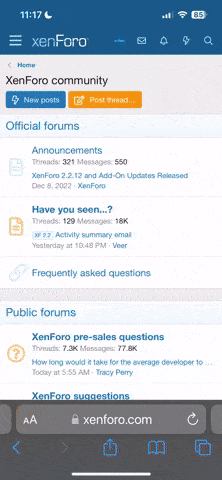




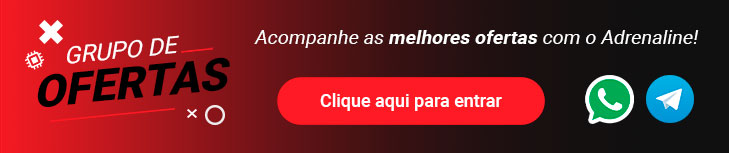
 e colocar uma dica que não sei se já postaram mas eu uso desde o Oblivion.
e colocar uma dica que não sei se já postaram mas eu uso desde o Oblivion.

 or did not happen
or did not happen 