The reference implementation for a
Legacy Game Compatibility Mode will allow a user to dynamically place E-cores on standby when playing games.
Workaround steps for end-users to enable
Legacy Game Compatibility Mode with affected games that have not received a software fix:
- Power-up system and enter system BIOS setup.
- Enable switch Legacy Game Compatibility Mode to ON (one-time only) in BIOS.
- Save BIOS setup changes and exit.
- Boot to OS.
- Toggle Keyboard Scroll Lock key ON.
- Launch affected game title.
- Toggle Keyboard Scroll Lock key OFF after ending game title.
If these options are not available in the BIOS, contact your BIOS vendor to get information on when this feature will be implemented.
Temporary workaround for games with DRM software that can’t recognize 12th Gen Intel® Core™ Processor, causing games to crash or not load

www.intel.com

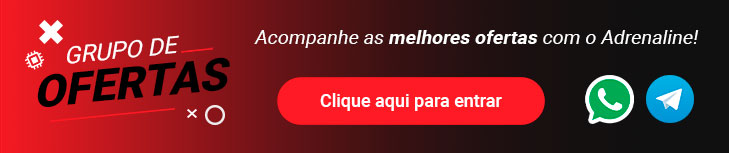




 ) há anos e mesmo quando me aventurava em 5.1~5.2Ghz no 9900kf com receitas porcas da internet ele até que se virava bem, não pretendo mudar para algo que me faça ter que abrir o gabinete 1x por semana para ver se tá vazando, essa saudade eu não tenho.
) há anos e mesmo quando me aventurava em 5.1~5.2Ghz no 9900kf com receitas porcas da internet ele até que se virava bem, não pretendo mudar para algo que me faça ter que abrir o gabinete 1x por semana para ver se tá vazando, essa saudade eu não tenho.