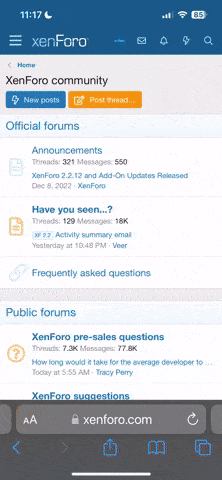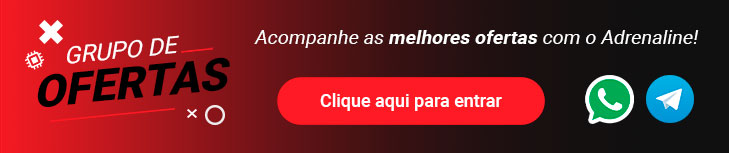GRAPHICS
Maximum Frames Per Second
This should be set to 60 if you have a 60 Hz monitor, you will not gain anything from rendering more than 60 frames per second. The GPU will be used more, reaching a higher temperature/a higher fan speed is required, so it will be louder for no reason. This is not VSync, there is no input lag, it's simply just limiting the FPS. For anyone with a 120 or 144 Hz monitor, this should be set to Unlimited, but you could argue that if you're barely pushing over 60, it could be a more enjoyable experience overall staying at a constant 60, than to fluctuate up to 80 for short periods and then back to 60.
Recommended: 60 if you have a 60 Hz monitor, Unlimited if you have a higher refresh rate monitor like a 120-144 Hz one.
Edit: There has been confirmed reports of the game crashing for some users when accessing the menu or inventory after using the frame rate cap, solved by setting it to Unlimited.
NVIDIA HairWorks
Already tested above, dramatically decreased the FPS, from 50 to 36 (v1.03, 37) and 55 to 39 (v1.03, 40), so around ~40% in that example, HairWorks should never be used unless you have a Multi-GPU system capable of maintaining well over 60 FPS, there are more important settings (Foliage) to focus on before this as it's not always that noticeable, it's really the last thing you should think about turning on regardless of what system you have. One could even argue that at times, Geralts hair looks better with it Off.
Recommended: Off
Number of Background Characters
This setting has no impact on performance, the same is mentioned in the GeForce Guide, very few places have enough NPCs to test it out, this should be kept on Ultra, possibly it could have an effect in some late game cutscenes.
Recommended: Ultra
Shadow Quality
The visual difference between Low and Medium is almost non existent, which the FPS is proving. Though the distance seems to be slightly increased by going Medium. And at the cost of only one FPS, that's worth it. But I see no real reason to go High or Ultra over Medium, 3-7 FPS loss for mainly lightly softened shadows, you wouldn't notice it during regular gameplay. High is a possibility if you can afford it, the main 2 settings here I'd say is Low (Enabled) and High (Improved), the settings Medium and Ultra makes almost no difference visually over Low and High.
51 FPS (Forest, Low)
50 FPS (Forest, Medium) -1 FPS (2%)
47 FPS (Forest, High) -3 FPS (6%)
43 FPS (Forest, Ultra) -4 FPS (9%)
Recommended: Medium
Terrain Quality
This setting has no impact on performance, the same is mentioned in the GeForce Guide.
Recommended: Ultra
Water Quality
Quoting Andrew Burnes, author of the GeForce Guide
"On High and Ultra, water simulation is activated, enabling your boat to realistically bob up and down, and for Geralt to create ripples when swimming or wading through water."
I'd say it's essential to use at least High, Ultra only gives it slightly more detail, which is hard to notice. And even if your frame rate is decreased when let's say you're our boating, the setting should still never be lowered from High because it's extremely immersion breaking, way worse than loosing a few FPS.
Recommended/Essential: High
Grass Density
It's not very performance heavy but also not all that easy to tell the difference during regular gameplay, though comparing Low to Ultra there is a clear difference, and only a 3 FPS decrease, but keep in mind this does scale with Foliage Visibility Range below.
58 FPS (Field, Low)
57 FPS (Field, Medium) -1 FPS
56 FPS (Field, High) -1 FPS
55 FPS (Field, Ultra) -1 FPS
Recommended: Ultra
Texture Quality
Not much needs to be said about this, highest VRAM usage I've managed to reach by running around the entire starting zone is 1728MB, every setting enabled and/or highest (including HairWorks).
1920x1080: 1728MB
2560x1440: 2447MB
Quote from the GeForce Guide,
Low is 1024x1024 textures, with downscaling
Medium is 2048x2048 textures, with downscaling
High is 2048x2048 textures
Ultra is 2048x2048 textures with increased memory budget to avoid loading textures in front of you
Recommended: Ultra, you might consider High if you only have a 1 to 1.5GB card or run 1440p.
Foliage Visibility Range
I set this to High before I started because it's the most demanding setting of the game, very few people are going to be able to run Ultra and maintain even close to 60 FPS.
For example, on High, I'm as low as 43 in the Forest, turning it up to Ultra the FPS is now 34, completely unplayable, to be able to use it with a very good frame rate you need a Multi-GPU system or spend a lot of time tweaking the settings and config.
49 FPS (Forest, Low)
44 FPS (Forest, Medium) -5 FPS (11%)
43 FPS (Forest, High) -1 FPS (2%)
34 FPS (Forest, Ultra) -9 FPS (26%)
66 FPS (Field, Low)
58 FPS (Field, Medium) -8 FPS (13%)
55 FPS (Field, High) -3 FPS (5%)
42 FPS (Field, Ultra) -13 FPS (30%)
The visual difference is extreme between Low and High, I would say it's necessary to play on at least medium, but the performance impact of going medium to high is so small it's best to just go straight to High, regardless of what computer specs you have, it plays such a huge part of the game immersion. Going High to Ultra increases it further, now also adding shadows to foliage in the distance, lowering Shadow Quality has a bigger impact when using Ultra here.
Even if I now turned down Shadow Quality and Grass Density to Low, and incrased Foliage to Ultra, the 42 FPS I now have is still barely playable just as before. A 8 FPS gain, from 34 to 42, but lost Shadow Quality and Grass Density.
Recommended: High, any lower and the game looses a lot of it's atmosphere and immersion, vegetation will pop up close to you.
Detail Level
This setting has no impact on performance, the same is mentioned in the GeForce Guide.
Recommended: Ultra
Hardware Cursor
Recommended: On
POSTPROCESSING
Many of the settings below has no performance cost,
Motion Blur
No performance cost as far as I'm aware, tested by turning the camera slow and fast, creating a little to a lot of motion blur, FPS remained the same.
Recommended: It's a personal preference, though it can help make lower frame rates appear smoother
Blur
No performance cost as far as I'm aware, tested using spells that blurs the image and the FPS drops the same amount as with it turned off.
Recommended: It's a personal preference
Anti-aliasing
Essential in my opinion, it's not very effective, but it's all that's available to us.
43 FPS (Forest, On)
44 FPS (Forest, Off)
Recommended/Essential: On
Bloom
Bloom is also a must have, makes the sun cast Light Shafts amongst other things, it really does a lot for the atmosphere.
44 FPS (Forest, Off)
43 FPS (Forest, On)
56 FPS (Field, Off)
54 FPS (Field, On)
Recommended/Essential: On
Sharpening
Sharpens the image, but almost impossible to notice even when comparing still screenshots, no performance impact.
UPDATE: A slider was introduced in the v1.03 Patch, "On" is replaced by "Low", and "High" is new, which sharpens the image by a lot, and doesn't look very good at 1920x1080, but at 2560x1440 I think it works, and at 3840x2160 it looks good, no performance impact.
Recommended: On (v1.03, Low)
Ambient Occlusion
Having this turned on improves the atmosphere, gives a depth to the scene, the performance cost is worth it. HBAO+ looks slightly different from SSAO, in a good way.
46 FPS (Forest, Off)
44 FPS (Forest, SSAO) -2 FPS (5%)
43 FPS (Forest, HBAO+) -1 FPS (2%)
54 FPS (Village, Off)
51 FPS (Village, SSAO) -3 FPS (6%)
50 FPS (Village, HBAO+) -1 FPS (2%)
Recommended: HBAO+
Depth of Field
It's very important to have this on, without it we can see every low detail of the game in the distance. Also since the game barely has any Anti-aliasing, this helps mask the lack of it immensely. No performance impact.
Recommended/Essential: On
Chromatic Aberration
Blurs (distorts) the entire image slightly, textures doesn't look as sharp, no performance impact.
Recommended: Off
Vignetting
Darkens the edge of the screen, no performance impact.
Recommended: It's a personal preference
Light Shafts
Enables rays of sunlight, also known as God Rays.
55 FPS (Field Morning, Off)
54 FPS (Field Morning, On)
Recommended/Essential: On
Anisotropic Filtering
Forcing on 16xAF HQ through NVIDIA Control Panel or NVIDIA Inspector
50 FPS (Village, Off)
49 FPS (Village, On)
55 FPS (Field, Off)
54 FPS (Field, On)
43 FPS (Forest, Off)
42 FPS (Forest, On)
Recommended/Essential: 16x AF HQ, a must have as it makes textures remain sharp at a distance
UPDATE: Patch v1.03 added MaxTextureAnisotropy=1 to 16, this is set by clicking the Presets In-Game
Low = MaxTextureAnisotropy=1
Medium = MaxTextureAnisotropy=4
High = MaxTextureAnisotropy=8
Ultra = MaxTextureAnisotropy=16
But it has no effect, they also added this line, MaxTextureAnizotropy=8
Did they really misspell the setting? Turns out, yes, they did.
Not only that, it doesn't work above 2x, going back to earlier screenshots, the game has always been using 2x Anisotropic Filtering, so in conclusion, in this patch they added a config line to change the Anisotropic Filtering, but the game changes the wrong line, and even if you manually change the correct config line, the Anisotropic Filtering does not improve above 2x, so none of it is working.
This will most likely be fixed in the next patch. Until then, you still have to force it on through the NVIDIA Control Panel or NVIDIA Inspector.
Summary list of all recommended settings,
NVIDIA HairWorks: Off
Number of Background Characters: Ultra
Shadow Quality: Medium
Terrain Quality: Ultra
Water Quality: High
Grass Density: Ultra
Texture Quality: Ultra
Foliage Visibility Range: High
Detail Level: Ultra
Motion Blur: It's a personal preference
Blur: It's a personal preference
Anti-aliasing: On
Bloom: On
Sharpening: On (v1.03: Low)
Ambient Occlusion: HBAO+
Depth of Field: On
Chromatic Aberration: Off
Vignetting: It's a personal preference
Light Shafts: On
Anisotropic Filtering: 16x High Quality (Not In-Game)