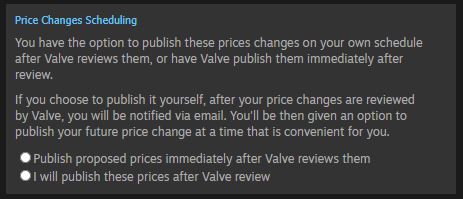Perguntas frequentes
Não informei o preço do jogo em todas as moedas oferecidas pelo Steam, tem problema?
A: Any currency that is missing a price will make your game unavailable to users relying on that currency. For example, if you do not have a price entered for Japanese Yen, then users located in Japan will be unable to purchase your game.
O meu jogo não tem pacotes associados. Como eu defino os preços?
A: We encounter a bug from time to time where when an App ID is first created, the standard packages for that App ID are not. You can create these packages by going to the “All Associated Packages, DLC, Demos And Tools” page and hitting the green “Create Standard Packages” button up top. You can also send us a note to get help any time, via the Support button at the top of this page.
Quais moedas estão disponíveis no Steam?
A: A full list of currencies can be found in the
Supported Currencies page, which also includes information on which currencies support pricing and purchasing in partial unit amounts, how they're reported and in what increments.
Com que frequência posso alterar o preço do produto?
A: We suggest you wait at least a month after release before you change your price. But if you accidentally submitted a major pricing error at launch that you need to correct quickly, we’re able to accommodate that.
After that, you can change your prices as you wish—but remember that increasing a price in one or more currencies will generate a cooldown on your ability to submit discounts. Check out the
Discount documentation for more details on that topic.
Posso agendar uma atualização de preços automática?
A: No, pricing changes cannot be scheduled to happen automatically, but you have the option to publish prices changes on your own schedule after Valve reviews them, or have Valve publish them immediately after review.
If you choose to publish price changes yourself, after the price changes have been reviewed by Valve, you will be notified via email. You'll be then given an option to publish your future price change at a time that is convenient for you. Once you publish the changes, they'll immediate be live for customers.
This option can be found in the Propose Pricing section of the package landing page.
Posso aumentar o preço do jogo ao passar de acesso antecipado a lançamento final?
A: Yes. You'll need to request a price change a couple days ahead of your Early Access transition to ensure that it is approved prior to your transition.
Note that it's not possible to discount your product for 28 days after any price increase. If you increase your price within 28 days of your transition from Early Access to fully released, your launch discount will not apply.
If you're planning on raising your price at or around the time of releasing out of Early Access and want to run a discount to celebrate your V1.0 release, you may want to consider these scenarios:
- Deixe o preço como está, ofereça um desconto no lançamento da versão 1.0 e aumente o preço depois.
- Aumente o preço ao deixar o acesso antecipado, sem oferecer um desconto de lançamento.
- Aumente o preço em até 28 dias antes de sair do acesso antecipado e então ofereça um desconto junto ao lançamento da versão 1.0.
Posso participar de promoções sazonais do Steam se o meu produto acabou de ser lançado?
A: Generally, you cannot submit a discount within 28 days of release or 28 days from when the launch discount ends. However, you can submit a launch discount to take effect when your game first releases, and if your product releases within 7 days of a major sale event (like the Steam Summer Sale, for example), Valve can help you extend that introductory launch discount to last through the sale event.
There are always future opportunities to put your game on discount, so you shouldn't feel pressured to change your release date for the sake of a seasonal sale event.
Posso transformar um jogo gratuito em pago?
A: You're welcome to change your game from free to paid, so please use the
support form here to contact us to change from a Free to Play game to a paid package. Treating customers fairly is the most important thing to us, so if your game will no longer have in-game purchasing when changing from Free to Play to a paid package, then we ask that you give your customers at least 28 days notice before removing in-game purchasing, so that customers have fair warning and get a chance to use up any remaining in-game currency or items before they no longer are purchasable or consumable. Users that have the free license for your game in their account will continue to own and be able to play the game after it switches from free to paid.
E transformar um jogo pago em gratuito?
A: Similar to changing from free to paid, if you would like to change your game from paid to free, please use the
support form here to let us know. Again, we'd ask that you give your customers at least a month's notice before changing so that they can make an informed decision whether or not to buy a game that's intending to change its business model in the near future.
O Steam permite o lançamento de jogos com anúncios pagos?
A: No. Steam does not support paid ads or referral/affiliate revenue from showing ads to other games and/or products or services. If your game's revenue relies on advertising on other platforms, you will need to find a new model to ship on Steam. However if you have a game that is ad supported, and you want to ship it on Steam, you could consider having your game be a single purchase or making it free to play with microtransactions or additional content as DLC.
O Steam permite o lançamento de jogos com progresso mediante pagamento ("paywall")?
A: No. Steam does not support models where a customer is blocked and needs to pay to continue playing. If you would like to have a free demo to show off your game, you're welcome to do so. Your demo and full game can share files as well to continue game play. To figure out if a demo is the right thing for your game, please check out the
Demos Documentation.
Quais preços devo usar para moedas com as quais não tenho familiaridade?
A: We suggest prices in the Propose Pricing tool, relative to a selected USD price, which you may accept or adjust at your discretion. Pricing decisions on Steam are entirely in the hands of you the developer.
Q: Does recommended pricing include taxes?
A: Customers in some countries are use to seeing taxes included in the price of goods they are purchasing while customers in other countries are used to seeing taxes applied on top of the displayed price. Steam uses the expected local norms and regulations when displaying prices and taxes for customers. More about taxes can be found here:
Tax FAQ

steamcommunity.com











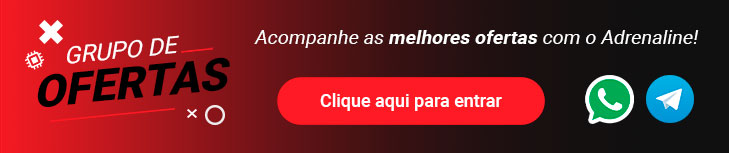


 , pois estou esperando tradução de Persona 5 e talvez, pegue Miles Morales, já que reembolsei alguns jogos há pouco tempo.
, pois estou esperando tradução de Persona 5 e talvez, pegue Miles Morales, já que reembolsei alguns jogos há pouco tempo. .
.